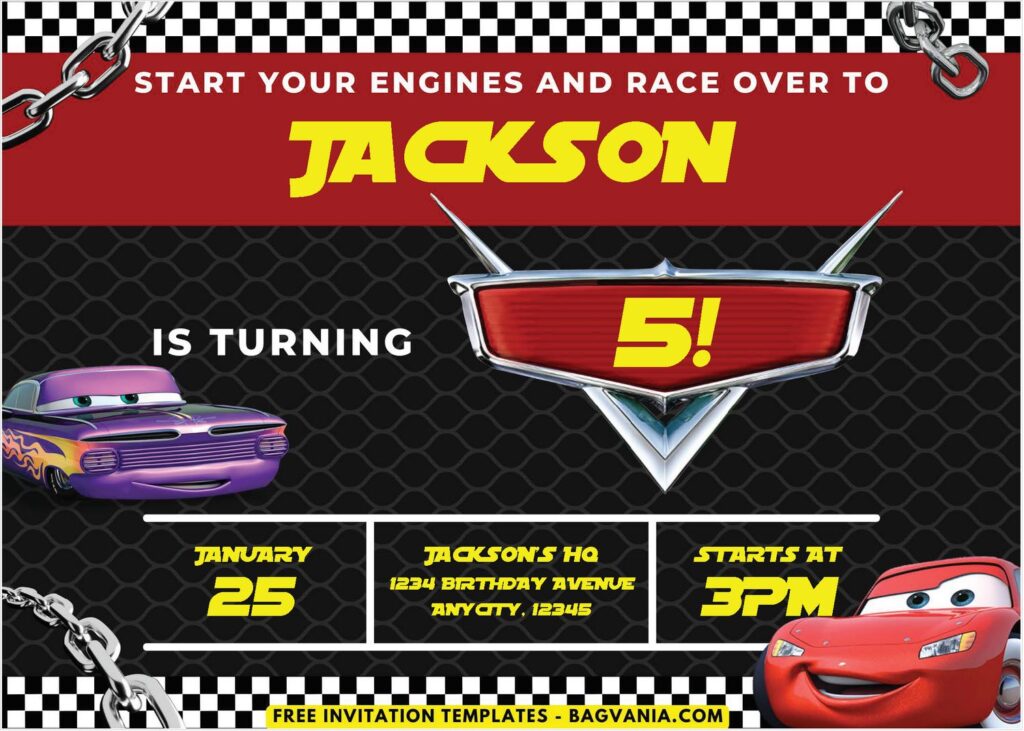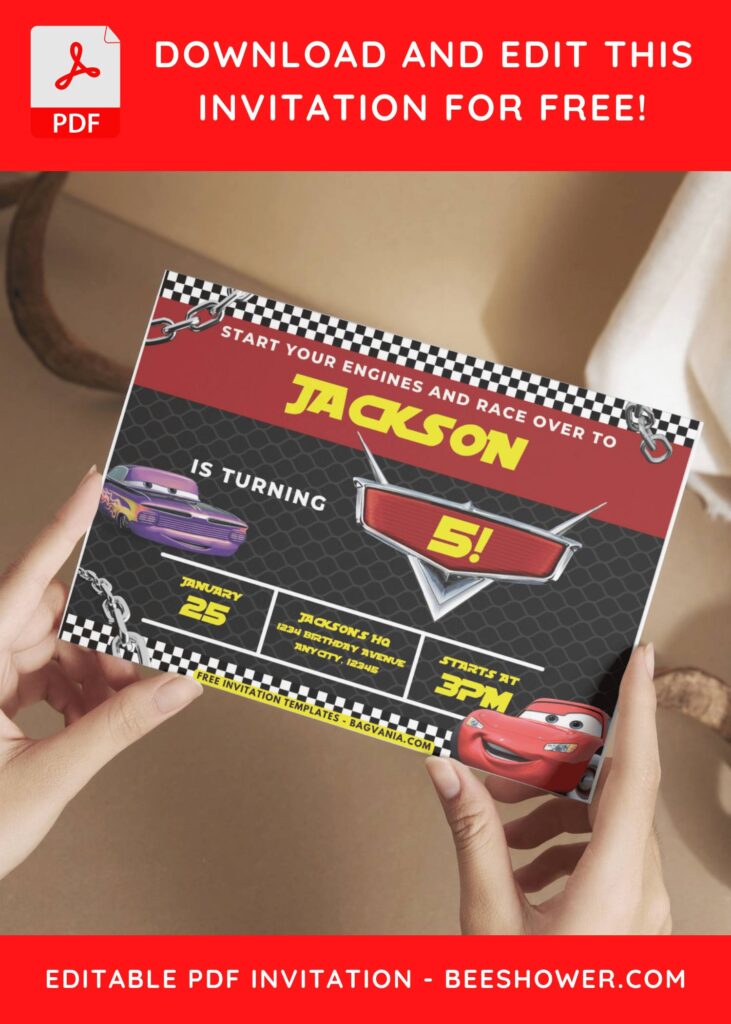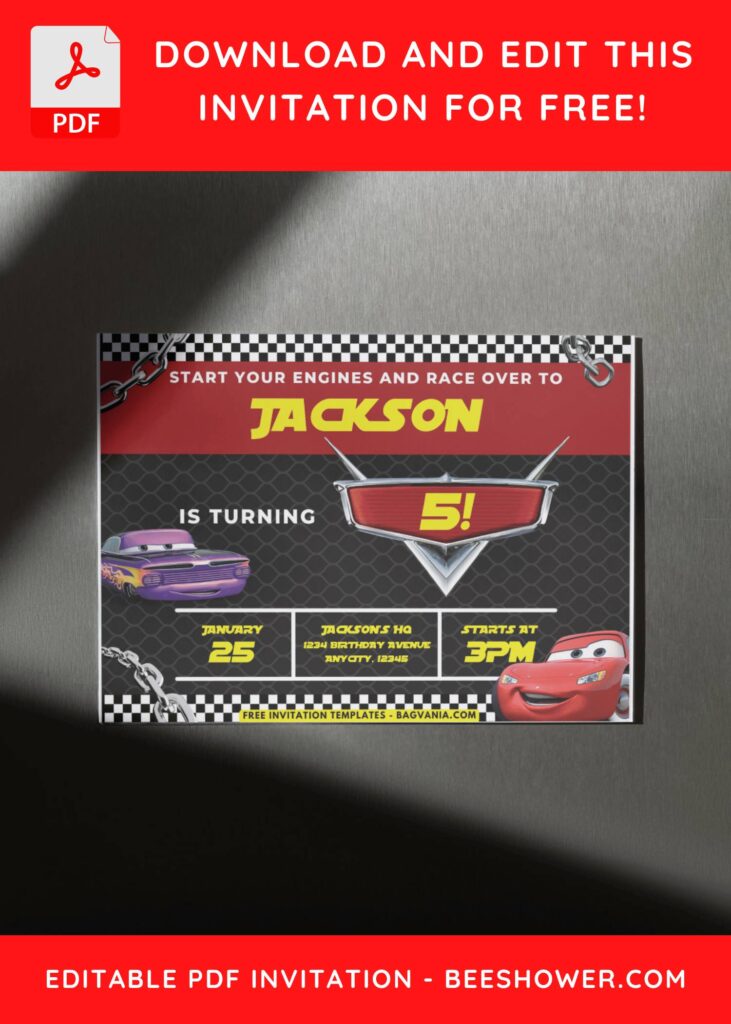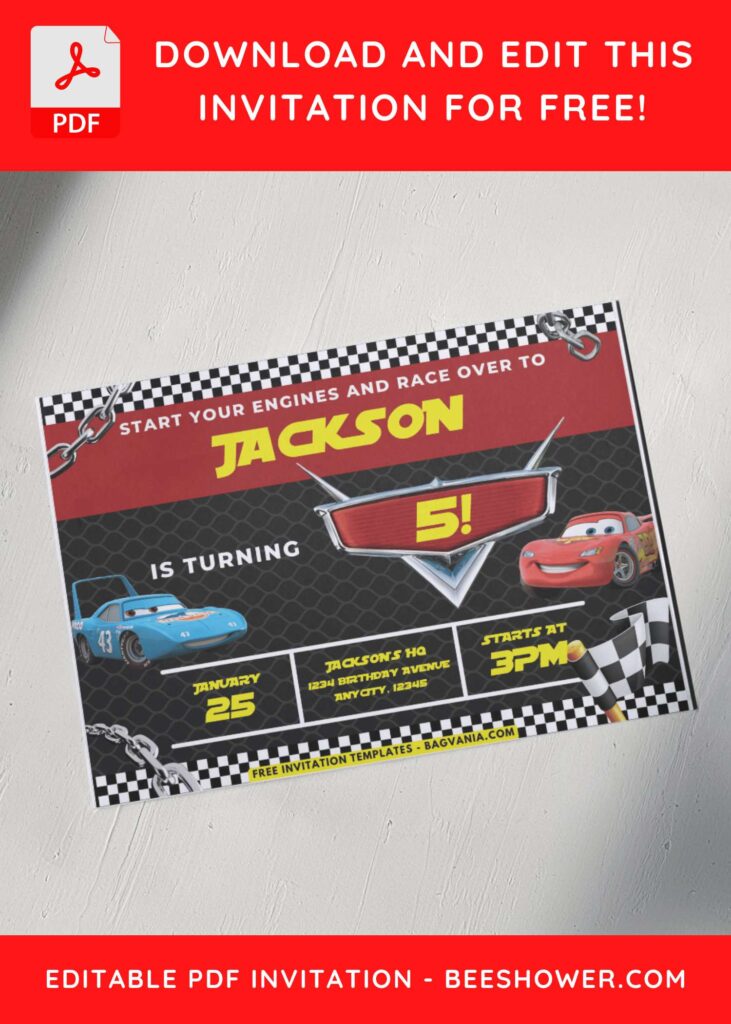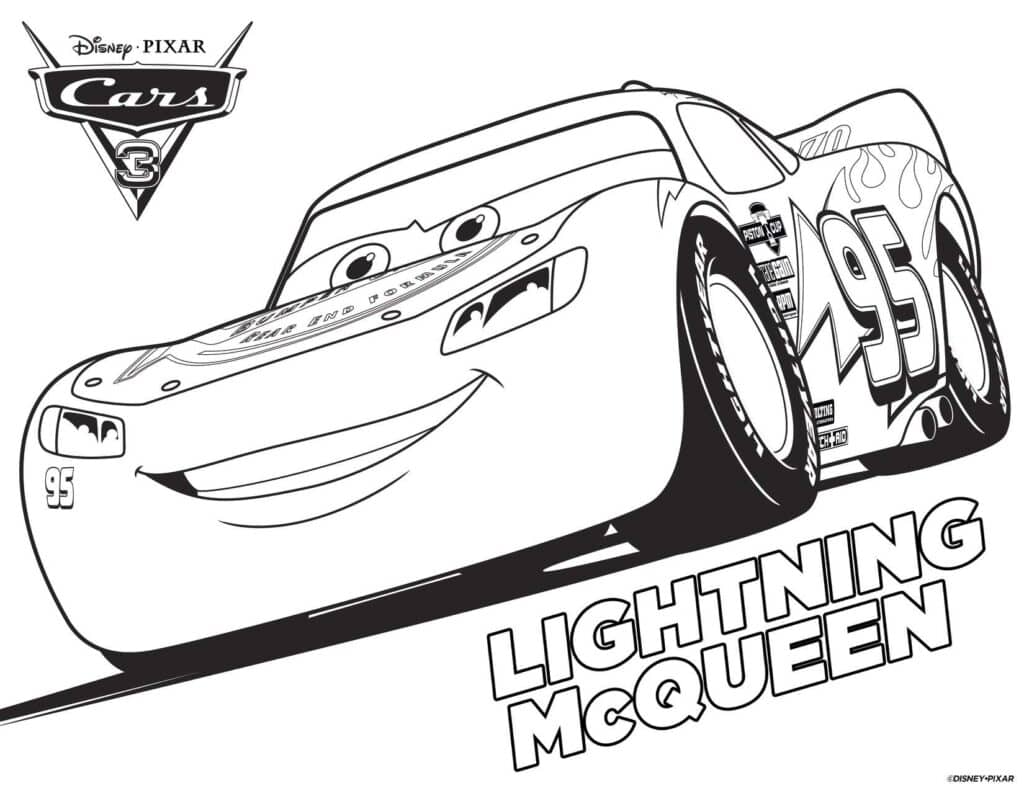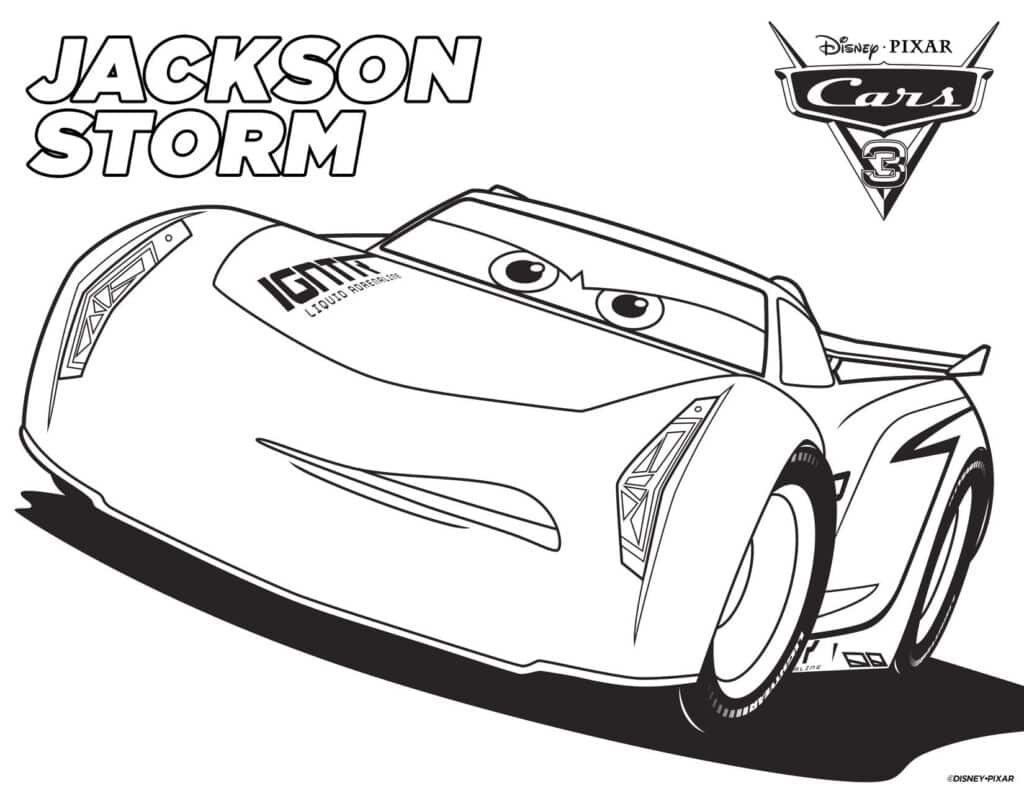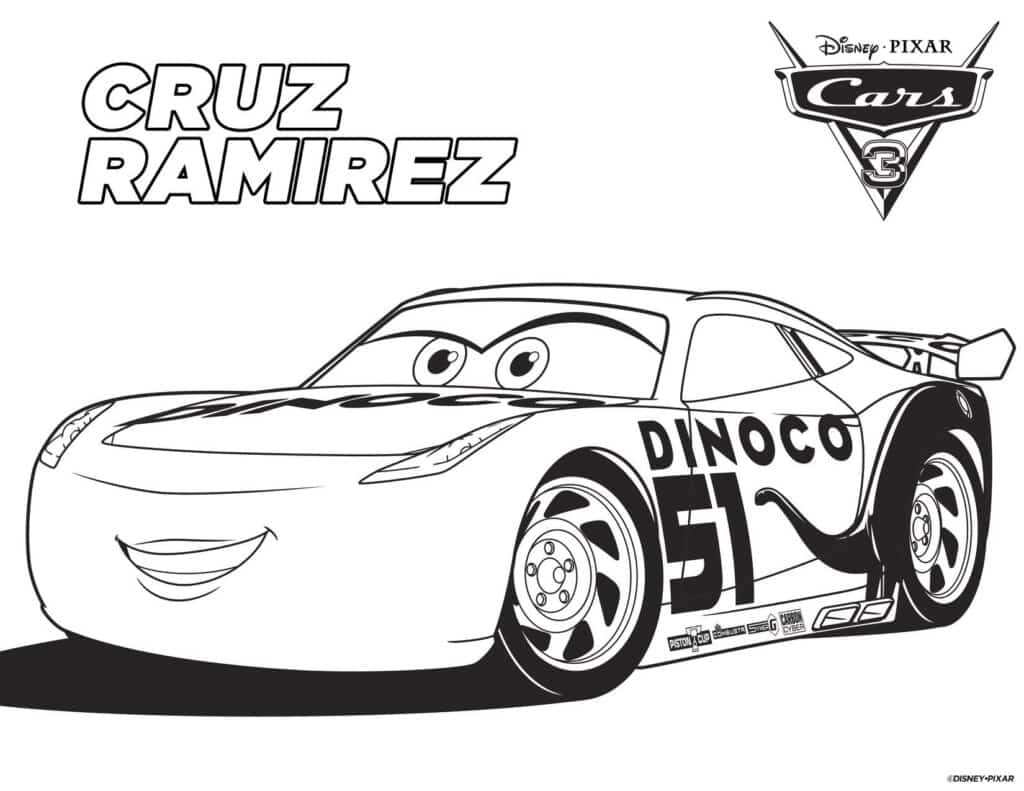How to Throw a Disney Cars Birthday Party
As a mom and a freelance writer who loves sharing fun ideas for parties, I’m thrilled to help you plan a magical Disney Cars birthday party for your little speedster. Ready to throw a Disney Cars-themed birthday party that’ll make your little one shout “Ka-Chow!” and leave other moms asking, How did she do it? I’m here to share all my tricks, tips, and funny fails (because, trust me, I’ve had plenty) to help you create a magical celebration straight out of Radiator Springs. Buckle up, because we’re about to hit the fast lane on this party planning adventure!
From decorations that’ll turn your home into Radiator Springs to games that’ll have kids racing around like Lightning McQueen, this guide has everything you need to rev up your party planning. Plus, I’ve created free PDF invitation templates to save you time and money—because we moms need those wins! Let’s buckle up and hit the gas on this journey, shall we?
Why Disney Cars is the Perfect Party Theme
Let’s start with the obvious—Cars is a theme that never goes out of style. Whether your child is a fan of Lightning McQueen, Mater, or the entire pit crew, this theme is as vibrant and fun as the characters themselves. First of all, it’s versatile. You can go for a full racetrack vibe with black-and-white checkered flags or keep it laid-back with a desert-themed Radiator Springs setup. Either way, it’s bound to be a hit. And who doesn’t love the idea of turning a backyard into a miniature Route 66?
Credit: Cars (Disney Movie) Birthday Party Ideas via Catch My Party
And here’s a cute little story, My son once insisted on a Cars party where Mater had to be the “star.” Imagine my horror as I tried to sculpt a tow truck out of fondant at midnight! Spoiler alert—it looked more like a squished loaf of bread, but the kids loved it anyway. Lesson learned: Kids don’t care if it’s perfect—they care that it’s fun.
Credit: Cars (Disney Movie) Birthday Party Ideas via Catch My Party
Speaking of fun, did you know that celebs like Blake Lively have thrown Cars-themed parties for their kids? She turned her backyard into a racing track, complete with pit stop stations. It was adorable, and it proves you don’t need a huge budget to make a lasting impression.
Start the Engines: Disney Cars Invitations They’ll Love
Let’s talk invitations. They’re like the starting flag of your party—setting the mood and getting everyone hyped for what’s to come. And believe me, with these Disney Cars Checkered Flag Invitation Templates, your guests will be racing to RSVP! I’ve poured my heart into these designs, so let me take you on a tour of what makes them so special.
Classic Disney Cars Meets Checkered Cool
bold checkered flag background that screams “Let’s race!” paired with vibrant red and yellow accents straight out of Radiator Springs. Front and center, Lightning McQueen and Mater are grinning ear to ear, ready to invite your guests to the party of the year.
The fonts are playful and energetic, with enough space for you to write down all the party details: date, time, location, and even a note to “bring your racing spirit!” (because every good driver needs that). Funny story—my neighbor once sent out party invites with the wrong address, and half the guests ended up at a grocery store parking lot instead of her house. Lesson learned: These templates are designed to make sure your info is crystal clear, so there’s no chance of your guests accidentally partying in aisle five.
These invitation templates are particularly noteworthy for their cool background, which is made up of a smooth black layer with a seamless crisscross pattern. The invitations become more visually arresting and captivating with the addition of this dynamic design element’s depth and texture. The black backdrop ensures that the vivid and colorful Disney Cars graphics stand out and draw attention. It also makes the graphics pop.
Easy Customization: Even Mater Could Do It
These templates are ridiculously easy to customize. Seriously, if Mater—the tow truck who once thought his reflection was a twin—can handle it, so can you. All you need is a PDF editor or a trusty pen to fill in the details. The best part? You don’t need to be tech-savvy. No fancy design software or endless YouTube tutorials required.
I’ve made sure these invitations are mom-friendly, because we’ve got enough on our plates without learning a new skill for one party. Once, I spent three hours trying to figure out an online invite maker that promised “professional results.” Spoiler alert: It gave me a migraine instead. These templates? No stress, no fuss—just print, write, and you’re good to go.
Enhancing the racing theme are super fun design elements like race flags, metal chains, and a custom checkered black and white border at the top and bottom. The race flags and metal chains bring the thrilling excitement of the Cars movies to life, while the checkered border feels just like the finish line of an exciting race! Together, these elements create a cool and cohesive design that perfectly captures the spirit of Disney Cars.
Why They’re Budget-Friendly (a.k.a. Guilt-Free)
Custom-designed invitations are gorgeous, sure—but have you ever looked at the price tag? Some companies charge $5 per card! Multiply that by your guest list, and suddenly your “budget-friendly” party is anything but. These templates are completely free. Yep, you read that right: F-R-E-E. You get all the charm and professionalism of a custom invite without spending a dime.
That means more money for cake, balloons, or maybe even a little treat for yourself (like those shoes you’ve been eyeing). One of my friends once confessed she spent more on invitations than her kid’s actual birthday gift. Don’t let that be you! These invites keep your wallet happy without sacrificing style.
The Kids’ Reaction: Instant Excitement
Kids are brutally honest, aren’t they? If they don’t like something, you’ll know immediately. That’s why I tested these templates on my own little critics before sharing them with the world. When my son saw the Lightning McQueen invite for his party, he let out the loudest “Ka-chow!” and started running around the room pretending to race. That’s when I knew I had a winner.
The bright colors and familiar characters make these invitations an instant hit with the under-10 crowd. Bonus: The parents will appreciate the nostalgia, too. Who doesn’t remember their first time watching Cars and falling in love with the characters? These invites are a little slice of joy for everyone.
DOWNLOAD FREE EDITABLE PDF INVITATION HERE
Beginner’s Guides
Before you get too wrapped up in planning the rest of your party magic, let’s talk about invitations! Our free invitation templates are not only adorable, but they’re super easy to customize too. Whether you’re adding in party details like the date, time, and location or even a special note, you can personalize everything to fit your theme perfectly.
Want to know how? Click this link for simple Beginner Guide and a step-by-step guide on How to Easily Customize your PDF invitation. Trust me, you’ll have them ready to send out in no time, and they’ll look as fabulous as the digital design itself! Ready to get started? Let’s make those invites sparkle!
Speaking of birthday parties, we avoid to see anything basic, especially when it comes to children’s birthdays. By unusual, I mean something that isn’t typical Disney theme, but rather something like what’s in this page or Full Throttle Pixar Cars and Hot Wheels Flame & Chain birthday invitation templates. If you want to see other related theme and you want the freedom to personalize it on Adobe Photoshop, Canva or any Image/Photo editing apps, then you will love these:
- FREE Editable Cars 3 Birthday Invitation
- 11+ Speed On Over Cars “Canva” Birthday Invitation Templates
- 8+ Fun Disney Pixar Cars “Canva” Birthday Invitation Templates
Ka-Chow! Turn Your Home into Radiator Springs
Once you’ve got the invites out, it’s time to focus on the decor. Here’s the thing about Disney Cars—it’s bright, bold, and totally doable, even on a shoestring budget. Start with a simple desert vibe. Grab brown kraft paper and draw cacti or Route 66 signs to hang on the walls.
Credit: Cars Land Inspired Birthday Party by Adventures in Familyhood
If you’re feeling ambitious—and ready to earn the title of Coolest Mom Ever—set up a cardboard cutout of Lightning McQueen. Not only is it an instant crowd-pleaser, but it also doubles as the perfect photo-op that’ll have parents snapping away faster than you can say, “Ka-chow!” Seriously, what kid doesn’t want to hang with the speediest racecar in Radiator Springs?
Credit: Riyadh Décor & Events
Checkered Flags for Days
Every Cars-themed birthday party needs checkered flags—it’s practically a rule. Seriously, without them, is it even a race day? These little gems are like the duct tape of party decor: versatile, affordable, and totally on theme. Use them as table runners to make even the most basic tables look like a pit crew’s dream. Drape them across fences or hang them over doorways so every guest walks into their very own Radiator Springs Grand Prix. Bonus points if you can teach the kids to wave them dramatically at each other while yelling, “Start your engines!”
Credit: Racing Car Birthday Decorations by Home Décor on Walmart
By the end of the party, your house will feel like Radiator Springs—minus the sandstorms, thankfully. And when the chaos settles, you can sit back, sip some well-deserved coffee, and bask in the glow of your party-planning victory. Ka-chow, momma, you nailed it!
Ready, Set, Play! Disney Cars Game Ideas for a Fun-Filled Day
Every mom knows the secret to a great party: keep the kids entertained! And while high-energy games like racing around the backyard are fun, let me introduce you to a quieter activity that’s equal parts creative and calming—the coloring page session. Trust me, it’s a lifesaver.
Coloring pages are like magic—they’re engaging, easy to set up, and perfect for kids of all ages. The little ones scribble their masterpieces, the older kids take their time to “stay in the lines,” and you, dear mom, get a few moments to sip your coffee in peace. It’s a win-win!
Credit: Disney Cars Coloring Pages by Simply Sweet Days
Why Coloring Pages Work Wonders
Coloring pages aren’t just fun—they’re practically therapy. They give the kids a chance to focus, calm down, and channel their inner artist. After a round of high-energy games, it’s the perfect way to hit the brakes (pun absolutely intended).
And let’s be real: not every kid is into running around or competitive games. Coloring lets everyone feel included, and there’s no “losing” involved—just a lot of creative joy. One time, my son decided to color Lightning McQueen completely blue and announced, “It’s Lightning’s brother, Thunder McQueen.” I mean, who am I to argue with that level of genius?
Ka-Chow! Disney Cars Themed Birthday Cake
Let’s talk cake. It’s the showstopper of any party, the pièce de résistance, the thing everyone’s secretly judging while pretending not to care. For a Disney Cars birthday party, your cake options are as exciting as a turbocharged Lightning McQueen race!
The DIY Route: Simple Yet Adorable
If you’re feeling brave (and slightly over-caffeinated), try making a Cars-themed cake yourself. A classic round cake with red frosting and a simple fondant Lightning McQueen topper can do the trick. Add checkered flags or a “Happy Birthday” sign in the Cars font, and you’ve got a winner.
Credit: Disney Cars Cake Design (DIY CAKE TOPPER) by Monete Alamoodi
Last year, I attempted to make a cake that looked like Radiator Springs. Let’s just say it turned out more like “Rusty Muffins.” But the kids didn’t care—they loved the chocolate frosting “road” and toy car decorations, and that’s what counts.
Store-Bought Magic with a Personal Touch
Not everyone has the time (or patience) to bake, and that’s okay! Order a plain cake from your local bakery and dress it up yourself with Cars-themed toppers. You can even use small toy cars that the birthday kid gets to keep afterward—double win! My neighbor once bought cupcakes instead of a cake and decorated each one with a Cars character. The kids loved picking their favorite racer, and cleanup was a breeze. Sometimes, simple is the way to go.
Goodies for the Road: Disney Cars Party Favors
The party might be over, but you can send your guests home with smiles and memories. Party favors are the cherry on top of a fantastic celebration, and Disney Cars offers endless possibilities to delight kids without breaking the bank. What’s a Cars party without, well, cars? Mini toy cars are always a hit and can double as part of the decor. Line them up as a “race track display” during the party, then let each kid pick one to take home.
Themed Goodie Bags
Even the bag itself can be part of the magic. Use red paper bags with a white circle sticker that says “Pit Crew Pack” or checkered bags for that racing vibe. Fill them with candy, mini notebooks, and a thank-you note from the “birthday racer.”
Credit: Cars Party Favor Bag by TBcraft06 on Etsy
One year, I included little laminated “Racing Licenses” with each child’s name and a Cars character as their “driver.” The kids were so excited to show them off—it was the simplest idea, but it felt so special.
Wrapping It All Up
As the party winds down and you’re surrounded by crumpled wrapping paper and frosting smudges, take a moment to soak it all in. You did it! You brought Radiator Springs to life and gave your little one a day to remember. Sure, there might have been a few bumps along the road—like the time I realized I forgot to inflate the balloons five minutes before the guests arrived—but those moments become the stories you laugh about later. In the end, it’s all about the joy on your child’s face and the memories you created for them and their friends. So, fellow moms, give yourself a pat on the back and maybe treat yourself to some leftover cake. You deserve it!
FAQs: Your Disney Cars Party Questions Answered
1. How can I throw a Disney Cars party on a tight budget?
Focus on DIY decor (think kraft paper backdrops and duct tape racetracks), use free templates for invitations, and get creative with snacks and games. You don’t need to spend a lot to create a magical experience—trust me!
2. What if I’m not great at decorating? Can I still pull this off?
Of course! Start with the basics: checkered flags, balloons, and some Cars-themed printables. Even a few small touches can make a big impact, and your kid will love it no matter what.
3. How far in advance should I plan this party?
Ideally, start planning about 3–4 weeks in advance. This gives you time to gather supplies, send out invitations, and avoid last-minute stress (though let’s be real, there’s always some last-minute chaos).