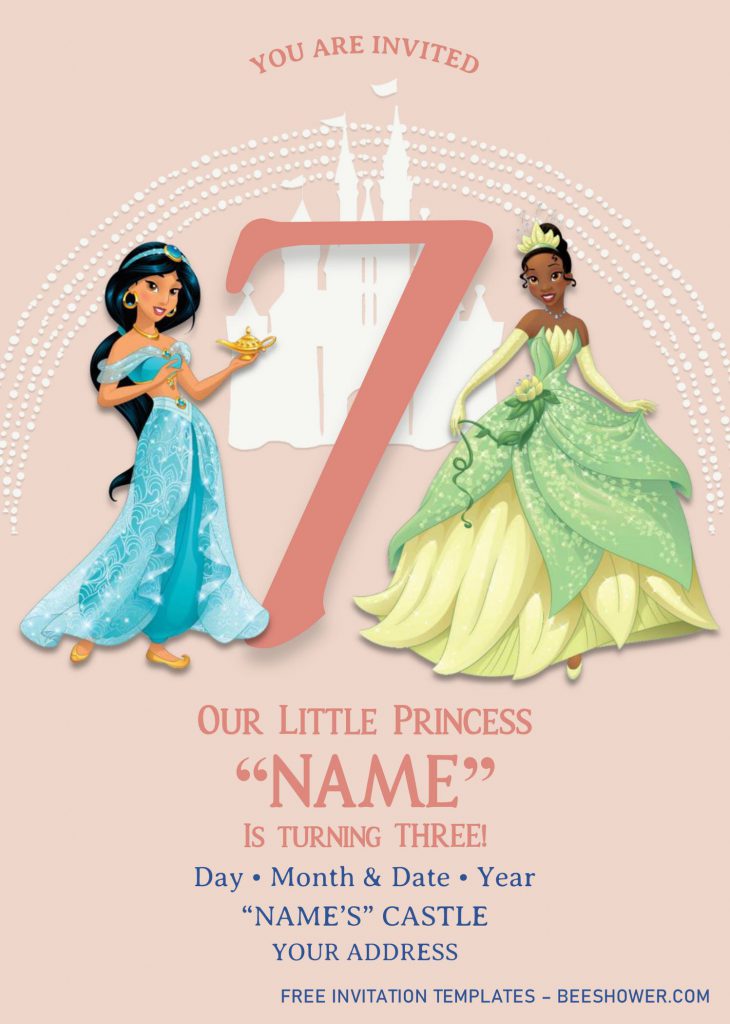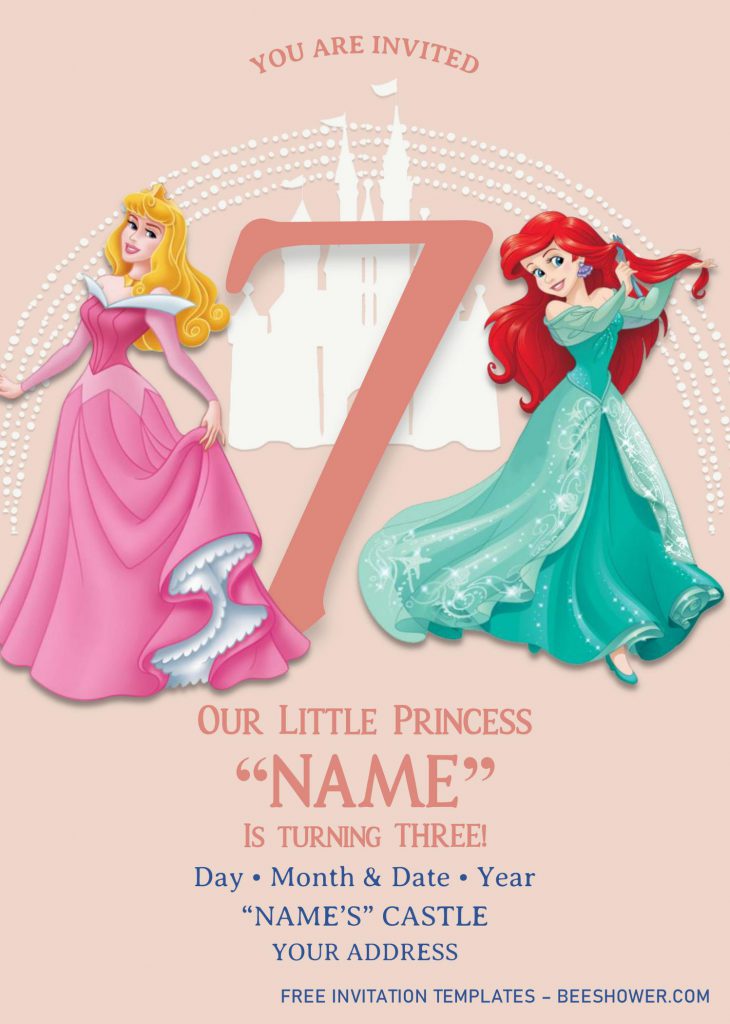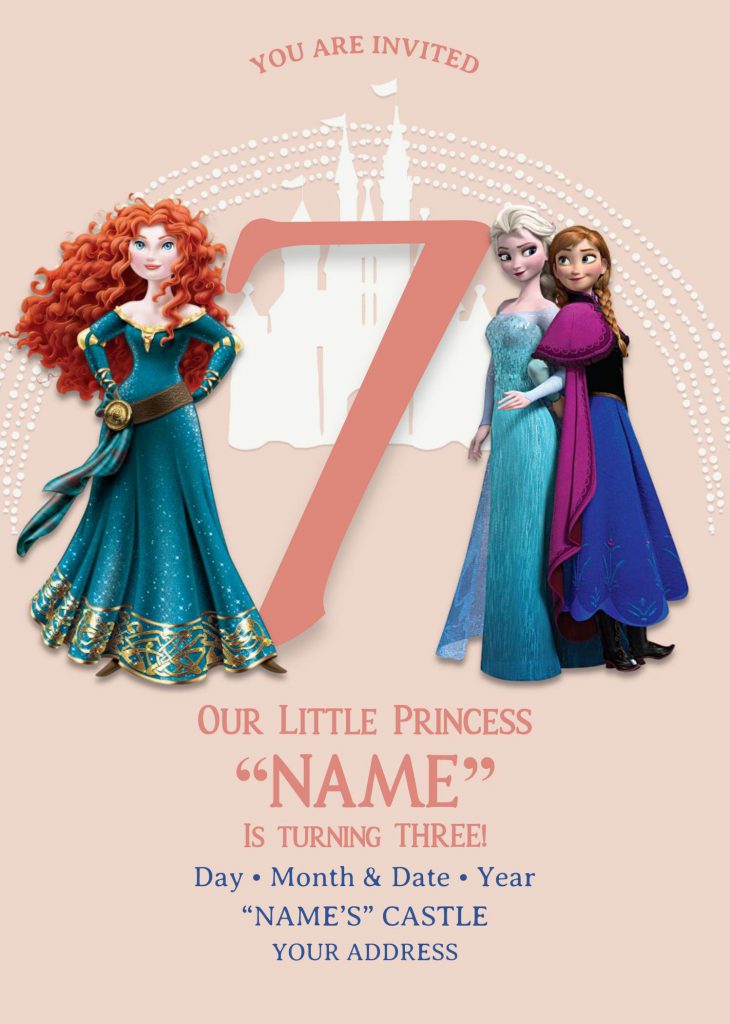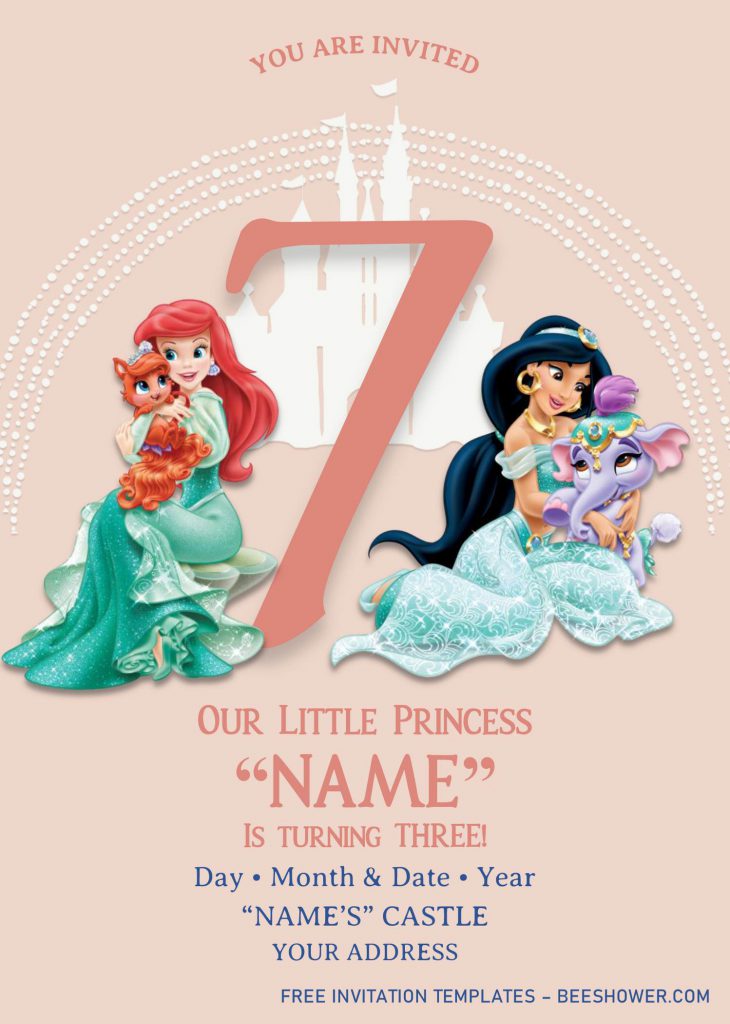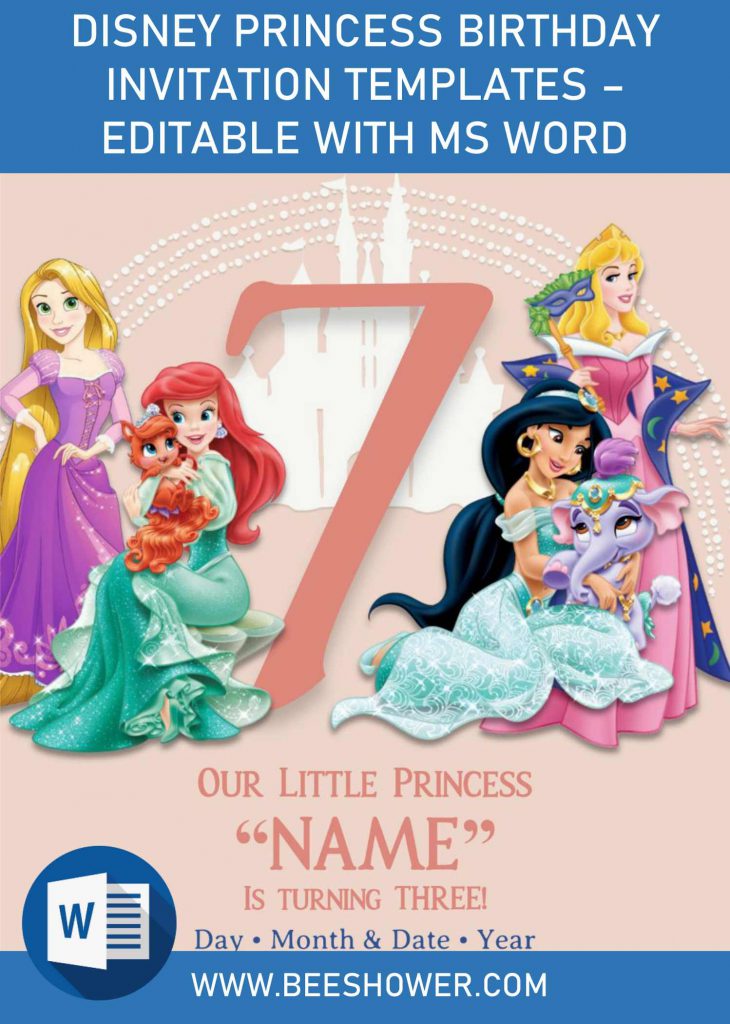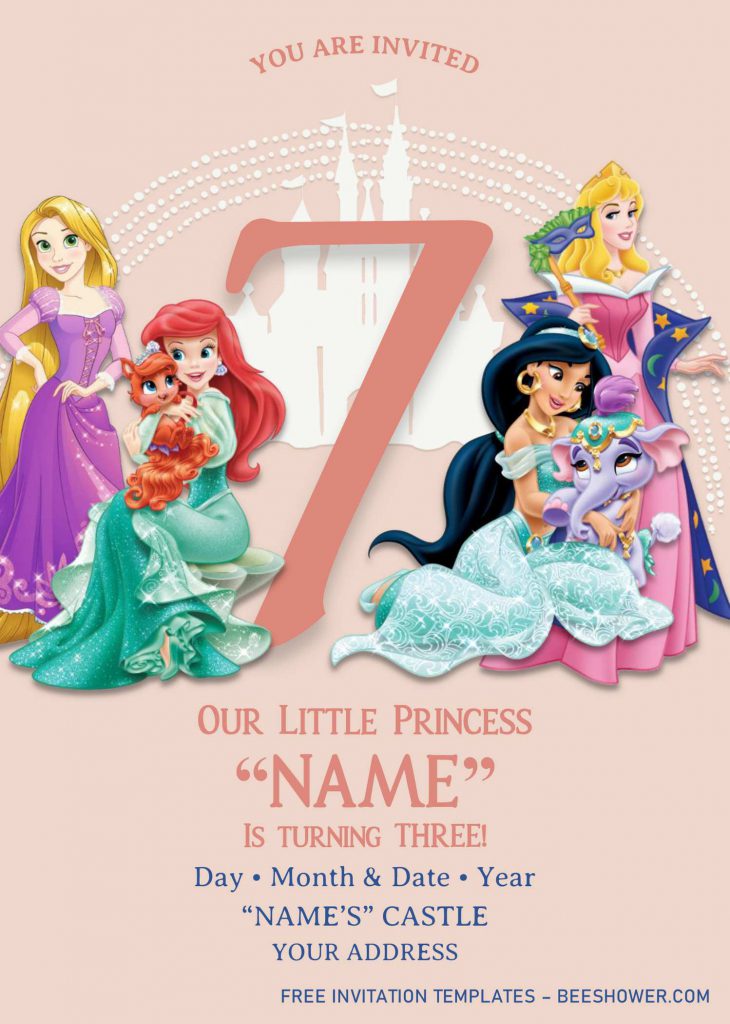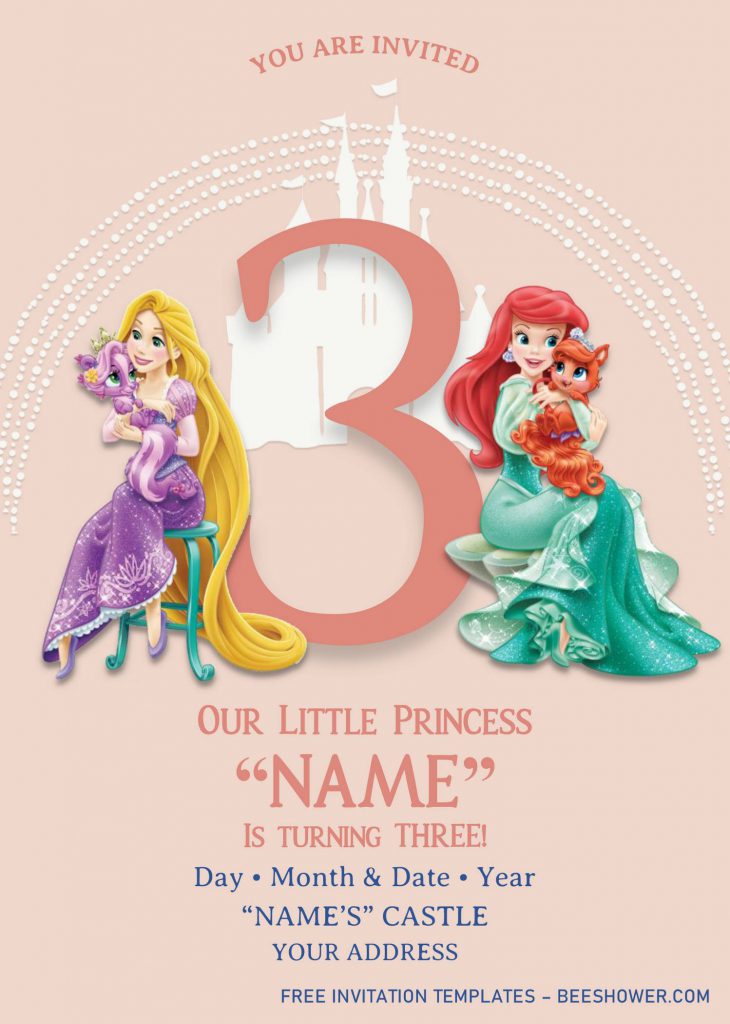Since many of you asked me on Instagram to create Disney Princess invitation card with 2020’s design-wise. I thought it was great, and the next day, I started to browse a couple of inspiration, and luckily, I could find stunning design, which features Flat UI Design that topped on Top 5 Best element for graphic design.
I love the result, and my daughter can’t keep her eyes off to this ones, and you better prepare to get it soon after you read the detailed part that makes this collection looks so beautiful and elegant. Here they are,
Soon after I got request from all of you, I decided to draw my own version based on the inspiration that I got from Pinterest. For the base or main layer, I painted in such beautiful soft color of Pale Pink. In addition, according to my research, great design has 3 main layer, (Background, Foreground, Object).
For the background, I’ve done that, and for foreground, I decided to draw White castle with unique dots-pattern that resemble Shining light from Disney Castle that we seen it on every Disney’s Film (Intro). So, now we are on the last layer, which is the main object. The main object or element is the Disney Princess, each cards will be decorated with them, such as Mulan, Jasmine, Cinderella, Snow White, Aurora, and others. Since it’s editable with Ms. Word, you can easily edit and do it at home.
DOWNLOAD DISNEY PRINCESS TEMPLATES HERE
Okay, now one of your job is done with ease, and what’s next? I’d like to suggest you to download your favorite template. Here are the instructions,
- Click the download button that placed above.
- Wait for a second, and now you should see “Google Drive” menu or page.
- Click download, and Locate the destination folder.
- Tap “enter” to start the download process.
Once the download process is finished, you need to install all provided fonts inside the Fonts folder. Then you can open/edit the template file you’d like to use with Microsoft Word. Last but not least, print it on 5×7 cardstock or any printing paper.