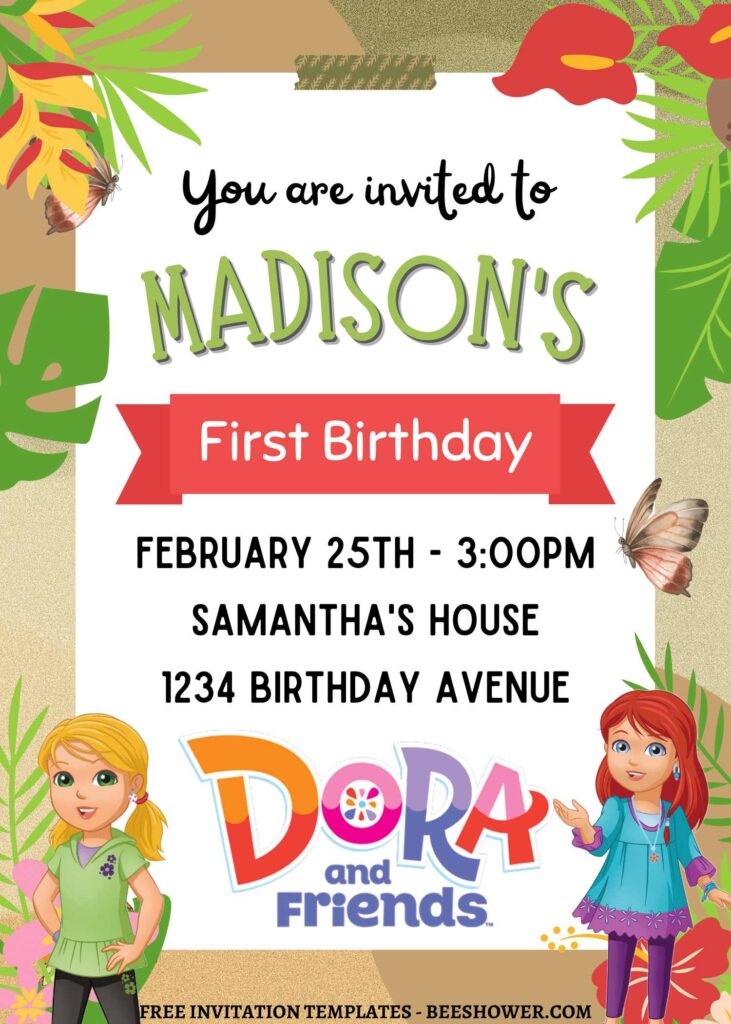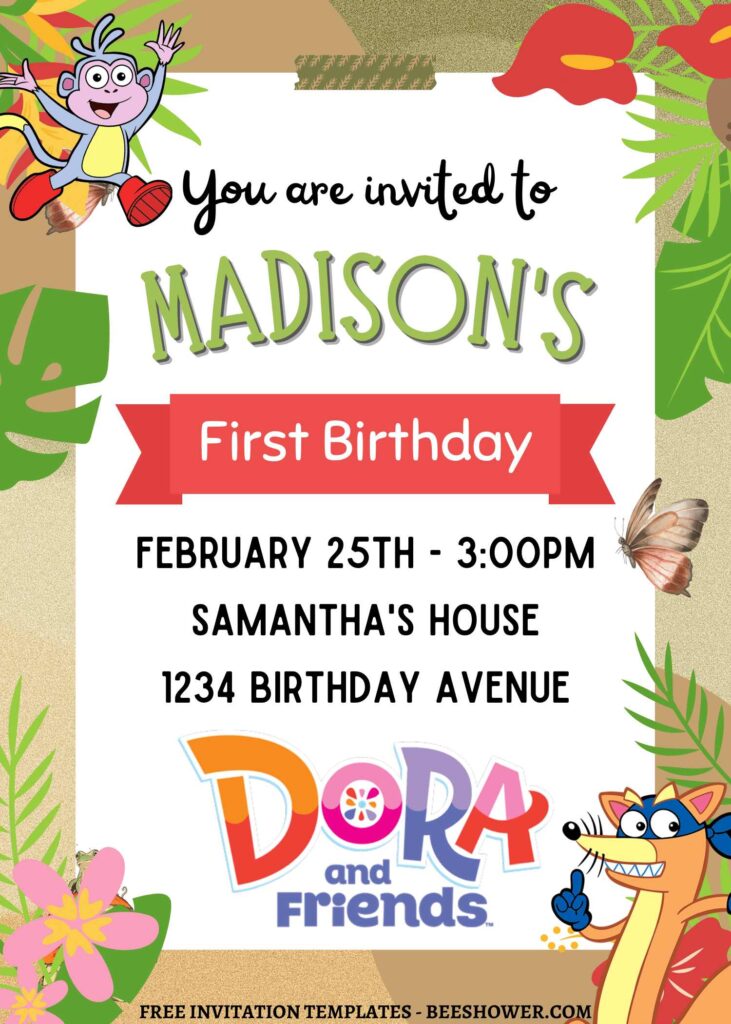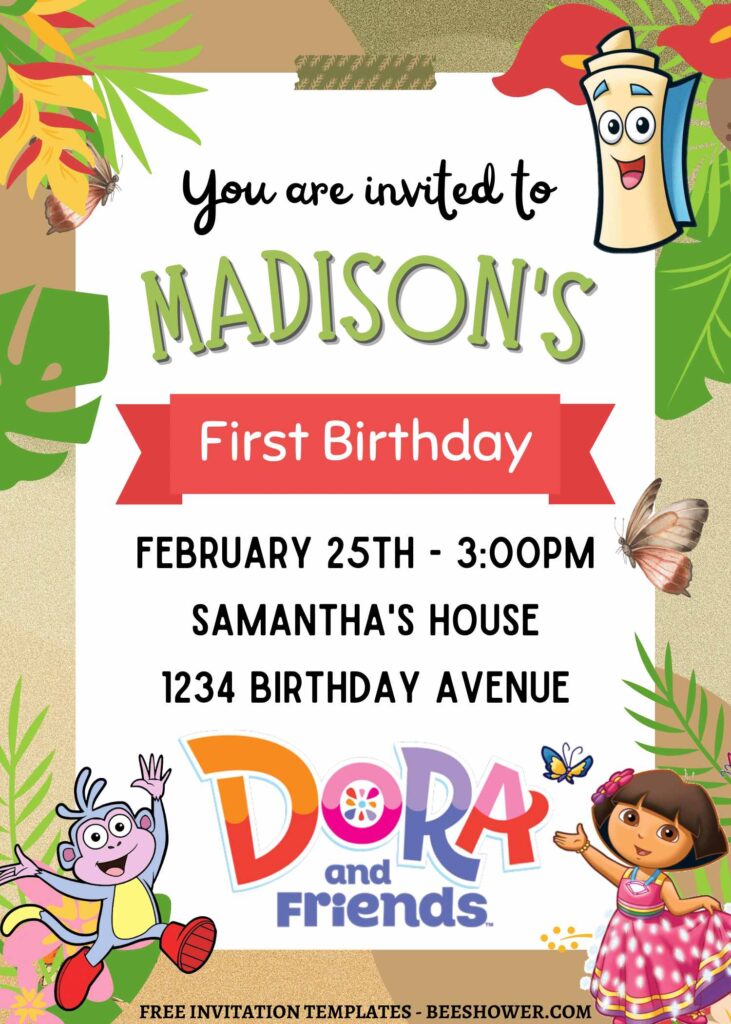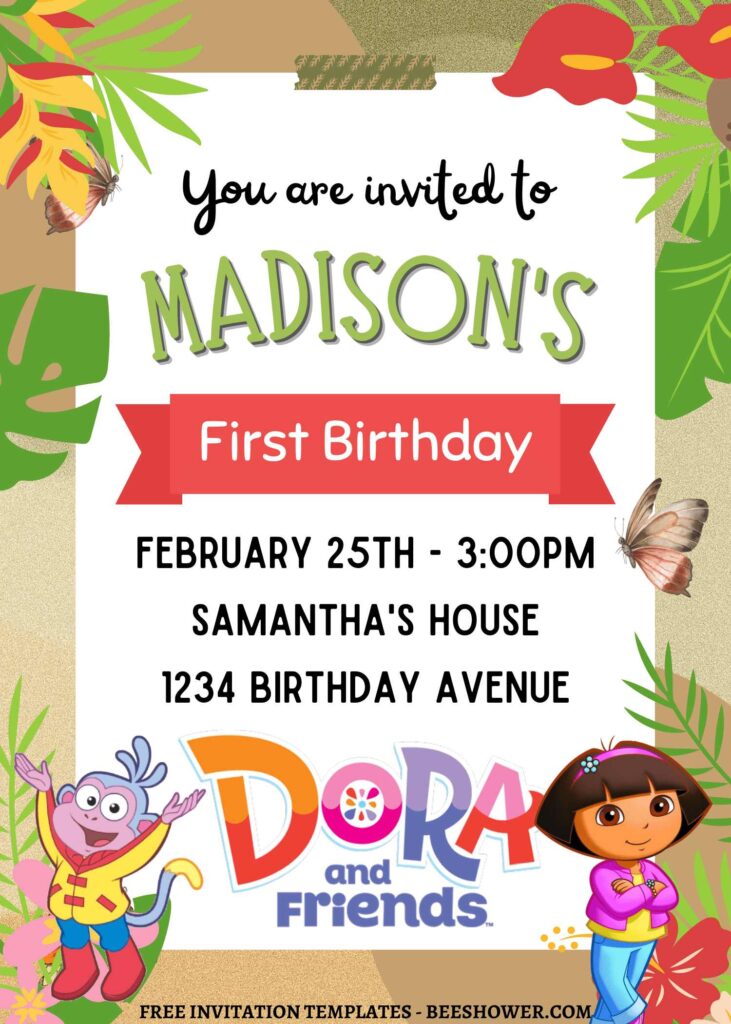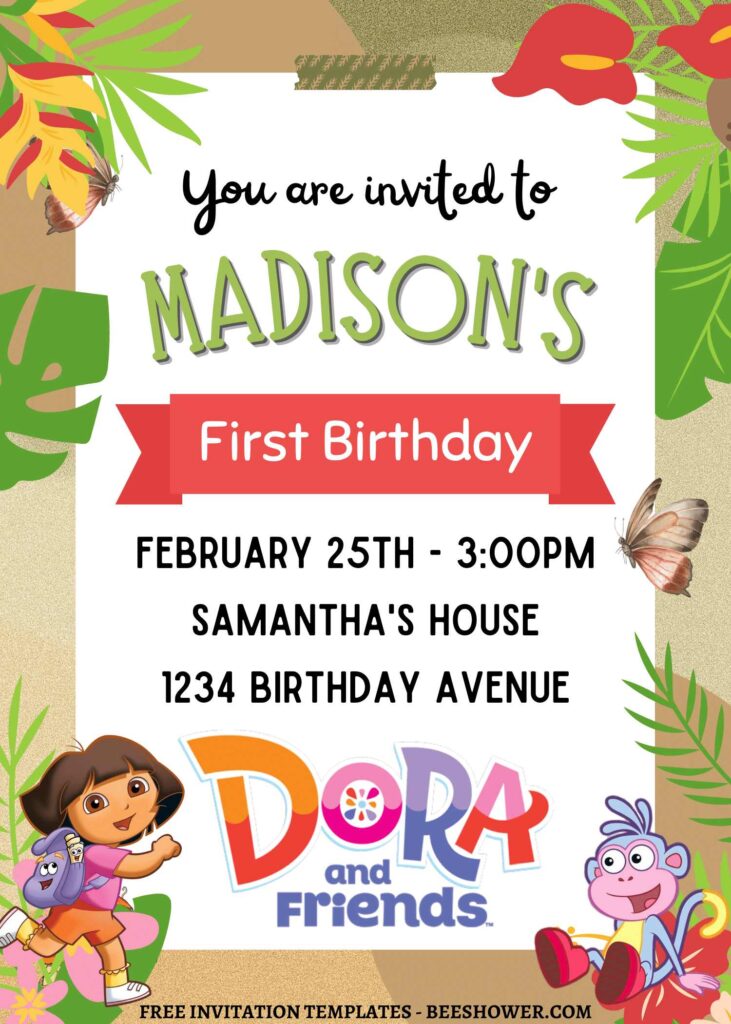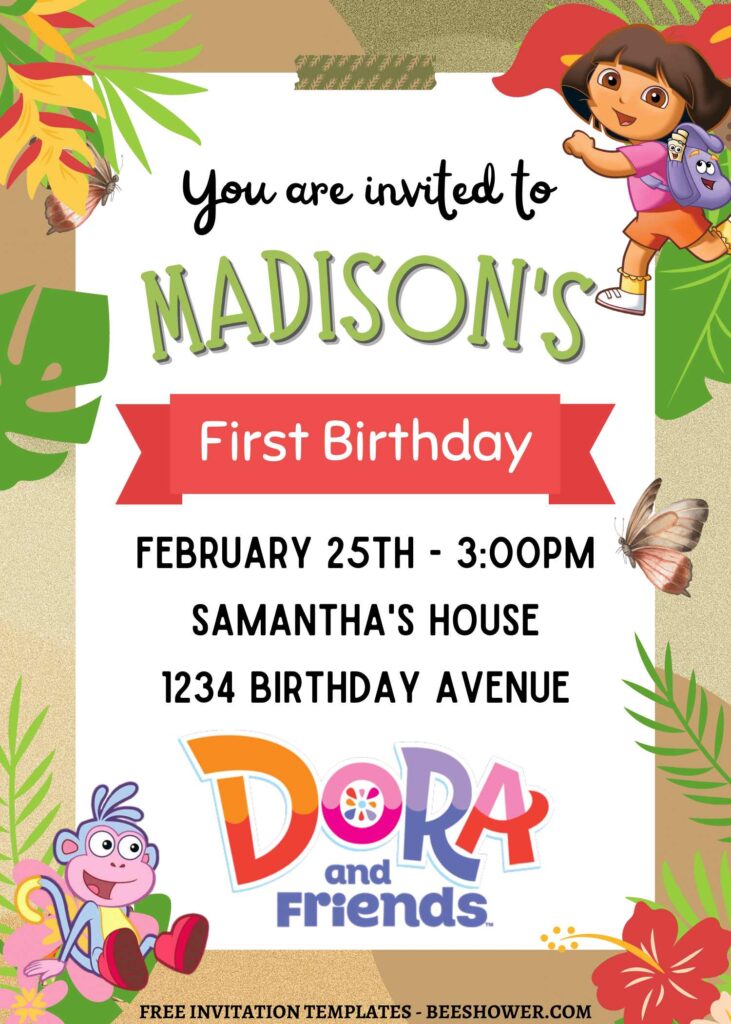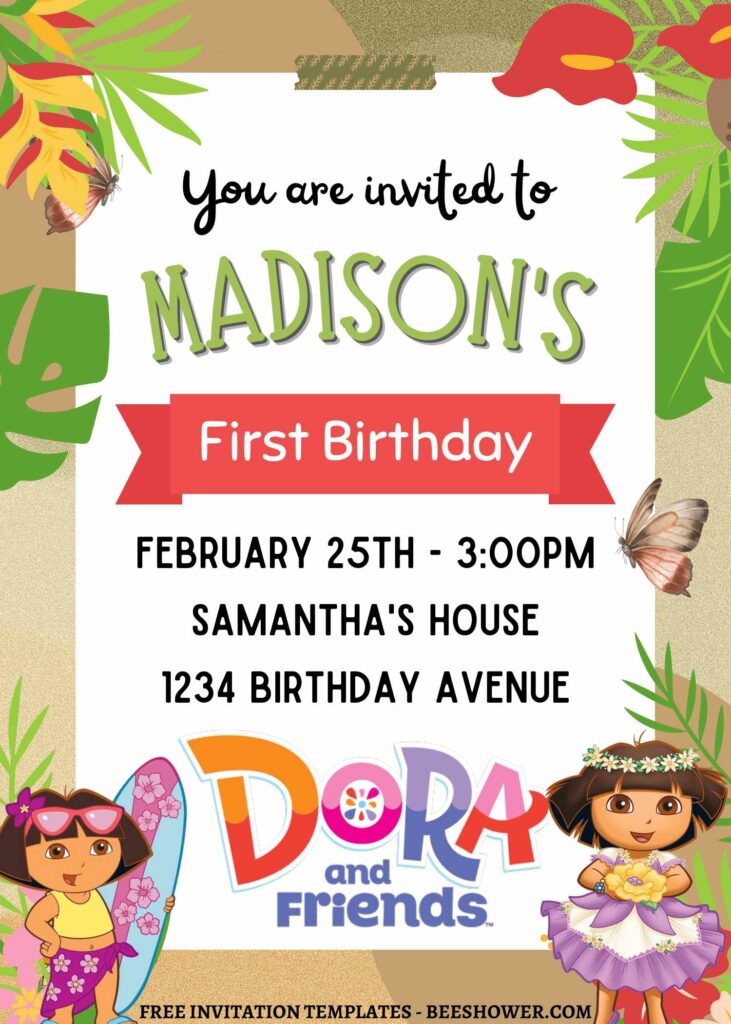As children grow, they tend to develop an adventurous spirit. Curiosity drives them into adventure mode, where they will play the roles of adventurers in their vast and varied imagination.
Just so you know, children are extremely creative. You can also turn on the television and play a cartoon if you don’t want them to get dirty in the yard and bushes. Dora The Explorer is a cartoon with adventure as part of the overall story that is both educational and entertaining. Of course, almost every child in the world is familiar with this cartoon.
They will take you on an exciting and joyful adventure with a child named Dora and his best friend, Boots. And if any adventurers are about to celebrate a birthday, we have a treat in store for them.
We designed the 10+ Dora The Explorer Jungle Adventure Birthday Invitation Templates you’re looking at specifically for the little adventurers’ birthday parties. With a typical forest atmosphere depicted as a background, green accents depicting the leaves of the trees that decorate the forest, and leaves protruding from the right and left as if in the real forest.
Download Information
Follow this instruction to use & download our templates:
- Scroll-up a bit and you should see the provided link that says “EDIT NOW ON CANVA”, point your mouse pointer there and click it.
- You will be directed to Canva page in seconds and now you can instantly edit/customize our template designs and download the file.
- How to download: Move your mouse pointer onto the “File” button (top-right) > Choose Download > Click the Download button.
- Once the download is finished, you can either print or send it through digital social media platform like Instagram, Twitter and so forth.