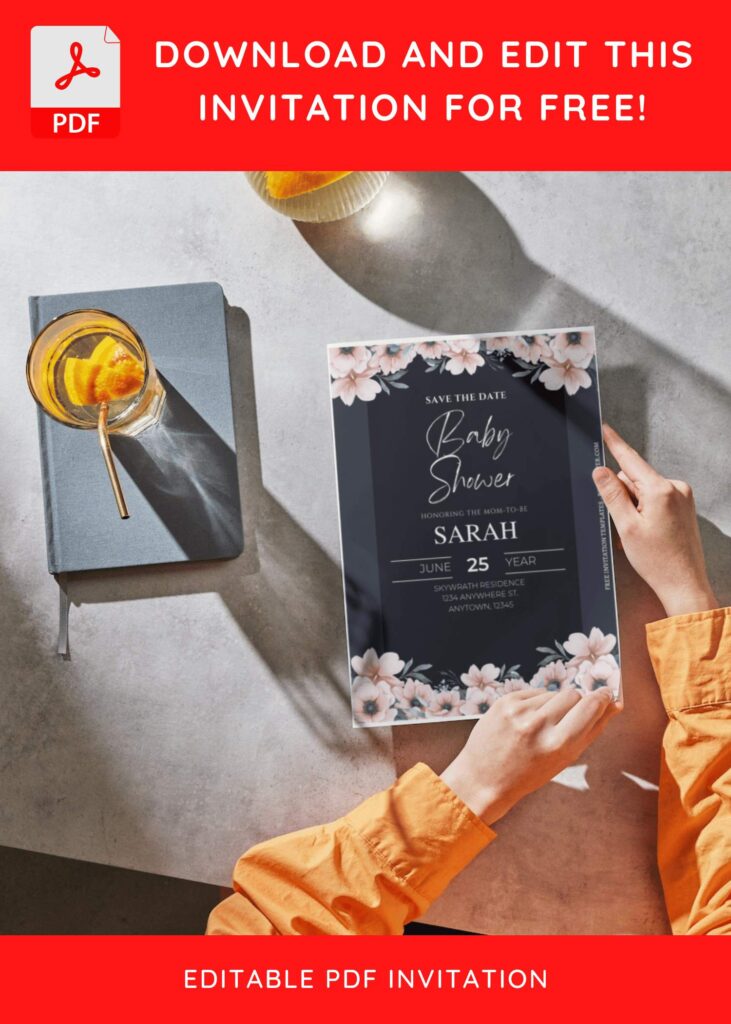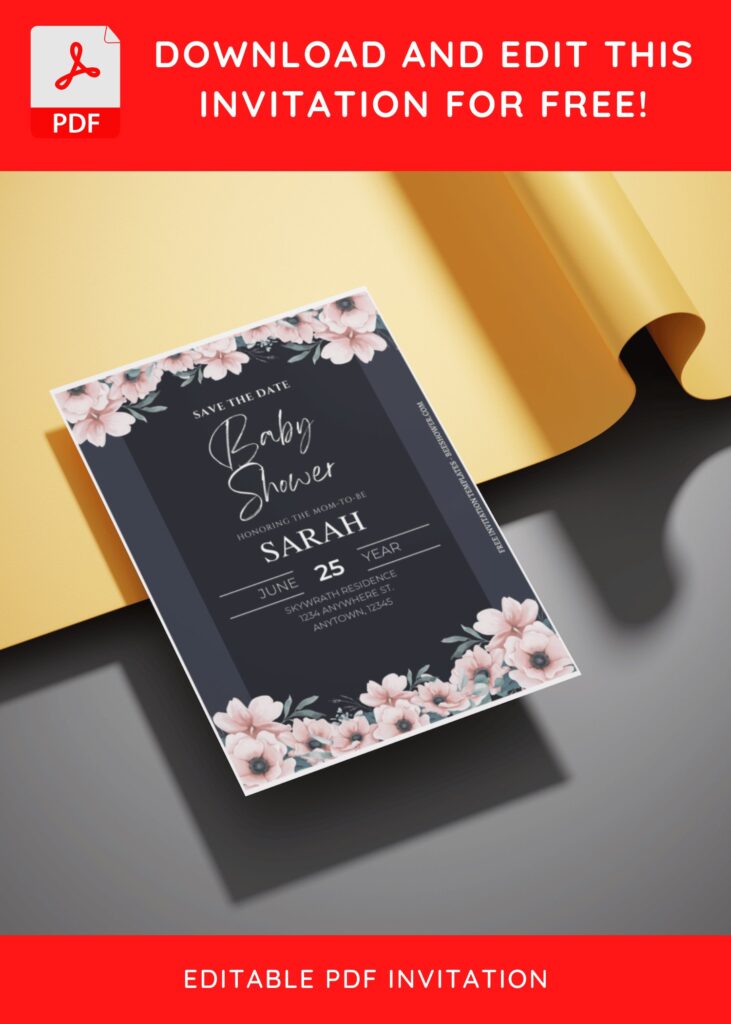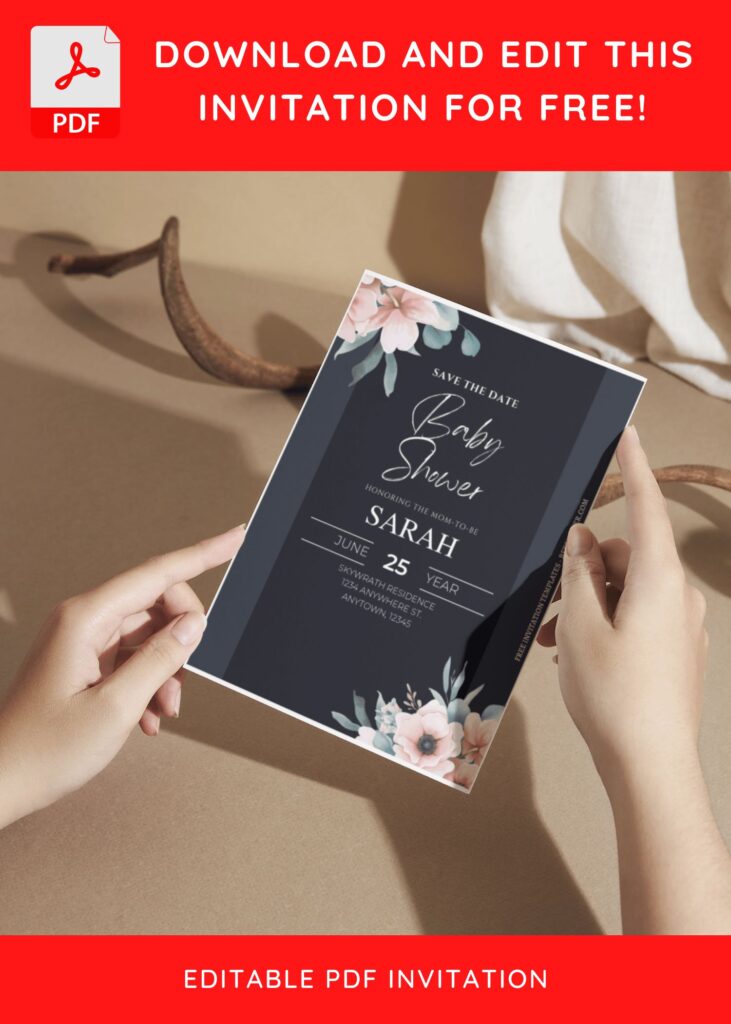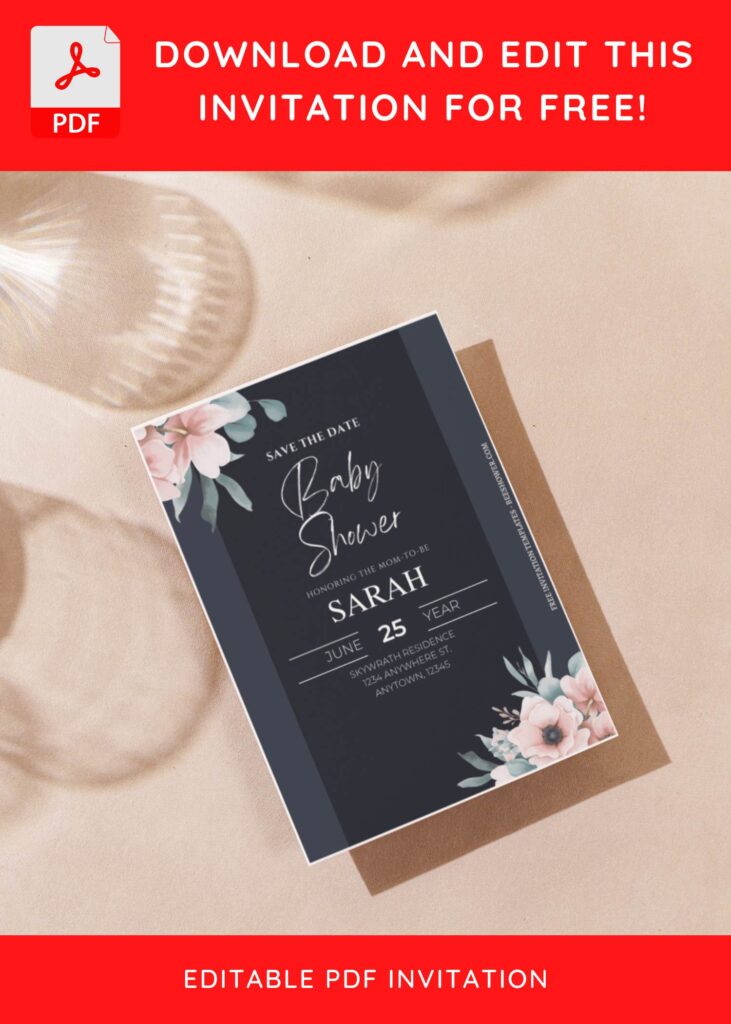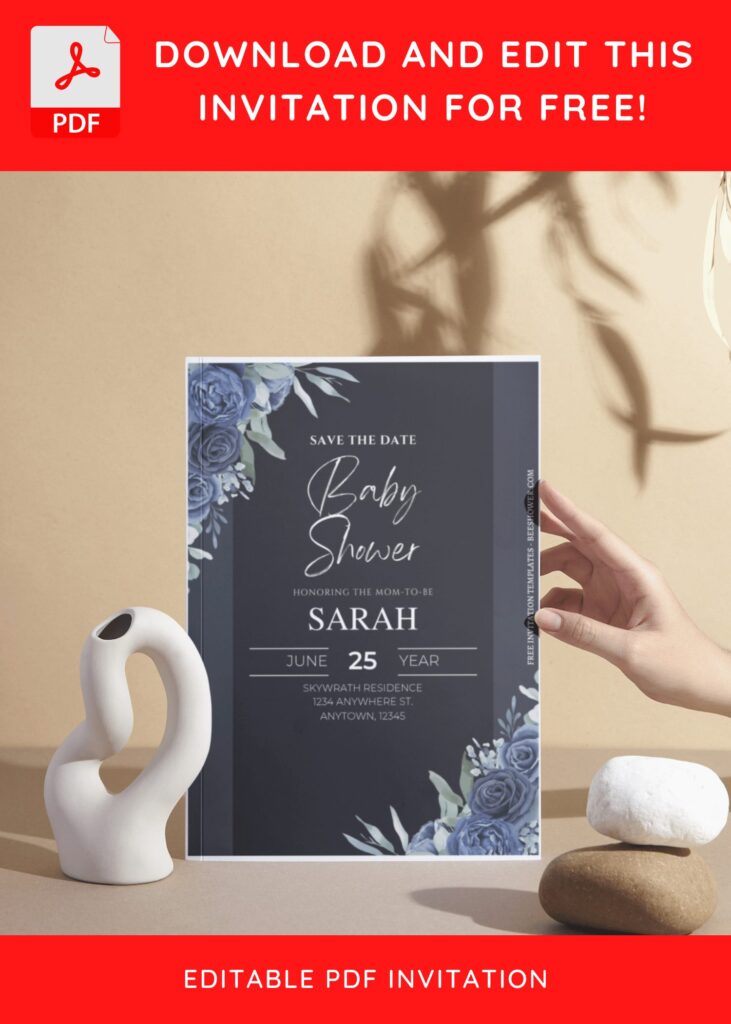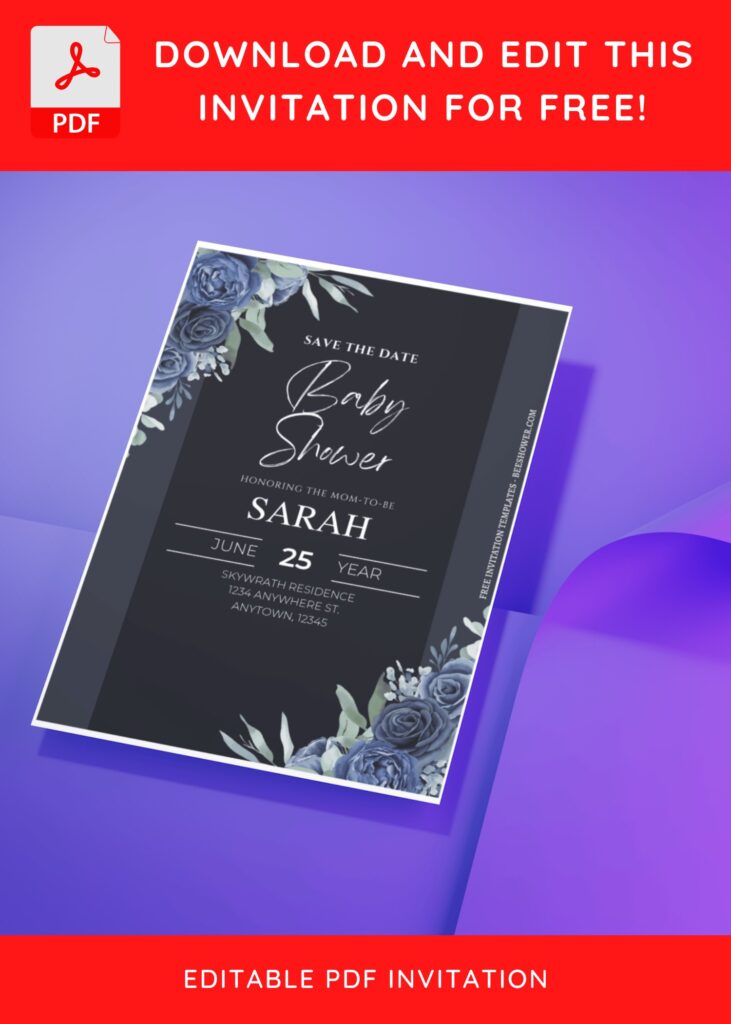The future is here, brings on your dream to have beautiful invitation card to life with us. Our template comes in editable PDF file version, discovers bunch of access to edit and personalize your own template with fun and no-drama. Here, in today’s article, you are about to see my latest designs, which has beautiful “Navy” background, it makes it look so beautiful.
If you want to see another set of templates like these, you can see that here, or here. Anyway, let’s talk about what makes this Modern Navy so special. (See below).
Our motto is to bring and provide numerous invitation card designs in absolutely nothing, but free. While I was on trip to my hometown, I stumbled upon something on Instagram, and I thought it was beautiful and need to make our own version based on that. So, this Navy is basically a new, modern style of invitation card, which focused on “Minimalism” concept.
You can judge it by seeing how the centerpiece was made, it’s a simple white rectangle box, and underneath that, you will get beautiful Blue Filtered (Fainted Blue) flowers, such as Roses and Peonies. I also have written a couple of examples for you, especially for the wording, so you got the idea where to write or put the information.
DOWNLOAD FREE EDITABLE PDF INVITATION HERE
Have you made up your choice?
If you already had something in your mind, then the next step would be downloading our template to your device. To download our template, isn’t that hard, by the way, you just need to follow this guide:
Download Information
This following instruction will show you how to download and open the template. Here they are:
- Scroll-up a bit and you should see the provided link that says “Download Free … Invitation here”, point your mouse pointer there and click it.
- Click “Download” and Tap “Enter” to start the download process.
- Edit the file using Adobe Reader or Foxit Reader or any PDF editor.