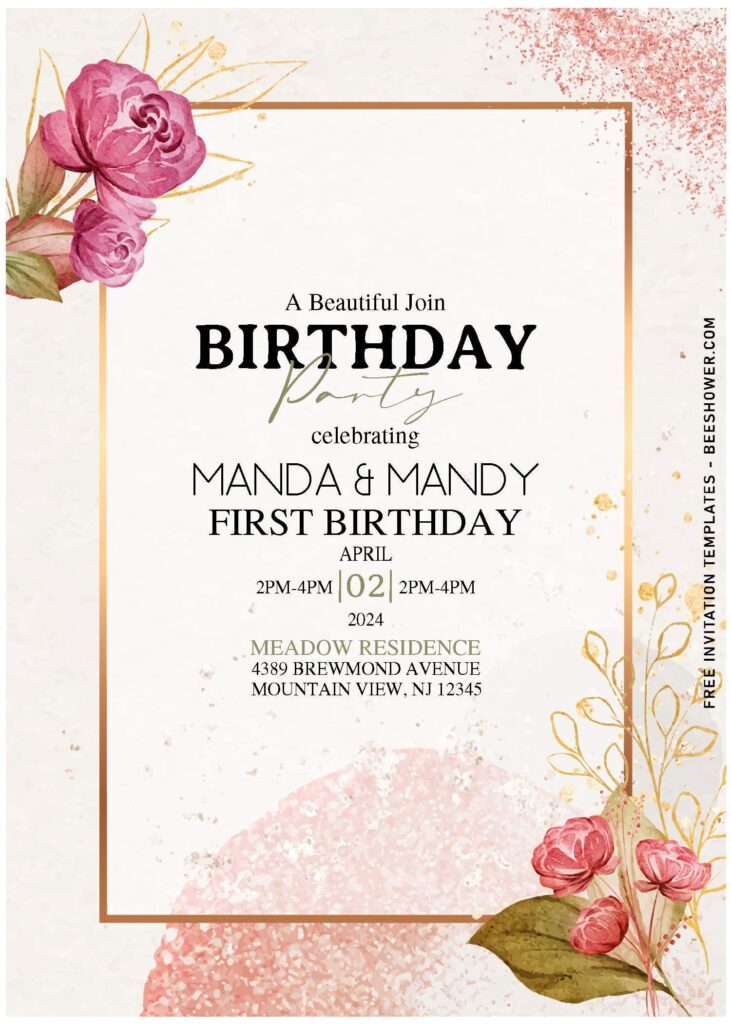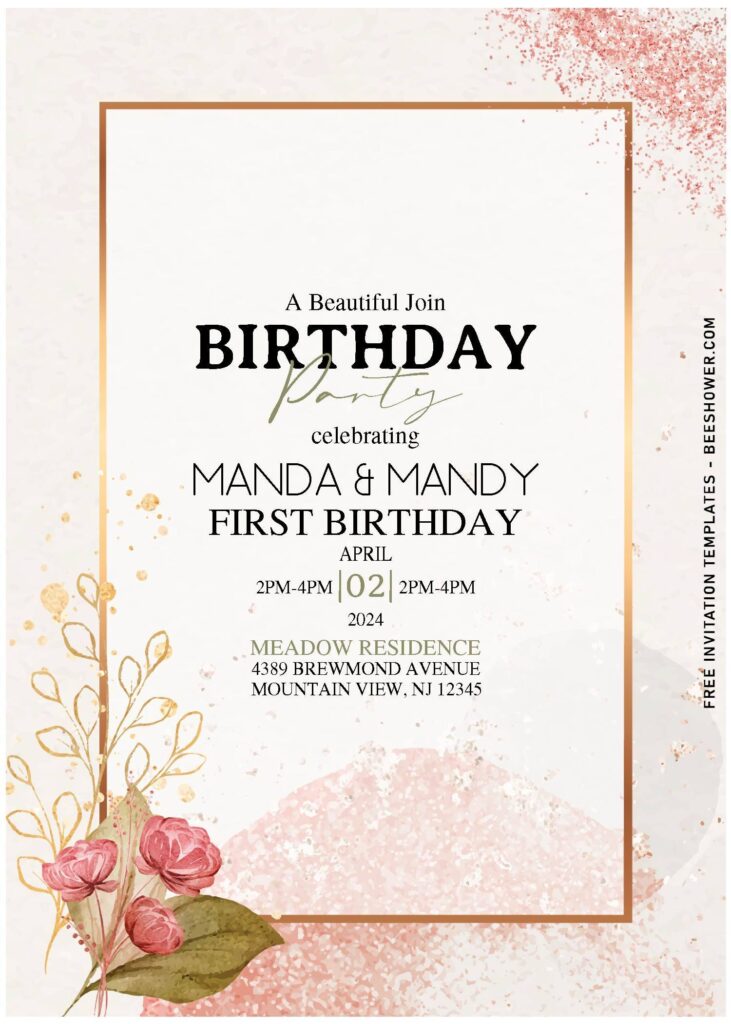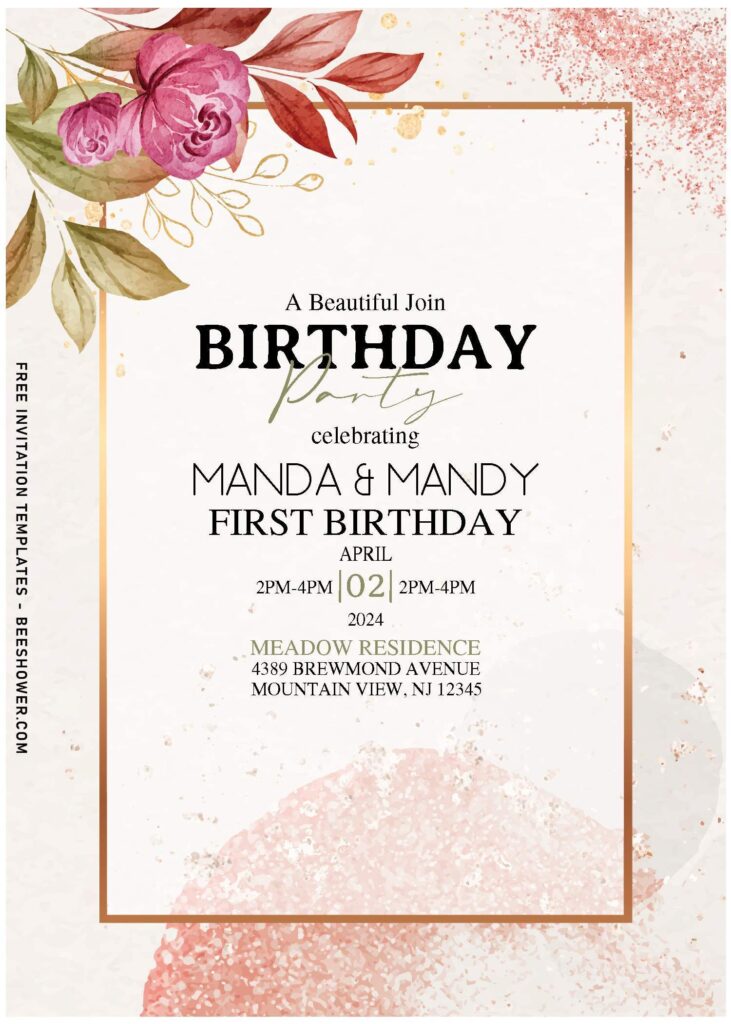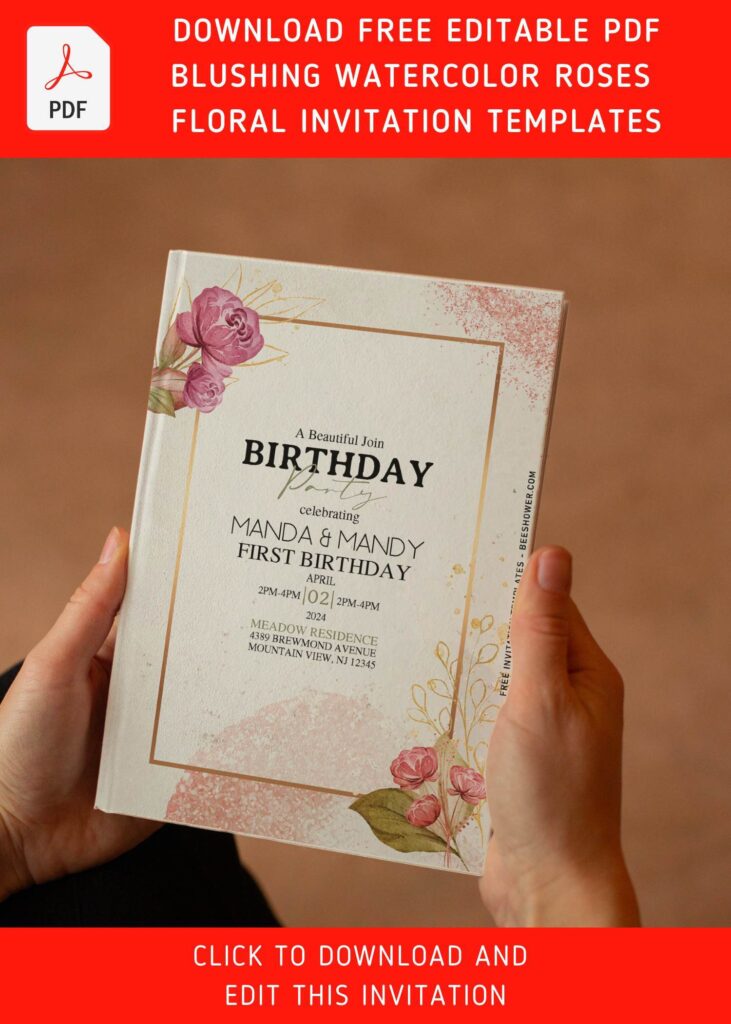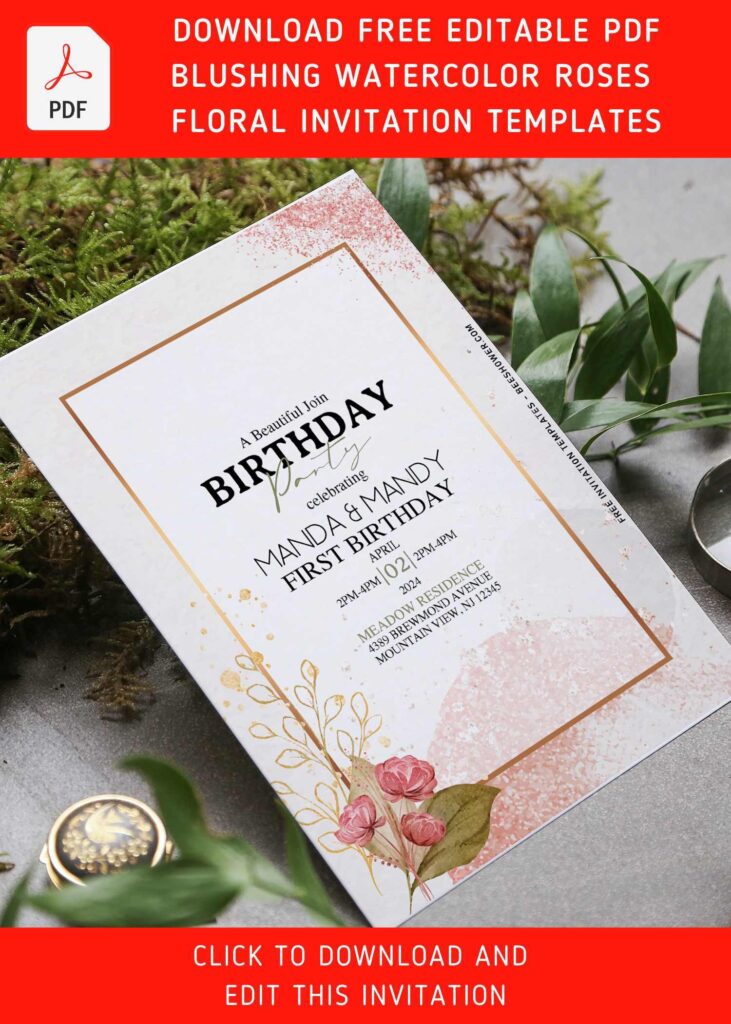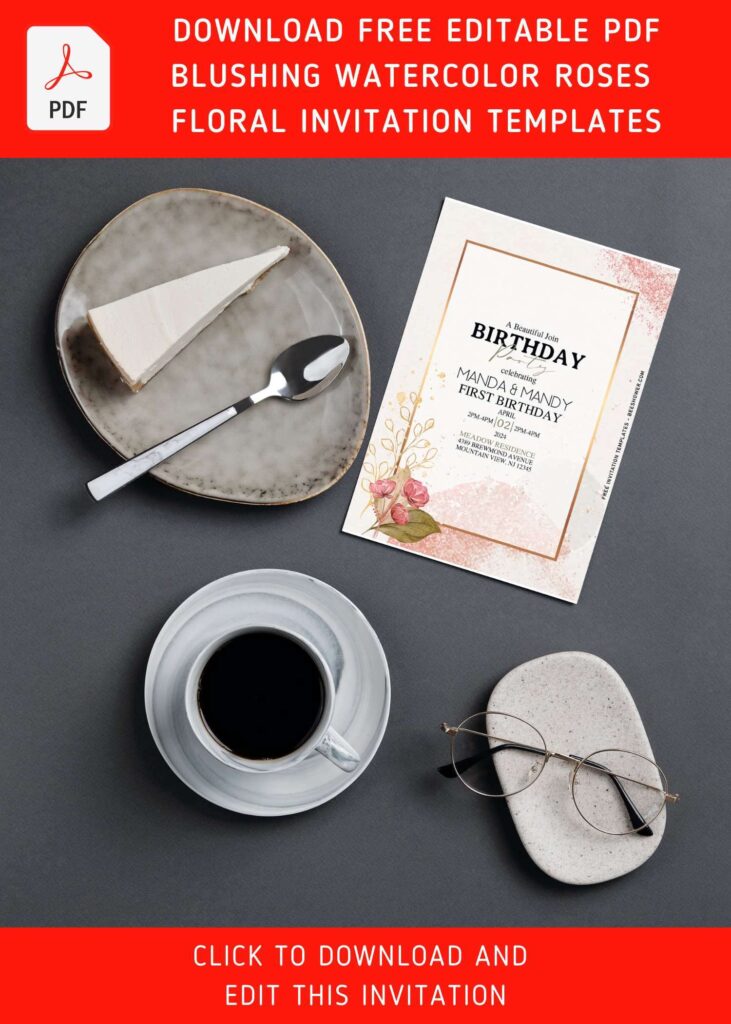Add one of these timeless Vintage Watercolor Floral arrangements to your party invitations. Poinsettias, roses, and amaryllis are among the flowers that will brighten your invitation card displays. We all agreed that making invitation cards, especially for weddings and birthday parties, is not as simple as it appears. But it’s still doable if you use a template design like ours, so even if you’ve never done anything like this before, you could easily do it at home.
On our website, you can easily find a plethora of Internet inspirations that also include stunning ideas and designs. For example, on our website, there are hundreds of collections, and all of the invitation templates are free. Do you want to give it a shot? Okay, by the way, I’ve got a new design. They’re right here (Hope you liked it)
This template was basically come in exquisite rustic concept. The Pink and Green hue help glimmered this combination, along with bunch of additional stuff like gold frame which proven useful to highlight the text and paper grain finished on its background layer help to show that this one is legit “Vintage”.
DOWNLOAD FREE EDITABLE DREAMY ROSE FRAME INVITATION TEMPLATES HERE
In addition, as I mentioned above, we allow you customize our template whatever you want as long as it’s for personal use only. Any template in our site has handy editable PDF format, it means that this template will be 100% editable. You can even use a basic app like Adobe reader. Anyway, are you sure you’re going to leave this chance? Nope! Choose your favorite design, and let’s proceed to the download phase.
Have you made up your choice?
If you already had something in your mind, then the next step would be downloading our template to your device. To download our template, isn’t that hard, by the way, you just need to follow this guide:
Download Instruction
- Scroll-up a bit and you should see the provided link that says “Download … PDF Invitation here”, point your mouse pointer there and click it.
- You are going to see Google Drive Page in seconds and now you can download the file by clicking the download button or drop-down arrow (Almost on the top right of your display)
- Tap “Enter” to start the download process.
- Edit the file using Adobe Reader or Foxit Reader or any PDF editor.