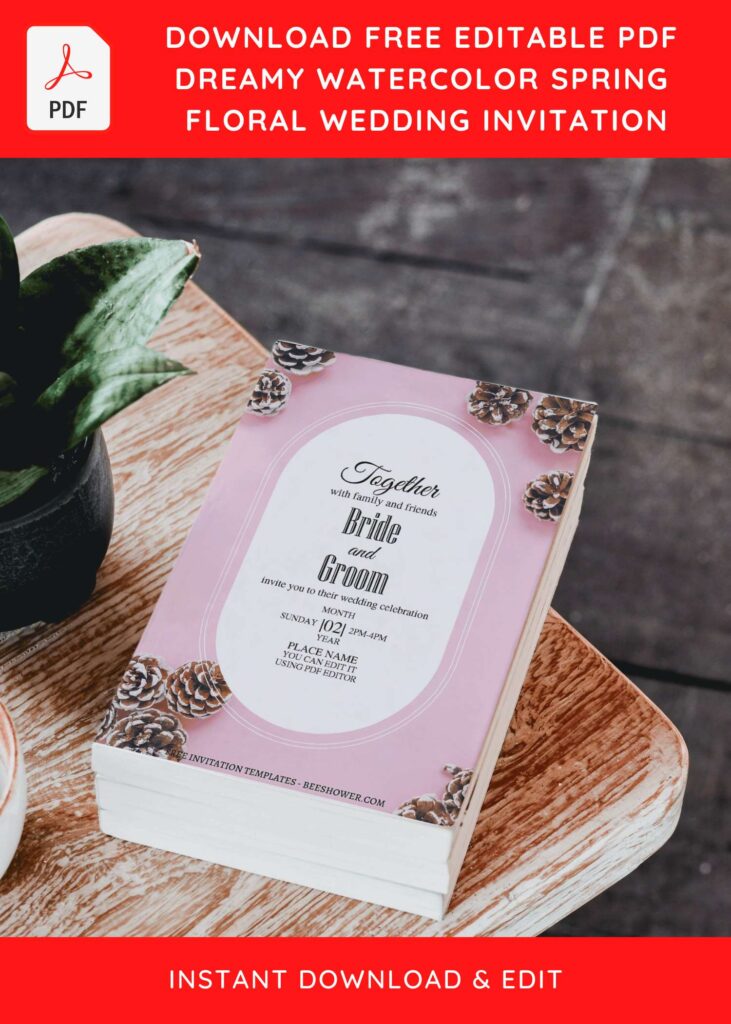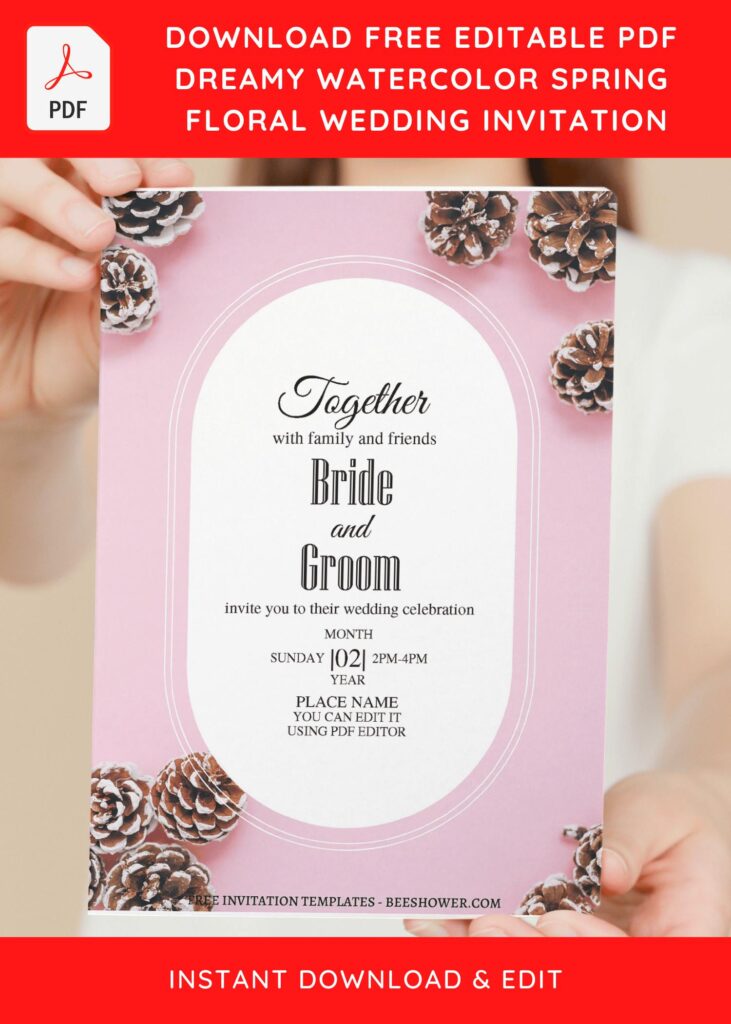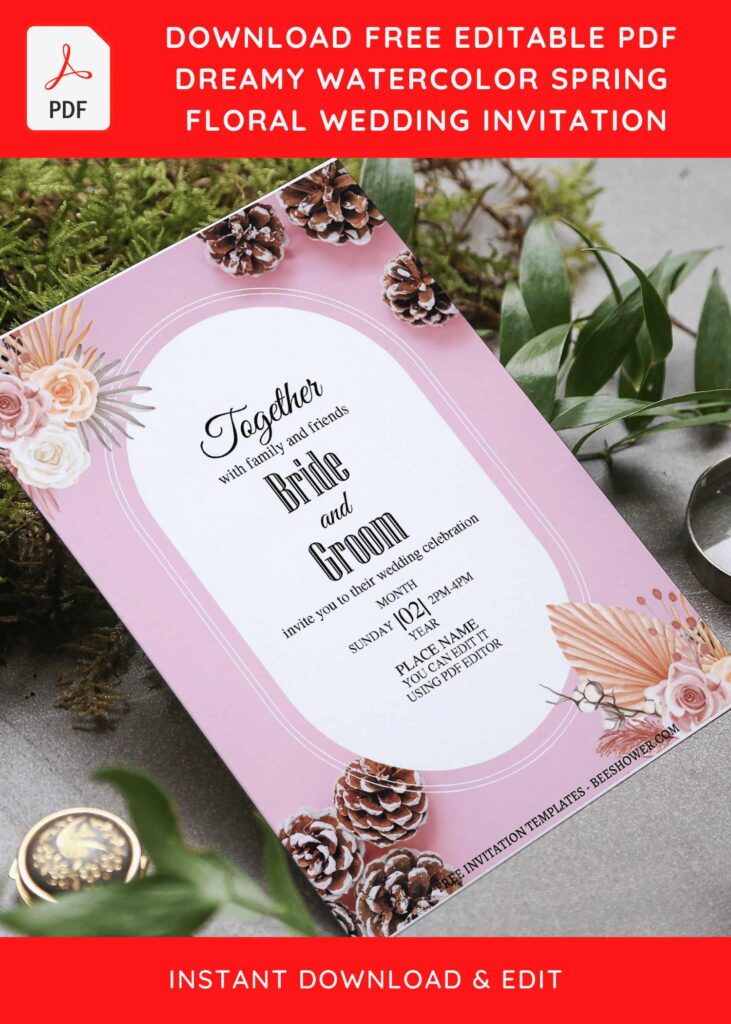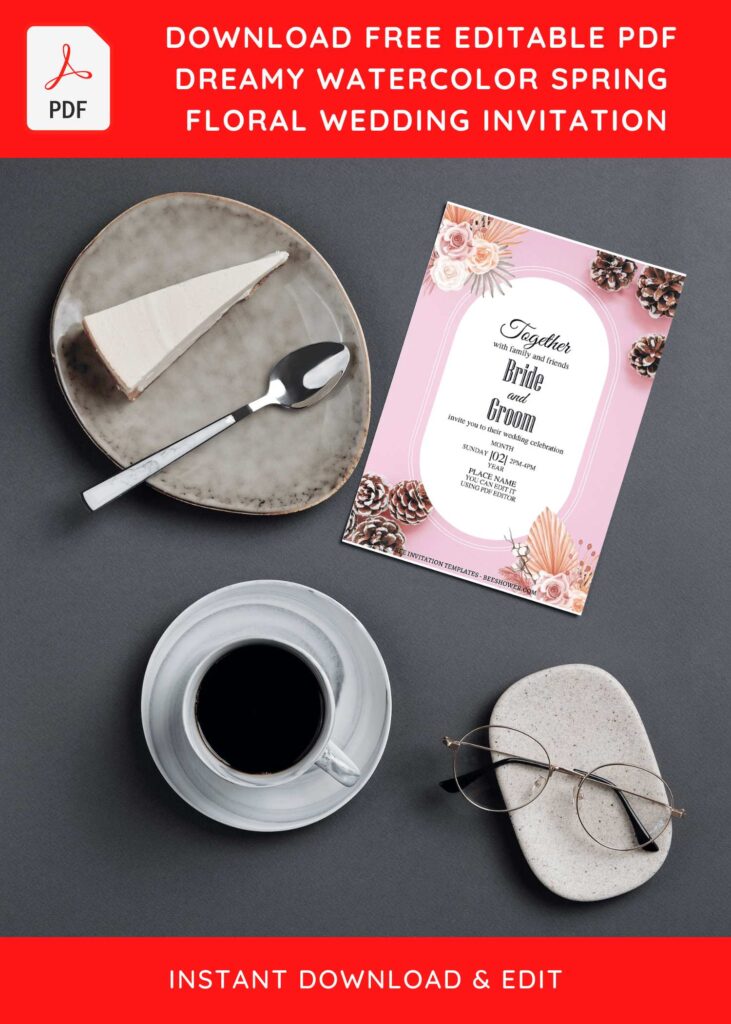Let’s party! Set the tone for your celebration with modern & stylish custom party invitations made by Beeshower. Perfect for all seasons, from birthdays, to wedding anniversary. Any of our template designs are free and can be easily customized through simple PDF app. Now you can customize the wording to suit your occasion swiftly through your smartphone.
Hosting a pool party, summer BBQ, afternoon tea or brunch? These invites are great for events big and small. Do you really need a reason to throw a party?
DOWNLOAD FREE EDITABLE PDF INVITATION HERE
Each invite is designed on classy canvas-like background, alongside gleaming metallic gold geometric text frame. Those elements are paired with a matching wording (Classy font-styles) and gorgeous floral illustrations (Pine cone and Zinnia). In a hurry? Proceed to the last paragraph, read the download instruction, download the file and add your party details. It’s a real timer saver and completes the look.
Download Information
This following instruction will show you how to download and open the template. Here they are:
- Scroll-up a bit and you should see the provided link that says “Download Free … Invitation here”, point your mouse pointer there and click it.
- You are going to see Google Drive Page in seconds and now you can download the file by clicking the download button or drop-down arrow (Almost on the top right of your display)
- Tap “Enter” to start the download process.
- Edit the file using Adobe Reader or Foxit Reader or any PDF editor.