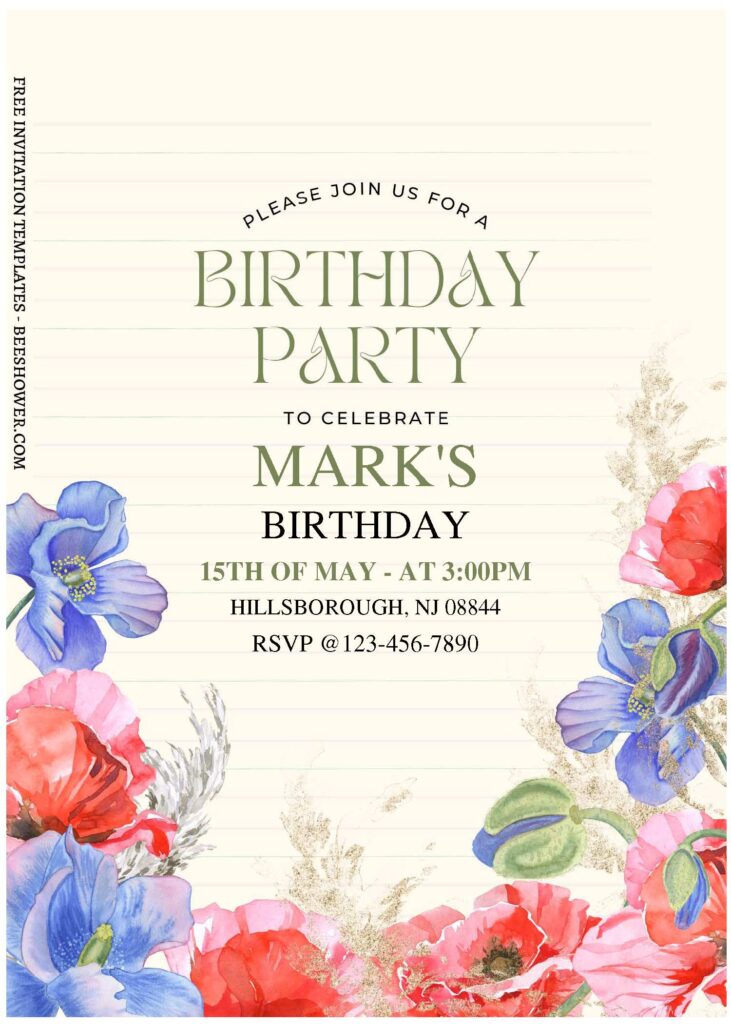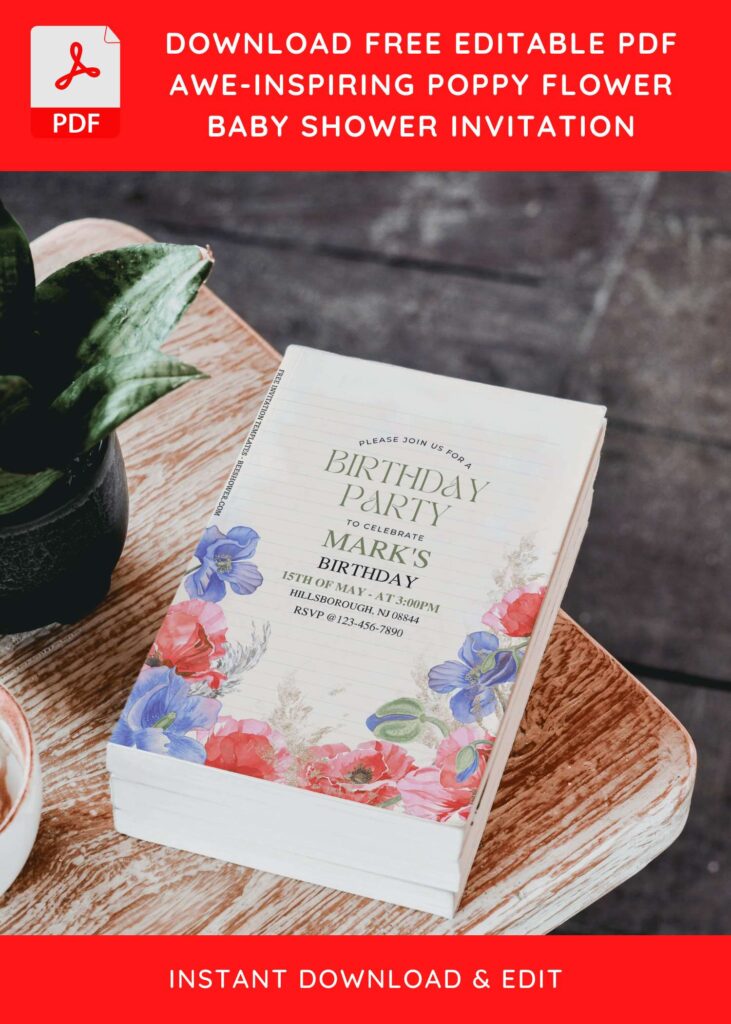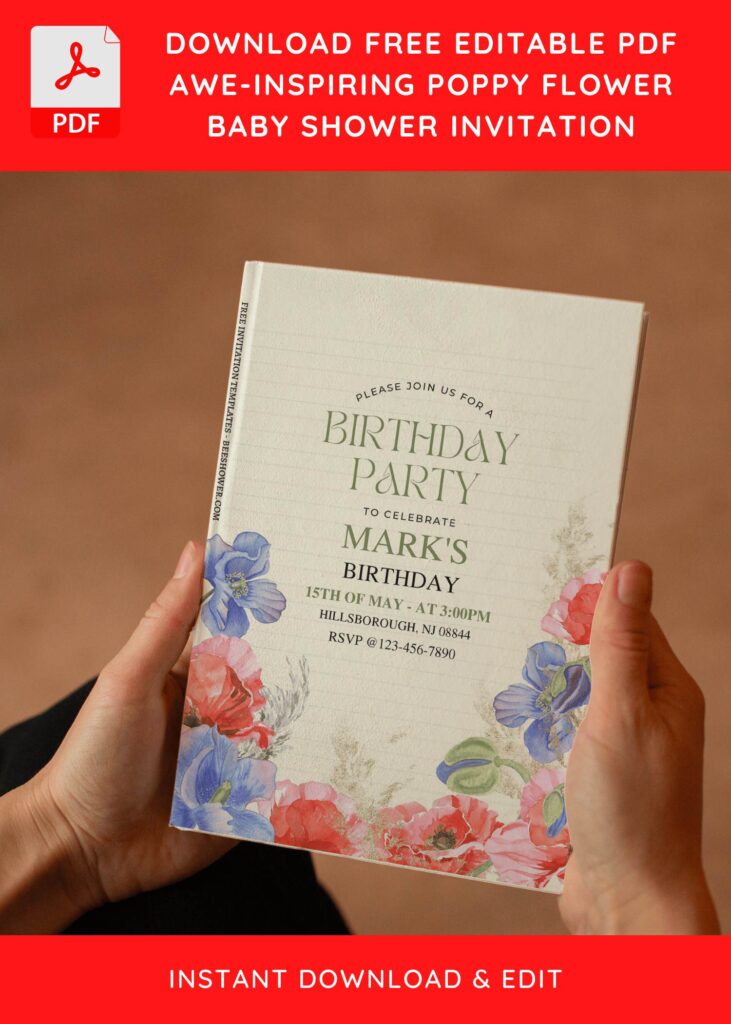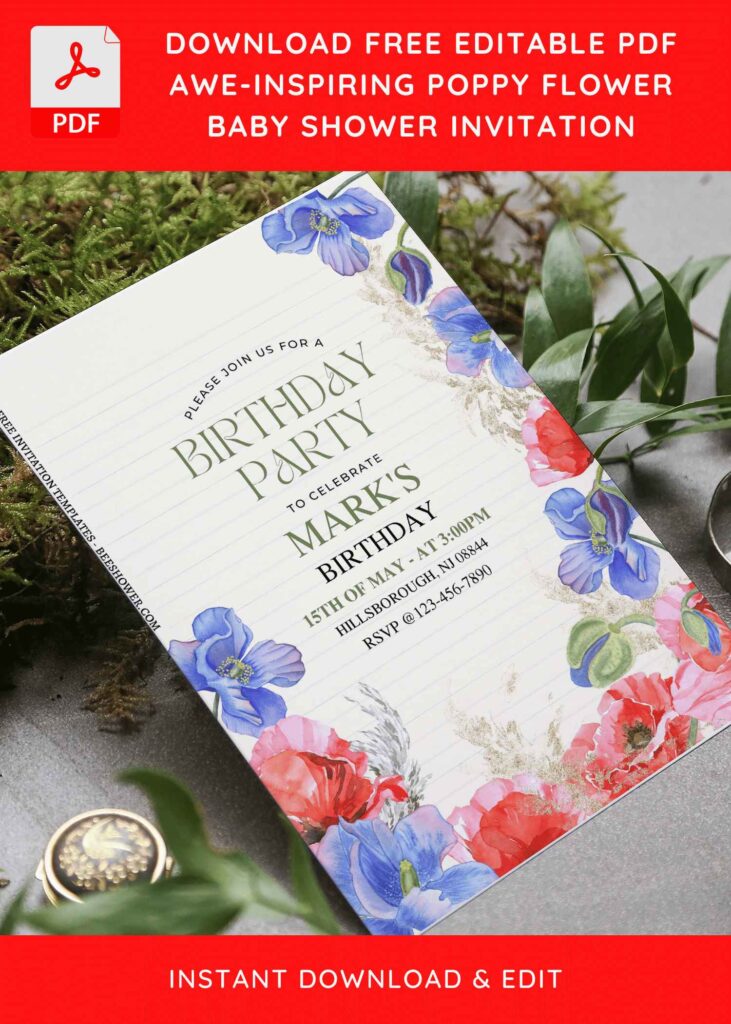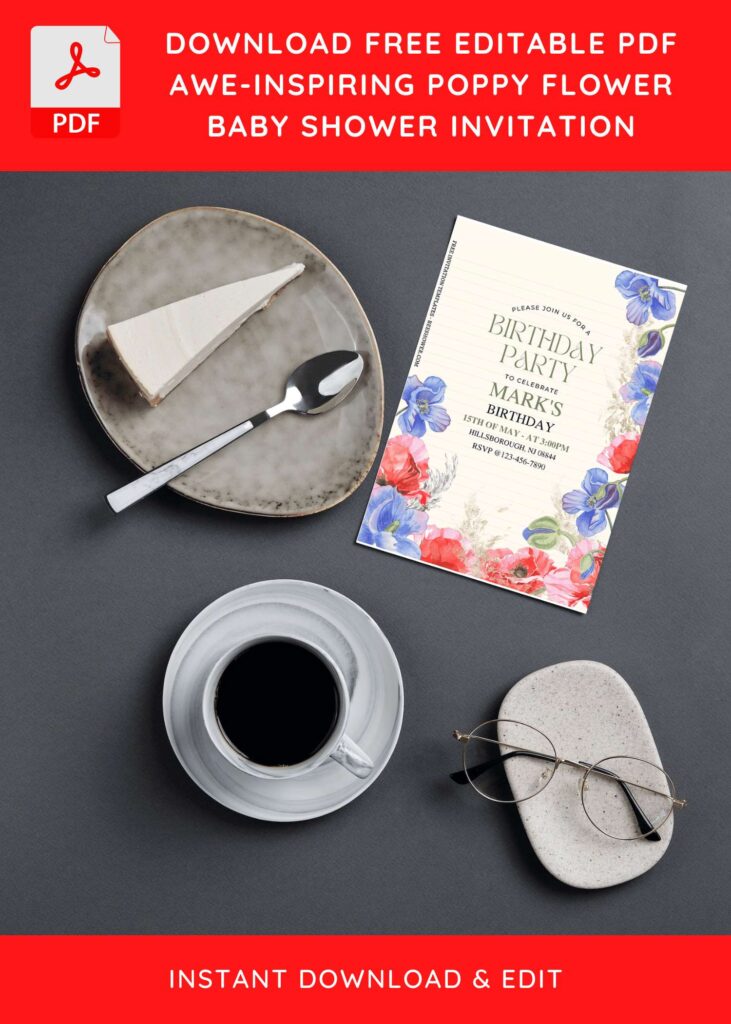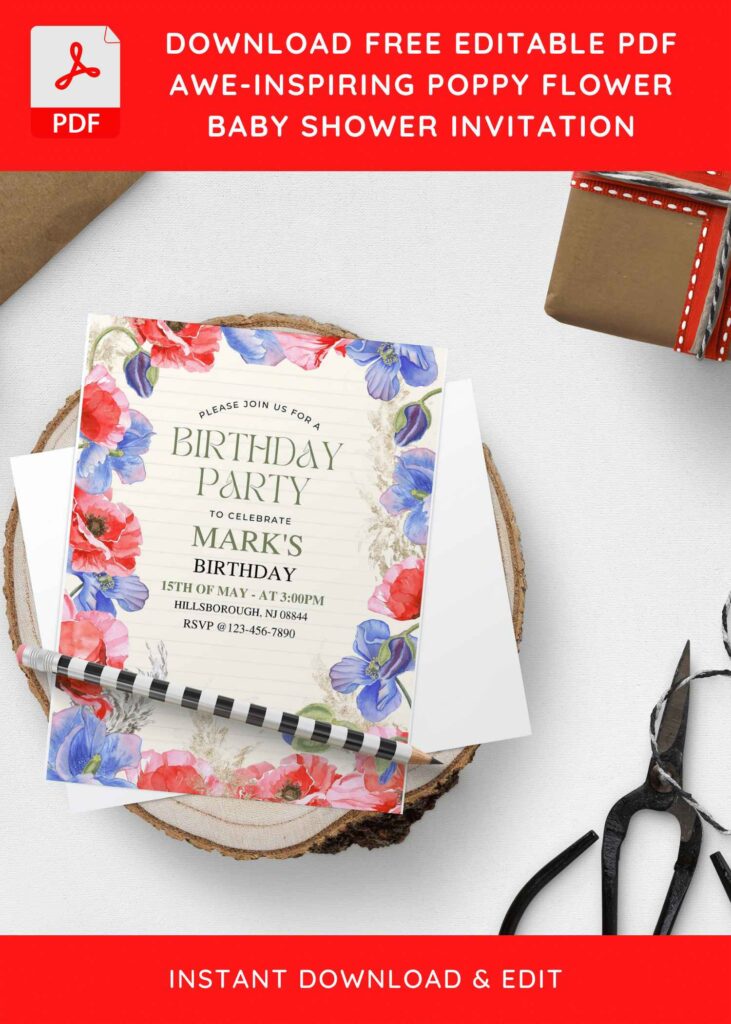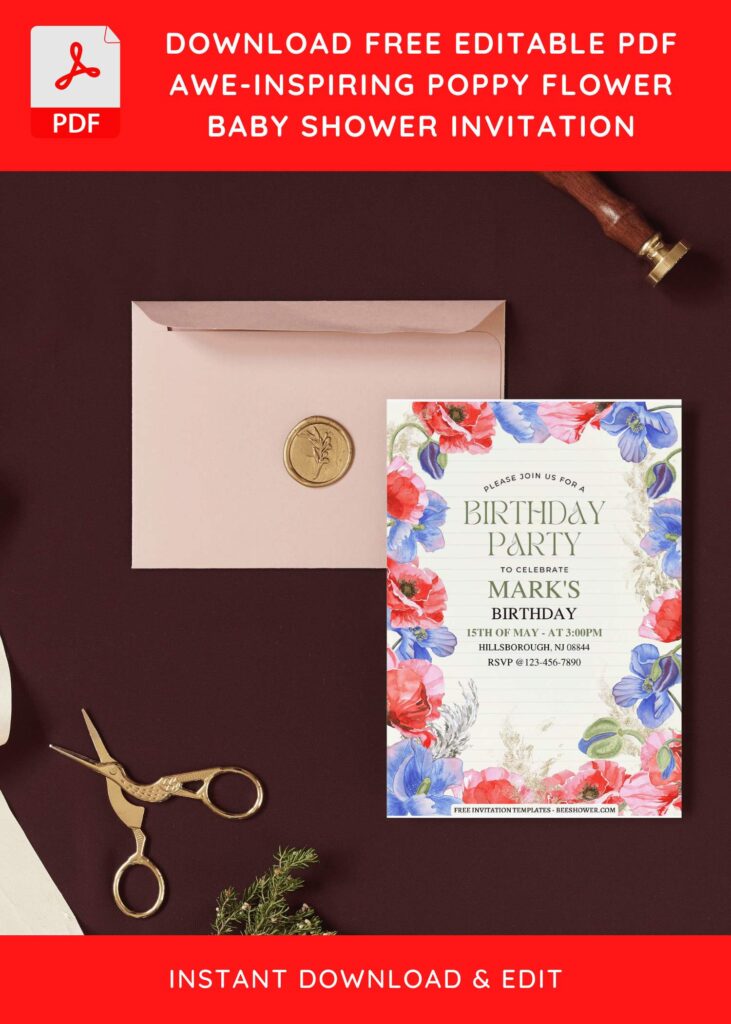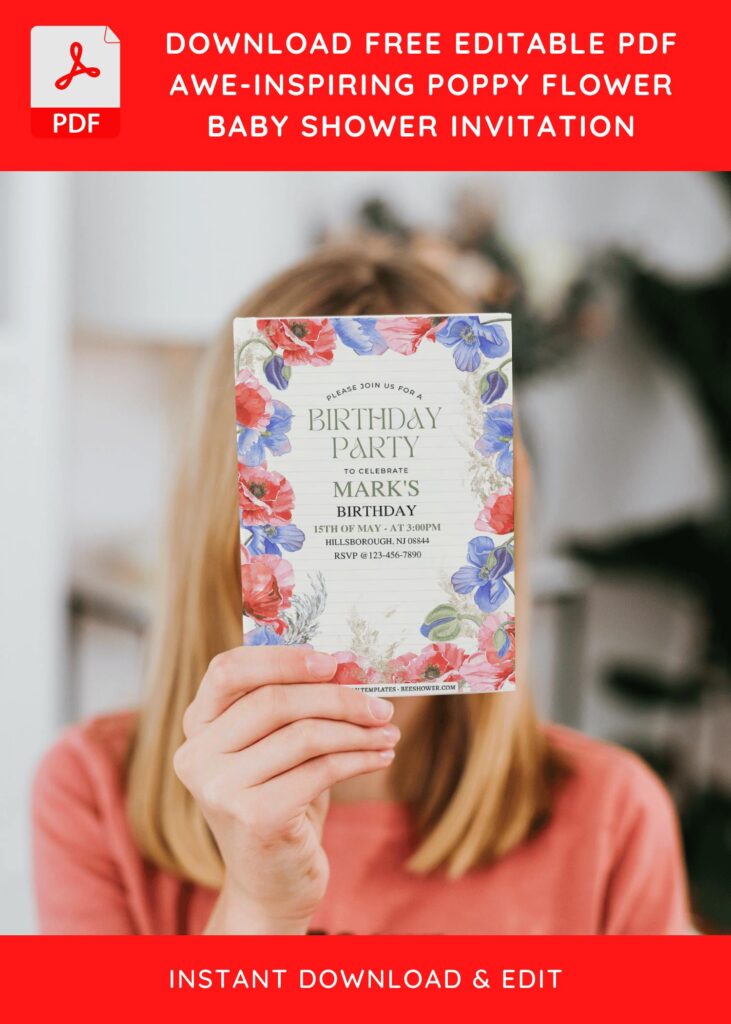Hello, everyone. Great to see you once again. And for those who are new to this site, I’ve brought hundred template designs for invitation card. By using our template in this site, you will not only able to use it as reference but you do also have the freedom to immediately use it as your final invitation card design. It’s very useful to help you reduce the amount of time to drawing or sketching.
In today’s article, you will get the chance to see and get a beautifully made collection which features Anemone and Poppy adoring each layout. It’s perfect for mothers who wants to celebrate their baby or kid’s birthday with enchanting floral as the main elements. Each card will be decorated with Flowers, soft color roses, and it was combined with Rustic Paper Grain texture as the background design. You also have the option to change how your wording will look like, since it’s editable using any PDF Editor, so it’s possible and a lot easier for you to do it.
DOWNLOAD FREE EDITABLE PDF INVITATION HERE
Extras
You may get this “Questions” running around in your mind, like “Is it already comes in Printable Format? Can I customize the template? What’s the best printing paper? Okay, I got your back, girls. Here are a few lists that you need understand,
Download Instruction
- Scroll-up a bit and you should see the provided link that says “Download … PDF Invitation here”, point your mouse pointer there and click it.
- You are going to see Google Drive Page in seconds and now you can download the file by clicking the download button or drop-down arrow (Almost on the top right of your display)
- Tap “Enter” to start the download process.
- Edit the file using Adobe Reader or Foxit Reader or any PDF editor.