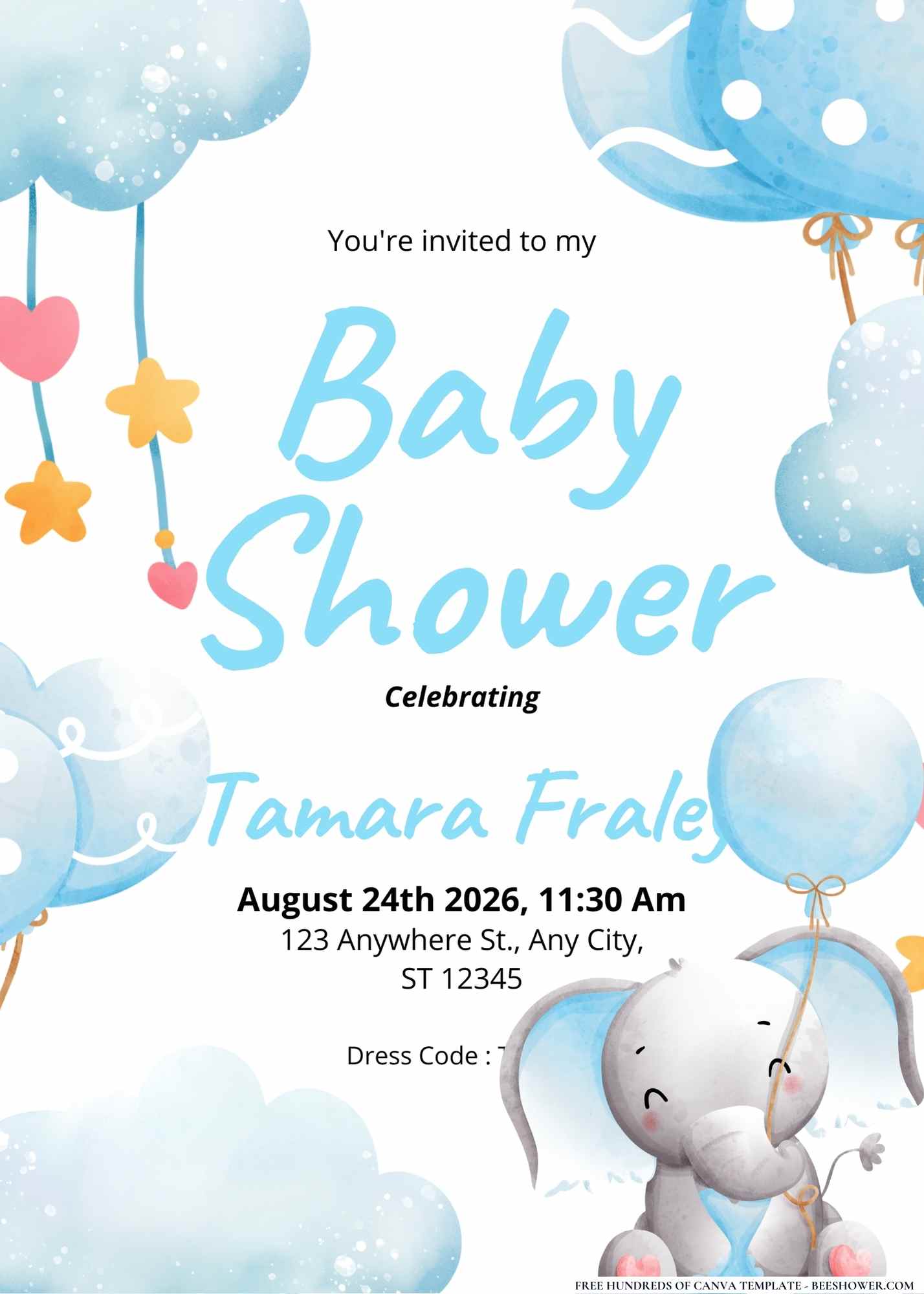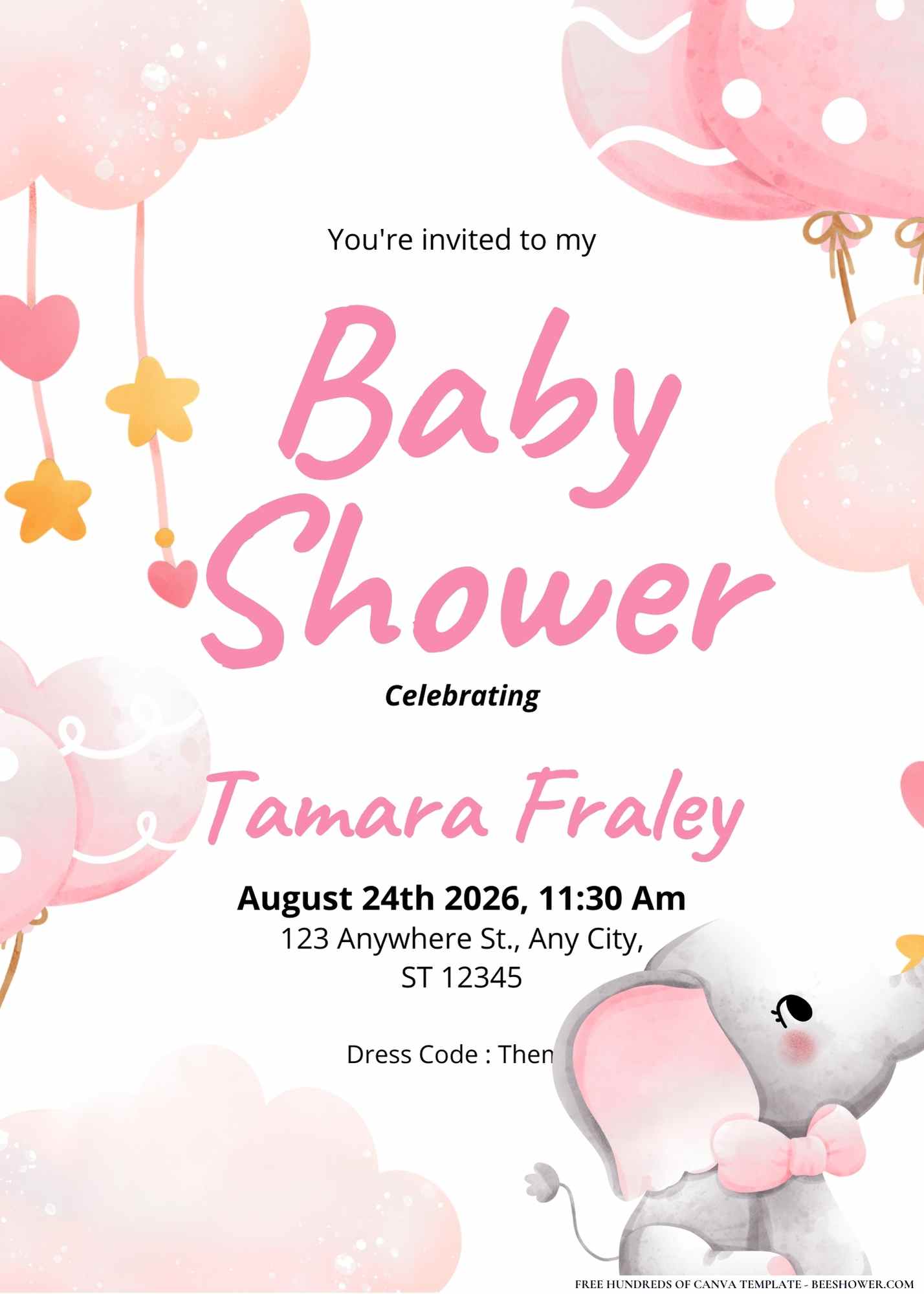Seriously, if you’re planning to celebrate a new arrival and want all your guests to ooh and ahh over every tiny detail, you need to go for a Dumbo-themed baby shower.
When I threw my sister’s Dumbo baby shower, I wanted everything to be flawless but stress-free. That’s when I discovered the Dumbo Baby Shower Party Planner Sheets.
Trust me, these customizable Google Sheets saved my sanity! They’re so simple to use, beautifully designed, and have everything you need to make the day feel magical without any last-minute chaos. Let’s dive in – I’m spilling all the secrets!
Features of the Dumbo Baby Shower Party Planner
Okay, here’s the scoop on why the Dumbo Baby Shower Party Planner is a game-changer.
Customizable Google Sheets Format
I love how everything is set up in Google Sheets because, let’s face it, we all have our phones or laptops handy.
You can edit it anywhere, anytime—whether you’re brainstorming ideas in bed at 2 a.m. or making quick updates at the store.
Plus, you can share it with others in real-time if you’re planning with friends or family.
Comprehensive Planning Sections
This planner has everything you could possibly need:
- Guest Lists: Keep track of RSVPs like a pro.
- Budget Tracker: It’s got pre-filled formulas that add up your expenses automatically (yes, it does the math for you!).
- Menu Planner: I listed all the cute themed snacks and drinks here—think “peanut” cupcakes, cotton candy, and cloud-shaped cookies.
- Decoration Checklist: Balloons, banners, centerpieces—check, check, check.
Theme-Specific Design
Let me tell you, the design is just a chef’s kiss. It’s decorated with the most darling Dumbo illustrations and soft pastel colors—think baby blues, soft yellows, and hints of gray.
It really sets the mood for the party and gets you inspired.
- Time-Saving Automation
This is where it really blew me away. The budget section automatically tallies everything, and the guest list has a built-in RSVP tracker. No more forgetting who’s coming or overspending!
- Printable Option
Once everything is planned, you can easily export the sheets as PDFs or print them directly. I printed a copy to keep with me during the party, and it was so handy.
Overview of Each Section: Let’s Break It Down!
This planner is divided into sections that make party planning a breeze. Here’s how I used each one and added a sprinkle of magic:
1. Guest List
Keep track of every invitee—names, RSVPs, and contact info all in one place.
- I even added a “Gift” column so I could jot down what each guest brought. That way, writing thank-you notes later was a cinch!
- Need a tip? Include a space for dietary preferences. One of my guests was vegan, and knowing ahead of time saved me from scrambling at the last minute.
Need more invitations ideas? Click here to customize yours!
2. Budget Tracker
This section? A lifesaver! It helped me keep tabs on all my spending.
- I set a budget for decorations, catering, and favors and stuck to it (mostly—those adorable Dumbo cupcake toppers were worth every penny).
- Unique idea: Add a “wishlist” column for items you’re still considering. It’s a great way to keep track of what’s essential and what’s just nice to have.
3. Menu Planner
Food is the heart of any party! This section helped me plan everything from the tiniest sandwiches to the biggest cake.
- I even included a “Dietary Notes” space. Pro tip: Dumbo-themed popcorn cones are a huge hit and super easy to make!
4. Activity and Game Planner
Oh, the games! This section made sure I didn’t forget a single detail.
- We played “Pin the Feather on Dumbo” and had a “Guess the Baby Elephant Weight” contest with a cute stuffed Dumbo.
- Bonus: Add a column for the supplies you need for each activity. It’s a game-changer.
5. Decoration Checklist
The key to a Dumbo shower is in the details, darling. From bunting banners to Dumbo centerpieces, this checklist had me covered.
- My favorite touch? A Dumbo photo booth with props like tiny circus hats and feather cutouts.
Download Your Dumbo Baby Shower Party Planner
Excited yet? I thought so! Downloading your planner is as easy as 1-2-3.
- Click the link below to access the planner.
- Save it to your device or print it out for a pen-and-paper vibe.
- Start planning the shower of your dreams!
This planner is totally FREE, editable, and designed to help you stay organized. Imagine hosting your party without the chaos – just smiles, fun, and compliments from your guests!
How to Use the Dumbo Baby Shower Party Planner
Planning a baby shower doesn’t have to feel like flying without a net (or Dumbo’s magic feather!).
This Dumbo Baby Shower Party Planner makes the whole process as smooth as buttercream frosting.
Step-by-Step Guide for Accessing and Using the Planner
First things first: accessing this magical tool is as easy as pie. Here’s what you need to do:
- Click the link to access the Google Sheets file. (Don’t worry, it’s totally free!)
- Make your own copy by clicking on “File” → “Make a copy.” Save it right to your Google Drive so you can edit it.
- Customize it like a pro! Use your favorite fonts, add personal notes, or even add a cute Dumbo-themed header image.
Pro tip: I like to color-code everything—blue for decorations, pink for games, and yellow for food.
It makes it so much easier to keep track of things when you’re juggling a million details!
Click Here to Download Your Dumbo Baby Shower Party Planner
Make Your Dumbo Baby Shower Unforgettable
Let’s be real: planning a party can be overwhelming. But with this Dumbo Baby Shower Party Planner, you’re no longer juggling everything on your own.
You’re organized, stress-free, and ready to create magical memories.
So, grab the planner, channel your inner party pro, and let Dumbo’s whimsical charm inspire your celebration.
Oh, and don’t forget to share the planner with your friends – everyone deserves a sprinkle of Disney magic in their lives!
FAQs
Q: How do I access the Dumbo Baby Shower Party Planner on Google Sheets?
A: Just click the link, and it’ll open in Google Sheets. From there, you can edit directly or download it to your device.
Q: Can I edit the planner on my phone?
A: Absolutely! Open it with Google Sheets or any spreadsheet app. It’s super convenient on the go.
Q: Is the planner free to download and print?
A: 100% free, my friend. No hidden fees, just party magic.
Q: How do I add extra sections or rows in the planner?
A: In Google Sheets, simply right-click on a row or column and choose “Insert.” Customize it to fit your needs!
Now, go ahead and make your Dumbo baby shower the talk of the town! You’ve got this, superstar!