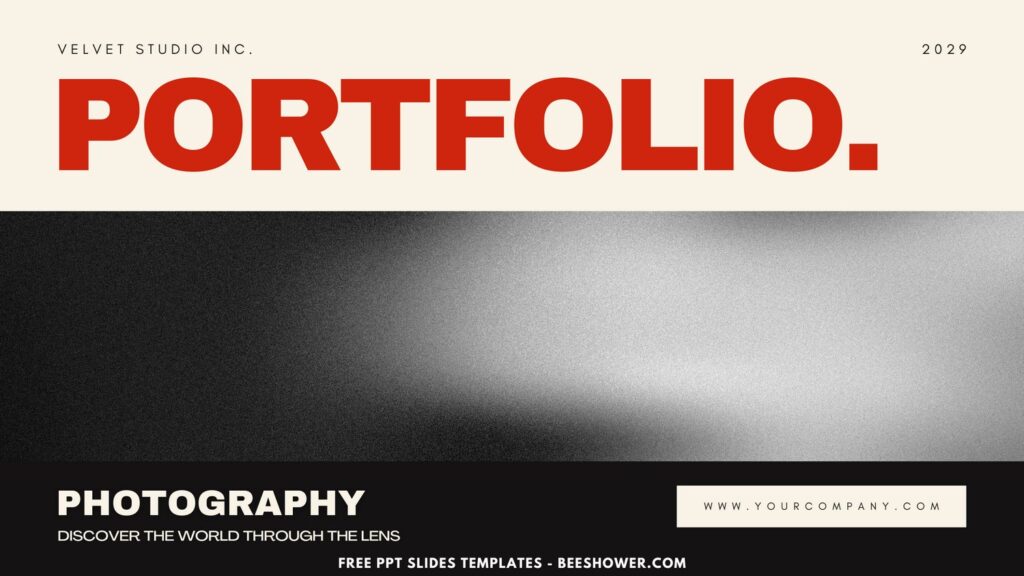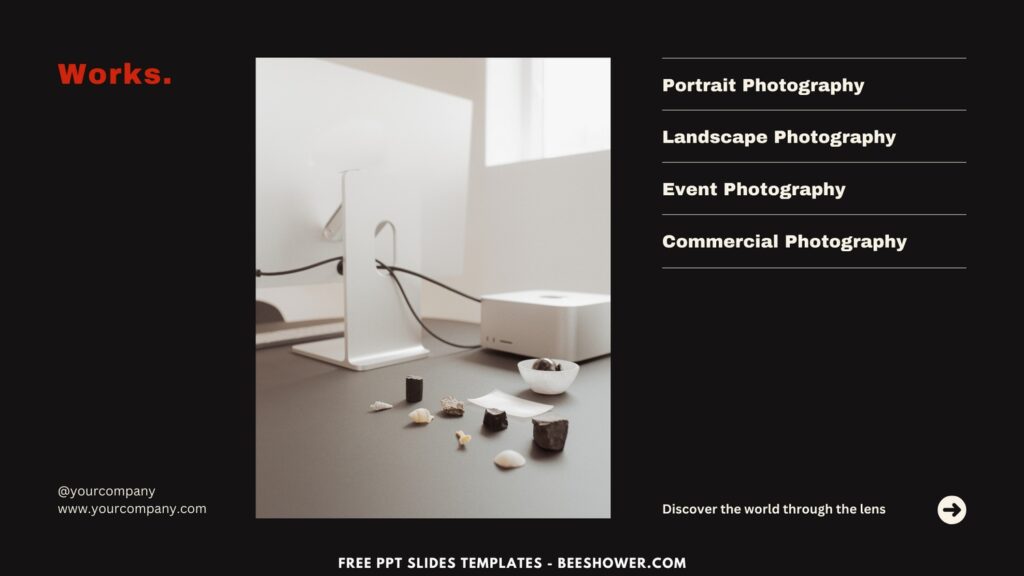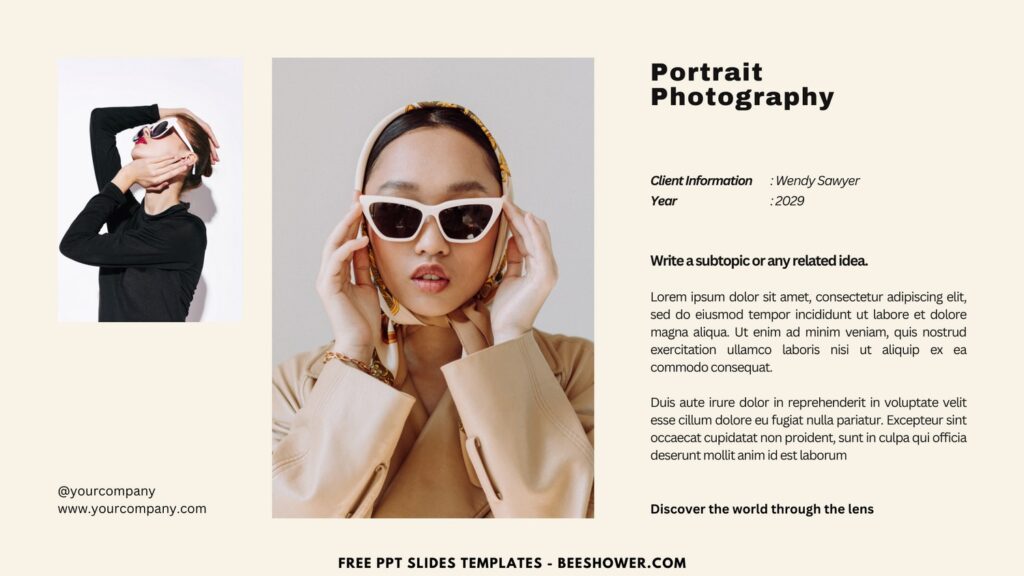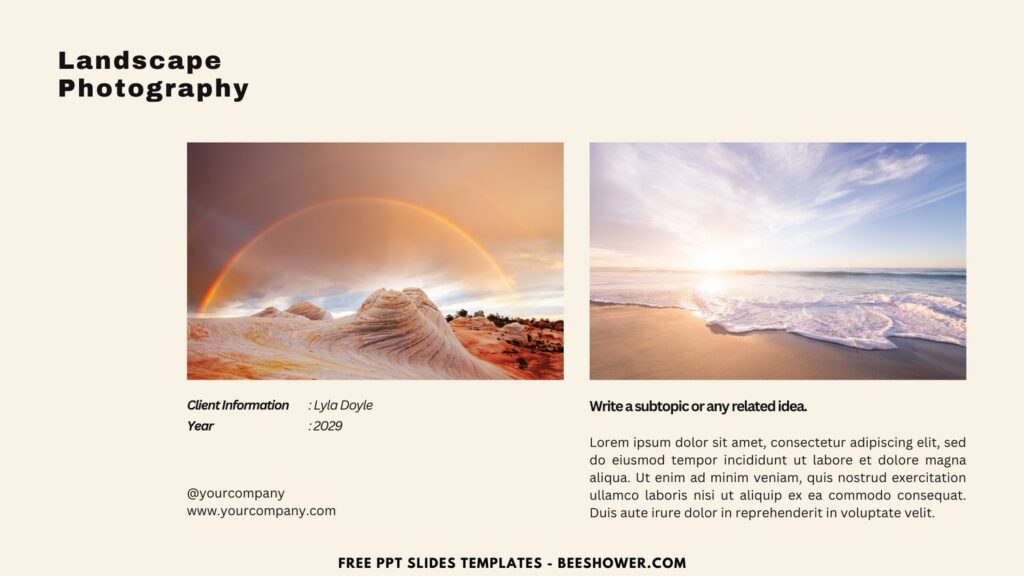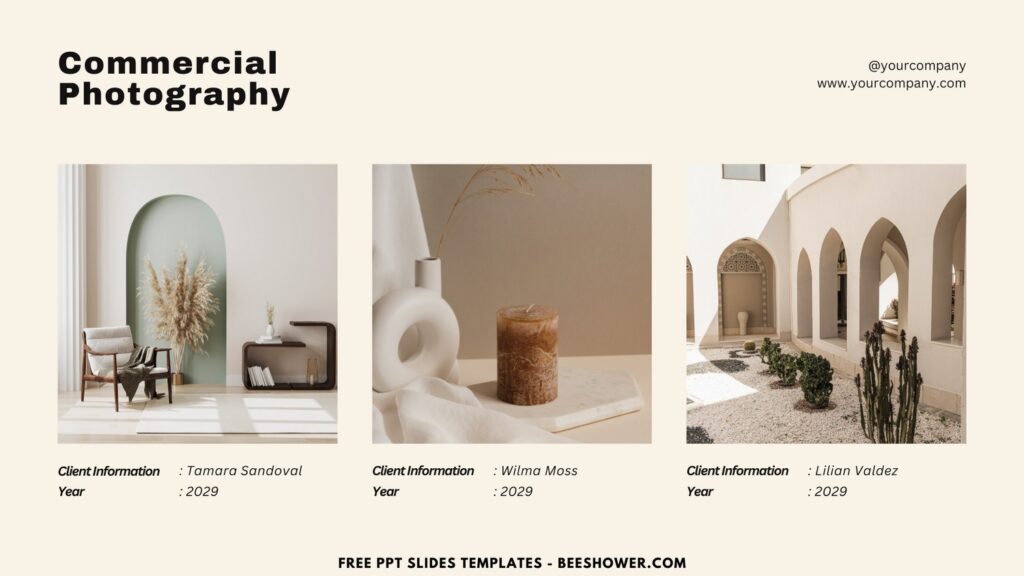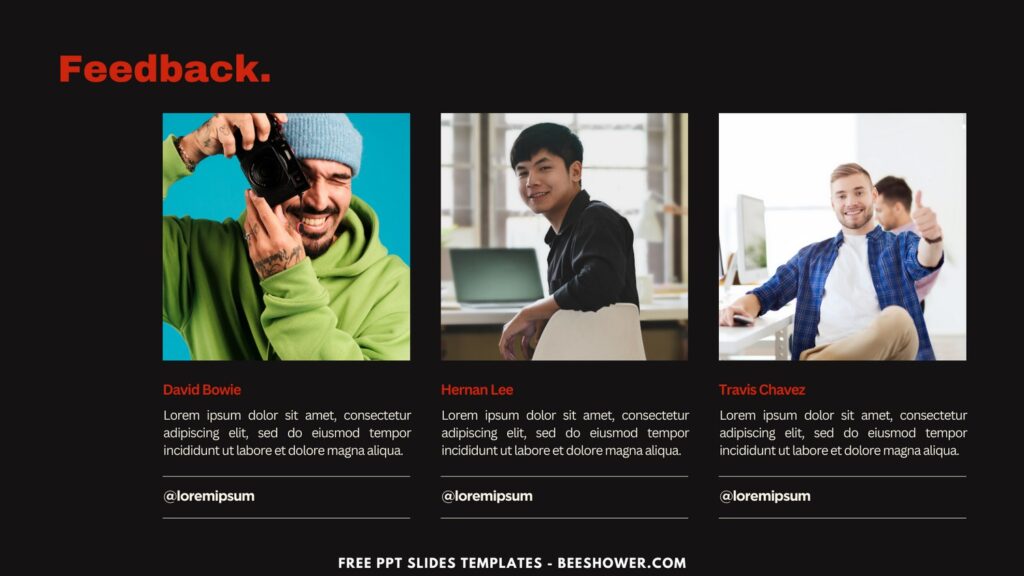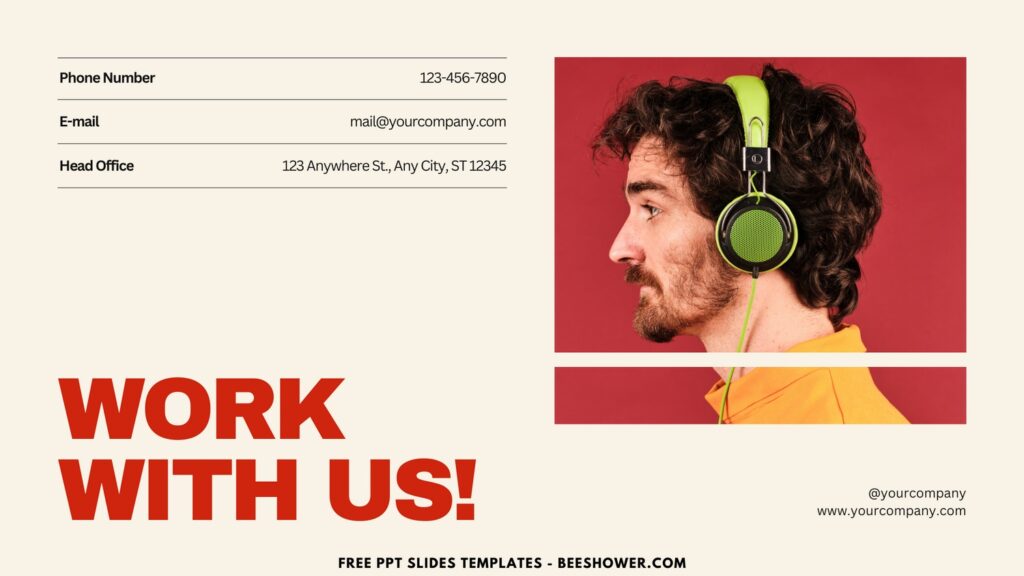To suit the demands of any creative industry or business presentation, Beeshower has successfully created a brand-new collection of sleek and minimalist PPT slide templates. These templates include distinct elements that set each presentation apart in addition to an educational mood board layout design.
The mood board layout is perfect for showcasing various aspects of creative projects, from initial concepts to final executions. This layout allows for a comprehensive and visually engaging presentation, helping to convey ideas effectively and inspire the audience.
The fonts are carefully selected to provide a modern and stylish look while ensuring readability. Bold headings and sleek body text create a dynamic visual hierarchy, guiding the audience through the presentation seamlessly. This attention to typographic detail adds a layer of sophistication and creativity to the
DOWNLOAD FREE EDITABLE PPT SLIDES TEMPLATES HERE
CUSTOMIZE NOW ON CANVA
Additionally, the templates come with aesthetic blurry sample images, which serve as placeholders and guides for where to place your own images. These sample images help to maintain a cohesive visual style throughout the presentation, ensuring that all visuals align with the overall design theme. This feature is particularly useful for showcasing portfolios, design concepts, or creative campaigns.
Have you made up your choice?
If you already had something in your mind, then the next step would be downloading our template to your device. To download our template, isn’t that hard, by the way, you just need to follow this guide:
Download Information
This following instruction will show you how to download and open the template. Here they are:
- Option 1: Scroll-up a bit and you should see the provided link that says “Download Free … PPT Slides Templates here”, point your mouse pointer there and click it. Click “Download” and Tap “Enter” to start the download process. Edit the file using Ms. Powerpoint software.
- Option 2: Click the “Customize Now On Canva”, if you prefer to customize and make it even better.