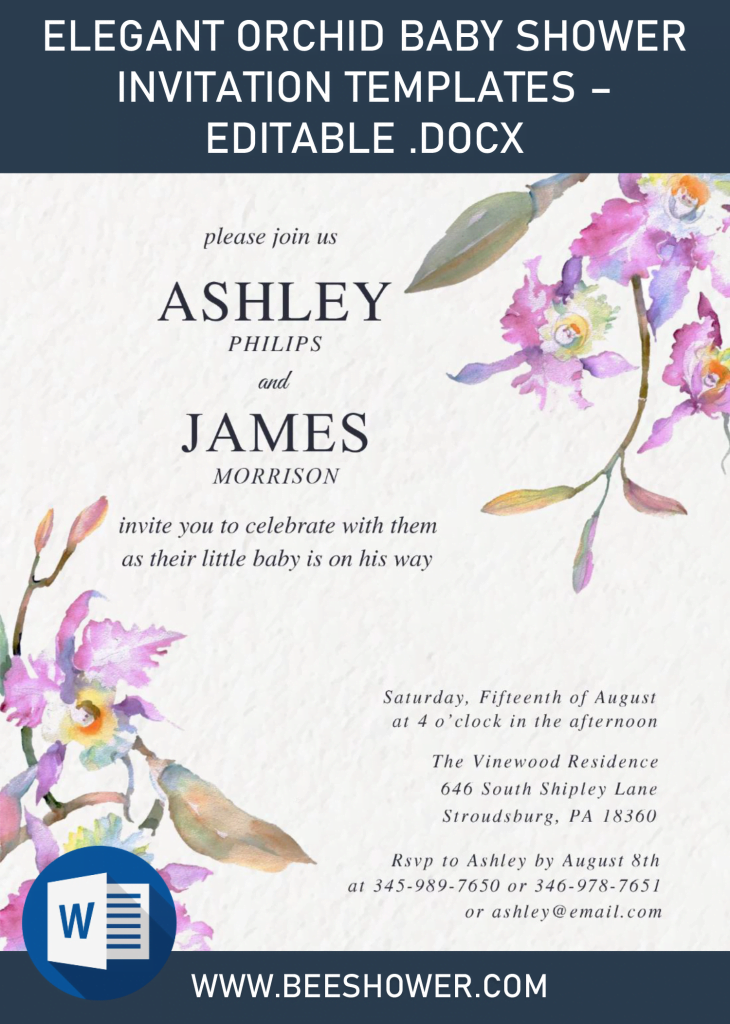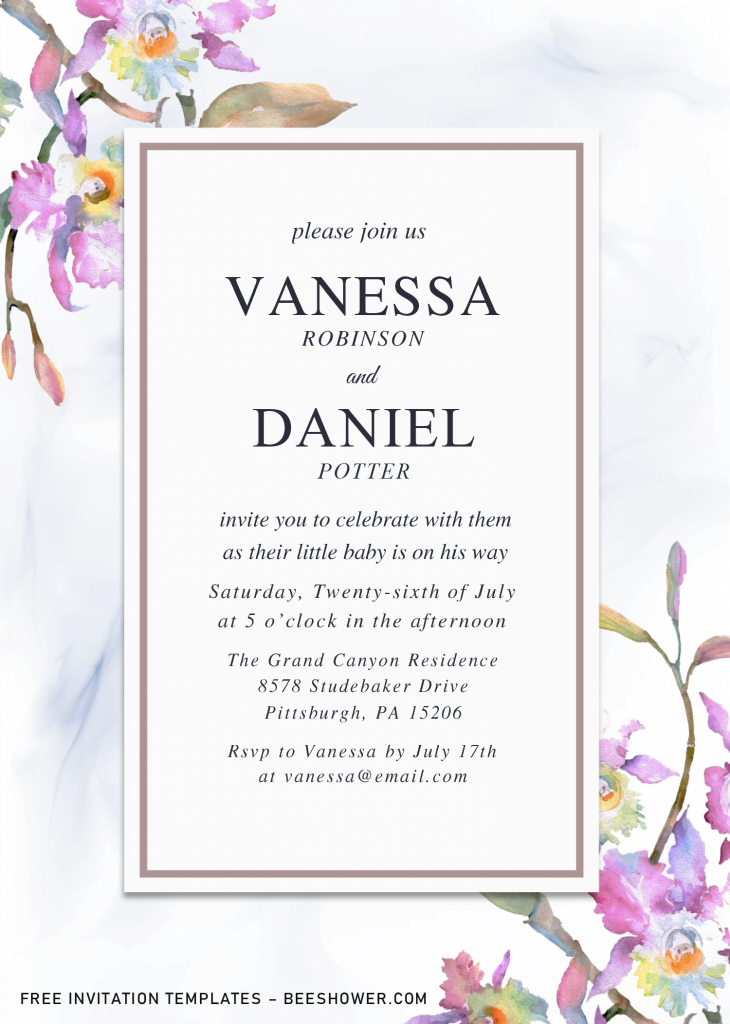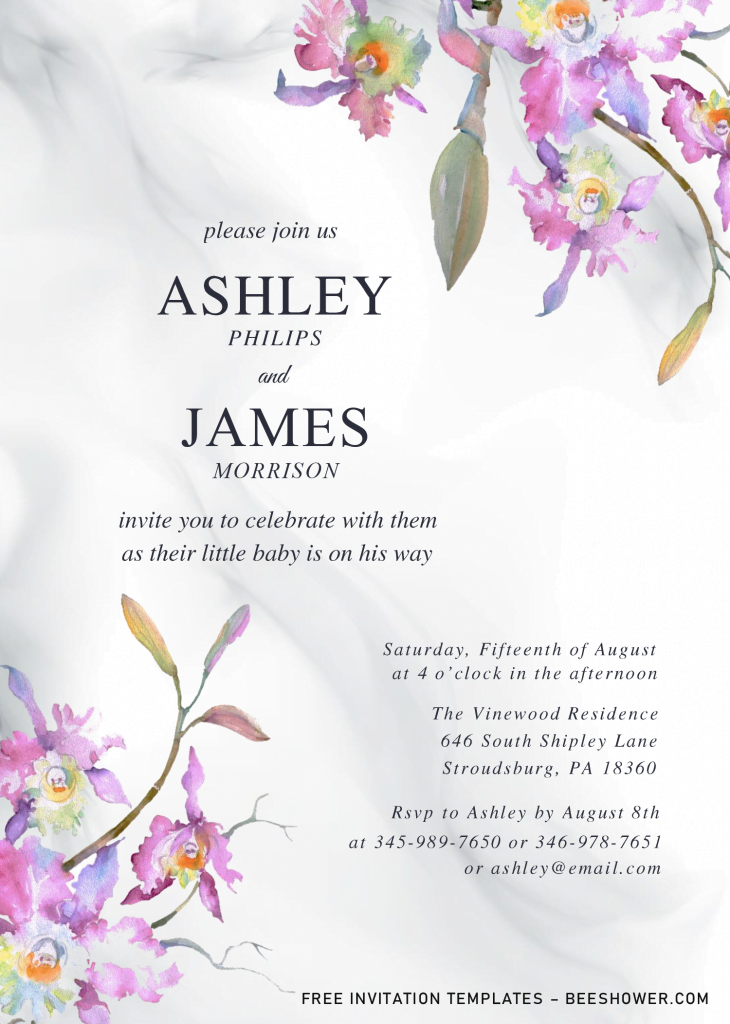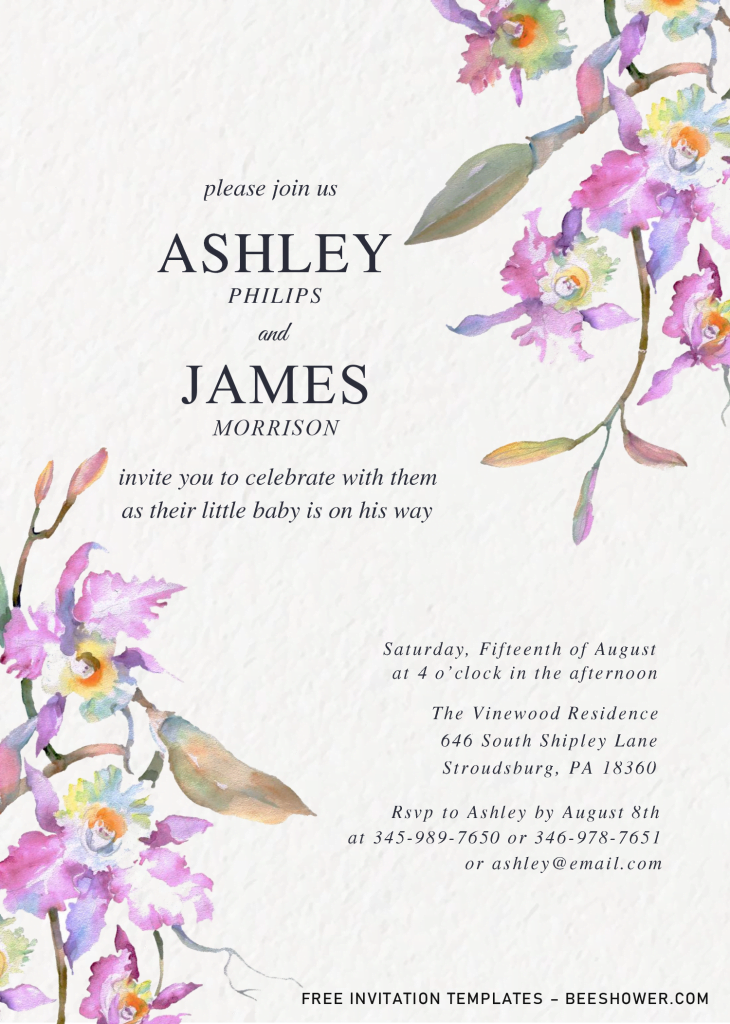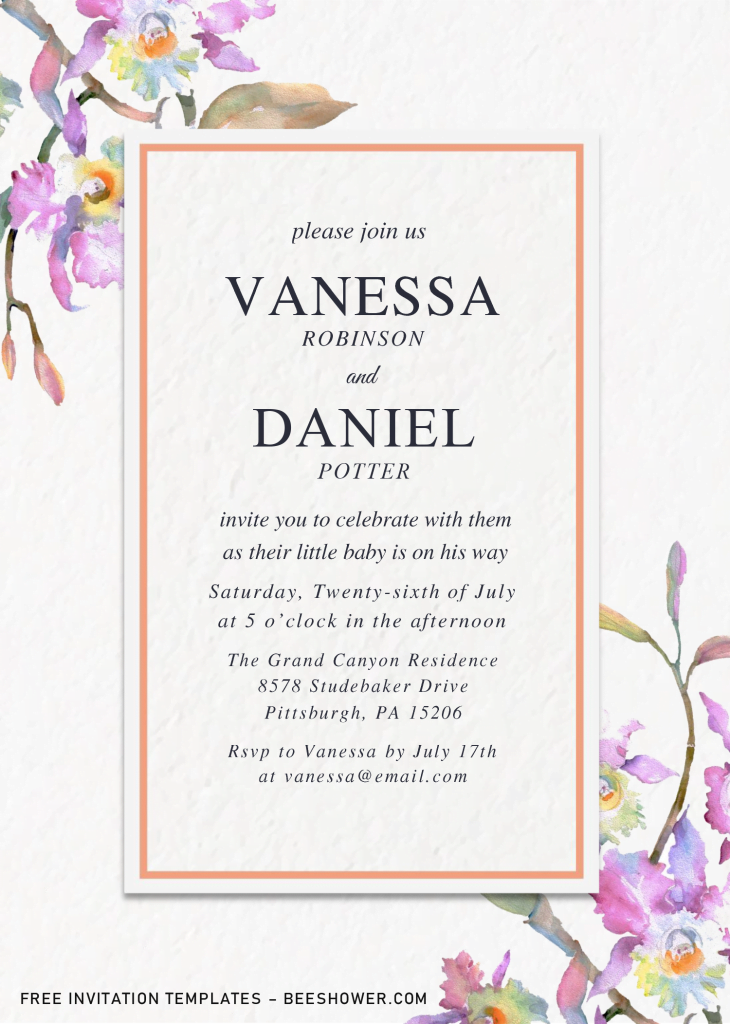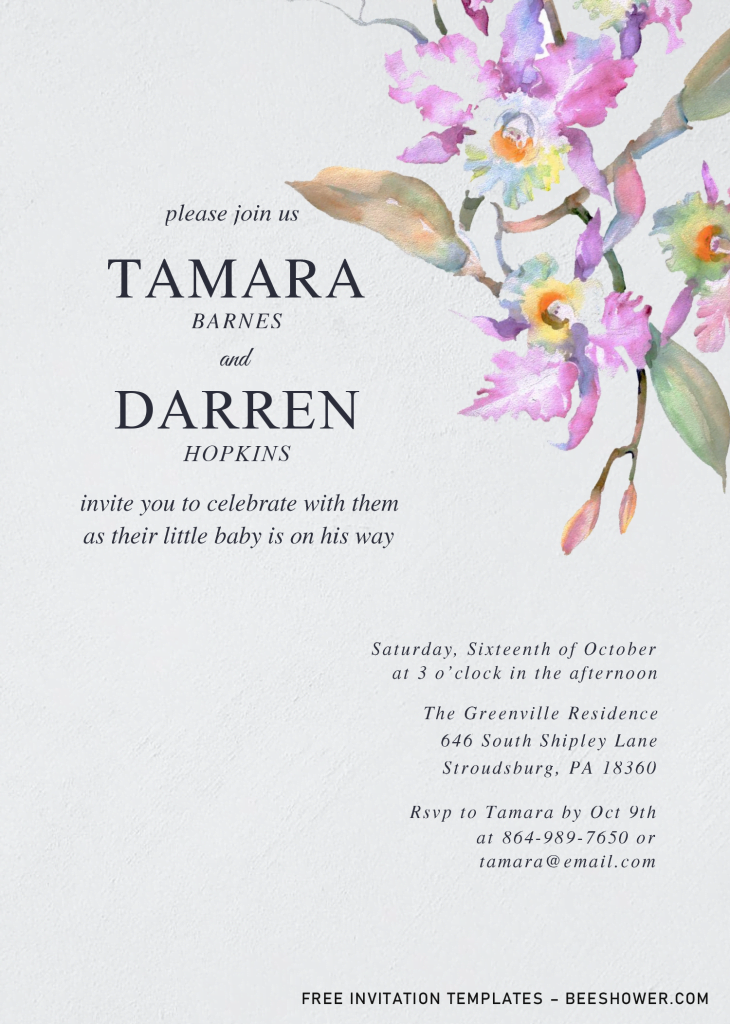Have you checked my last post? That one is the ideal of Princess birthday party invitation card. With a little Glitter, and Floral graphics, it’s perfect to captivate your guests to come. Anyway, in today’s article, we will add another “Elegant” series of invitation card in our site. If you are in high and low to find some inspiration, these following template might help you.
Is it customizable? I’m not good in editing.
Don’t worry. I’ve made it with Microsoft Word, so you can do it either. You can easily customize it, like adding other items as the decoration or inserting the party information, only with Microsoft Word.
Features
This template features classy design that we usually saw it in sort of Bridal and Wedding invitation card, but for today, I’ve made it for anyone who is going to celebrate their baby with Baby shower Party. You will get six different design, you can pick the “Plain” ones, which has simple – modern style design, a pretty large white space, for sure. Minimalist Canvas, White Marble, those are the two options if you are interested to pick this one your invitation card.
Aside from that, you will get stunning “Orchid” painting, decorating the card. To make it even better, I decided to add Translucent Rectangle Box, right at the center of card, so it will look like, Two Tone design, where at the middle of it, your party information will be displayed.
Download Information
- First thing first, click the download button, placed in above this instruction.
- In a couple of seconds, your browser will land you to Google drive, click the blue download button.
- Locate where you want the file is going to be placed, or just leave it as its.
- Now, tap Enter or click Save, and the download process will be automatically started.
Additional Information
- You need Microsoft Word 2007 or above.
- Print the template / file on any 5×7 Printing Paper, or card-stock paper if you want the best result.
- Deliver the invitation card around two weeks prior the date of the event.