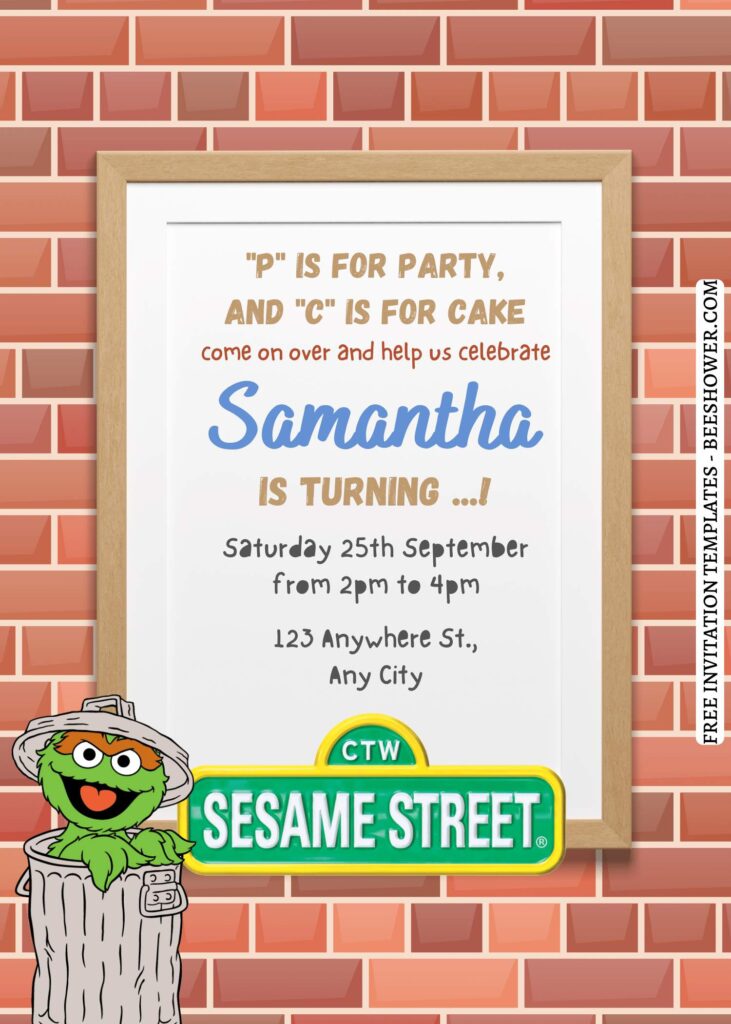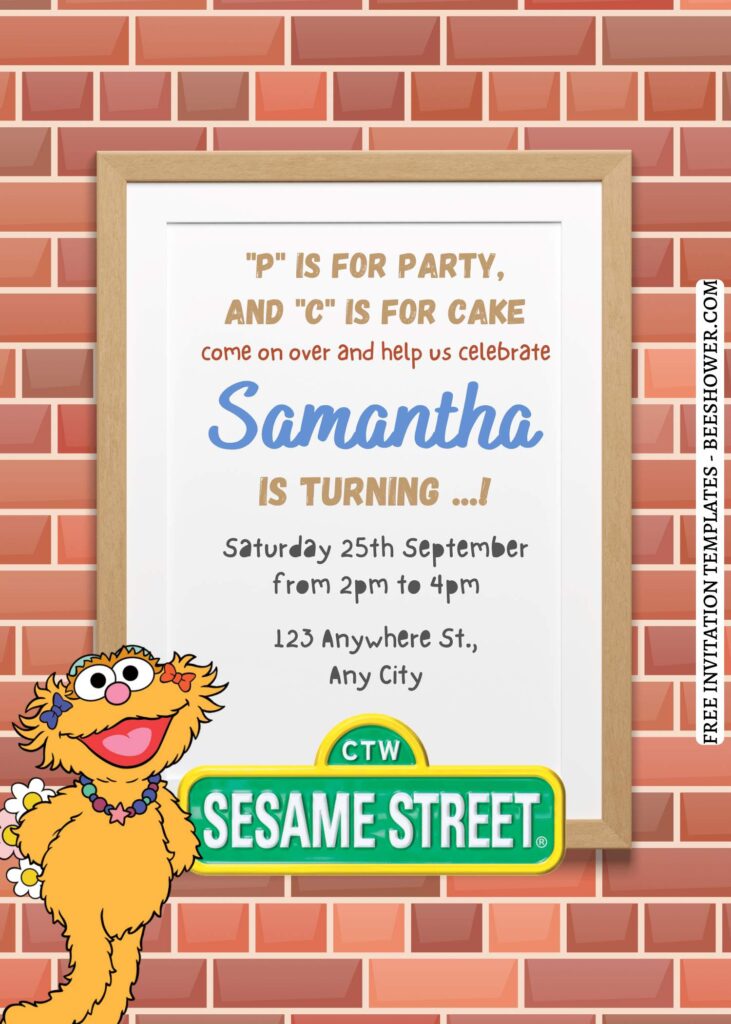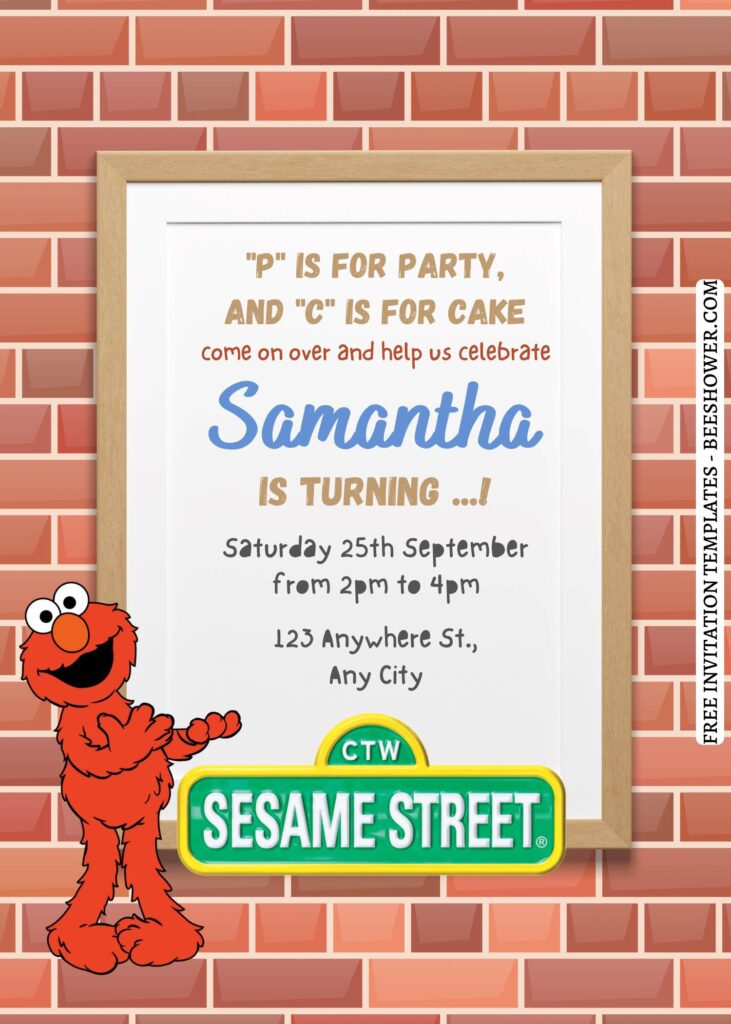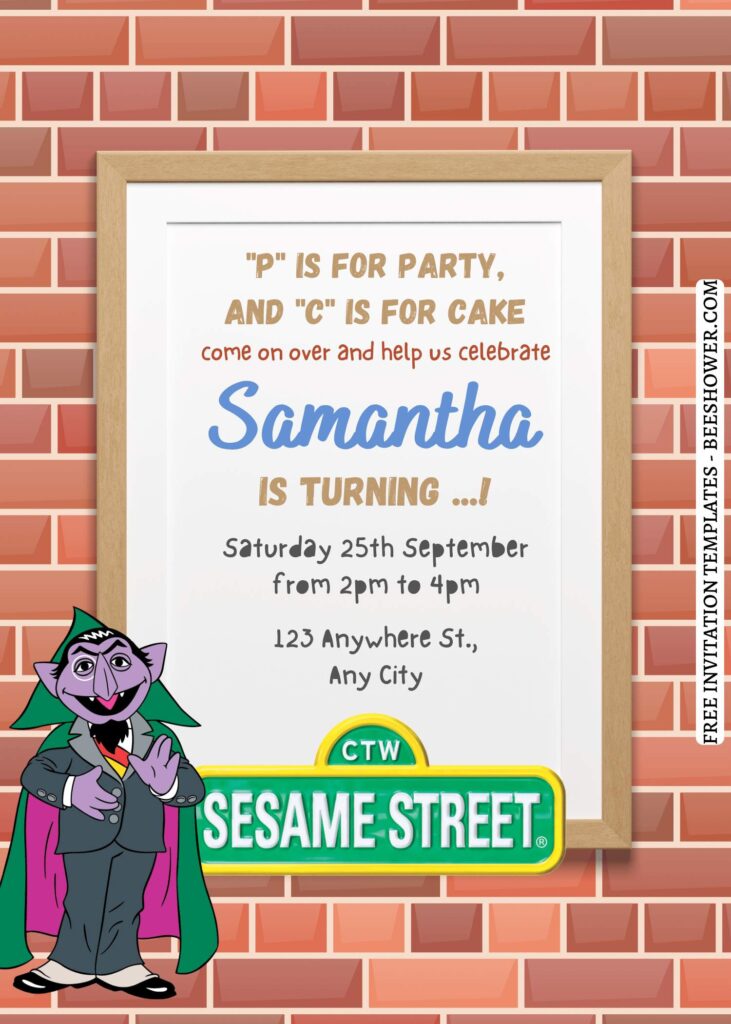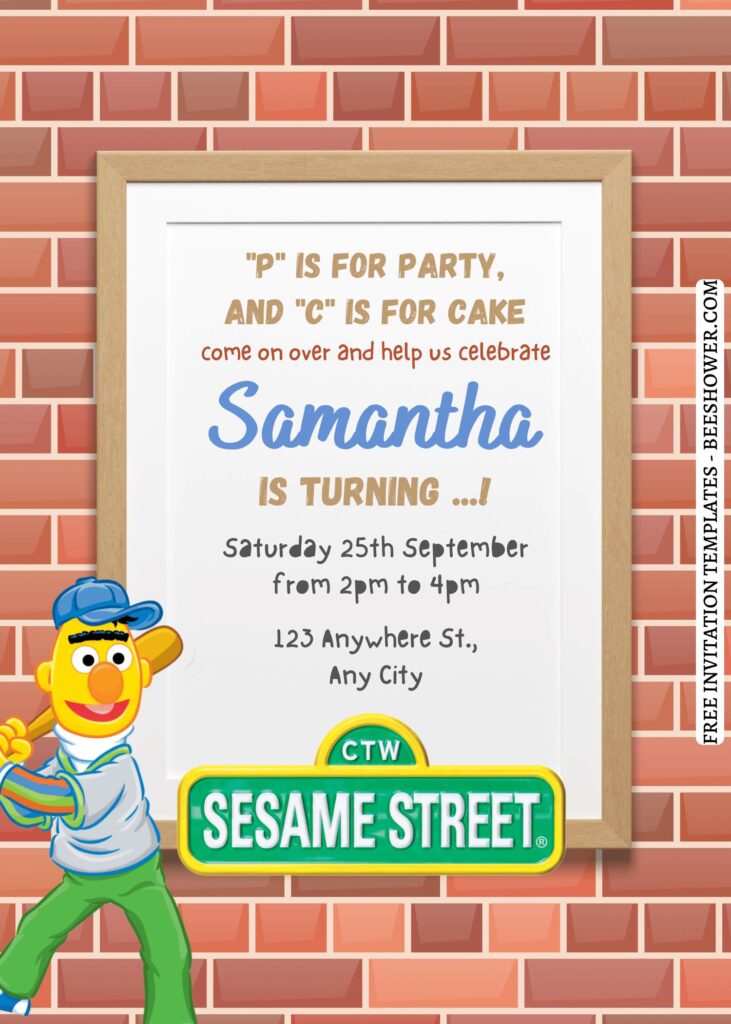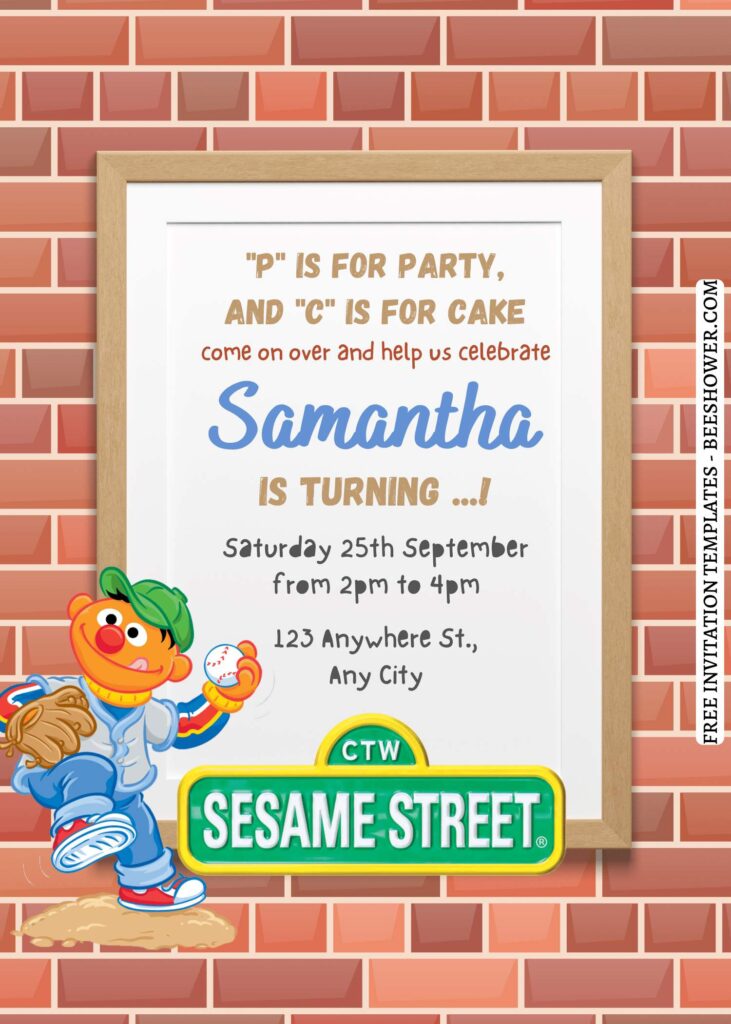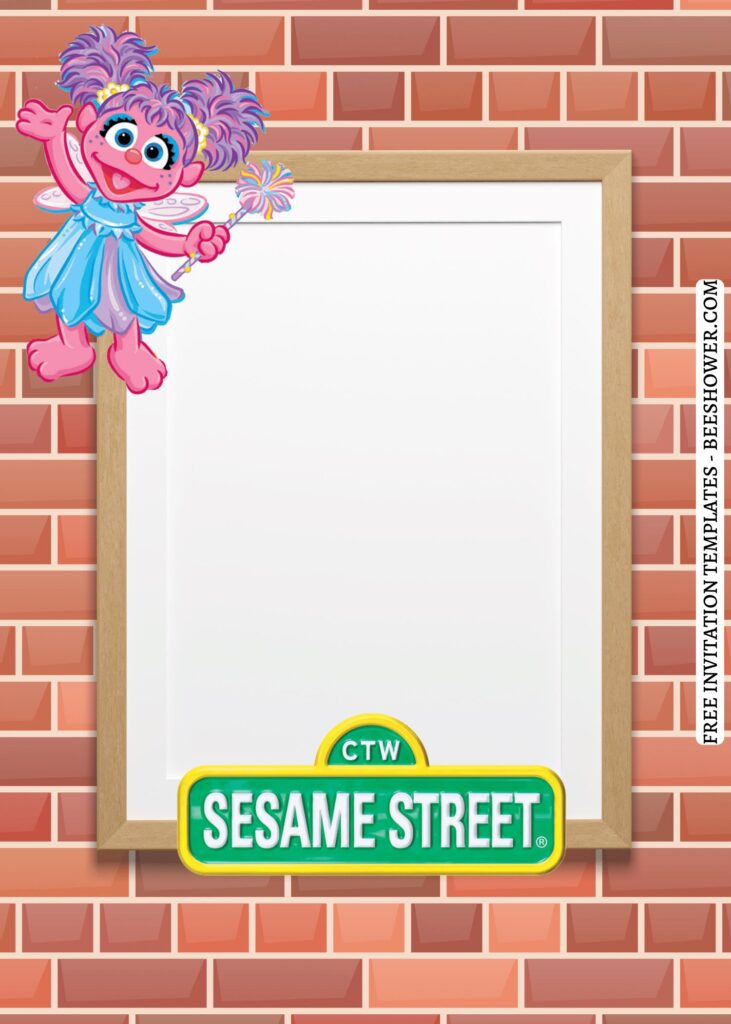Does your child love to play with his/her friends at playground? Who doesn’t like the playground? This could be the perfect way to set up your party with small budget production.
The joyful and wild actions of kids playing at the playground or park inspires me to make this adorable preschooler birthday party invitations. The delightful experience can be doubled with having one of these as the improvement. Interested? Here they are,
This Sesame Street birthday invitations are a perfect way to invite your kid’s friends from school, ask them to also come and join the outdoor party with their parents. Don’t forget to also invite your close friends and family members to come and create another fun atmosphere.
Okay, let’s talk about the details. This birthday card is giving a good snippet of your upcoming party in the cutest way you could have ever imagine. A beautiful display of a beautiful birthday party in Sesame Street’s style, such as brick wall inspired background, wooden picture frame and a few graphics of characters from Sesame Street.
Download Information
Follow this instruction to download our templates:
- Scroll-up a bit and you should see the provided link that says “Download Free … Invitation here”, point your mouse pointer there and click it.
- You are going to see Google Drive Page in seconds and now you can download the file by clicking the download button or drop-down arrow (Almost on the top right of your display)
- Tap “Enter” to start the download process.
- Edit the file using Adobe Reader or Foxit Reader or any PDF editor.