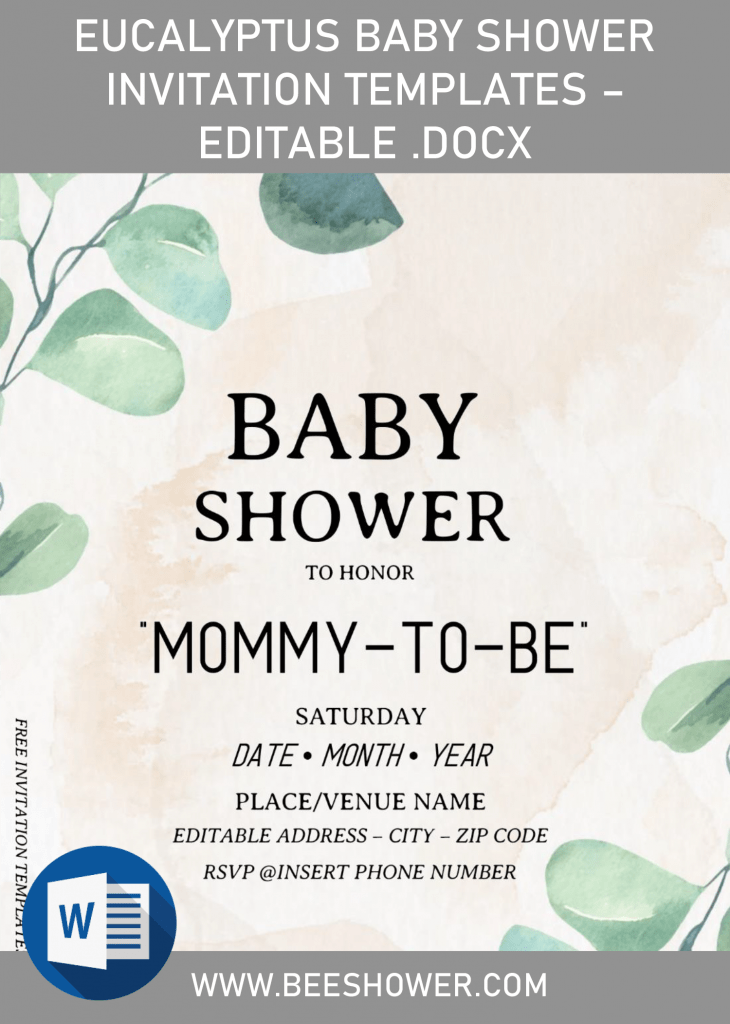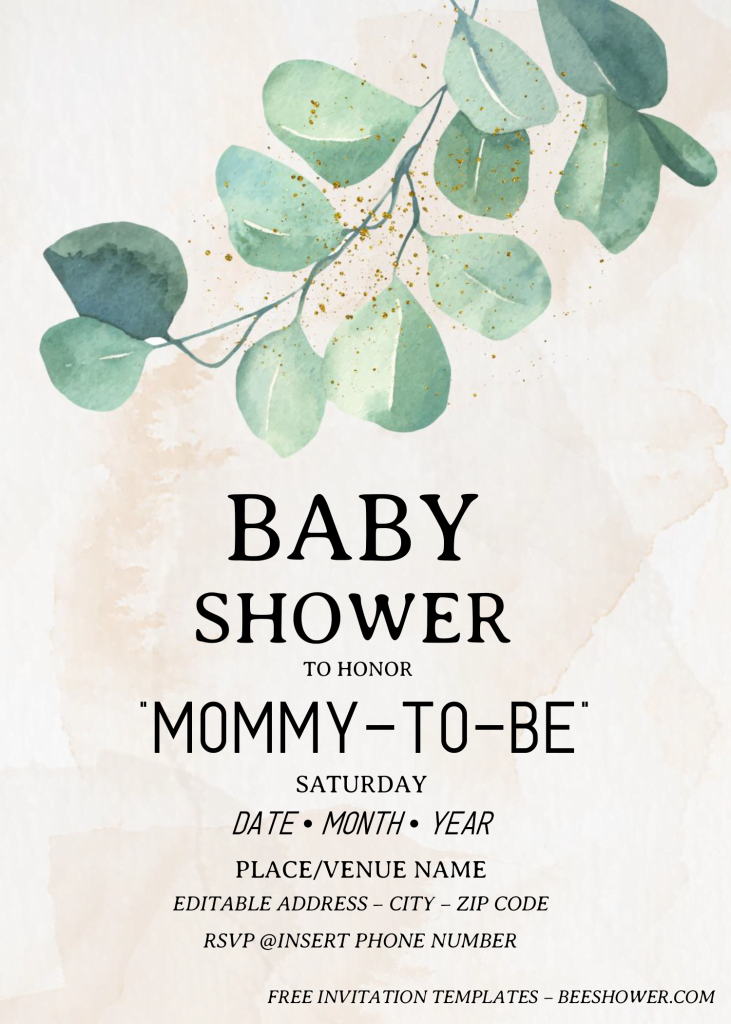This dreamy leaf couldn’t be more diverse—it comes in a ton of shapes and varieties; as well as it suits perfect for numerous events. Baby showers are no-exceptions. It looks just as good as a rustic wreath at your reception entrance, displaying in great modern and minimalist.
This beautiful green leaves gave me an idea, because it’s been a while since I made and uploaded a few designs with “Eucalyptus” element (Mainly focused on Eucalyptus, not with additional elements). Okay, please have a look at this,
What are you going to say about this one? For me personally, it looks great and able to suit with these day’s standard. Unlike others, this template is decorated with beautiful and colorful hand-painting Eucalyptus, along with Rustic background design. These combination have already been in this industry for a while, and it’s still perfectly fit for 2020 and 2021, we used to call it as Vintage and Classy concept, but I want to make it a bit different than the rest, that’s why I added a couple effect, such as Grunge Effect to resemble Rustic looking cards.
This entire element in this card is editable, unlike others, which requires you to use Adobe Photoshop, our template is editable with Microsoft Word. It’s easy for everyone, even for beginner, you can simply edit or personalize it, feels like doing your usual homework from college or writing report for work.
DOWNLOAD EUCALYPTUS BABY SHOWER DOCX HERE
Download Instruction
- Click the blue-highlighted download button above.
- Wait a moment, and you should see Google drive page, by now.
- Then click another “download” button, then tap “Enter”.
Editing Tips
- *Important*
- Extract/unarchive the Rar file with Winrar/7zip.
- You have to install all fonts inside the “Fonts” folder.
- How to edit
- Open the file with Ms. Word (Open the Ms. Word and Go to File > Open > Browse the file > Open.
- Printing
- Go to File > Print, and fill all the necessary settings. (Like how many copies you want to print, set the orientation, set the printing paper & printer device you’re going to use and so forth.).