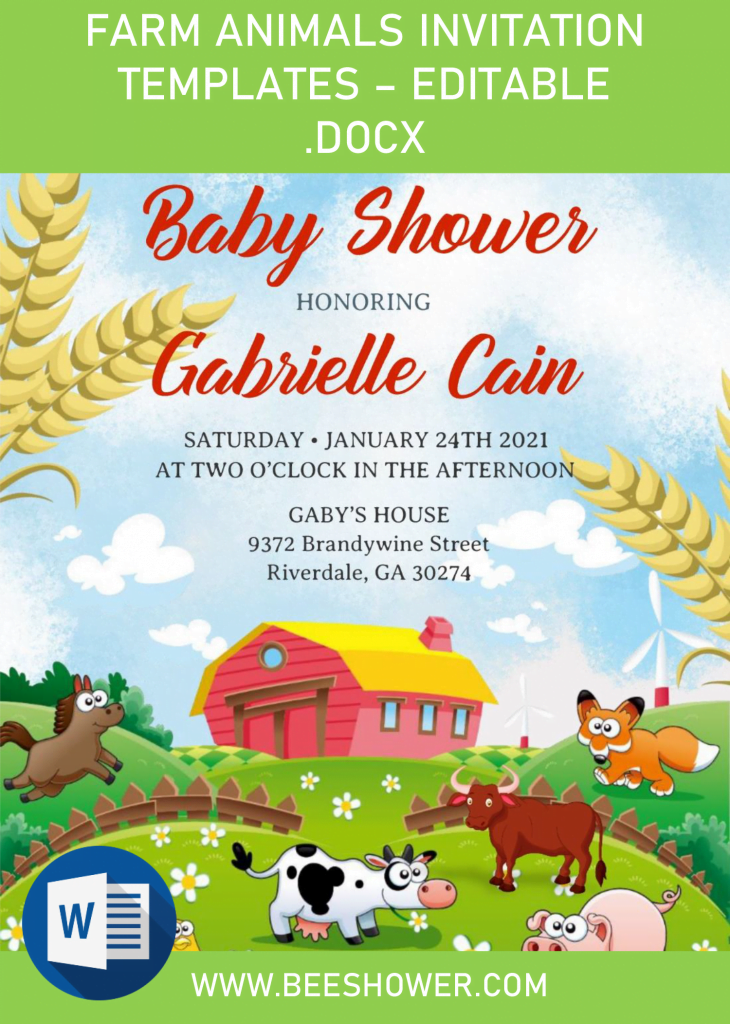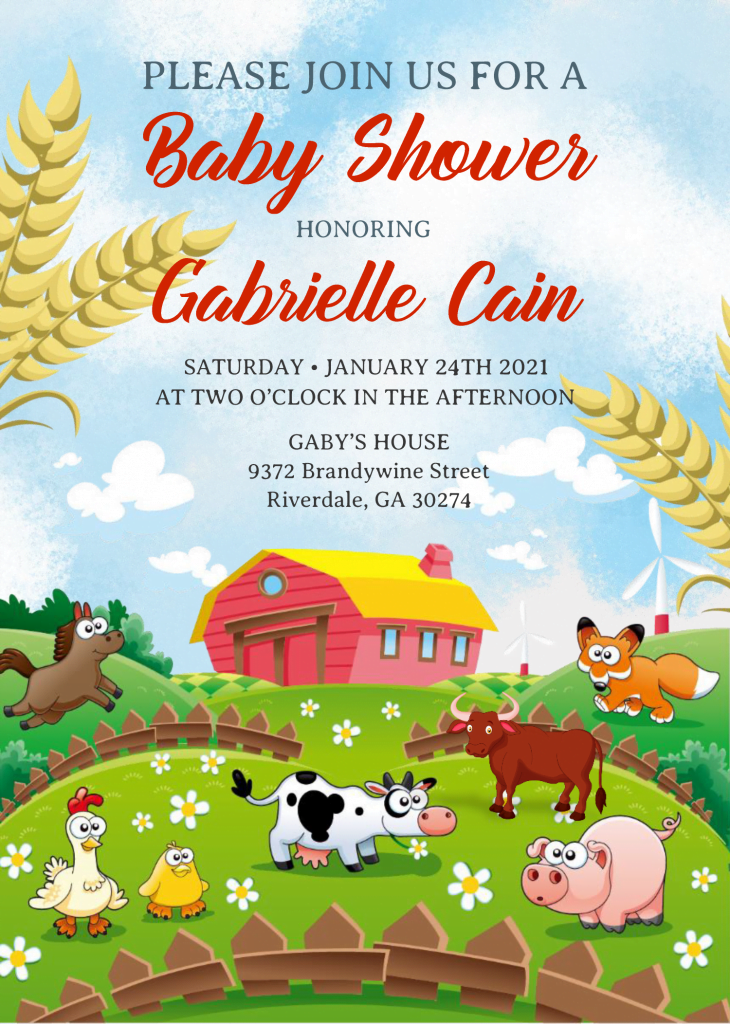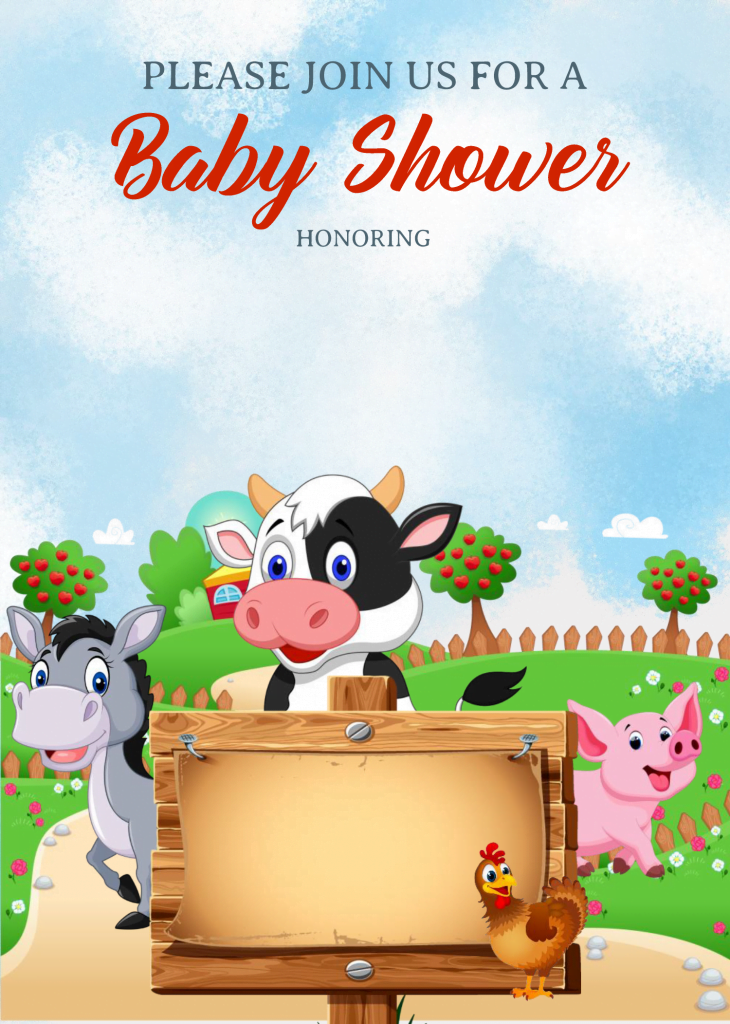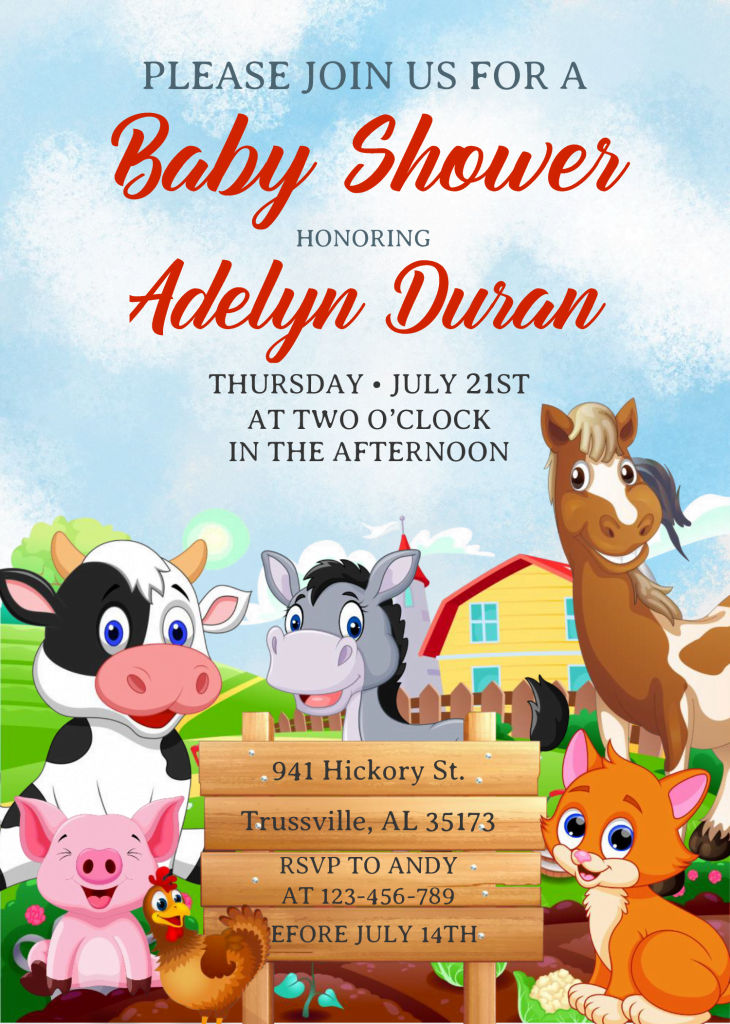As we can see, in today’s article, we have this stunning template with adorable Cartoon-style graphics decorating its entire design. Big shout out to my husband, he is my savior for this project, as he helps me a lot in making this template. Hope you enjoyed reading today’s article and pleased with my version of “Farm” themed invitation card.
My husband was in charge of drawing the cartoon illustration, meanwhile, I did some sketch for the background design. What a good collaboration, doesn’t it? Ha-ha. Anyway, what will you get by using this template? First of all, you’ll get the versatility, you can have it for free and it’s 90%-ly editable with Microsoft Word. How come? Do I need to use Adobe Photoshop? No, absolutely not. As I have made it with Ms. Word in the purpose of making your job much easier, as what you only need to do is, adding your (party) information into the template, and maybe just doing simple editing, like replacing the font and so forth.
Besides all of that being said/written. This templates have beautiful decorations, from the top – to – the bottom. An authentic illustrations of scene when we were standing in front of “Farm” place, which we’re going to see many stuffs, such as Rice Field, Green plants, and cute livestock animals, such as Cow, Chicken, etc.
It looks nice, doesn’t it? How come you don’t want it? Well, if you want to keep this template as your invitation design, then you need to see these tips.
- I’ve provided the download button, and placed it above this instructions. Click that.
- Google drive page will appear, once it shows the download button, click that button.
- Locate where the template files are going to be placed in your device.
- Tap “Enter” and now the download process will begin shortly.