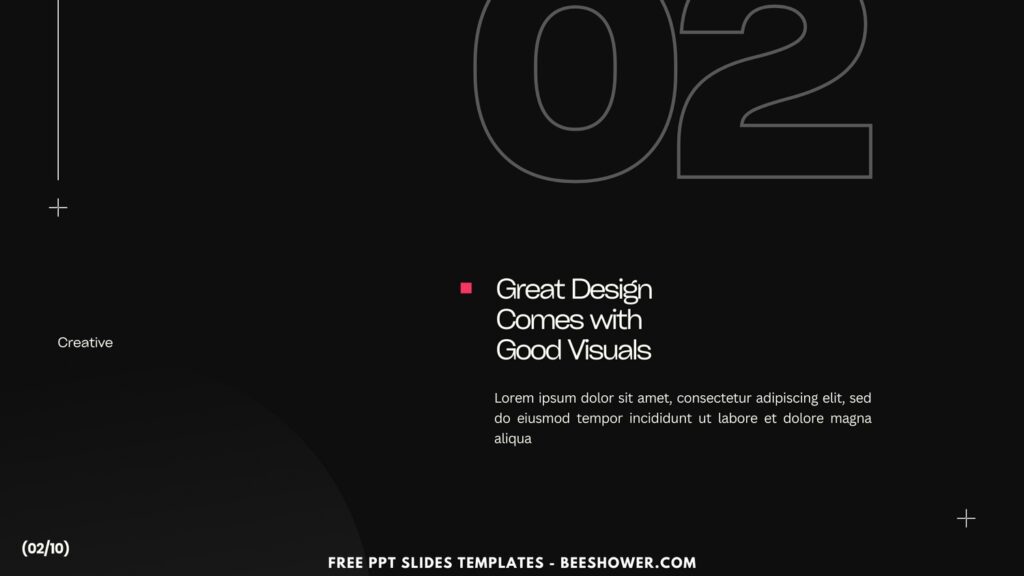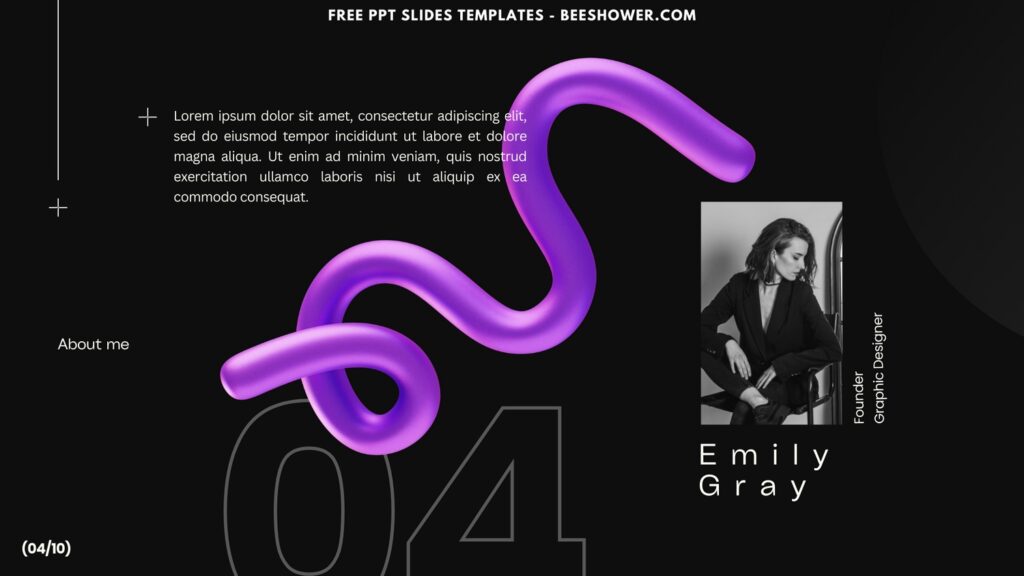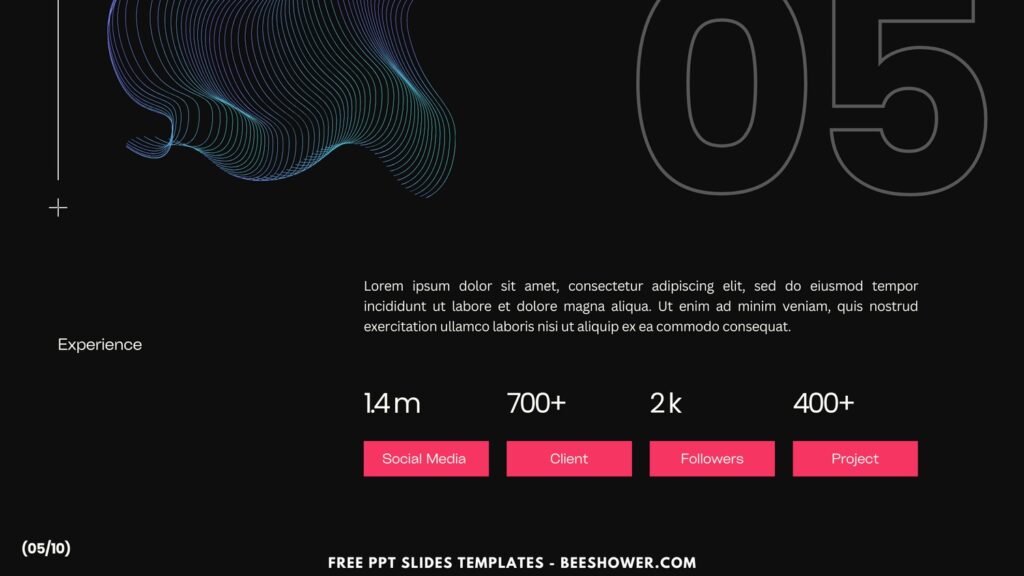For fashion designers and photographers, showcasing their portfolio in a way that captures their unique style and creativity is paramount. Canva’s creative and edgy Dark Pitch-Black portfolio templates are designed to do just that. These templates, featuring 3D Y2K-inspired graphics, abstract shapes, and lines, along with bold typography and mood board-style photo borders and frames, provide a striking and memorable way to present your work.
These templates exude a sense of mystery, sophistication, and modernity, making them perfect for fashion professionals who want to make a bold statement. The dark background allows colorful images and graphics to pop, creating a high-contrast, visually stunning presentation. The inclusion of 3D Y2K-inspired graphics adds a nostalgic yet futuristic touch, appealing to a wide range of audiences.
These templates incorporate 3D abstract shapes and lines that are reminiscent of the early 2000s digital aesthetics. This element adds depth and dynamism to your portfolio, making it stand out from more traditional presentations.
The use of mood board-style photo borders and frames gives your portfolio a cohesive and curated look. This feature is particularly useful for fashion designers and photographers who want to highlight their work in a way that reflects their creative process and vision.
DOWNLOAD FREE EDITABLE PPT SLIDES TEMPLATES HERE
CUSTOMIZE NOW ON CANVA
In a nutshell, these templates are ideal for creating portfolios, lookbooks, client presentations, and marketing materials. They help to present your work in a way that is visually engaging and reflective of your artistic style. Whether you’re showcasing a new collection or compiling a retrospective of your work, these templates provide a powerful tool for making a lasting impression.
Have you made up your choice?
If you already had something in your mind, then the next step would be downloading our template to your device. To download our template, isn’t that hard, by the way, you just need to follow this guide:
Download Information
This following instruction will show you how to download and open the template. Here they are:
- Option 1: Scroll-up a bit and you should see the provided link that says “Download Free … PPT Slides Templates here”, point your mouse pointer there and click it. Click “Download” and Tap “Enter” to start the download process. Edit the file using Ms. Powerpoint software.
- Option 2: Click the “Customize Now On Canva”, if you prefer to customize and make it even better.