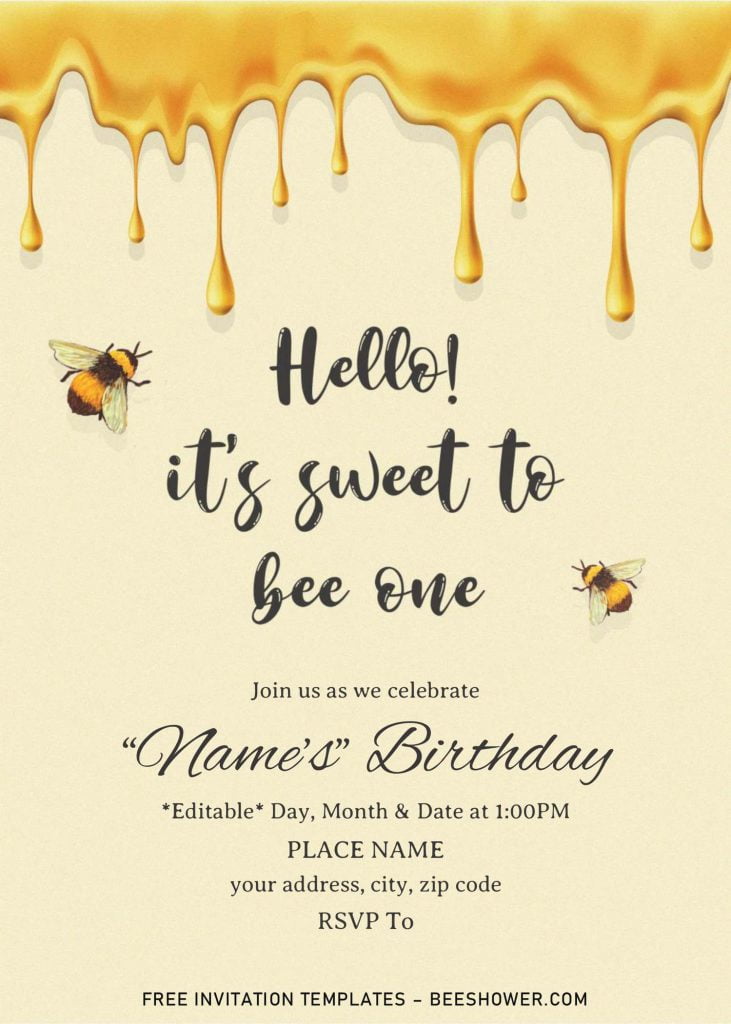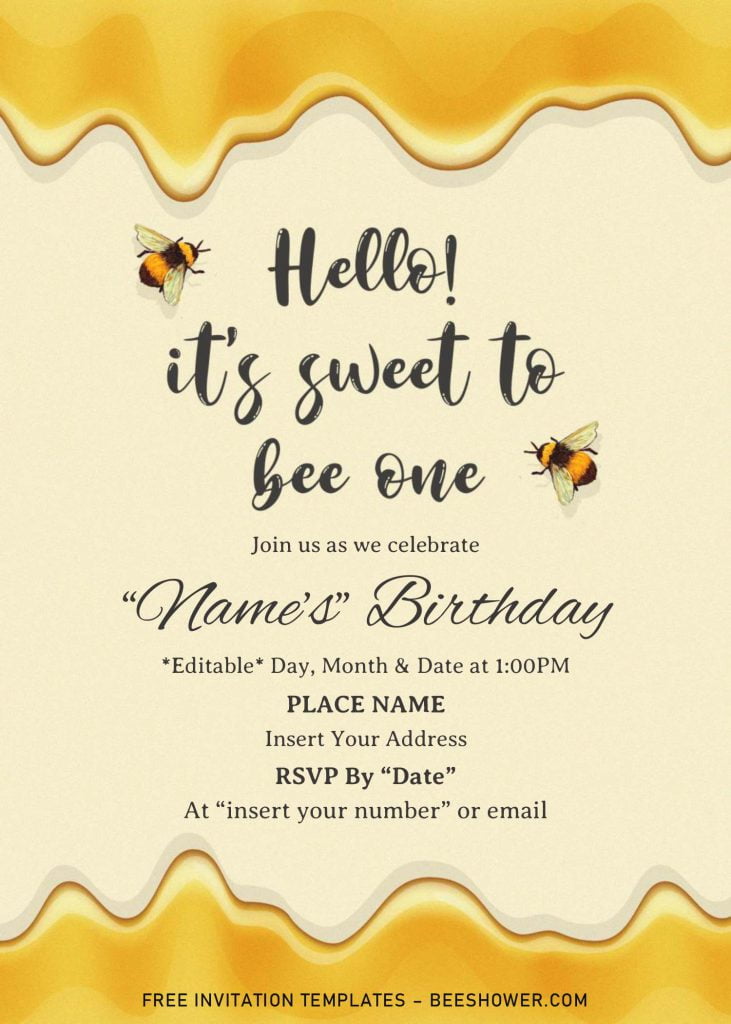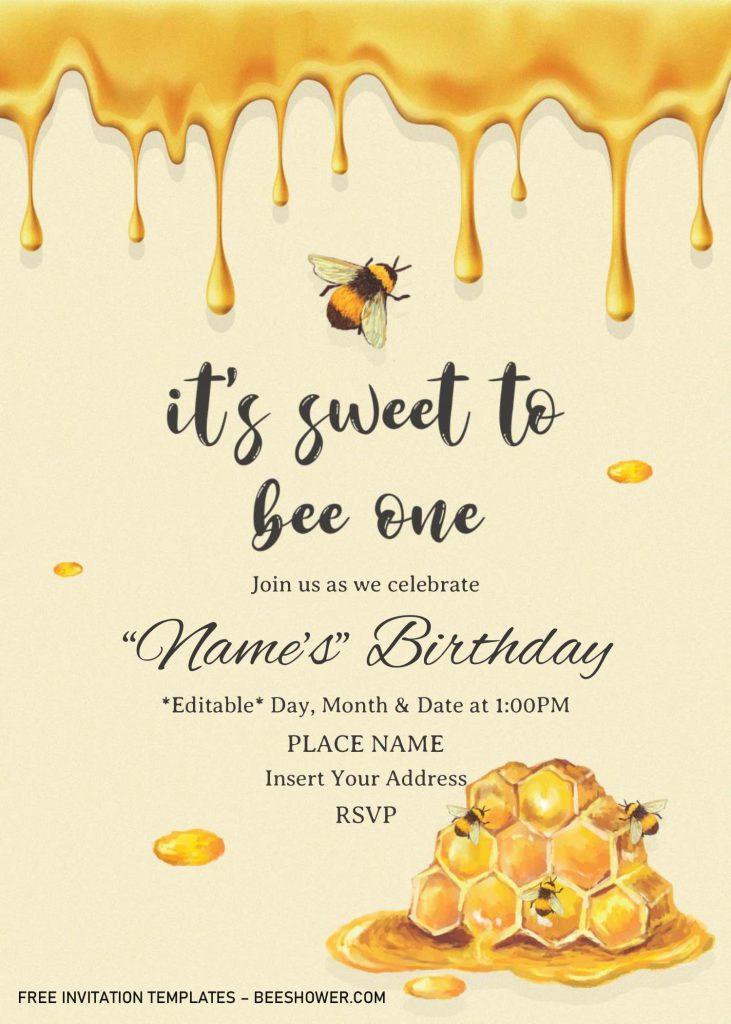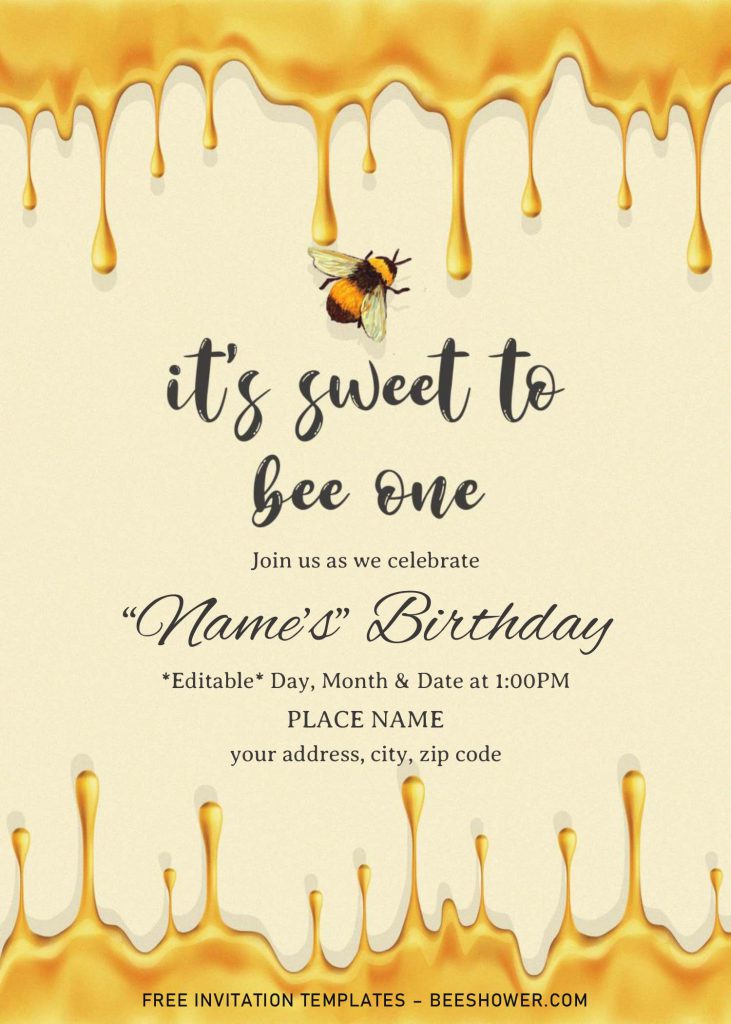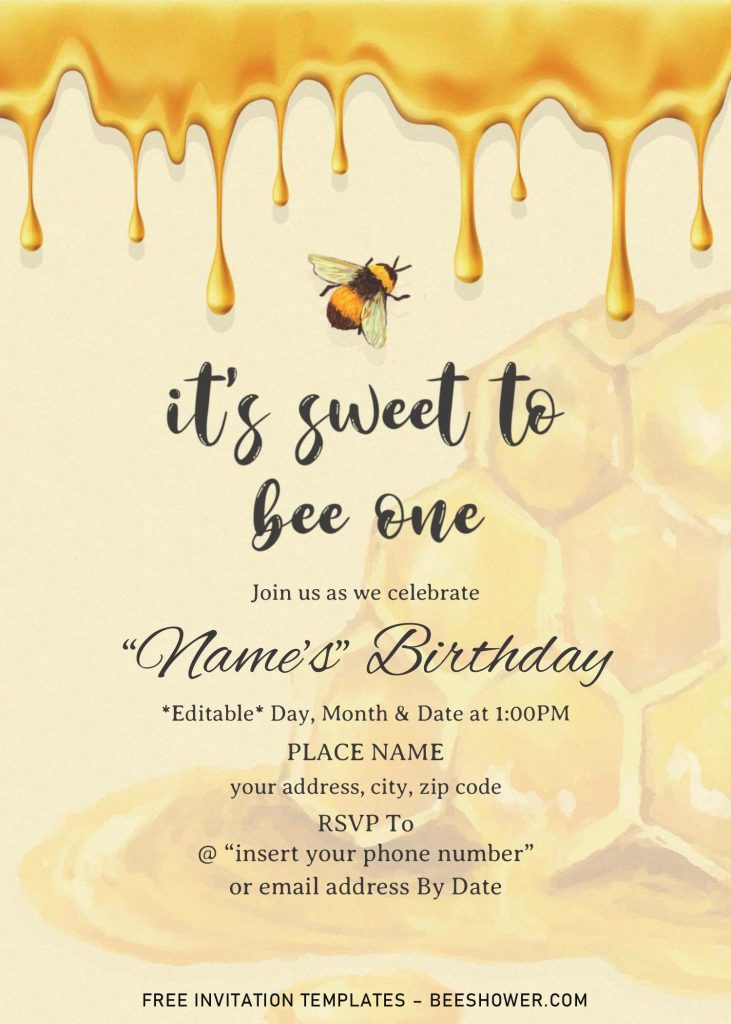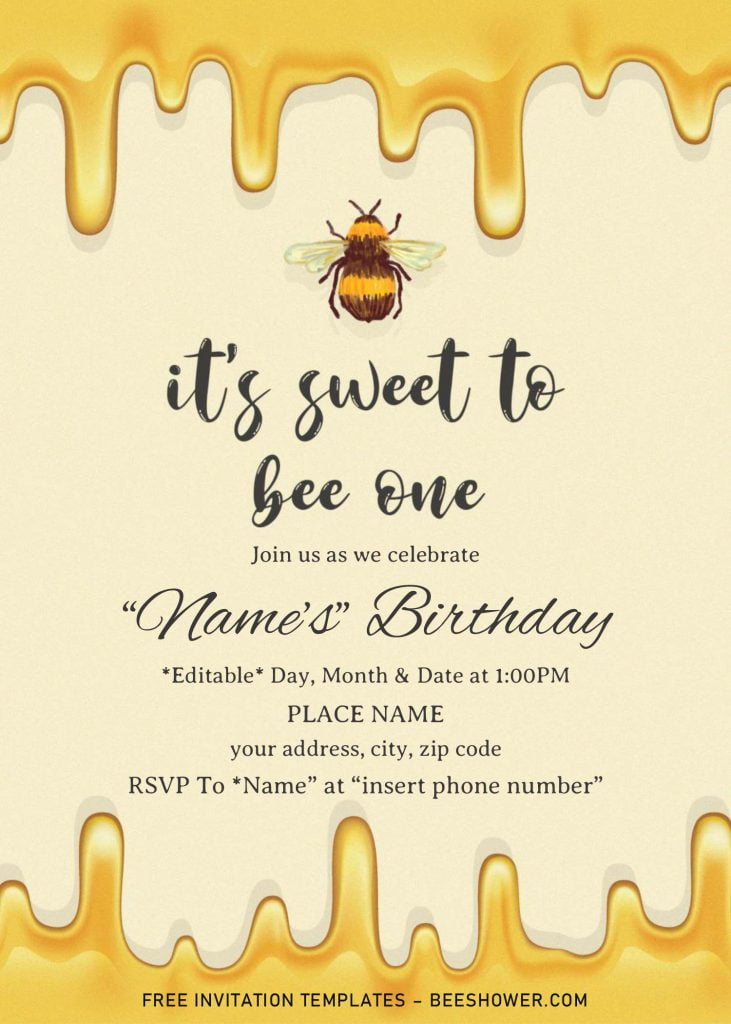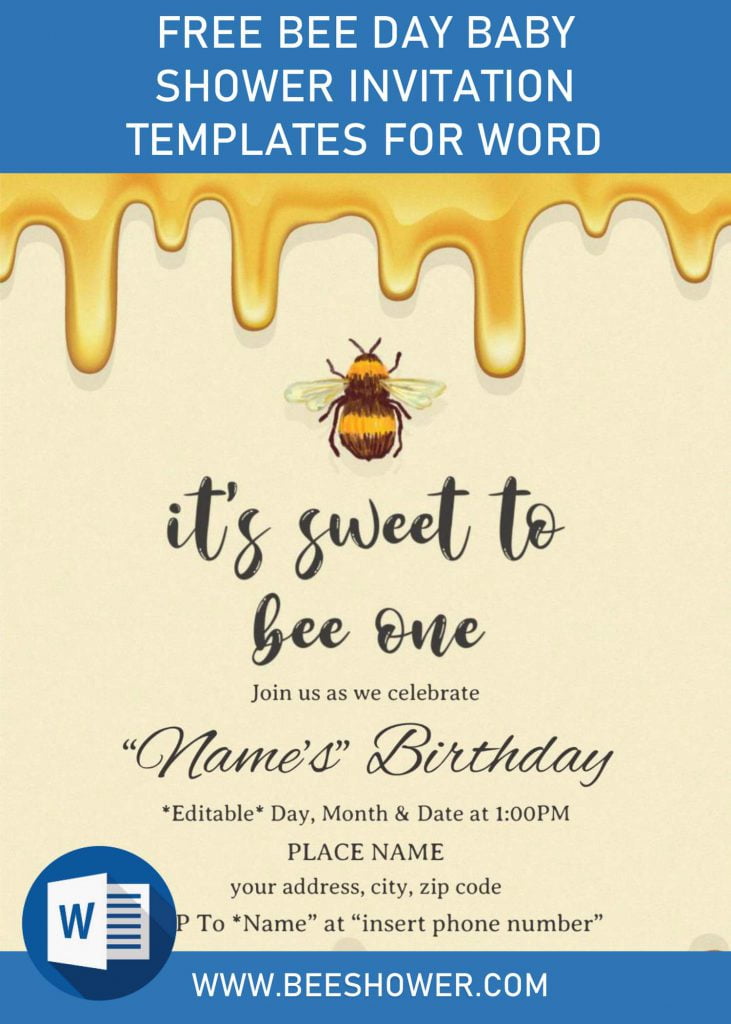It’s a Bee-day! It’s sweet to be one! Who’s here thinking that time flies so fast? And now your kid is getting his/her first milestone, what’s your plan? Do you have any plan on how your baby’s first birthday invitation card will look like? Hmm. Actually, this past weekend, one of my neighbor visited my house, she is close to me, and at that time, she told me that she wants to celebrate her baby’s first birthday, but can’t find any inspiration that’s great to be her party invitation card.
Two days later, I came up with lovely “bee-day” theme for her, and turned great, she was very happy to see the final rendition, she can’t hold back to turn it into real thing. Anyway, in this lovely winter, I want to give you a pretty close rendition of her “Bee day” invitation card, as always there are six of them, and it will look like this, (see below).
? ? ? … What do you think about all of these first Bee-day party invitation card? I loved almost everything in this template, from the top – to – the bottom. Yellow background with a slightly touch of Gold/golden color makes it perfect to work as the base.
DOWNLOAD BEE DAY BABY SHOWER DOCX HERE
My kids were loving the border design, which was inspired by dripping honey, but I drew it in semi-watercolor style, so it still has kind of glossy finish and noises from watercolor painting. Aside from that, I’ve written and put the sample text at the center of card, complete with its decorations, such as matching watercolor bees, and honeycomb. Feel free to use it, pals. All of them are free, and beyond that, our template also packed with great feature, which is editable with Ms. Word.
How to Download
- All files were stored in our Google Drive, so you need to click the download button (Above) to gain access to the template.
- Once you landed on that page, Choose & Click Download > Locate the folder and tap Enter to start the download process.
- Open the template file with any Rar file opener. To do that, right click the file > select “Extract to …”.
- Open the folder and go to Fonts folder and install all.