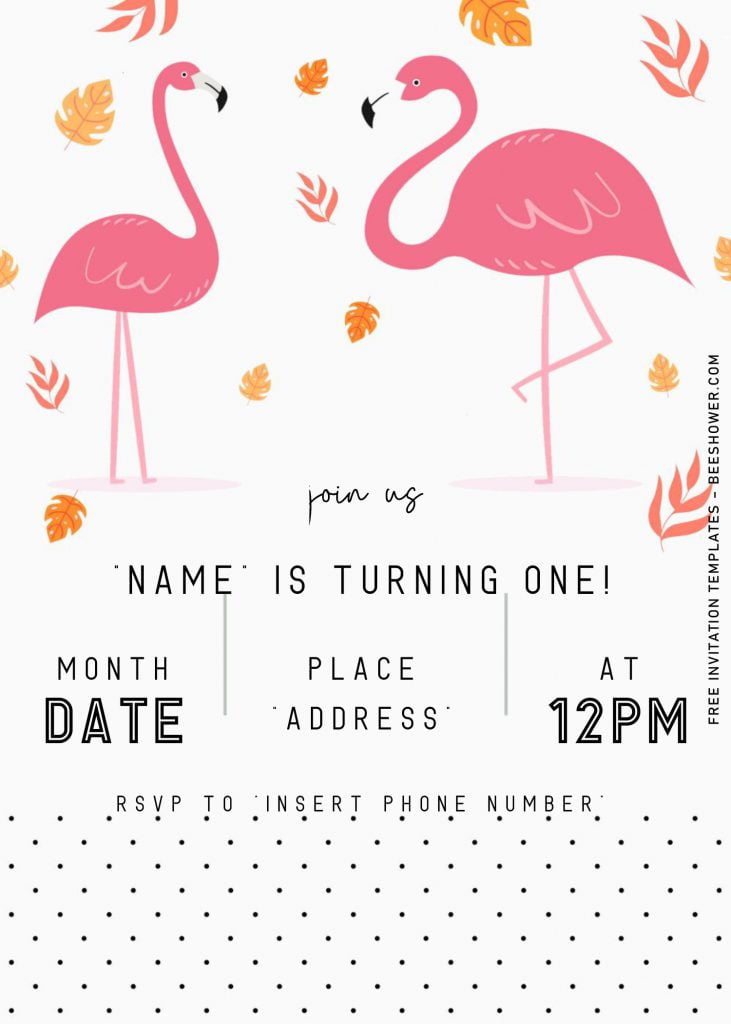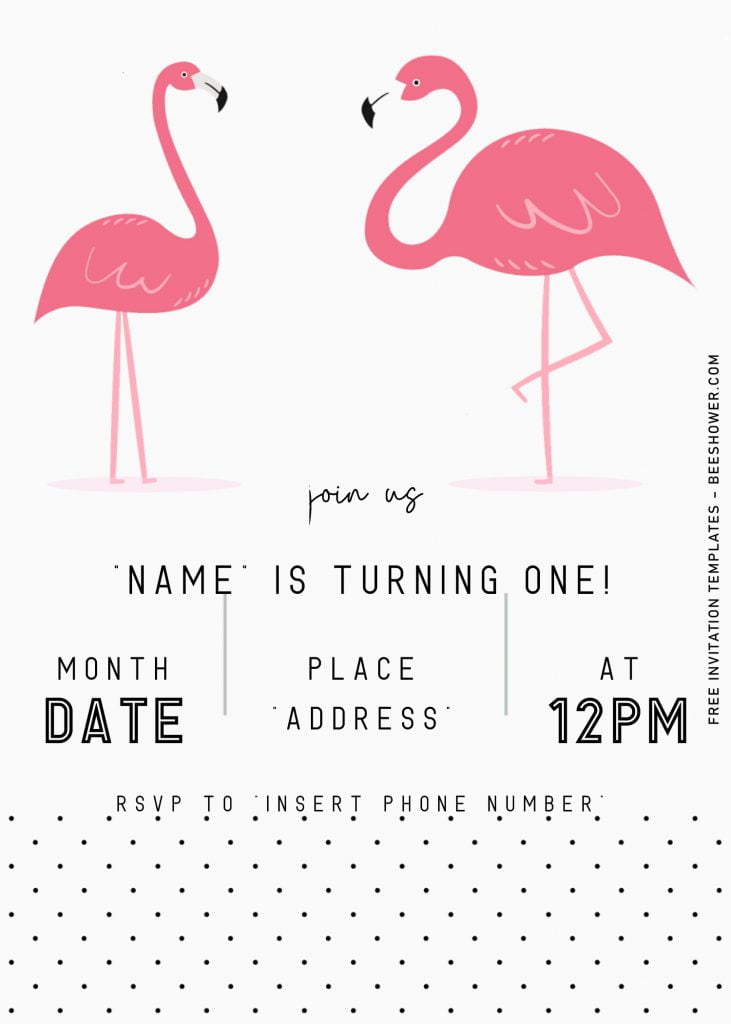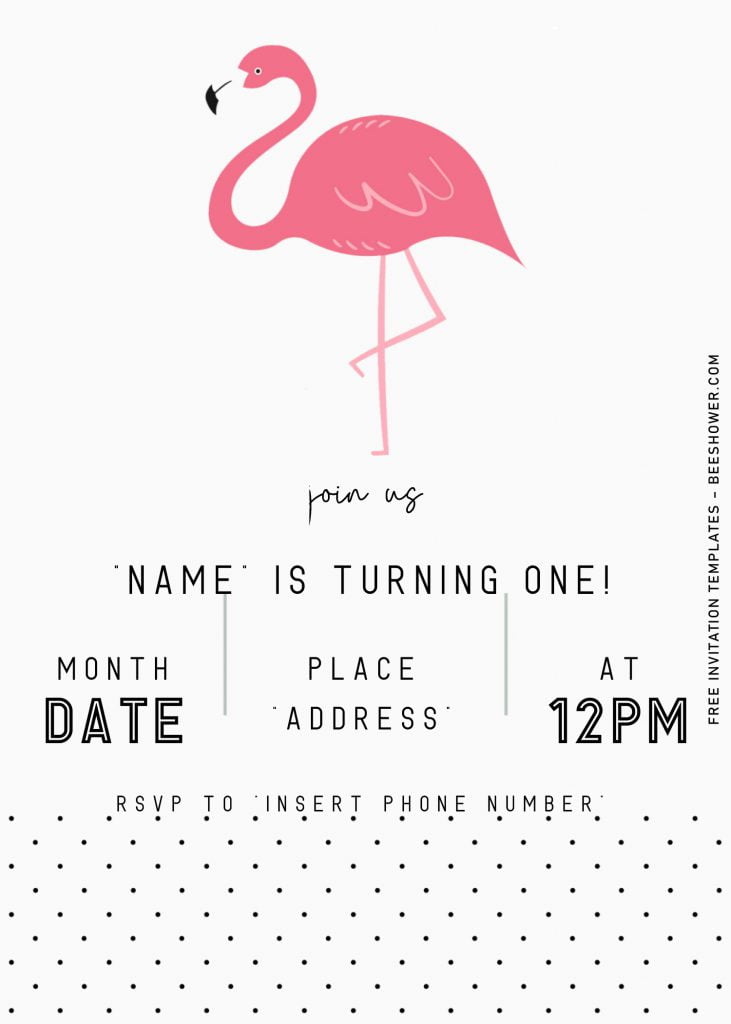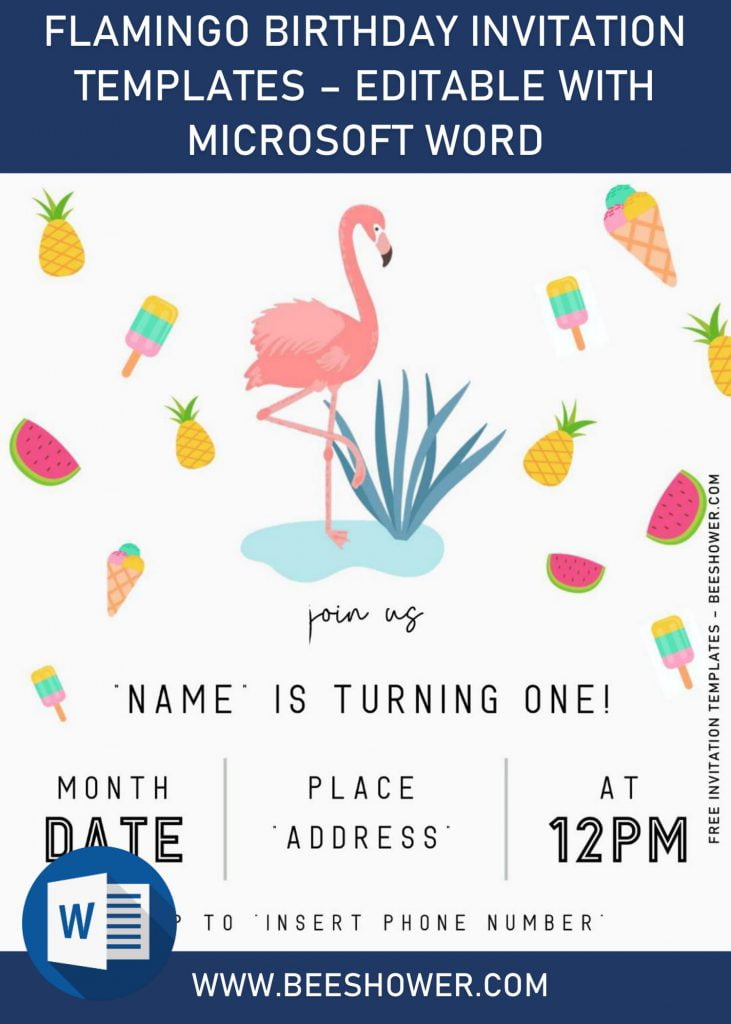Looking for some sweet and festive ideas for your future events? This gorgeous pink flamingo might be solving your problem, especially if you have a set of plans to throw party for the next summer. To dissipate the heat, invite everyone to come to your house, and ask them to sit at your backyard and don’t forget all the serves that your guests deserve.
Isn’t only suitable for teens or adults, but kids do also have the same possibilities to use gorgeous Pink Flamingo and related stuffs. We also have tons of stuffs that are able to accommodate every details of your party, like in this following article, Flamingo Birthday invitation card. (See below).
I personally love everything in pretty pink, and flamingos are no-exceptions! So, I created some printable flamingo party invitation card. These cards use super cute and elegant designs that I’m pretty sure no one can resist! The black, white and pink give it a beautiful touch contrast that makes today’s design so stands out among the rest.
It has fun black and white polka dot pattern at the bottom section of the card. And what’s at the top? At the top section, you are going to get Flamingos posing beautifully for you, there are six styles, in which, it’s interchangeable and editable with Microsoft Word. Adding new images or graphics? No-problem! Feel free to use it, everyone, as long as it’s for personal uses only.
DOWNLOAD FLAMINGO BIRTHDAY TEMPLATES HERE
Here is how to get access to download our template
- Click the download button that is placed in above.
- Google drive page will appear, then click the “Download” button.
- Locate where you want the file is going to be saved, and tap “Enter”.
- The download will begin shortly.
- Open or unpack the file using Winrar or any Rar file opener.
Here are a few things you need to do
- Open the file (using WinRar or any Rar file opener), then open the Fonts folder, in that folder, you’re going to get bunch of font files, install all.
- If it’s done, now you can open the file with Microsoft Word, and by installing all fonts like what I said in above, you won’t get error messages like (Missing Fonts, and others).