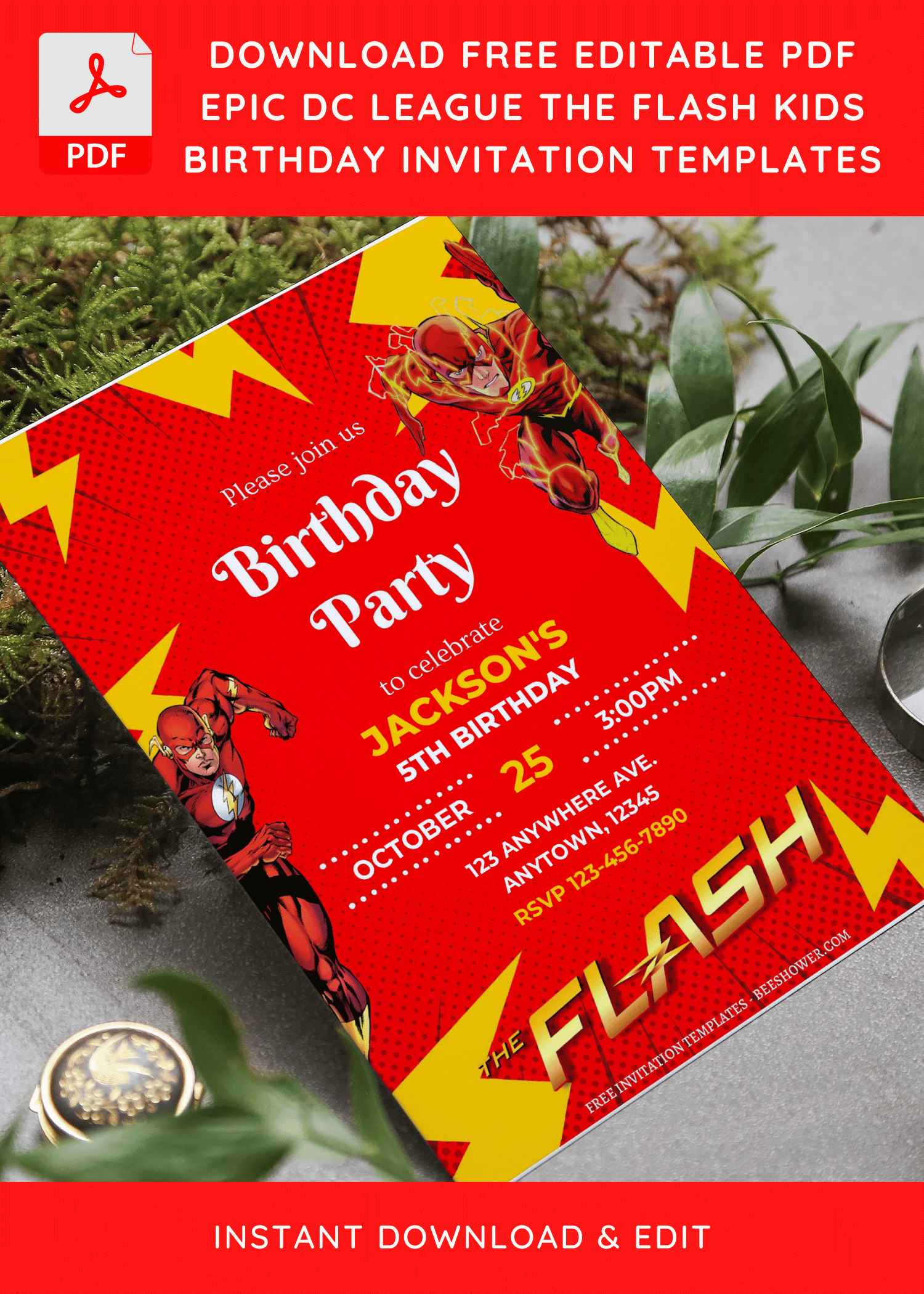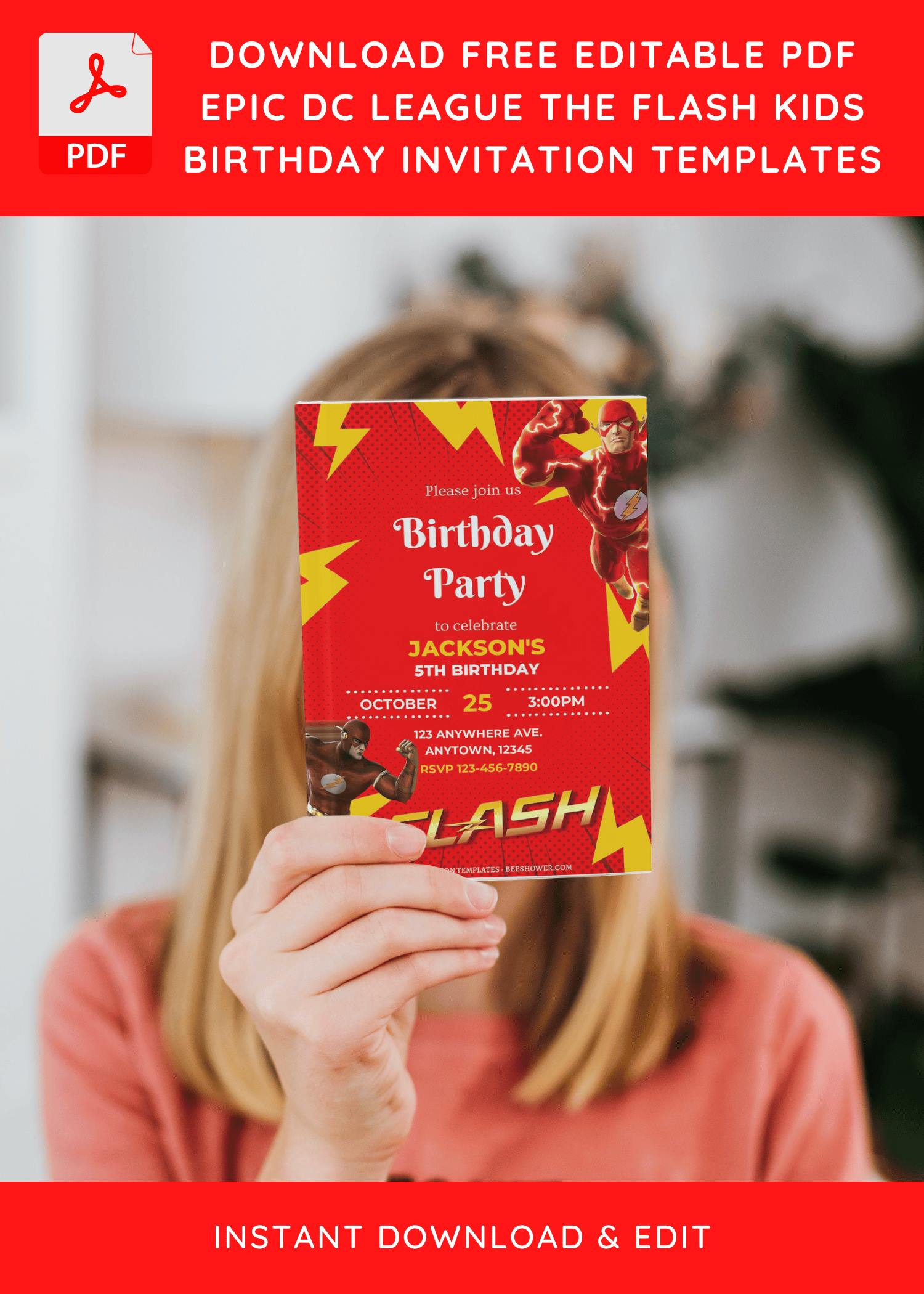Get ready to celebrate the arrival of your little superhero! If you’re planning a Flash-themed baby shower, you’re in for a whirlwind of fun, laughter, and unforgettable memories. I’m here to help you create a party that feels straight out of a comic book.
And the best part? I’ve got a secret weapon for you – a free Flash baby shower party planner that’ll keep everything on track, stress-free, and oh-so-organized!
Stay Organized with Our Free Google Sheets Planner!
Picture this: You’ve got the vision – a Flash-themed baby shower complete with superhero decorations, lightning-inspired snacks, and a stunning dessert table.
But then reality hits: guest lists, budget, vendors, and wait, did you forget the games?
That’s where my trusty Flash Baby Shower Google Sheets Planner comes in.
What’s Inside the Flash Baby Shower Party Planner?
I’m obsessed with keeping things simple yet effective. Here’s why this planner will be your best friend:
- Customizable Guest List Tracker
Keep tabs on RSVPs, dietary restrictions, and even who’s bringing gifts.
Pro tip: Create a color-coded system to mark who’s confirmed or may need a follow-up.
Need more invitations ideas? Click here to customize yours!
- Budget Planner with Auto-Calculation
Say goodbye to surprise expenses! This feature automatically tallies up costs as you input them, from decorations to catering. (Yes, you can splurge on that Flash cake!)
- Vendor Contacts Sheet
Tired of digging through emails to find your florist or baker? This tab lets you store all your vendor details in one place.
Bonus tip: Include notes like “Best to call on Thursdays” or “Loves to negotiate!”
- Timeline and To-Do List
Ever forgotten to send invites on time? (Guilty.) This planner breaks tasks into manageable deadlines, so you’re never scrambling at the last minute.
- Menu Planner and Shopping List
Plan every detail of your superhero spread—think “Speedy Sandwiches,” “Lightning Lemonade,” and themed cupcakes. The integrated shopping list ensures you don’t miss a thing.
Why Use a Flash Baby Shower Party Planner?
I know what you’re thinking: “Can’t I just wing it?” Sure, but trust me, a well-organized plan is the secret to pulling off a flawless party.
Here’s why my Flash Baby Shower Planner is a game-changer:
- Accessible Anytime, Anywhere
Whether you’re on your laptop, phone, or tablet, your planner is just a click away. You can even work on it offline!
- Collaborate Like a Pro
Got a co-host? Share the planner with them and divvy up tasks.
My sister-in-law and I used this feature for a party, and we barely had to text each other because everything was already in the sheet.
- Customizable to Your Needs
Add tabs for your unique ideas – maybe a DIY craft station or a superhero photo booth!
How to Use the Google Sheets Planner Effectively
When I first started planning, I’ll admit I was overwhelmed by all the moving parts: guest lists, budgets, menus, decorations… whew! That’s why using a Google Sheets planner was a lifesaver. Here’s exactly how to make it work like a pro:
Step 1: Download and Open the Planner
- Click on the download link (I’ll share this below, so don’t worry!).
- Save a copy to your Google Drive—it’s super easy! Just go to File > Make a copy, and voilà! You have your own personal planning hub.
- Open it in Google Sheets, and let the fun begin.
Step 2: Customize Your Planner
This is where the magic happens! You can tweak every little detail to make it your own.
- Add or remove rows to fit your guest list or budget needs. For my Flash party, I created a separate sheet just for superhero-themed snack ideas (red lightning cupcakes, anyone?).
- Edit the text to match your timeline and preferences. The planner comes with pre-filled suggestions, but hey, it’s your party—do what works for you.
Pro Tips for Super Planners
Here’s where I felt like a total party-planning genius:
- Use conditional formatting: Color-code your tasks! I made overdue tasks turn red (like a Flash alert!) and completed tasks turn green. It’s such a satisfying way to stay on track.
- Share with collaborators: Got a co-host of the family helping out? Just click the blue Share button in the top-right corner of Google Sheets and give them editing access. Trust me, teamwork makes the dream work!
- Sync with Google Calendar: This tip is GOLD. Copy important dates (like RSVP deadlines or cake pick-up day) into your Google Calendar for real-time reminders.
By the time we were a week out from the party, I felt like a superhero myself—everything was organized, and not a single detail slipped through the cracks!
Download Your Free Flash Baby Shower Party Planner
Ladies, let me tell you, this planner is your best friend when it comes to hosting a baby shower that feels effortless (even if you’re juggling a thousand things behind the scenes).
Here’s How to Download Your Free Planner:
- Click the link below to download. It’s totally free—no strings attached!
- Save a copy to your Google Drive. This is super important so you can start editing and personalizing it.
- Dive into customization! From guest lists to party games, it’s all set up for you to tweak as you like.
[Download the Flash Baby Shower Google Sheets Planner Here]
Final Tip:
Don’t just download it and forget about it! Start plugging in your ideas right away.
The earlier you start, the more stress-free the process will be.
Conclusion
Planning the perfect Flash baby shower doesn’t have to be stressful or chaotic.
With this free Flash baby shower party planner, you’ll stay organized, on budget, and ready to throw a party your guests will rave about for years.
Don’t overthink it, mama! This planner will simplify the process, leaving you with plenty of time to focus on the fun stuff – like picking out adorable Flash-themed decorations and planning the cutest photo ops.
Feel free to share this guide with any friends or family members who are planning a baby shower.
Let’s spread the love and help everyone throw the most magical, superhero-worthy parties ever!
Now go, download your Flash baby shower party planner, and get ready to host a celebration that’s as fast-paced and fun as The Flash himself!