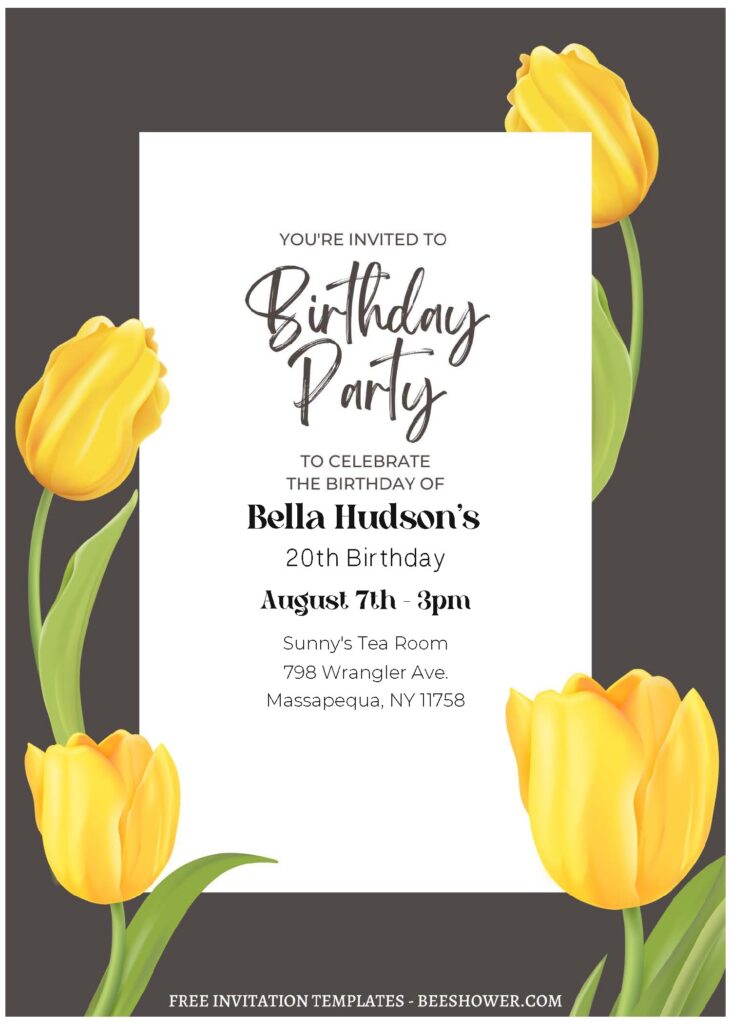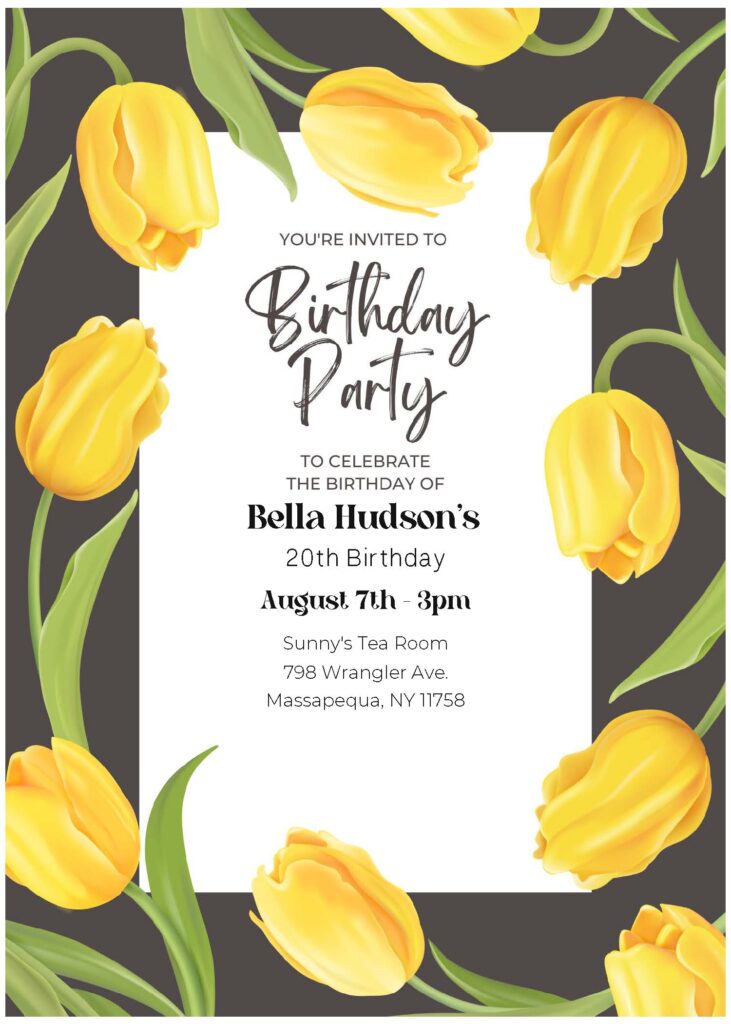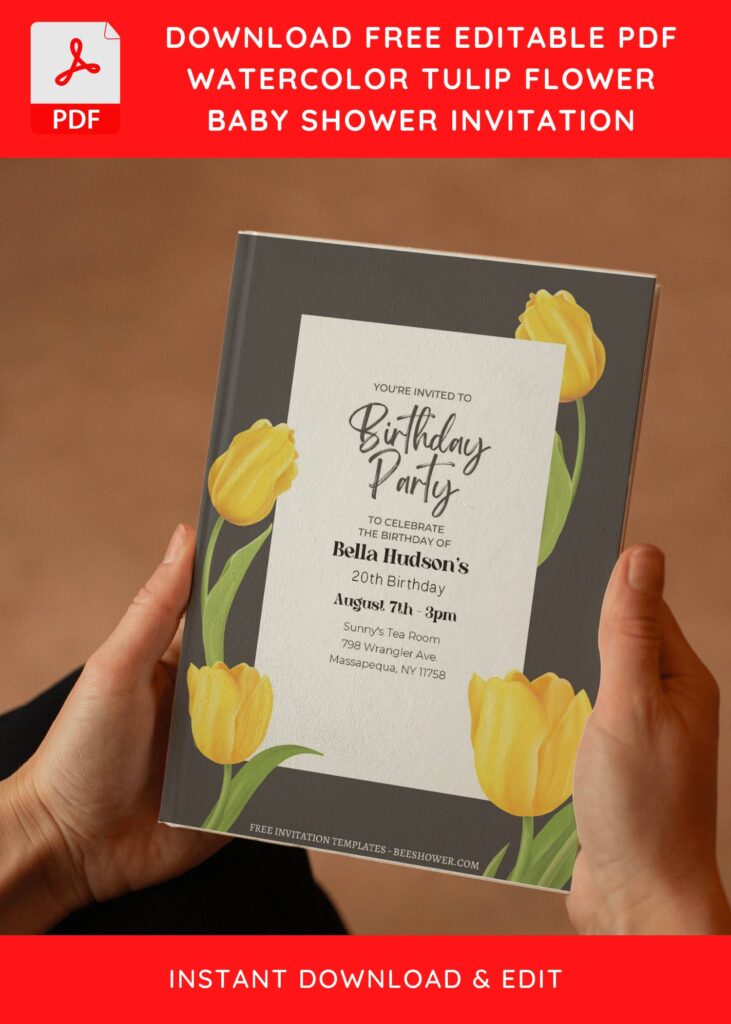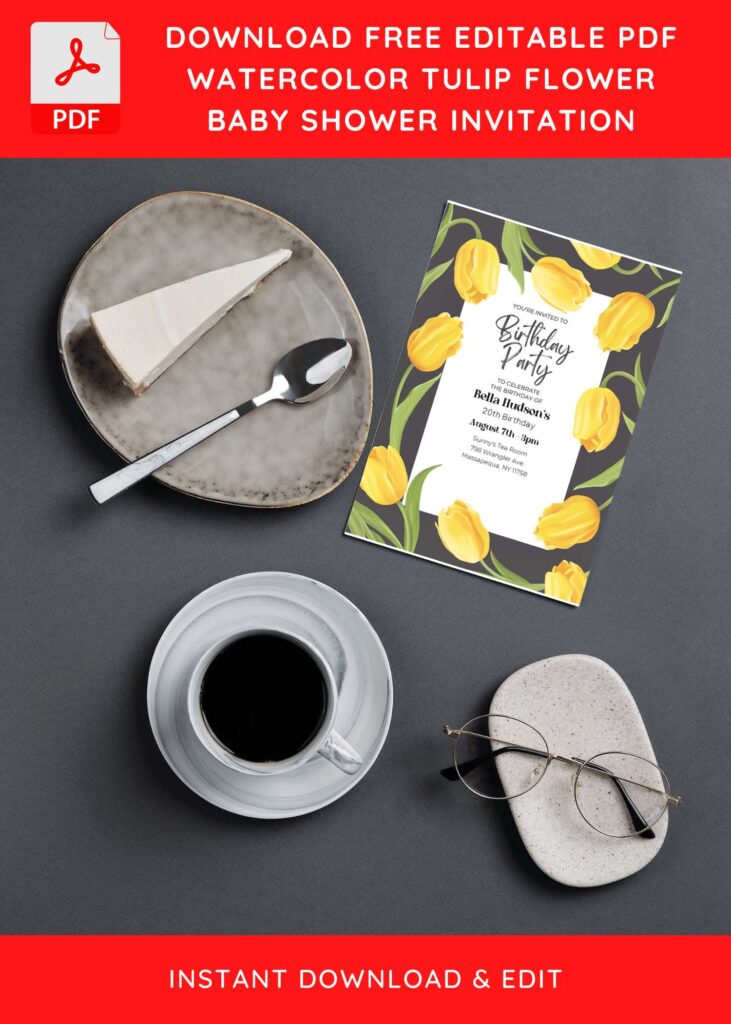Our gallery of easy DIY party invitation is full of creative ways to display your party with blooms, geometric designs, greenery and some other type of elements. Fill your curiosity with our daily dose of template design from creative designer like these following ones,
For a stunning spring centerpiece, we could easily place beautiful some decorations like romantic garland made of beautiful cherry blossom, pink peonies, etc. How about tulip? Doesn’t only look great in all seasons, this flower also loved for its beauty in wedding and birthday stationery. Have you seen it? Lucky for you who haven’t had chance to get see them because I’ve made a couple of templates here for you,
These DIY floral arrangements even include ideas for elaborating your actual party theme/décor, like the involvement of dark shade and rose gold which gives them, not only luxury feels, but you do also get its elegance from any direction.
I like them all, these watercolor Tulips and some minor details like the overlapping element really creates natural feels that I often don’t see. You can also have room for improve by elaborating the design with elegant typefaces/fonts as shown here, which I did make it looks simple and yet so elegant.
DOWNLOAD FREE EDITABLE PDF INVITATION HERE
Extras
You may get this “Questions” running around in your mind, like “Is it already comes in Printable Format? Can I customize the template? What’s the best printing paper? Okay, I got your back, folks. Here are a few lists that you need understand,
Download Instruction
- Scroll-up a bit and you should see the provided link that says “Download … PDF Invitation here”, point your mouse pointer there and click it.
- You are going to see Google Drive Page in seconds and now you can download the file by clicking the download button or drop-down arrow (Almost on the top right of your display)
- Tap “Enter” to start the download process.
- Edit the file using Adobe Reader or Foxit Reader or any PDF editor.