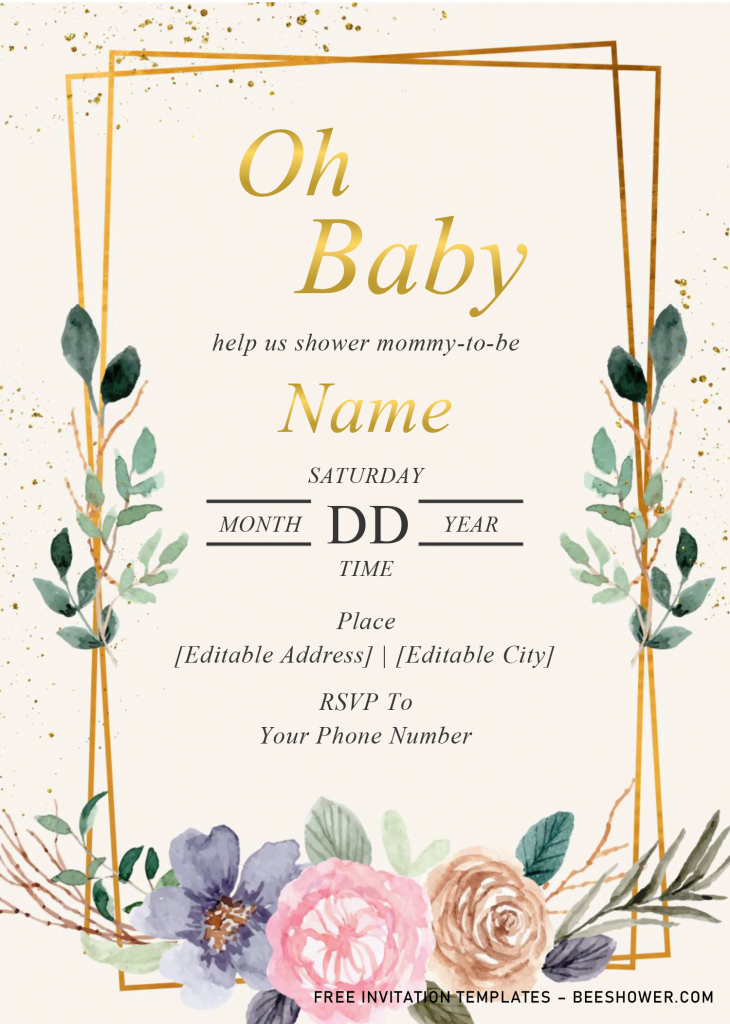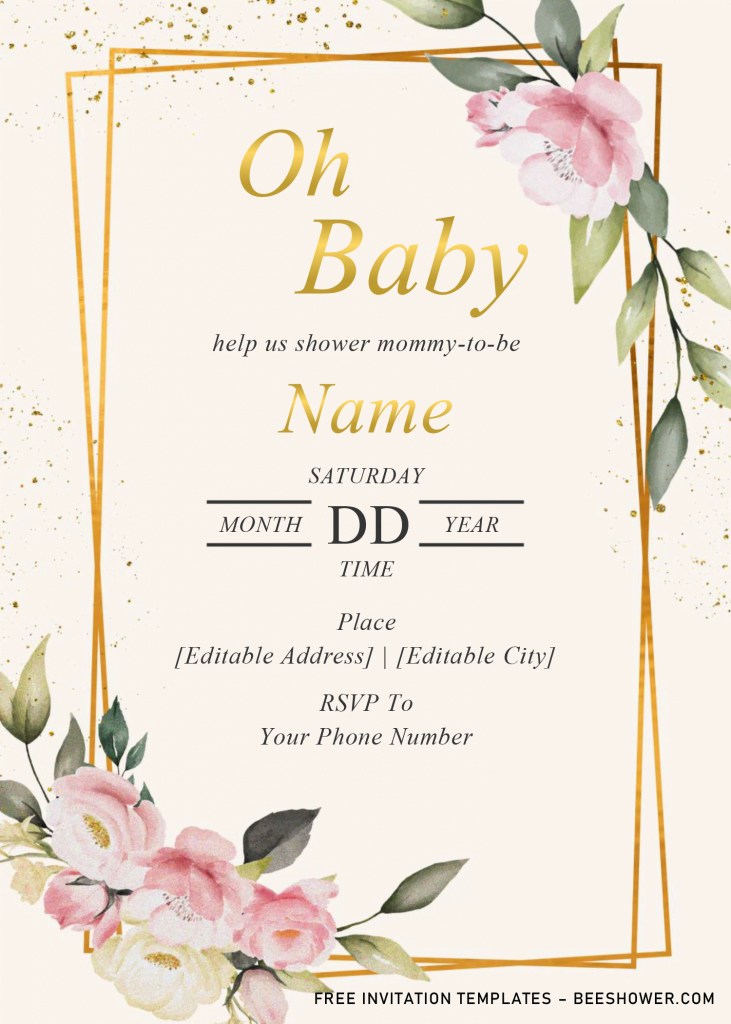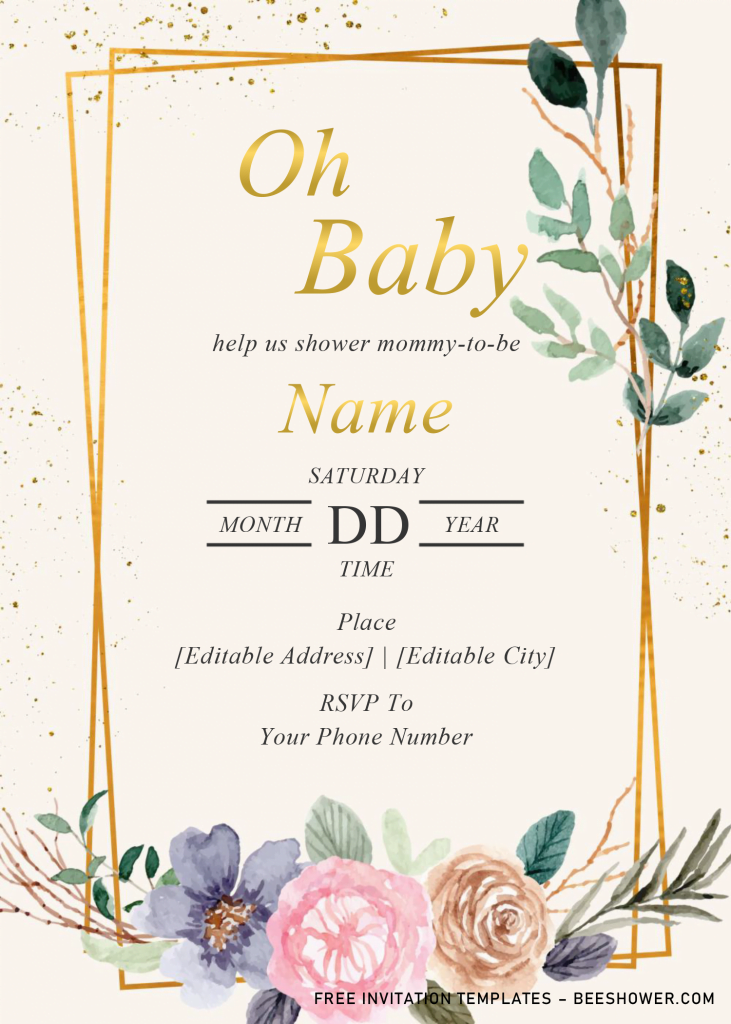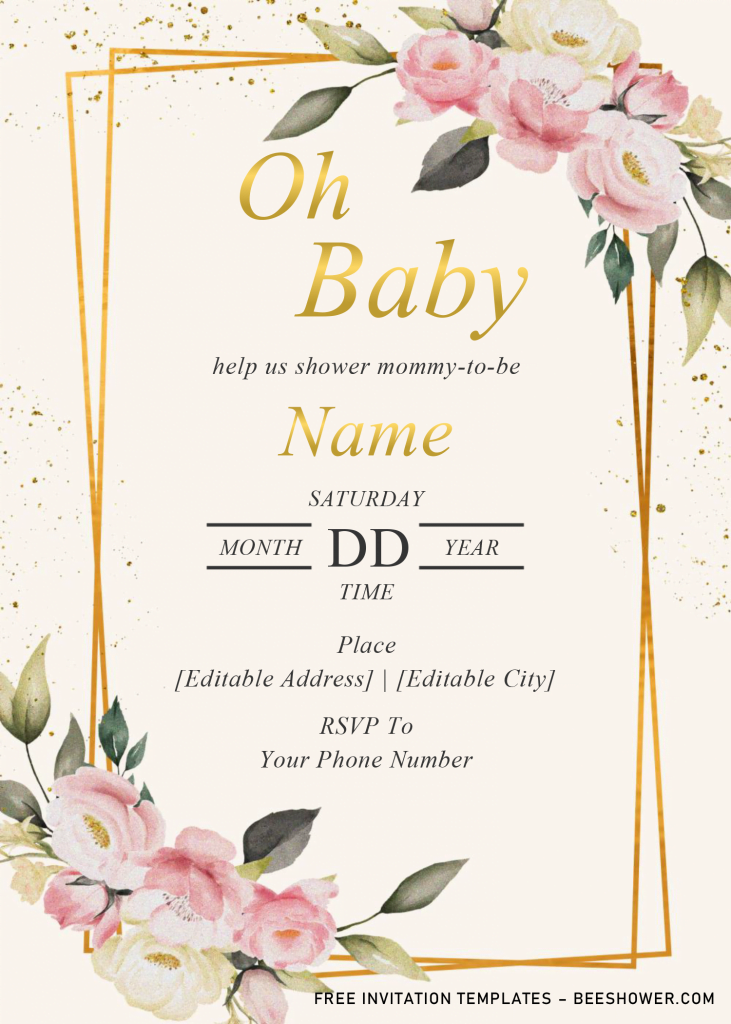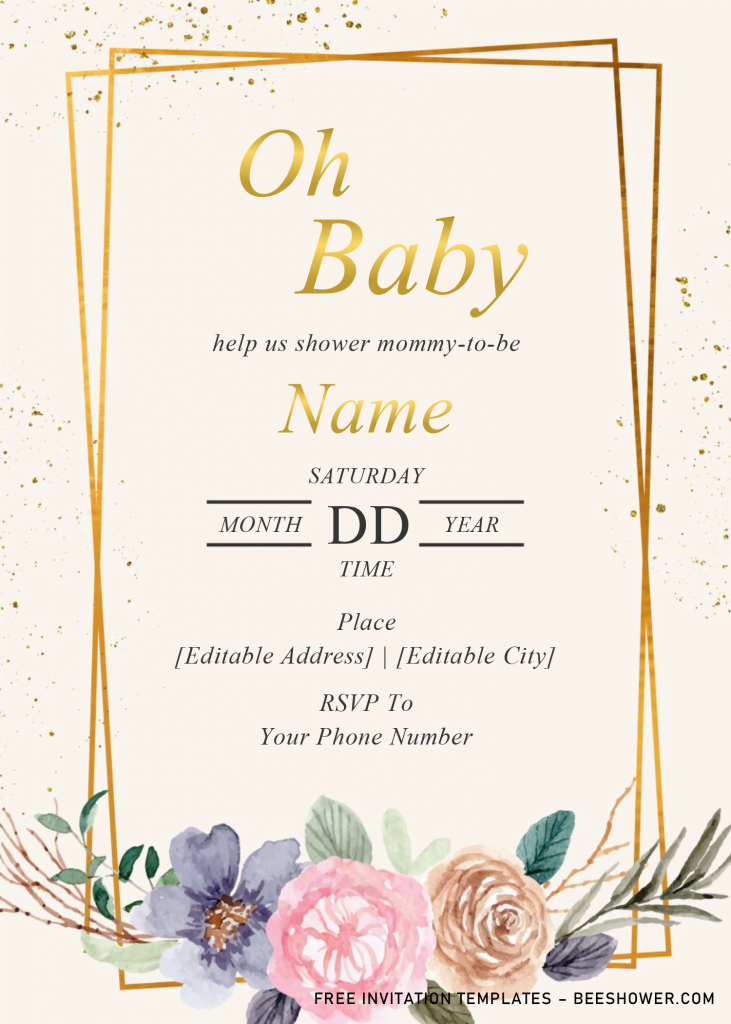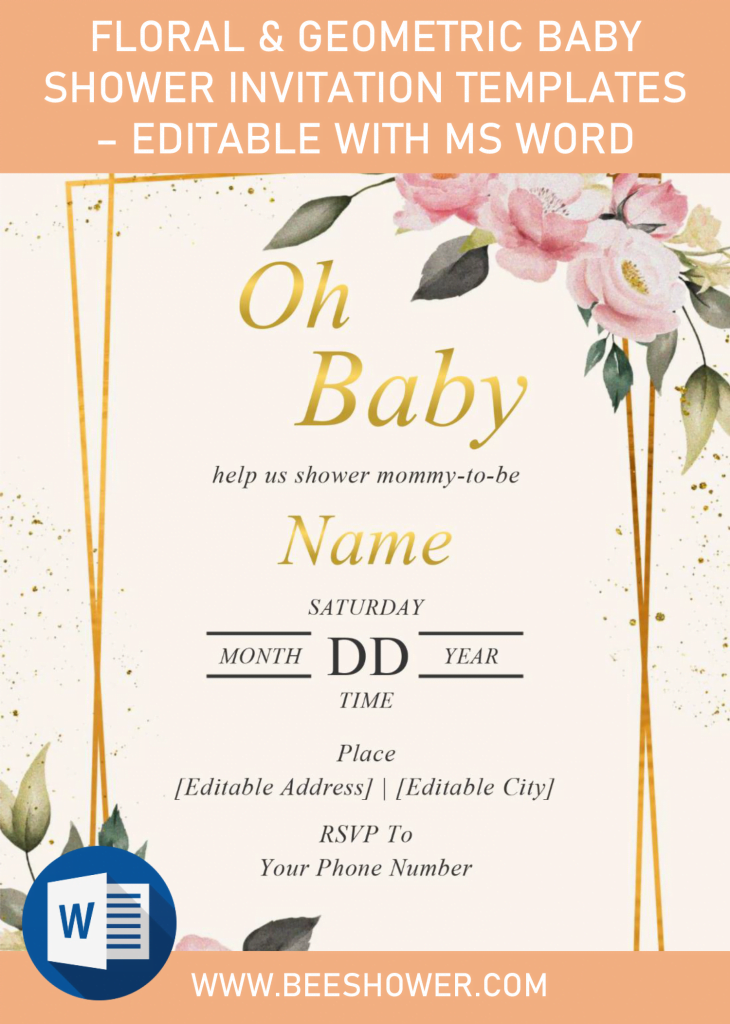Geometric patterns have been definitely proven to be one of the best decoration for numerous event. Baby showers are no exceptions! Since Geometric décor is awesome and chic! It’s widely used in baby shower to shower both for boys’ and girls’ parties. Let’s have a look how to incorporate them into beautiful invitation card design.
Today’s design was pretty unique for me, because I usually made it for wedding or sort of, and for today, it’s made for Baby shower party. Since it’s pretty strange idea, I decided to combine two different elements, in which the result turned out great. Each card will have a geometric frame, which comes with two frame, one as the base, and the other one placed on top of the base.
To give a little bit of authentic feels of “Vintage” to the card, I put rustic paper grain texture as the background design, along with “Watercolor Flowers” as the third elements that makes today’s “Floral & Geometric” invitation looks so wonderful for baby shower, birthday or even for wedding events. By using this template, it’s not only made your job much easier, but also letting your creativity in freedom! Since our template is editable with Ms. Word.
Download Information
- Click the download button that I placed above this instruction.
- Then, wait for a couple of seconds, once you landed in Google Drive page, click the “Red” download button.
- Locate the folder and click “Save” to start the process.
- The download process will be automatically started.
To-do’s
- Open the file by unpacking it with Rar file opener, then go to Fonts folder, and install all fonts in there.
- Since our template is editable with Microsoft Word, so you’re going to need that apps to open the file and able to insert your own text. At least the 2007 version or above.
- Printing paper (Card-stock, Cotton, Linen paper, etc.)
- The template has 5×7 inch format, so make sure you check the printing options and fill the blank with that.