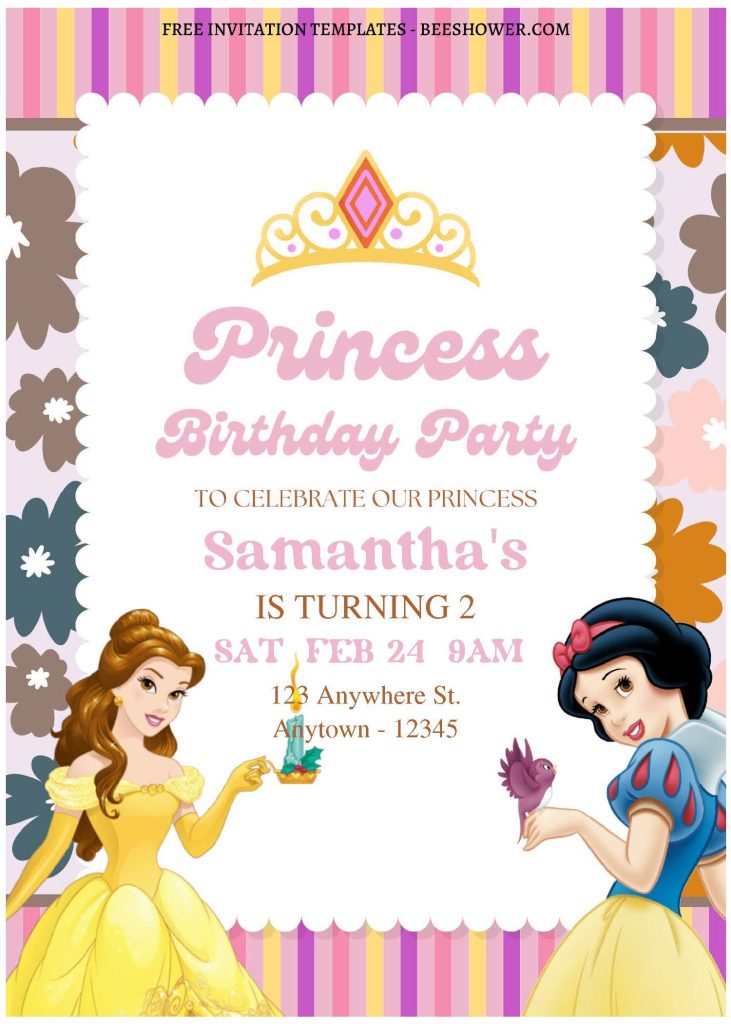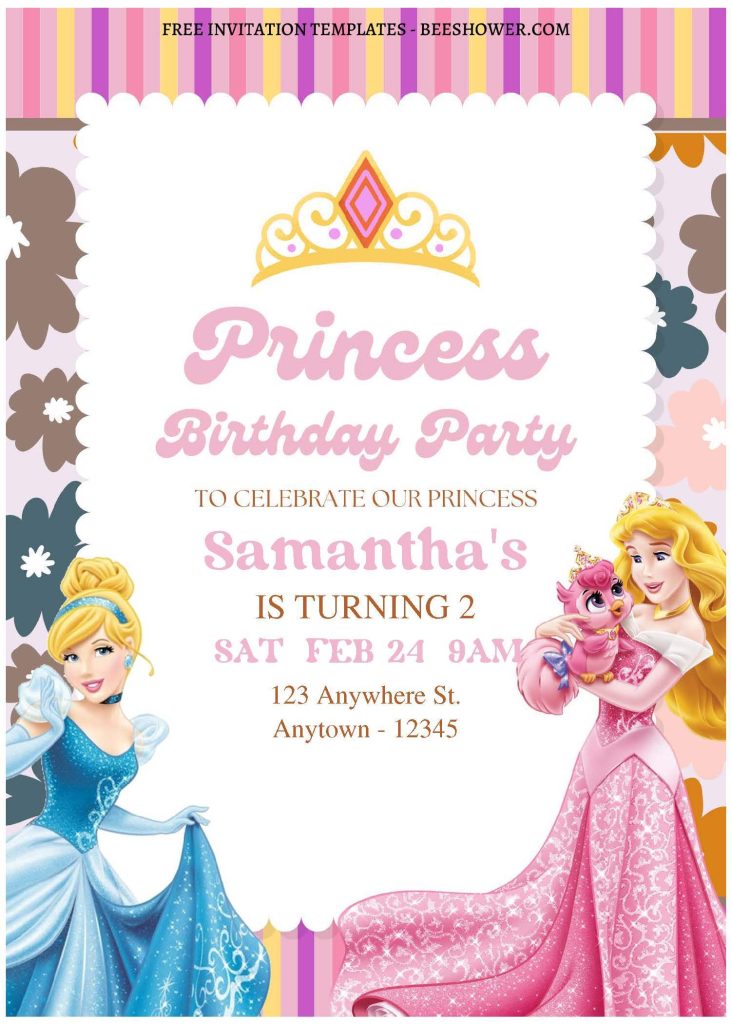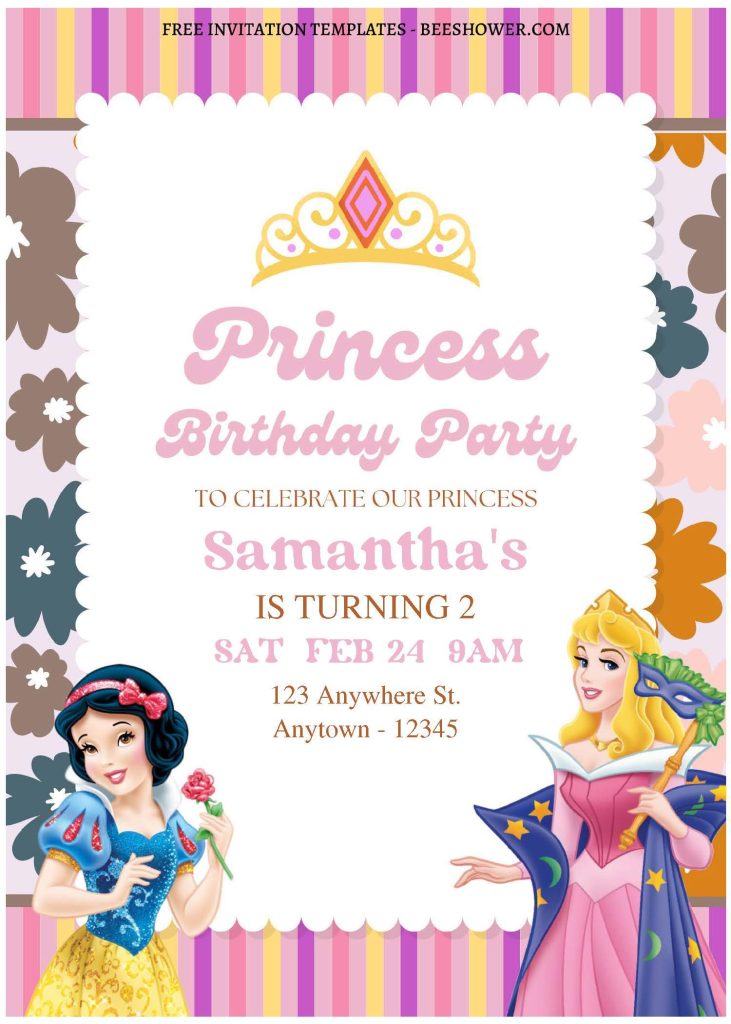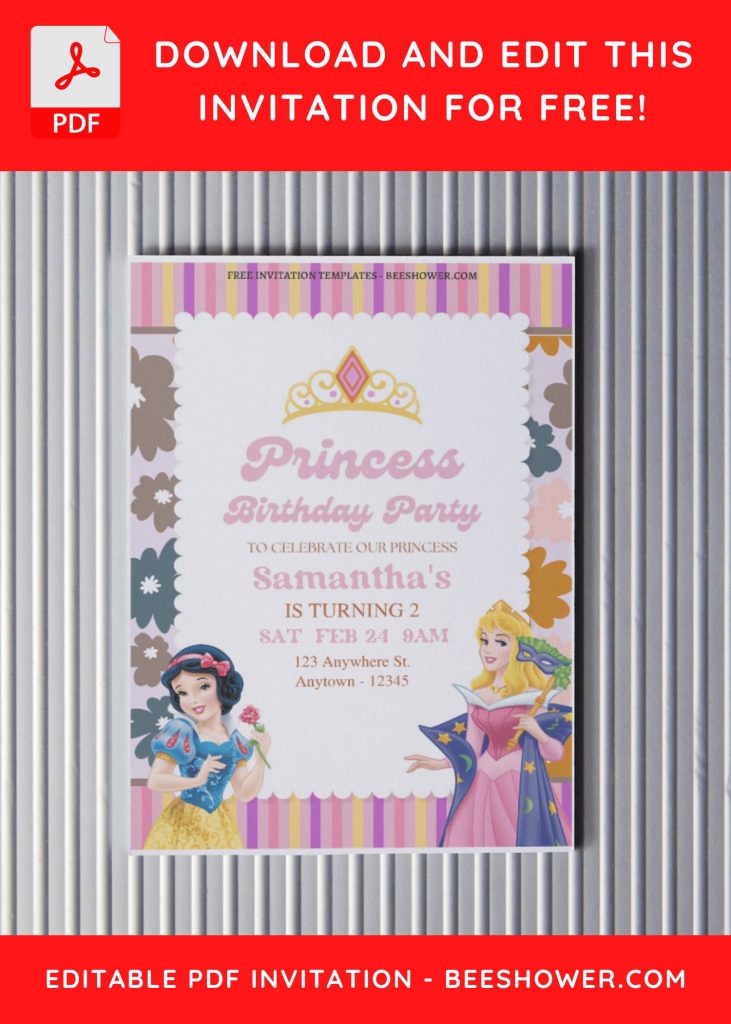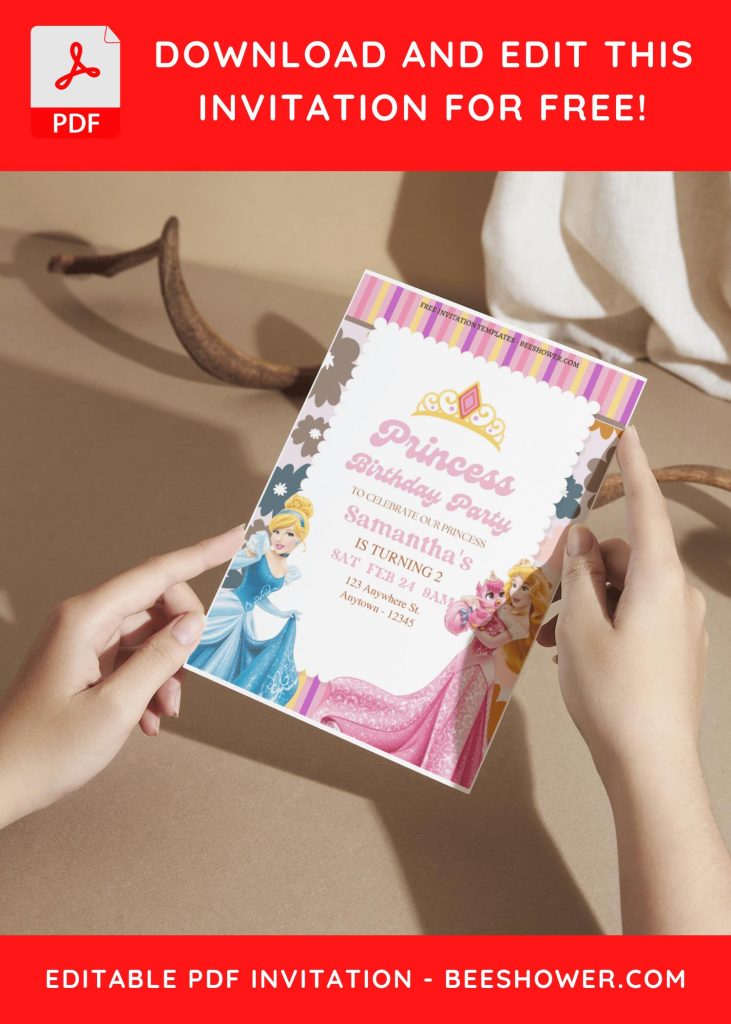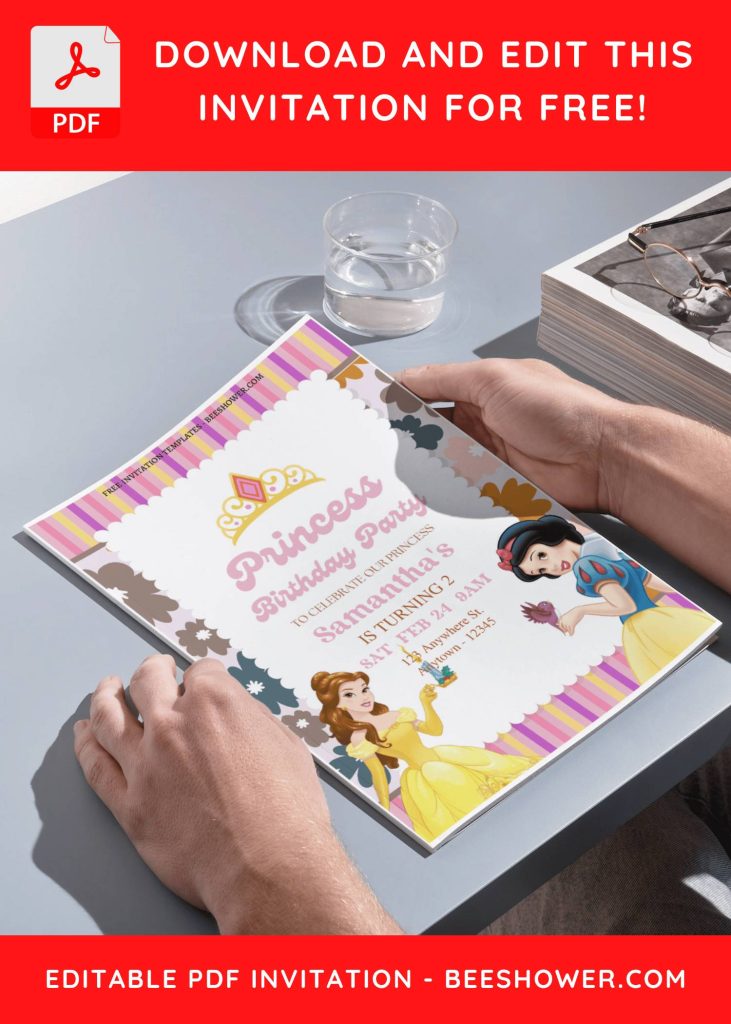Do you have a little Disney Princess enthusiast in your midst, or do you know someone who does? Well, brace yourself for the enchantment! We’ve conjured up some delightful inspiration and crafted invitation templates fit for royalty. Our collection of invitation ideas is sure to make any child positively sparkle with excitement!
We’ve handcrafted these invitations with a touch of magic, and we’re sharing them with you for free. Each one boasts an adorable design featuring a charming checkered-board background, a rainbow flourish, and a text-box with a stamp-like allure. We worked our pixie dust with a PDF editor app, making it a breeze for you to add your own personal touch using any PDF software. So, don’t wait any longer – just head to the bottom of this page, click the link, and sprinkle some essential details onto these enchanting designs!
DOWNLOAD FREE EDITABLE PDF INVITATION HERE
Have you made up your choice?
If you already had something in your mind, then the next step would be downloading our template to your device. To download our template, isn’t that hard, by the way, you just need to follow this guide:
Download Information
Follow this instruction to download our templates:
- Scroll-up a bit and you should see the provided link that says “Download Free … Invitation here”, point your mouse pointer there and click it.
- You are going to see Google Drive Page in seconds and now you can download the file by clicking the download button or drop-down arrow (Almost on the top right of your display)
- Tap “Enter” to start the download process.
- Edit the file using Adobe Reader or Foxit Reader or any PDF editor.