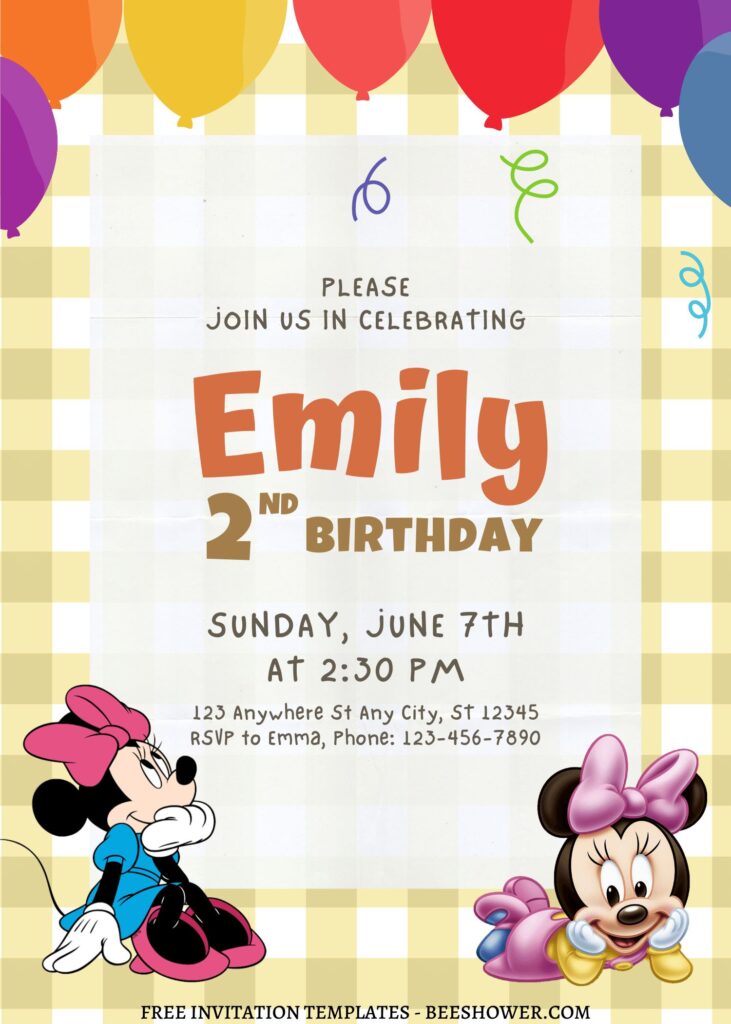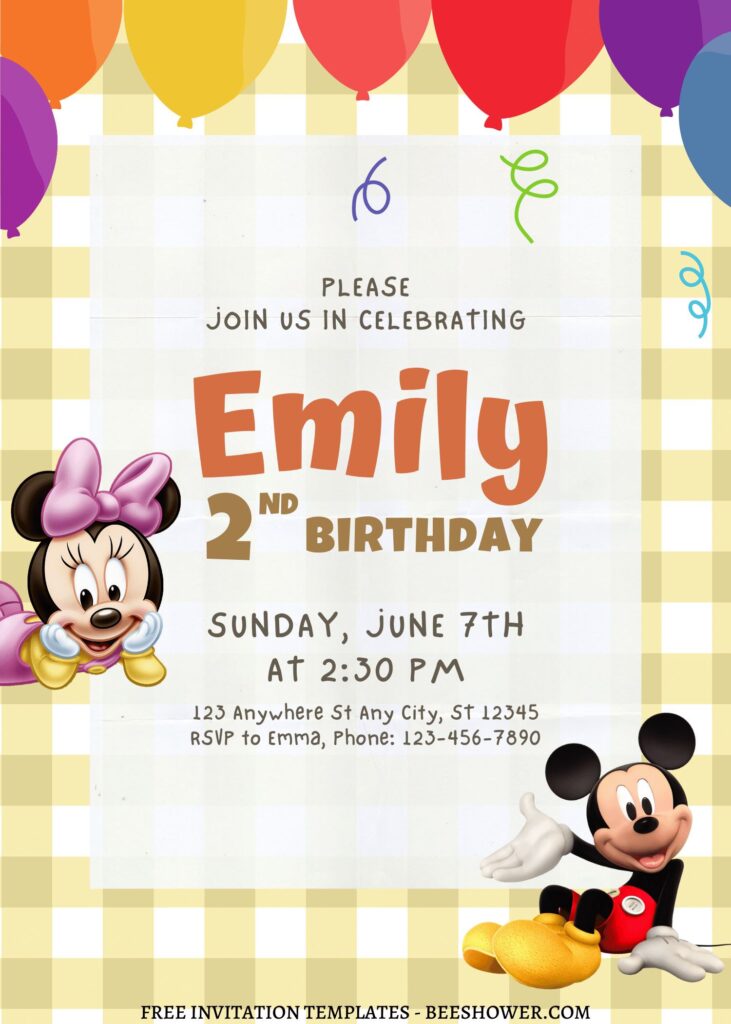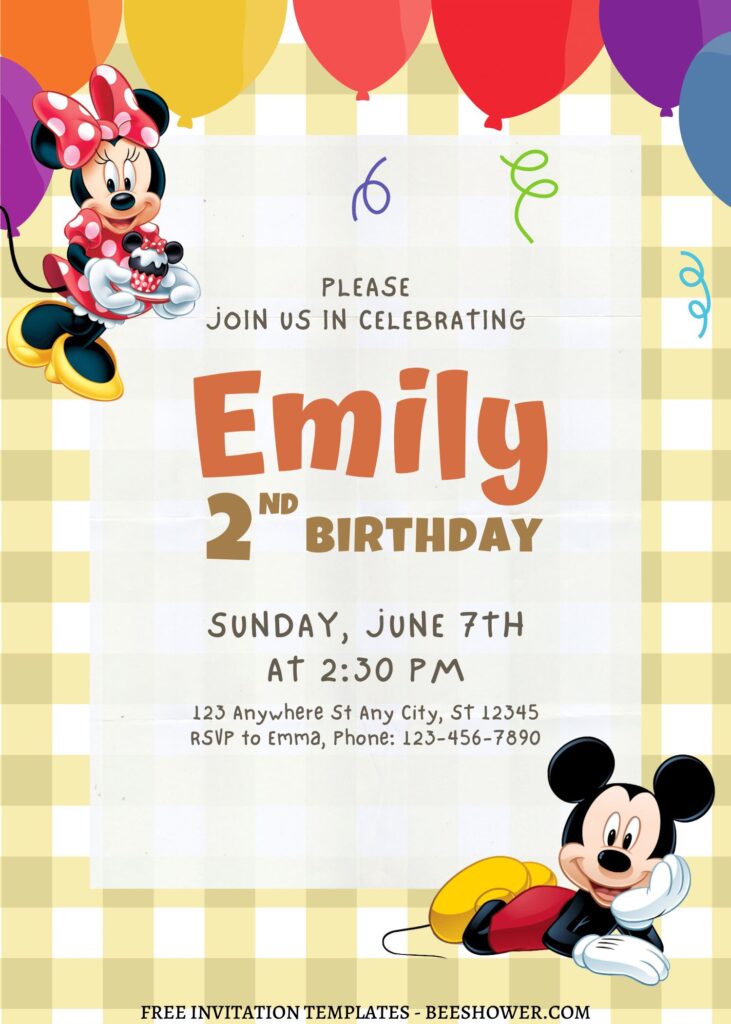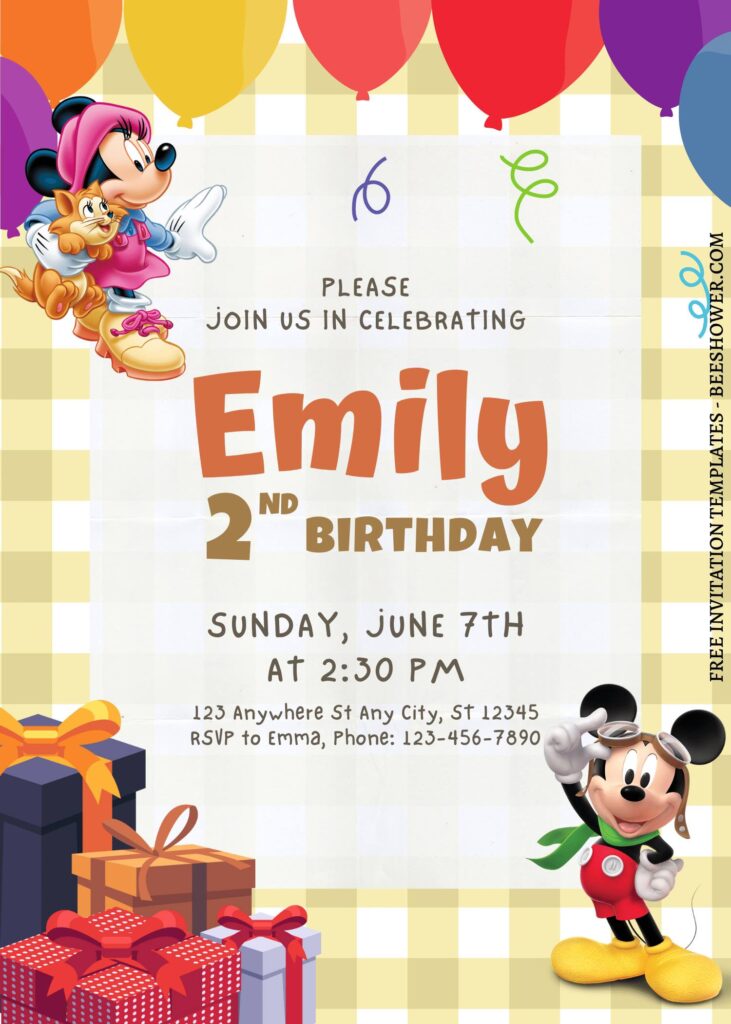This article will have something that most of you might already been familiar with it for so long. Yup, today’s article will feature the iconic and adorable Mickey and Minnie character into six free baby shower invitation cards. But! Minnie will not stand alone today, because she will be surrounded with bunch of beautiful elements, what it is? See below to find it and I hope you enjoy it.
When you see this, I think I know what’s in your mind, it does look beautiful, isn’t it? Absolutely. This card is more inclined to beauty rather than picking the cute side of Minnie. As we can see, I decided to cover the main layer with gorgeous green gingham pattern and simple white rectangle text box. They are still cool toned, by the way, with the added which will show everyone how awesome your little superhero x princess could be, now she is turning one and waiting for everyone to come and twice the fun!
Don’t leave your seat yet, because I have written a few tips down below. It will cover a basic guide on how to download and use template design in easy-to-understand explanation.
Download Information
Follow this instruction to use & download our templates:
- Scroll-up a bit and you should see the provided link that says “EDIT NOW ON CANVA”, point your mouse pointer there and click it.
- You will be directed to Canva page in seconds and now you can instantly edit/customize our template designs and download the file.
- How to download: Move your mouse pointer onto the “File” button (top-right) > Choose Download > Click the Download button.
- Once the download is finished, you can either print or send it through digital social media platform like Instagram, Twitter and so forth.