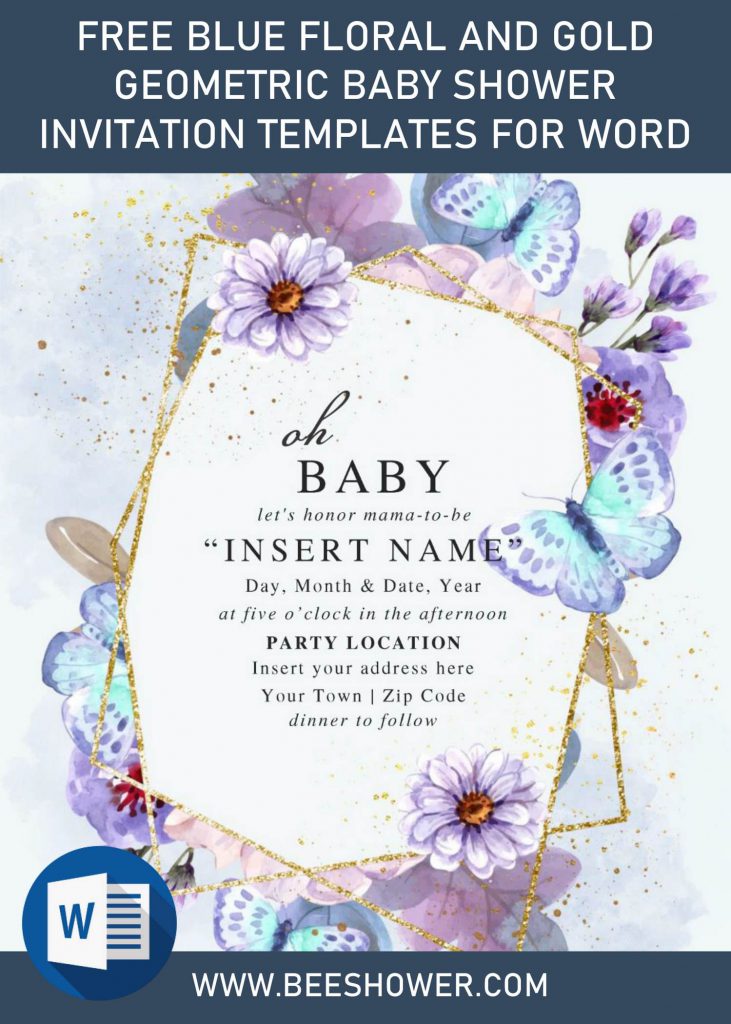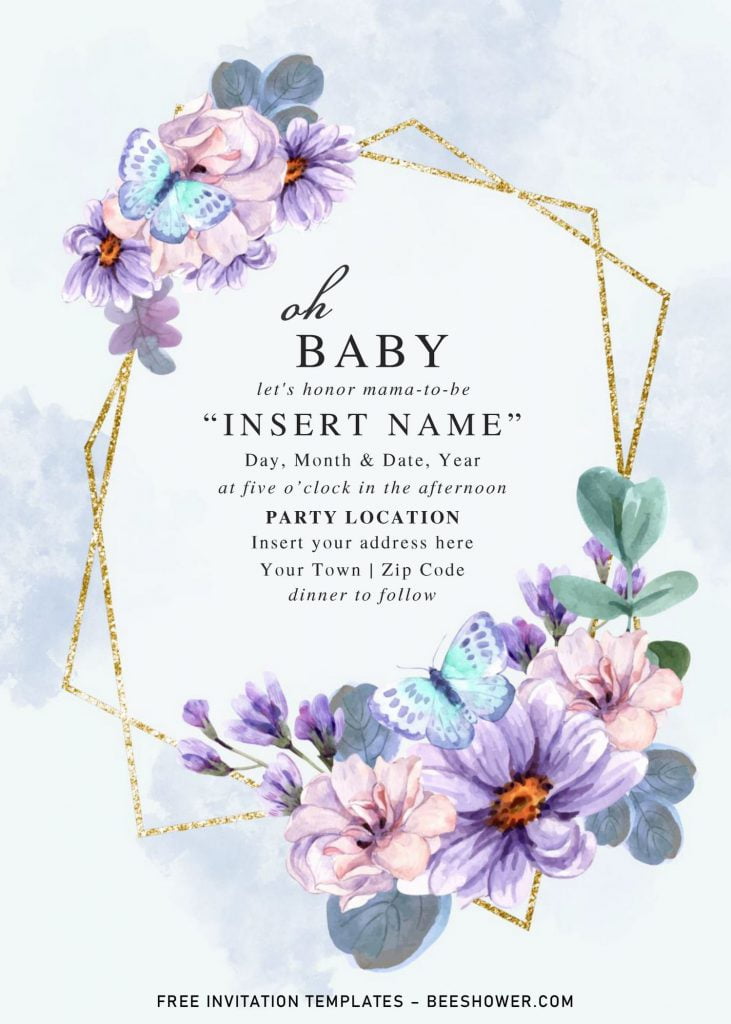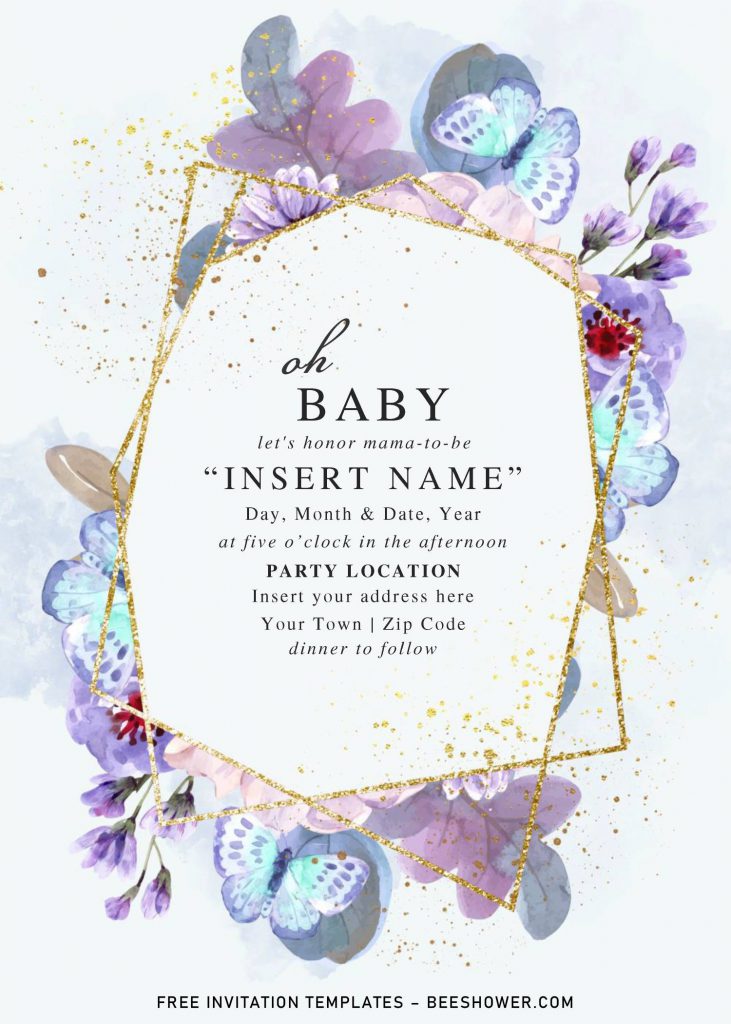Hi, everyone! We are here and back again with a new collection. What’s that? And What makes it special? First of all, today, you are about to see our beautiful wedding invitation suite that has Blue Floral Gold name. Why we chose blue? Blue itself was featured on last year’s top 5 color palettes for Summer. Thus, don’t forget to add this to your list of best invitation card design for summer.
Okay, here they are,
This template has everything you need to craft a perfect; beautiful looking cards. It features beautiful flowers (Rose) in enchanting blue / sky blue color. I found this particular flower as inspiration two days ago, when I was desperately looking for some type of design on Pinterest.
Those flowers will be displayed in gorgeous Watercolor style. Perfect to gain attention from your guests. The next element from this card is dazzling Gold Glitter Frame. Actually, it can be called as pattern, since it was inspired by the latest trend on the market, Geometric Pattern. Its unique shape and irregular order have their own charming that makes them one of the most listed item/decoration for both wedding and birthday invitation cards.
Download Instructions
- Click the download button (Above)
- Google drive page will appear soon, once it shows the download button, click that button.
- Locate where the template files are going to be placed in your device.
- Tap “Enter” and now the download process will begin shortly.
What’s next? Once the download process is finished, open the file and install all fonts that is included in the package. To open the file, you need a software called WinRar or any rar file opener will also be great. Right-click the file > Select “Extract To (…)” Now you can open the folder and go to fonts folder. Install all fonts in there and now you are ready to begin the editing process with Ms. Word 2007 or later.