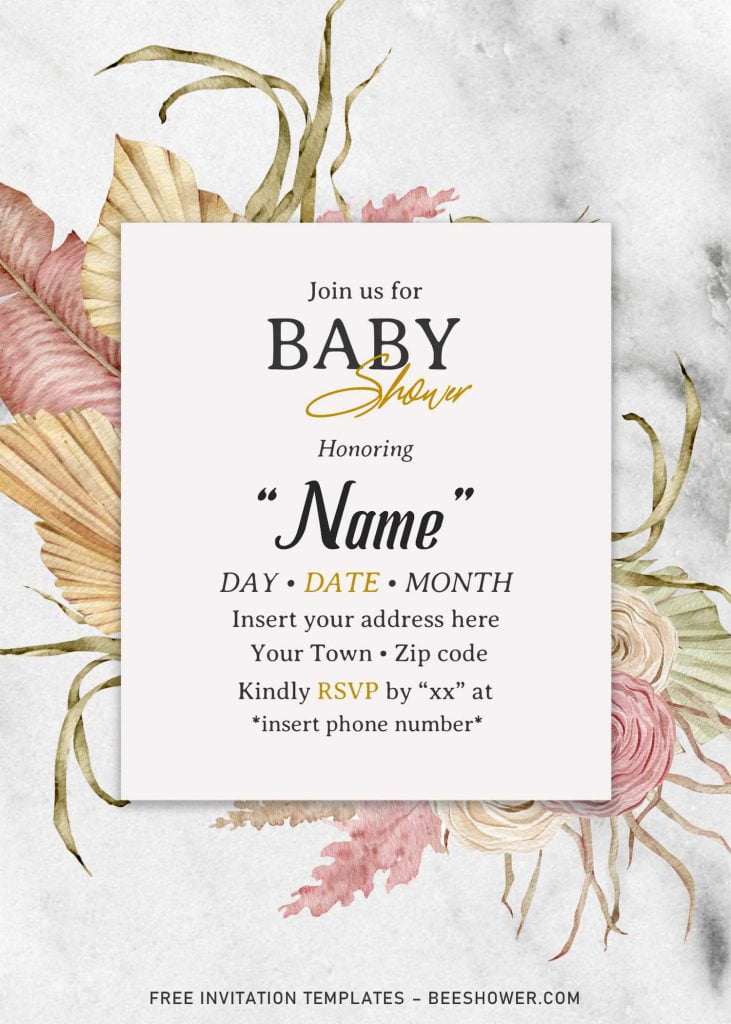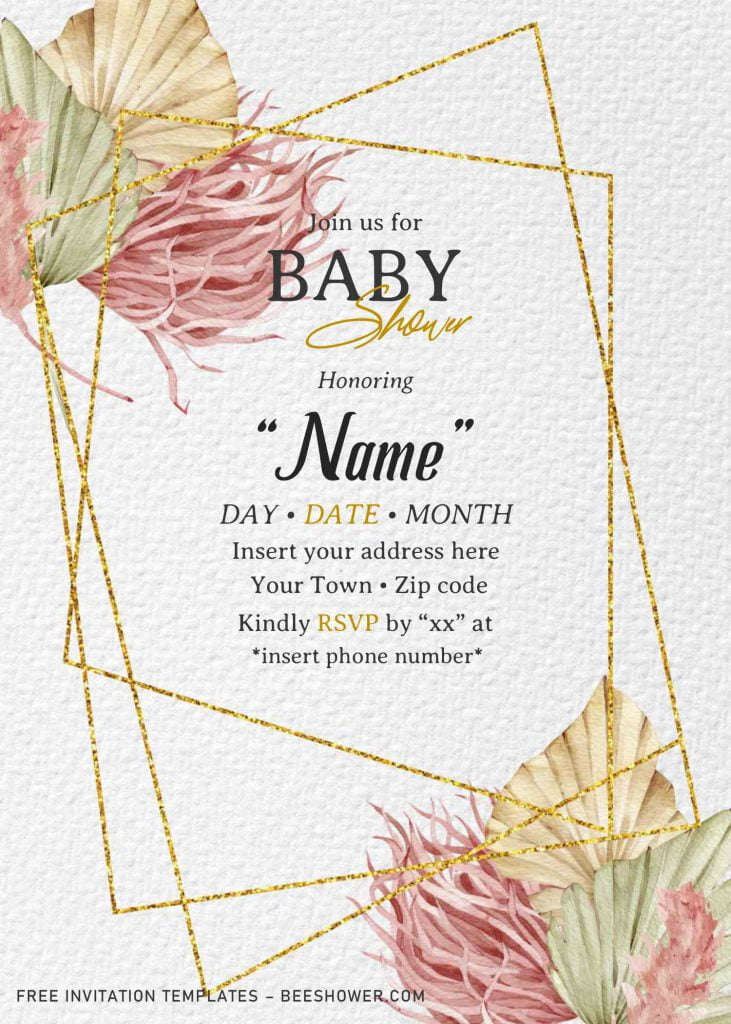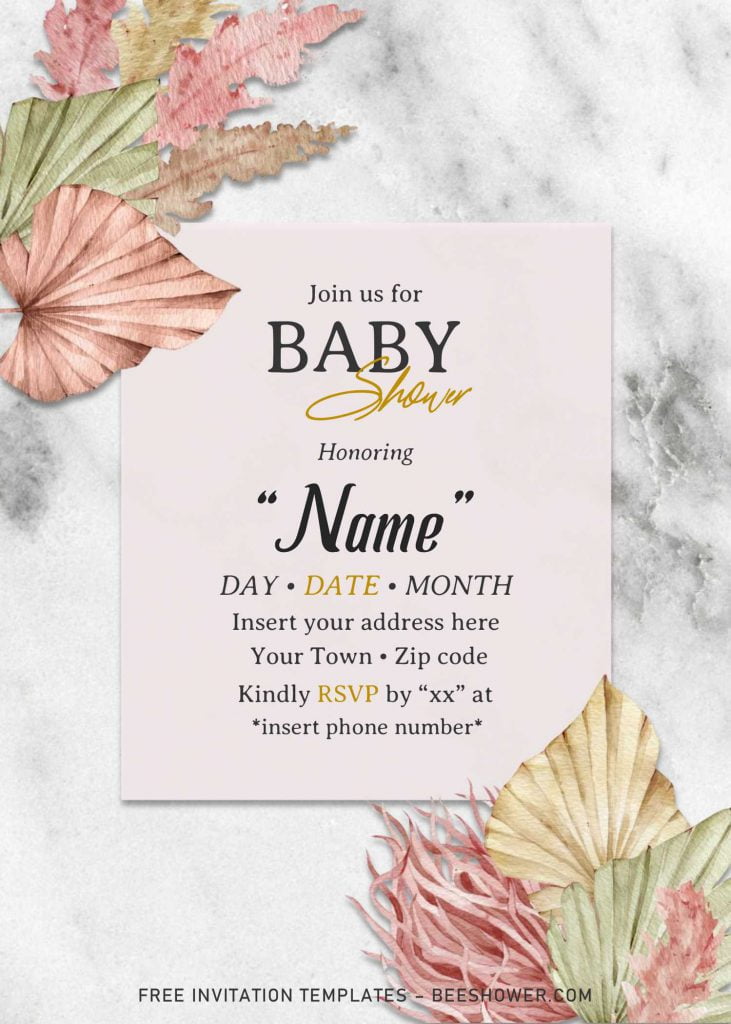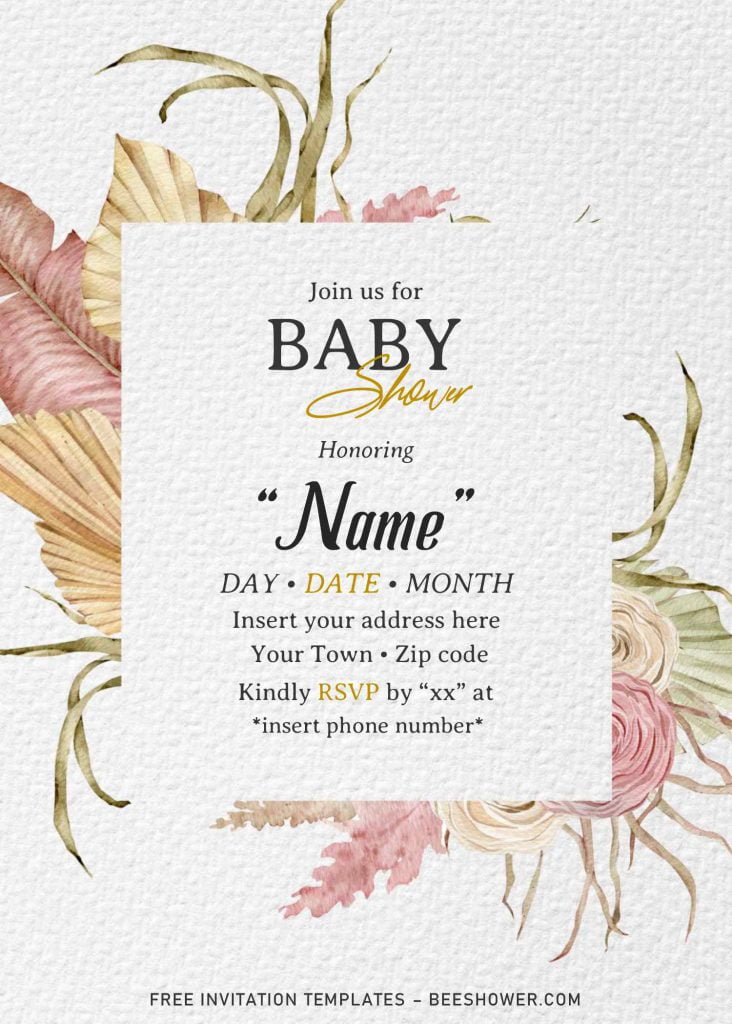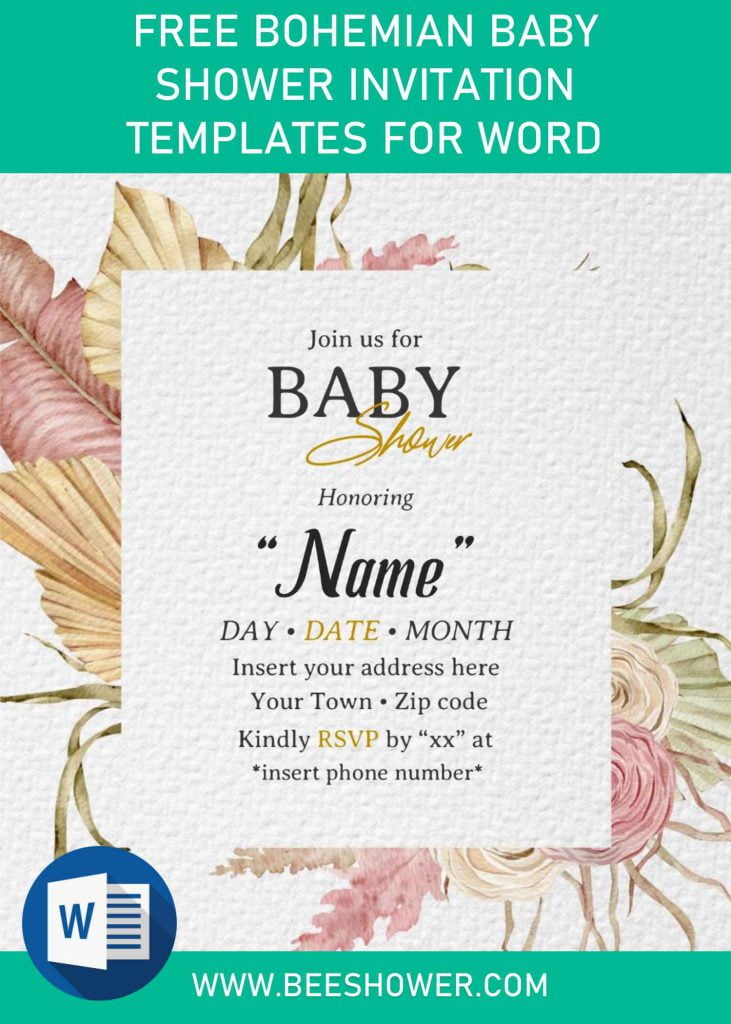For every brides who said that she is going to have Bohemian or Boho Style Wedding, but couldn’t make it real, perhaps, celebrating your kid’s first birthday or milestone with Boho as the concept could be the perfect and easiest way to ease your curiosity. Speaking of Bohemian or Boho, this concept is actually one of the greatest human made event which blessed by nature’s beauty and rustic looks that every people are always admiring it.
Let’s invite everyone and shower your little baby with sweet gifts and wishes. Well, when the sun goes down, the comes up, and it goes the same for your party. When it comes to party, don’t forget to invite your guests with format and well-designed invitation cards. See this following examples of Bohemian Baby Shower cards,
People were being in love with its exotic looks, thanks to beautiful vibrant flowers and green leaves. So, what do we have here? It also packed with those elements; Green leaves, such as Palm leaves, Monstera leaves and Pampas Grass. Surrounding with White-black marble background, gold geometric pattern and much more.
DOWNLOAD BOHEMIAN BABY SHOWER TEMPLATES HERE
Download Instructions
- Click the download button (Above)
- Google drive page will appear soon, once it shows the download button, click that button.
- Locate where the template files are going to be placed in your device.
- Tap “Enter” and now the download process will begin shortly.
Once the download process is finished, open the file and install all fonts that is included in the package. Now you can begin the editing process with Ms. Word 2007 or later. What’s next? The last thing you need to do is, printing your template on a printing paper. If you don’t know anything related to this, please read this following short explanations:
- Printing Paper: Card-stock, Cotton, Linen, Kraft, Velum, Standard Text paper and bunch of other types.
- For the best quality, it’d be either Cardstock or Cotton paper, and you will know it once you see it in real life.
- Wisely choose the printing paper, which one is suitable with your needs as well as your budget.