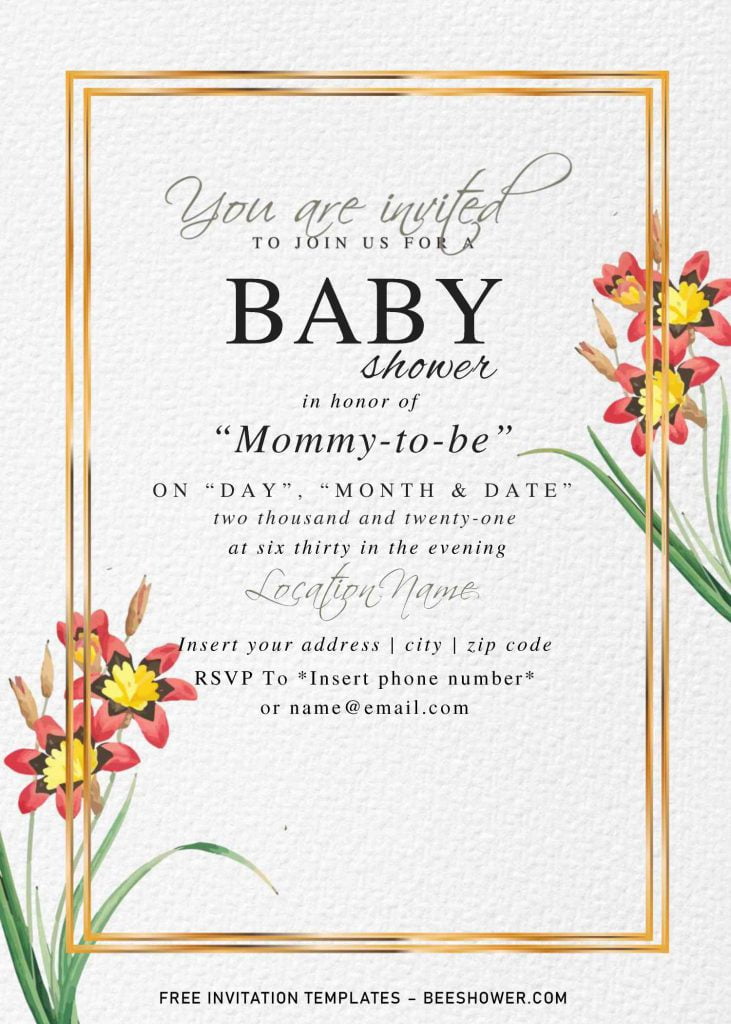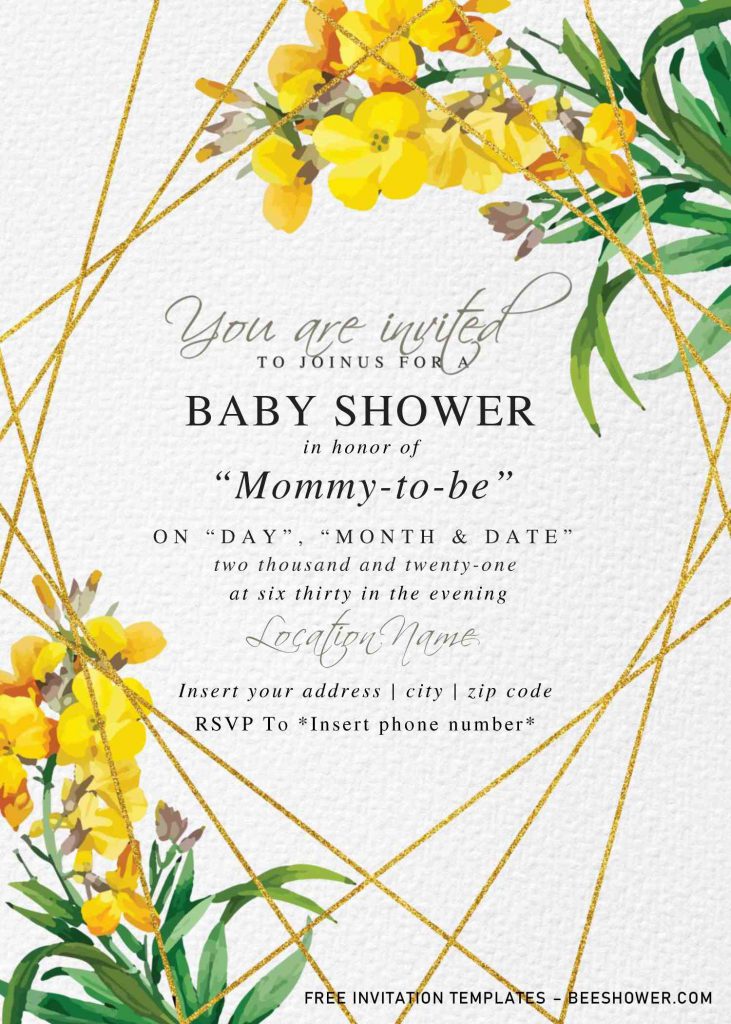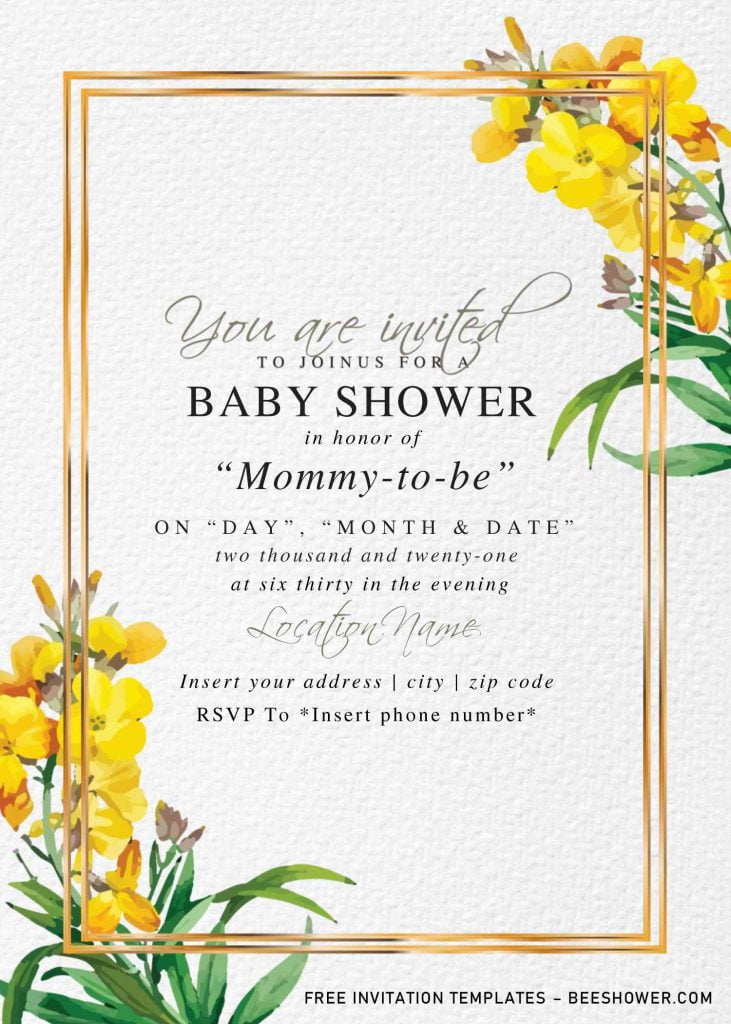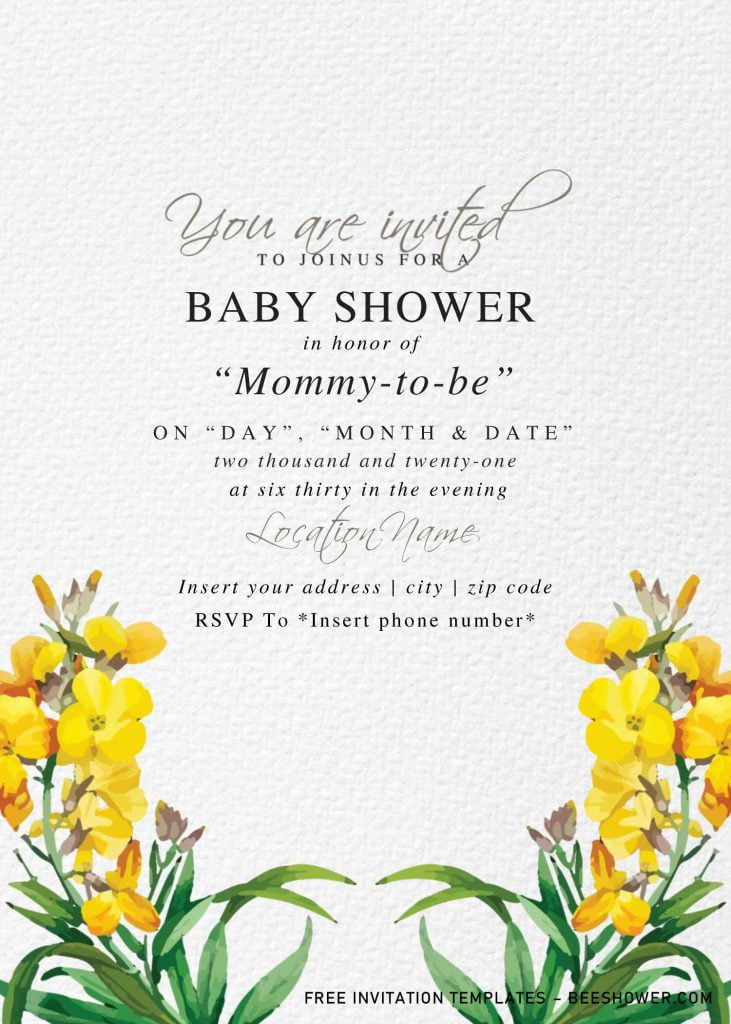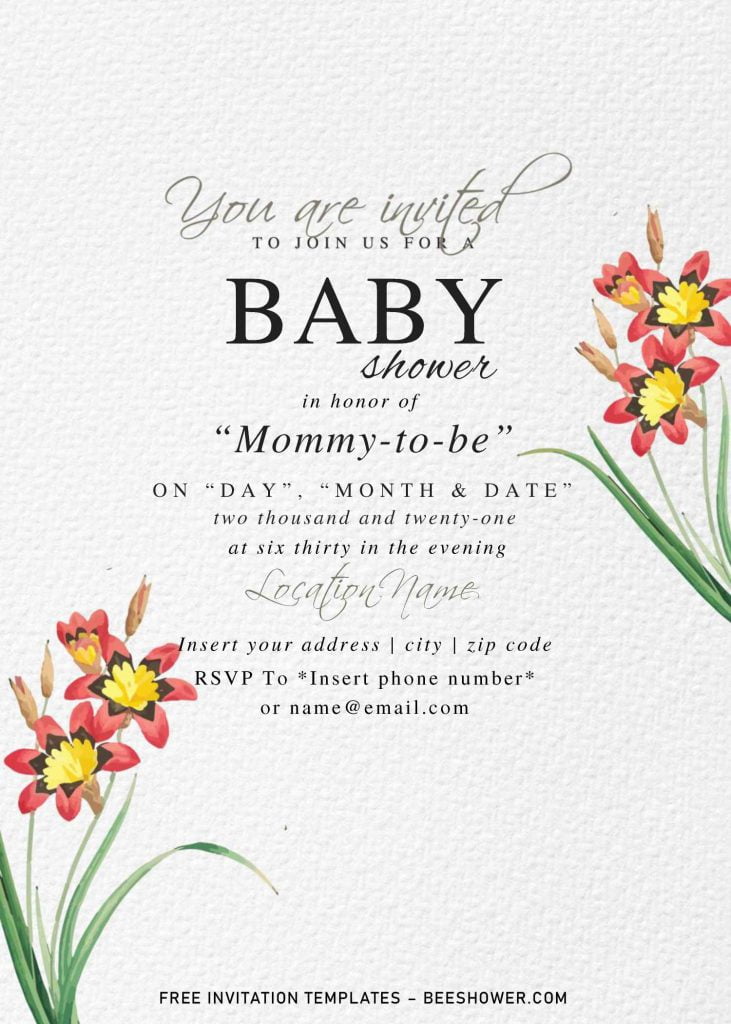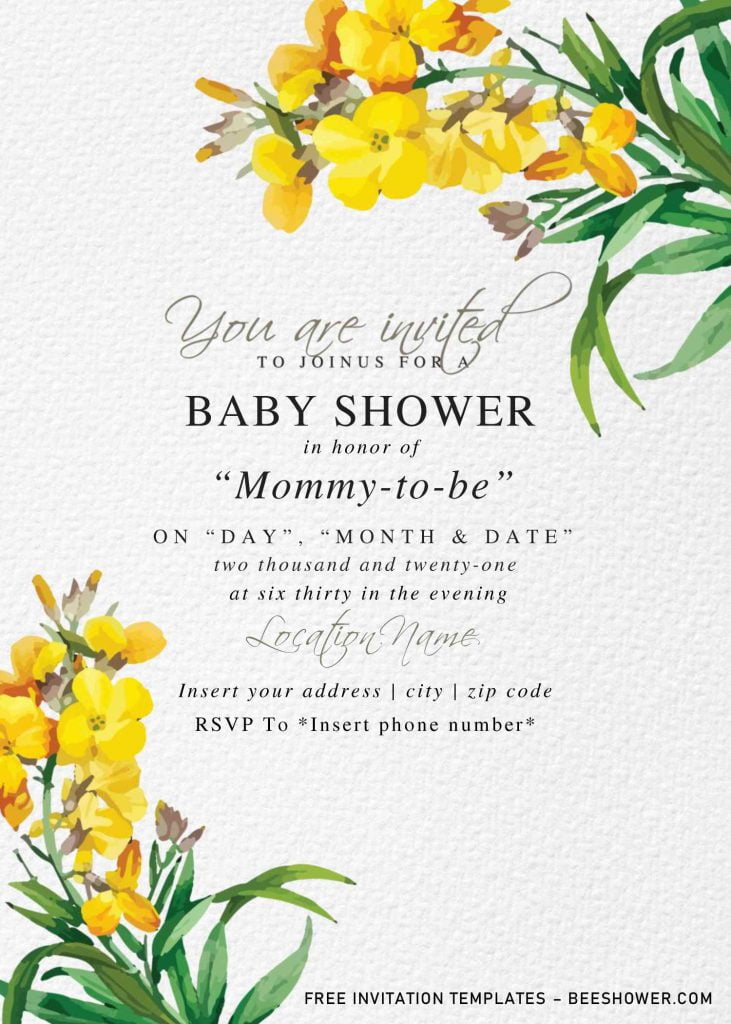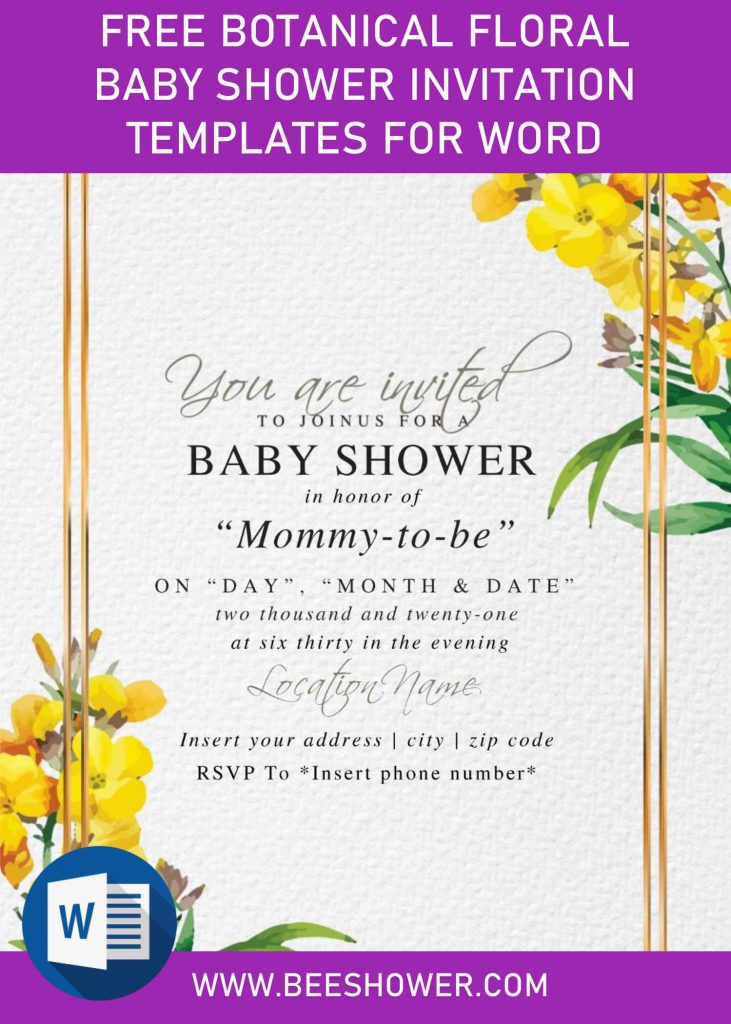At sunset, the gorgeous light filters through the glass windows, casting your party in a lovely golden light. It’s even got its own great atmosphere and offers stage by nature. Garden or Botanical themed are all over the world, loved by many couples. Judging by how popular this theme, especially these days, where people tend to set her wedding at park, thus, we are hoping today’s design could help you to fill the remaining puzzle left of your Botanical themed event.
Since botanical was mainly inspired by the beautiful flowers at park or garden, this invitation templates were also featuring six different flower styles. Those flowers were made with patient, so each of them will have unique looks in which also matching with their background design.
For the background design, as we can see, I put canvas style background. It’s my favorite background design so far, as it looks simply, and also suitable for numerous decorations or elements. If you think it’s not necessary to have those canvas background, you can remove or replace it, it’s possible, because our templates are editable with Ms. Word.
DOWNLOAD BOTANICAL FLORAL TEMPLATES HERE
Download Information
- Click the download button that I placed above this instruction.
- Then, wait for a couple of seconds, once you landed in Google Drive page, click the “Red” download button.
- Locate the folder and click “Save” to start the process.
- The download process will be automatically started.
What to do
- Open the file by unpacking it with Rar file opener, then go to Fonts folder, and install all fonts in there.
- Since our template is editable with Microsoft Word, so you’re going to need that apps to open the file and able to insert your own text. At least the 2007 version or above.
- Printing paper (Card-stock, Cotton, Linen paper, etc.)
- The template has 5×7 inch format, so make sure you check the printing options and fill the blank with that.