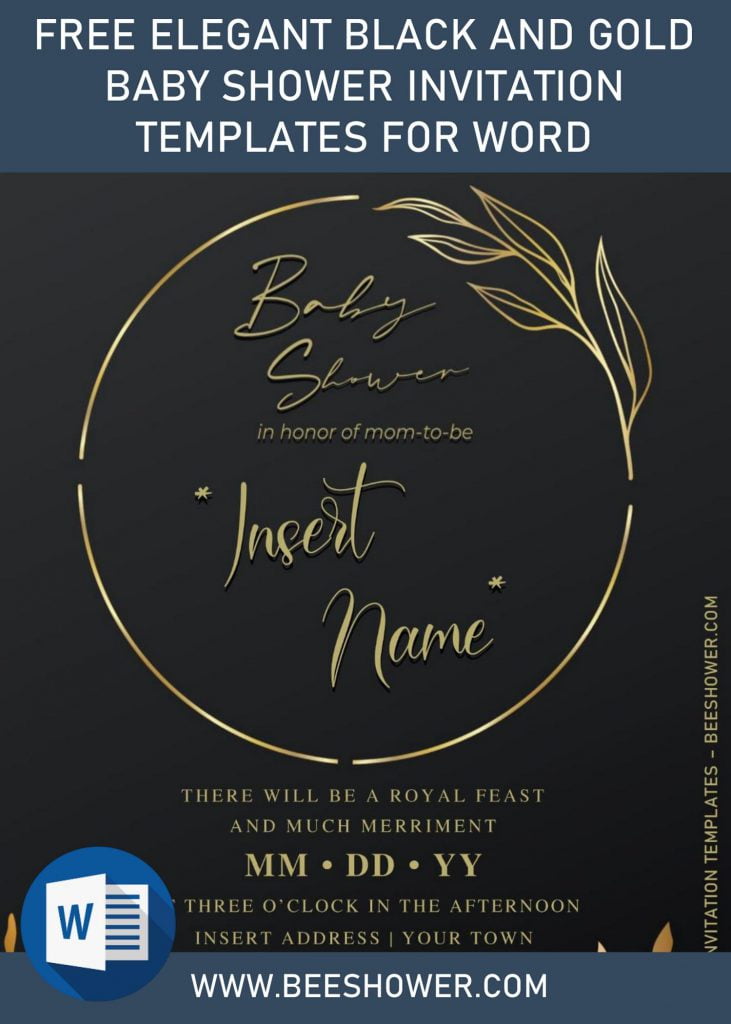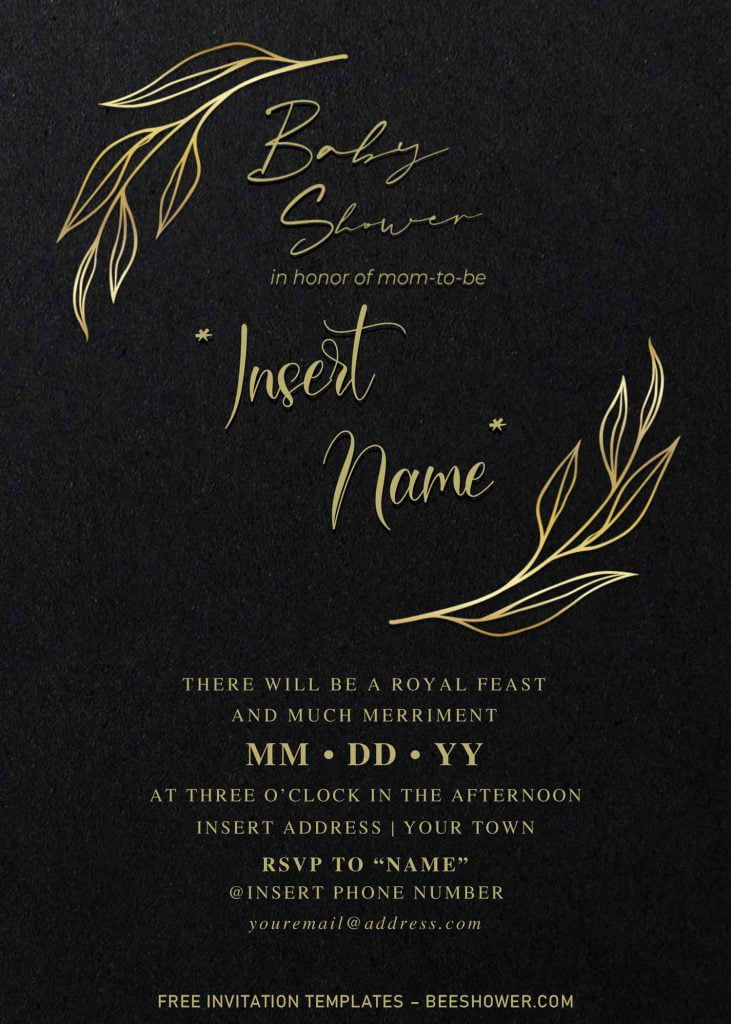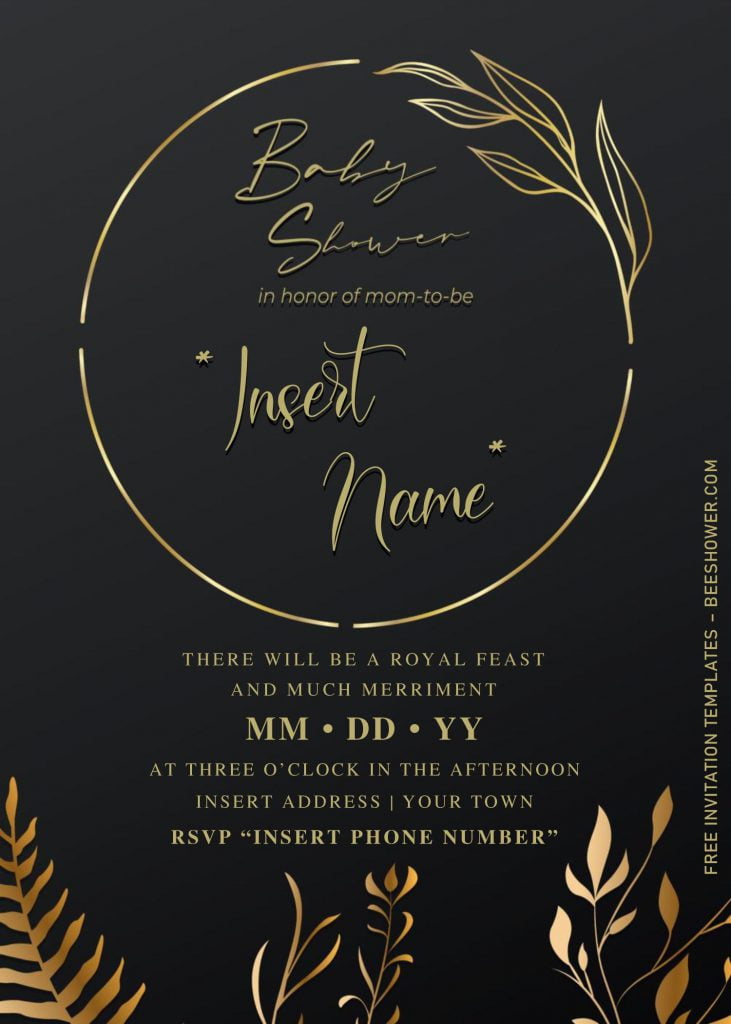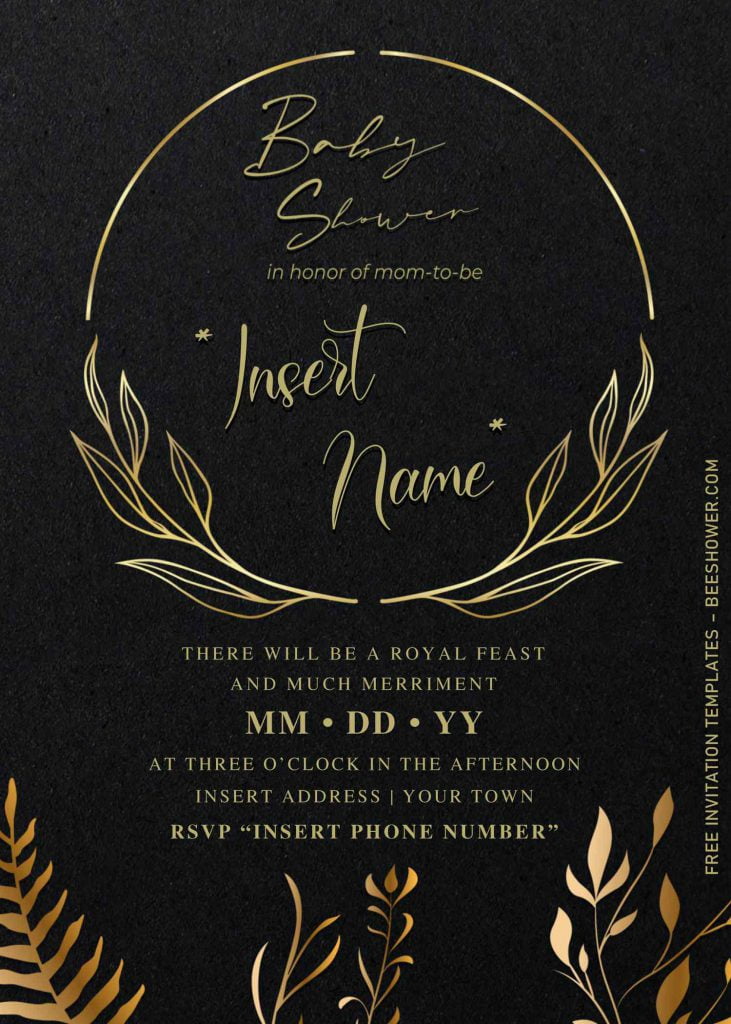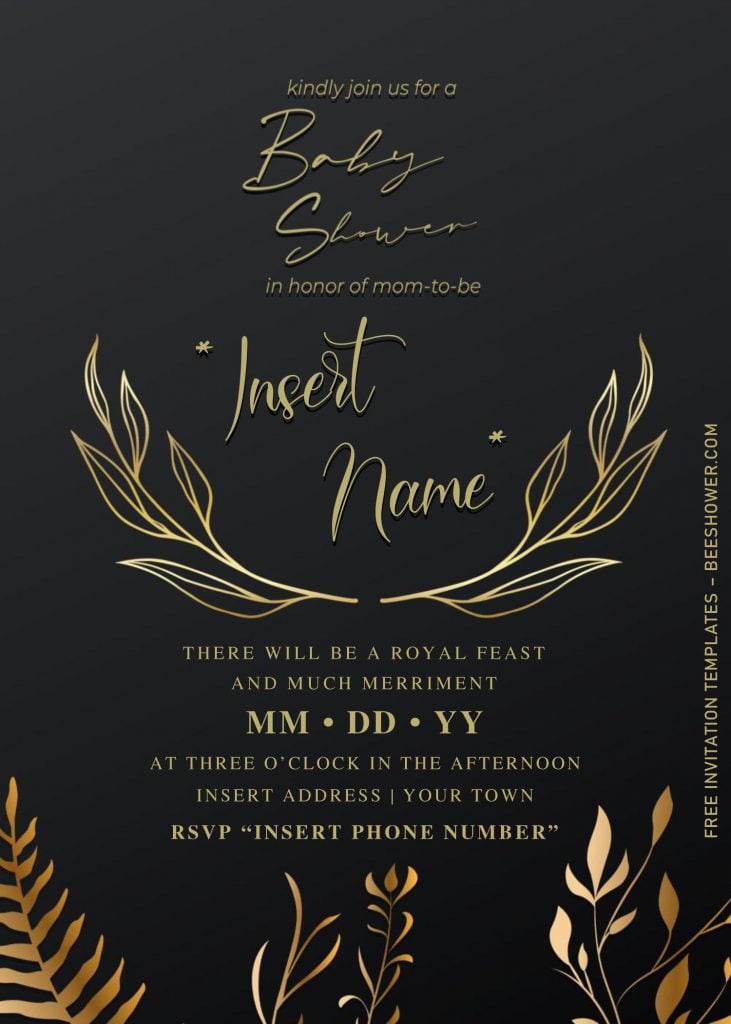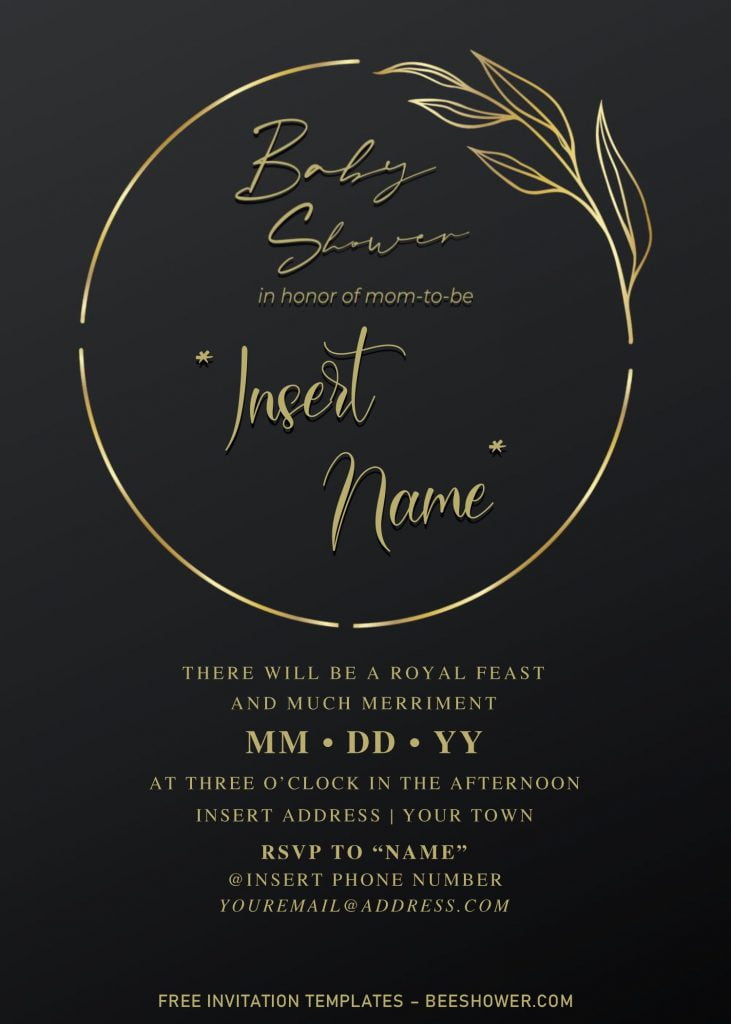Need a plan throwing together a special occasion for your child or maybe to shower your close friend since she is in her final pregnancy weeks? Actually, our site is home to massive collection of party ideas along with free invitation card templates. For baby shower party, you can consider this invitation card designs, Gold Frame Floral, Moana Baby Shower and the latest one from us, which is setting up your party in luxury Black and Gold Baby shower.
I think gold is the greatest color material, not only do looks good with Black but also with bunch other colors, such as White and Navy. If you think your party concept is already great, you can add Black & Gold as the element, something like Balloons and Confetti.
Pairing your party with this Elegant Black and Gold Baby shower invitations will also a great to go. Aside from the black layer on its back, you will get stunning custom Floral Wreath in Faux Gold finished. I also used same color scheme to the text as shown in the preview, all of those texts are made as a sample of how your party information will displayed and it’s editable with Ms. Word.
The following instructions will guide you on how to download and doing all necessaries to make it works flawlessly.
- How to download Information
- Today’s and other’s files from us were stored safely in our Google Drive account.
- To get access to the G-drive’s download page, scroll up a bit and click the provided download link (Above).
- It will open Google-Drive’s download page.
- Then, click download and tap “Enter” key on your keyboard to start the download process.
- Please Read this (Important)
- Unpack the file and install all provided fonts.
- Open the template with Microsoft Word. Insert every details that your party has, like Where, Who, and When.
- Print the template file on card-stock paper