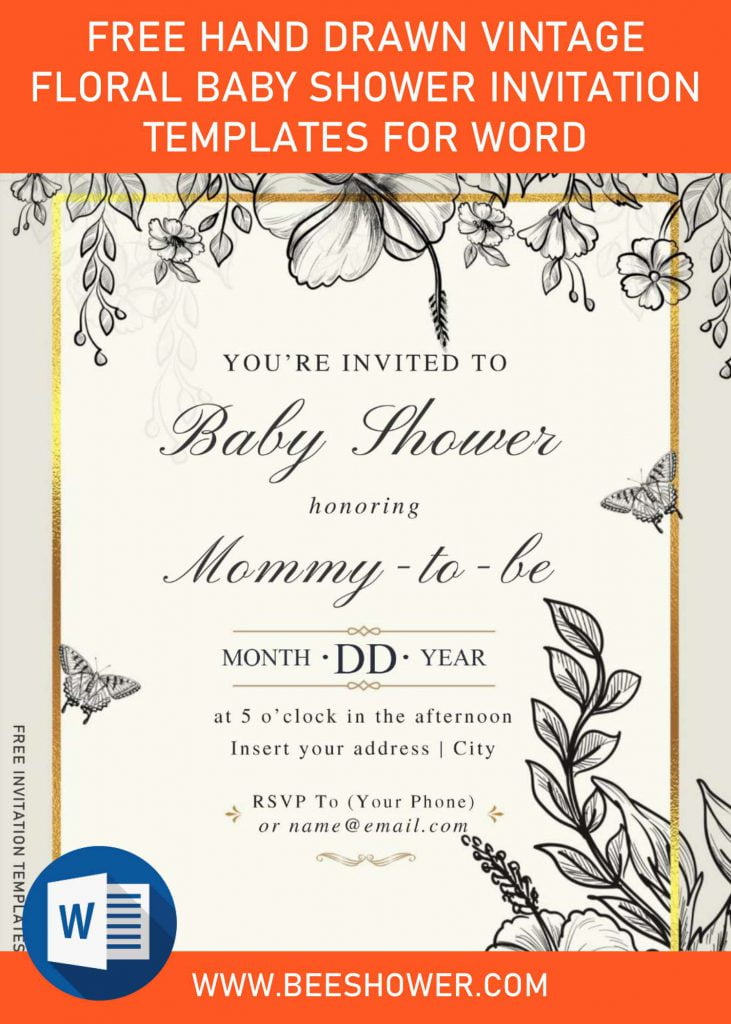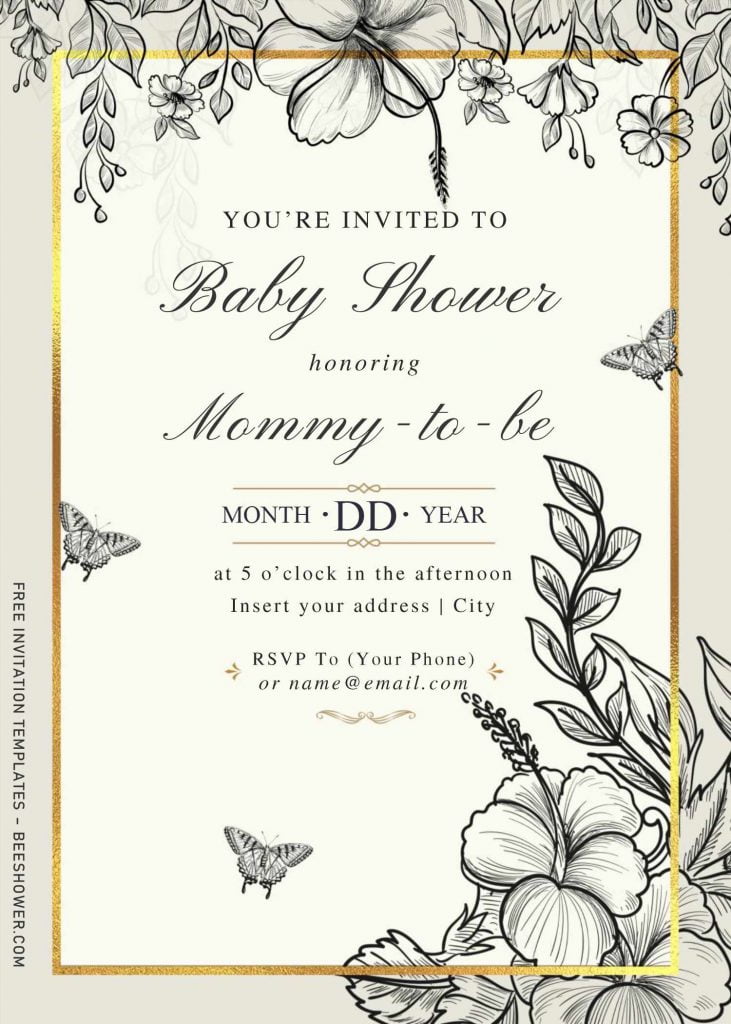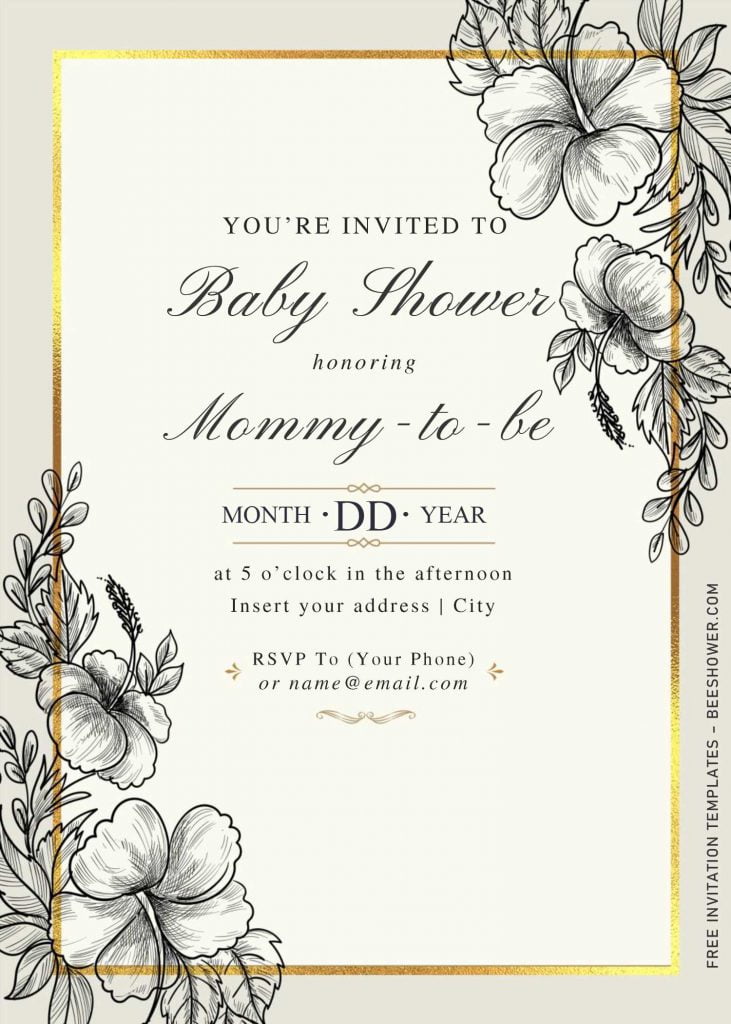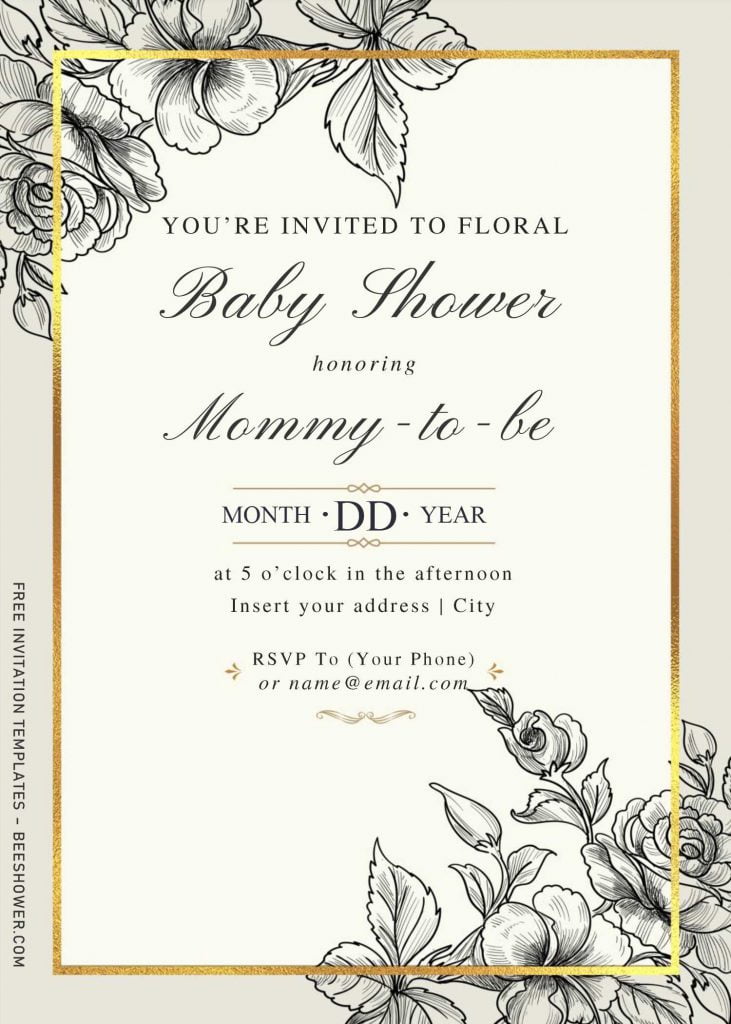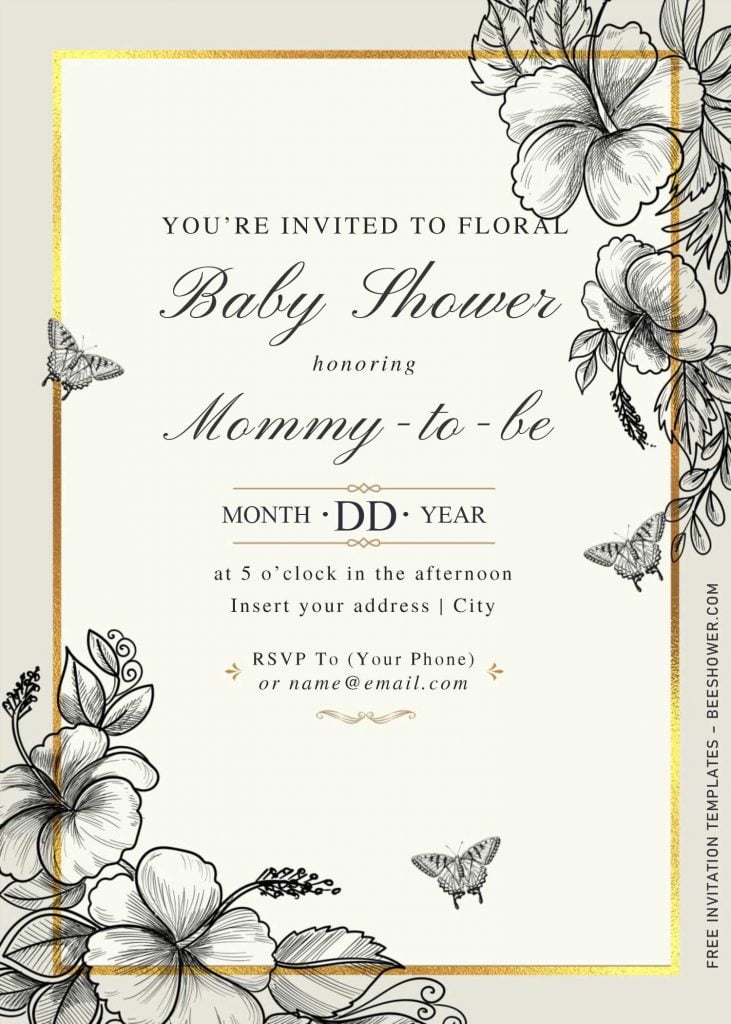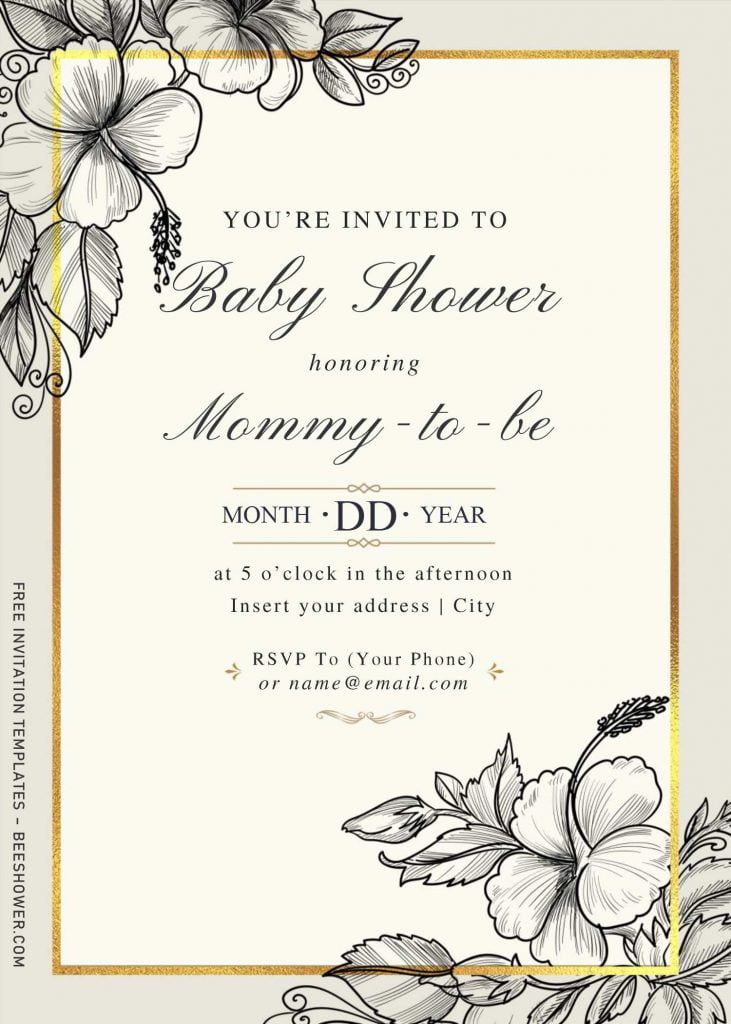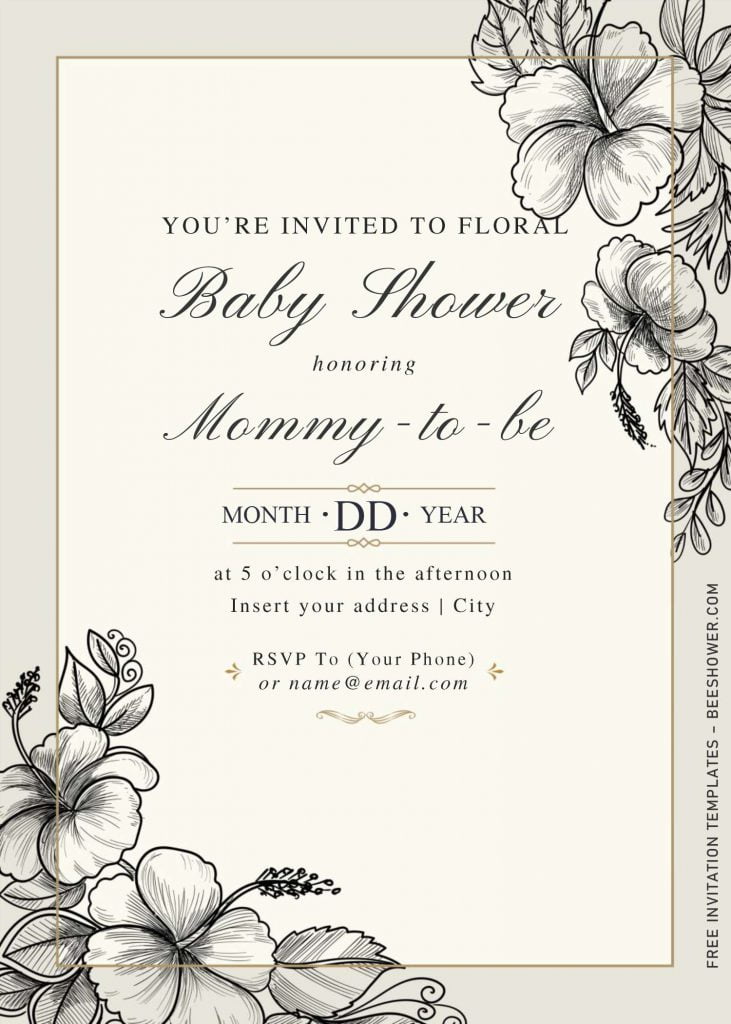How can I decorate my invitation card for cheap?
Considering us would be the perfect option you will have ever imagined. I’m not going to lie, because we have been here and providing hundreds and hundreds design for numerous events, from wedding to a lovely baby shower. For wedding, we have these new Hand drawn Vintage Floral wedding invitation templates.
All of them are free and easy to personalize. For bride and groom out there, delight your invitation card with the charming Vintage style. This card has hand drawn flowers, such as roses, magnolia, lily and others. All of those have been painted in standard “pencil” color, so it looks like someone have recently drawn it for you.
There is also a minor detail like the border frame. Your party information will be placed on a pretty large space of text box. Those text boxes will have two border option, you can either pick the basic, which has solid color with no-additional finishes, or the one that’s been in my favorite list for so long; Metallic Gold border design. For the font use, I used three different font styles or typefaces. It has vintage and bold looking design, but you are always having the chance to personalize on your own. Our template is editable with Microsoft Word and it’s not hard to do that.
How to Download
- Click the download button Above.
- A new page will be shown up (G-drive Page)
- All files have been compressed into a single Rar file.
- Click the download button and hit “Enter” on your keyboard.
The download process won’t take a long time to finish, and once it’s done, you must open the file with Rar file opener (Like WinRar) and install all fonts that we have provided and included it in the package. To unpack or open the file, Right-click the file (Make sure you’ve installed the app), select (Extract To “…”) and follow guides that I have explained above.