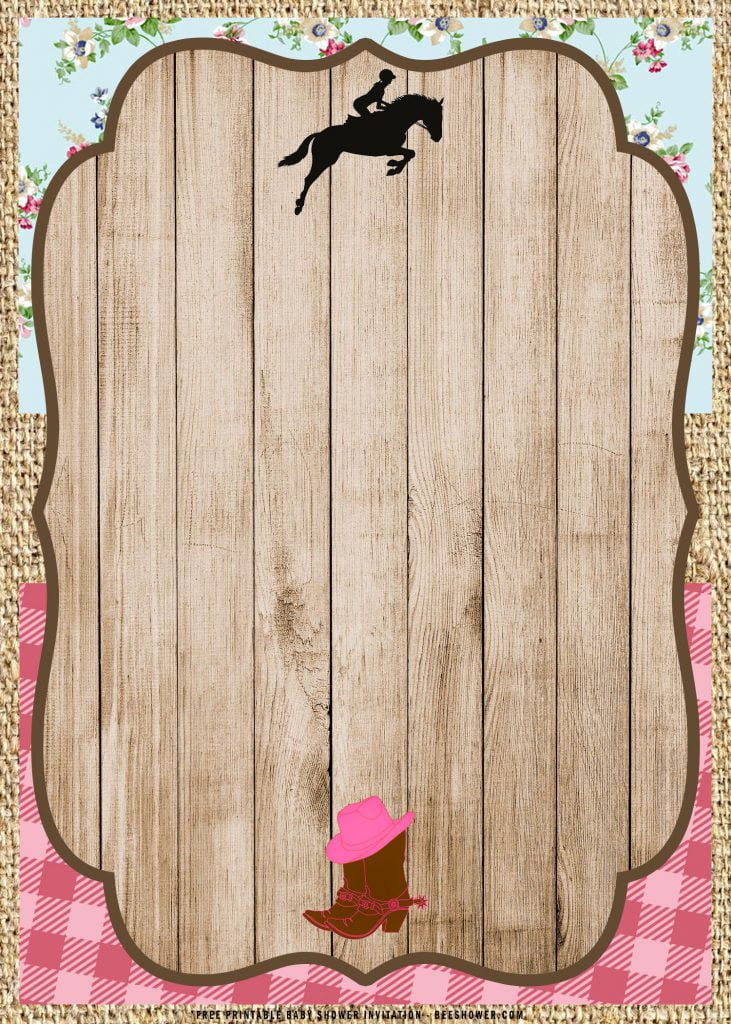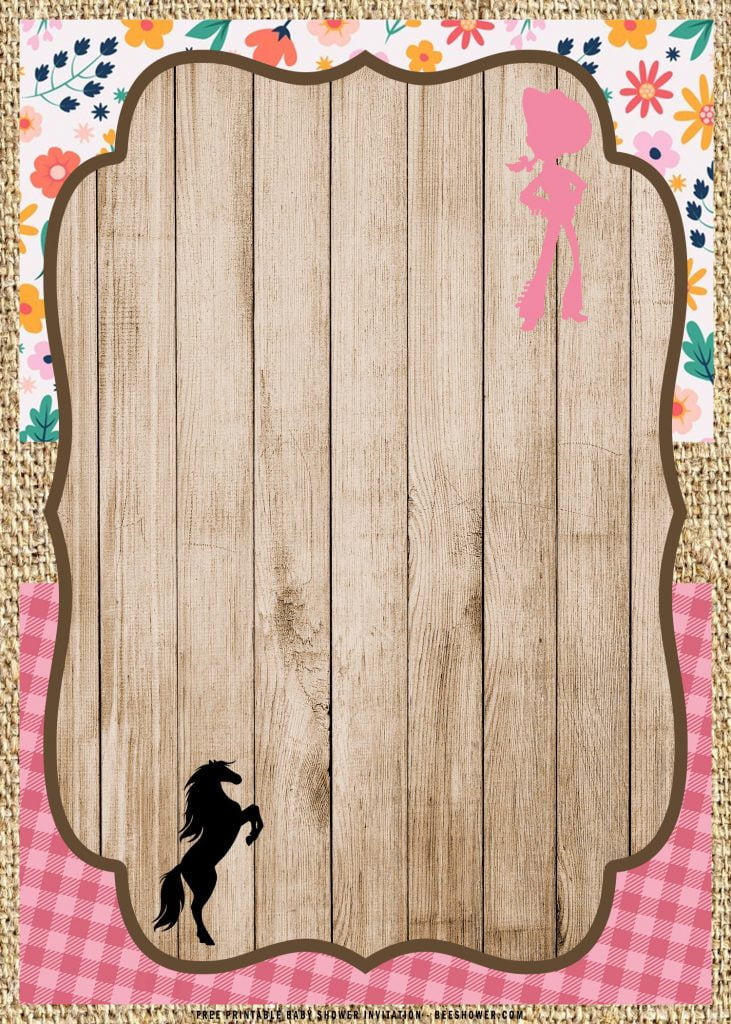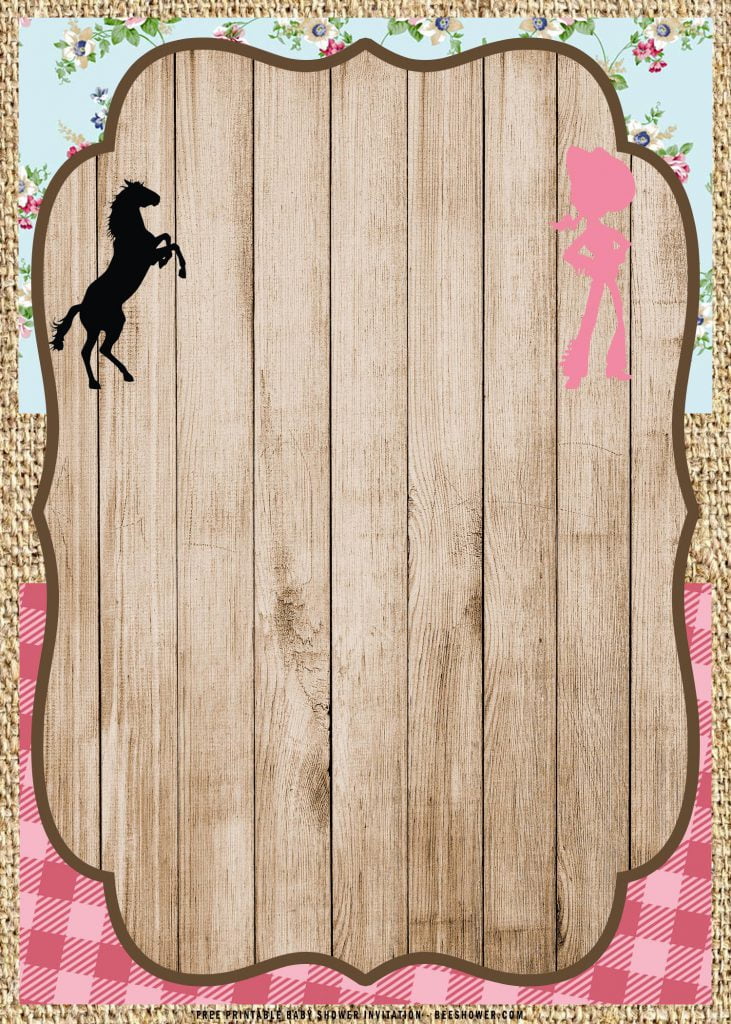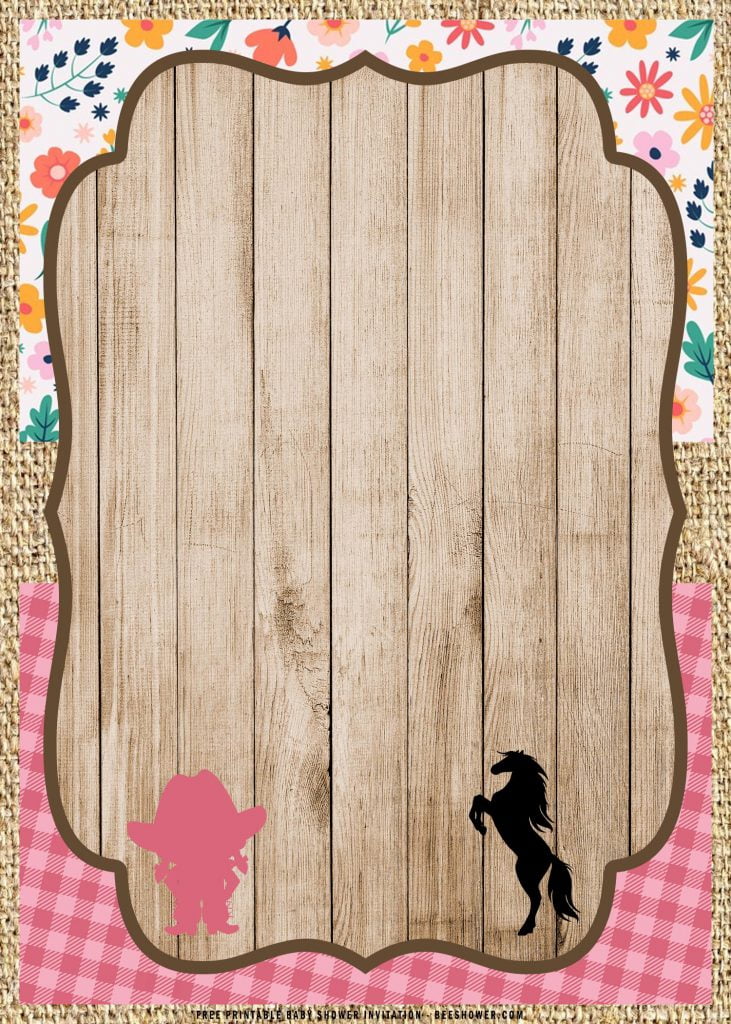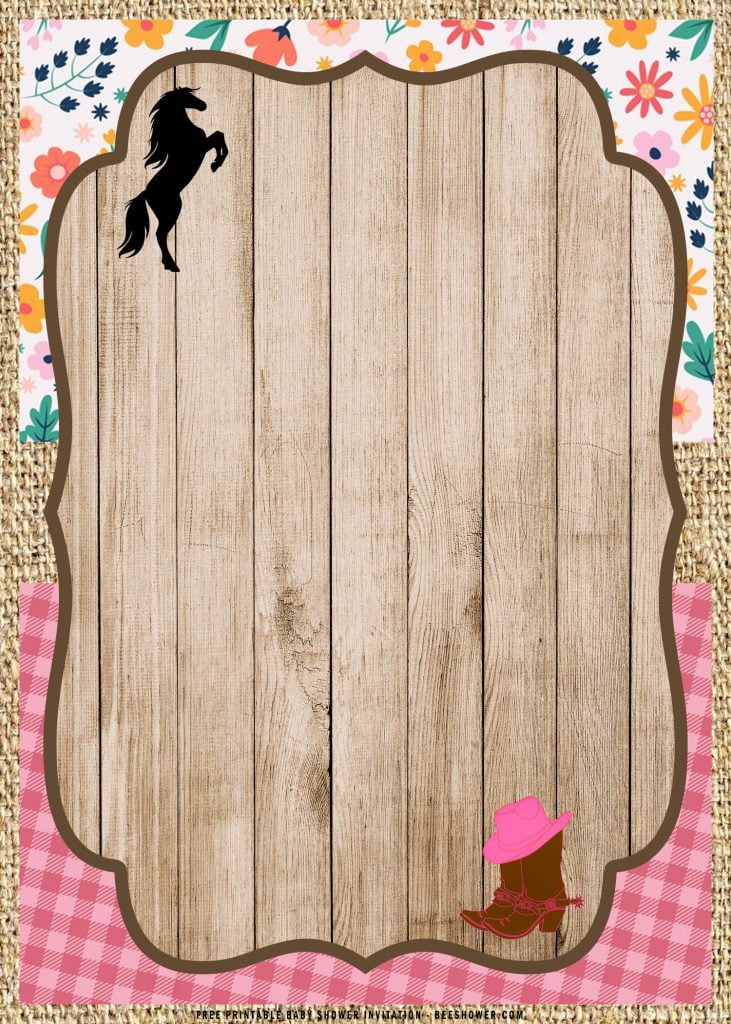This template features a vintage style design, as we can see it, I chose two toned gingham pattern to fill the background layer along with some knick-knacks like Fancy flowers and weaving pattern. A pretty large Text Frame will be placed right in the center of the card, I decided to adorn it with rustic wood panel, horse silhouette and cowboy’s signature boots to give the iconic and classic Wild-west vibe.
What are your thoughts, peeps? Hope you enjoyed this party invitations. FYI, this one is certainly an ideal theme for your next party folks! To make your party even better, I’ve listed some information to share it with you. Wanna hear it? There are two section, goes from A to B.
How To Throw A Stylish Cowgirl Party?
- Pick your Activities
Try to stick to your theme with everything at the party, including your activities and games. For example, you can lit the party up by matching everyone’s outfit with classic Wild-west outfits. Besides that, you can add another fun games like doing the Lasso Game, or you can ask your guests to do Horse Riding Races.
- Decorate your Space
Finding the best decoration for this theme is not too hard to find. But what if you want to take your decor up a notch or if your theme is more specific than the decor you can find? If that’s the case, you can customize most of your decorations. You can get some supplies such as, Poster, Balloons, Horse Head (Broomstick), and curtain (For Photo-booth).
To have these lovely templates, you can have it by right-clicking on your selected template, then go for “save image as” and choose where your template will be saved in your device. Once you have downloaded the templates, you can jump on the next steps. Put your own wordings and add some details on it, you can take a note on these following tips,
- To open your template, use default windows apps like Ms. Paint or you can use Microsoft Word instead of Paint, because these day the Ms. Word is completely enough for you to do a simple editing and adding some text.