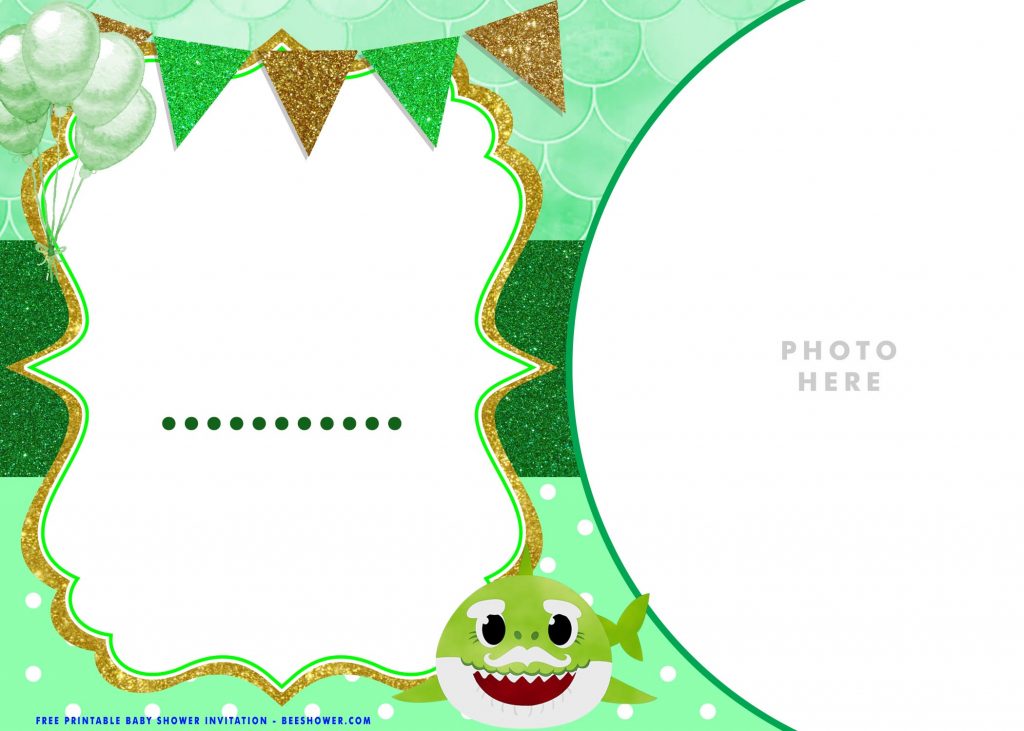Hi peeps! Last summer we have found ourselves hosting a surprise party for our fellow mate who recently had their first baby. We had vaguely promised to throw a cute party, so we need to point out our roles, right? Of course. My friends Alex and James will be in charge of choosing the place and decorating the party, Anna will provides an emergency support (Lol), as well as Food & Beverages. For the last contender, we proudly choose the best tech-savvy (Which is me :D) to design a well-designed invitation card for our upcoming surprise baby shower party.
So without further ado, I begin the process by designing the sketch, but as always every beginning isn’t easy right? After a very long process of debating, we have agreed to pick a super cute Baby Shark as our invitation concept or theme. When Alex and James still finding the right place to do our project, I started making the sketch by drawing many super cute Baby Sharks design, then drawing some patterns to cover up the background layer. Finally, I’ve finished the background layer job and gathered all of them into many different options, so I have a backup plan if some of them got rejected by my fellas.
However, our invitations card is done, a super cute Baby Shark in which I started designing them in many types and was only left in six colors options though, I just can’t tell you how sad I am (:D). A perfect set of adorable shark teeth, polka-dot and fish fins, now it’s ready to be printed and send them all to our friends as well as we still keep the secret!. I feel bad with these super cute template, so I decided to share it with you folks! So I can share you something useful.
How To Download
Are you wondering how to get these adorable Baby Shark themed invitation card? Relax, take a deep breath because you only need an extra effort for this stunning template. These following instruction will help you for sure, here they are:
- Move your mouse pointer on top of your selected template
- Then “click your left mouse button” wait for a second as they will pop a new page up.
- Right click your mouse button and Choose “save image as”.
- Locate where the template files are going to be placed in your device.
- Tap Enter on your keyboard to start the download process.