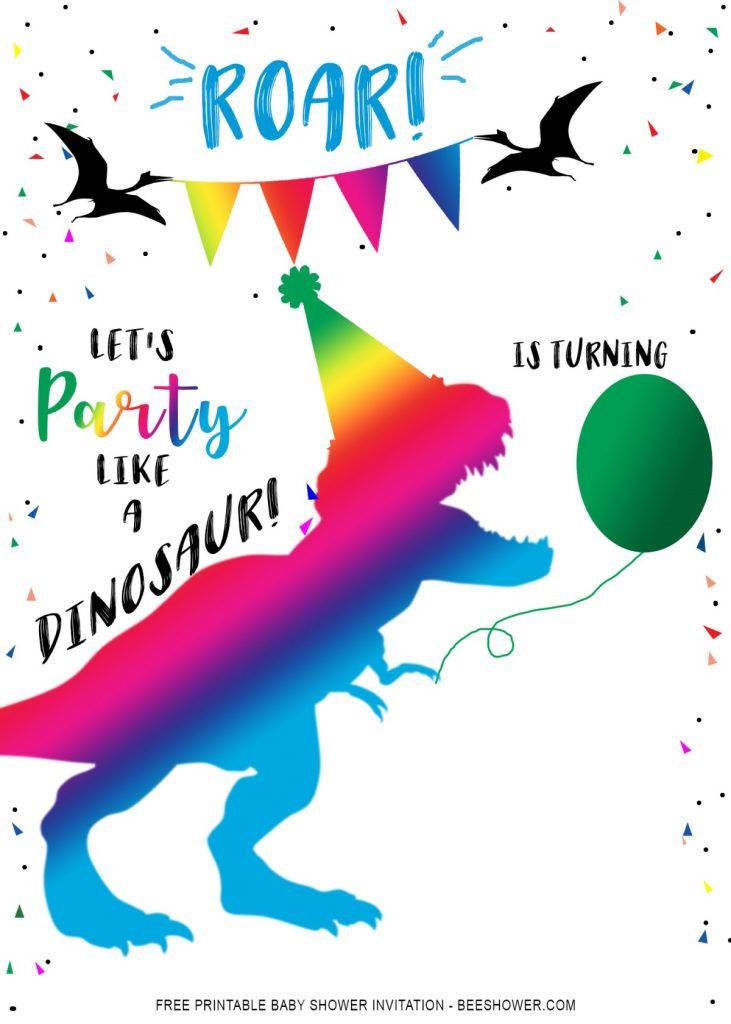Hey moms, how’s your day going? I hope you and your baby is having a great day. In this lovely windy and chilly weather, I will talk to you about what to expect and you can take a note and prepare for her first birthday or baby shower. Our first tips, parents will does and knows everything about their baby, decide which one do you prefer for your baby, and make sure he or she likes it.
Do you have something in mind? If not, you can browse plenty of inspiration on our lovely website. First thing first, you can go for invitation card, it’s somehow important for you to emphasize if this one will be the most memorable present and shows him or her how proud and deep is you love.
How about these one, a Dino Party themed card, its uniquely shaped Dino will roaring your baby shower party unlike any other. Using these card, your guests will be amazed and surely they can’t wait to see your baby and gave him or her with lots of sweet and memorable gifts.
Free Dino Party Invitation Templates.
Are you wondering how to get these templates? Don’t worry, you don’t have to pay for this invitation card to make it yours because it’s completely free for you. Also, you can make it looks even better by simply customizing it, either you can add his or her name on top of it or go for some fun wordings to make your guests happy even they just had received and read your baby shower invitation card.
There are plenty of them, and it’s completely free. Make sure to search another Invitation card Templates by clicking our “Invitation” Tab on the upper section.
We recommend you to use a simple app for editing photos like MS Paint if you’re using Windows, or use Preview or Paintbrush if you are Mac user. In here, you match your font color with the theme, and how does it goes? Here they are:
- Open the template in Paint. Find the little eye dropper tool, it’s located next to the eraser tool on the Home tab of the ribbon. Select it and click which part of the image you want to pick the color for, and your chosen color will be selected as the Color 1 swatch and now you can add text on your image and the text color will be matched with your favorite Dino Party theme.