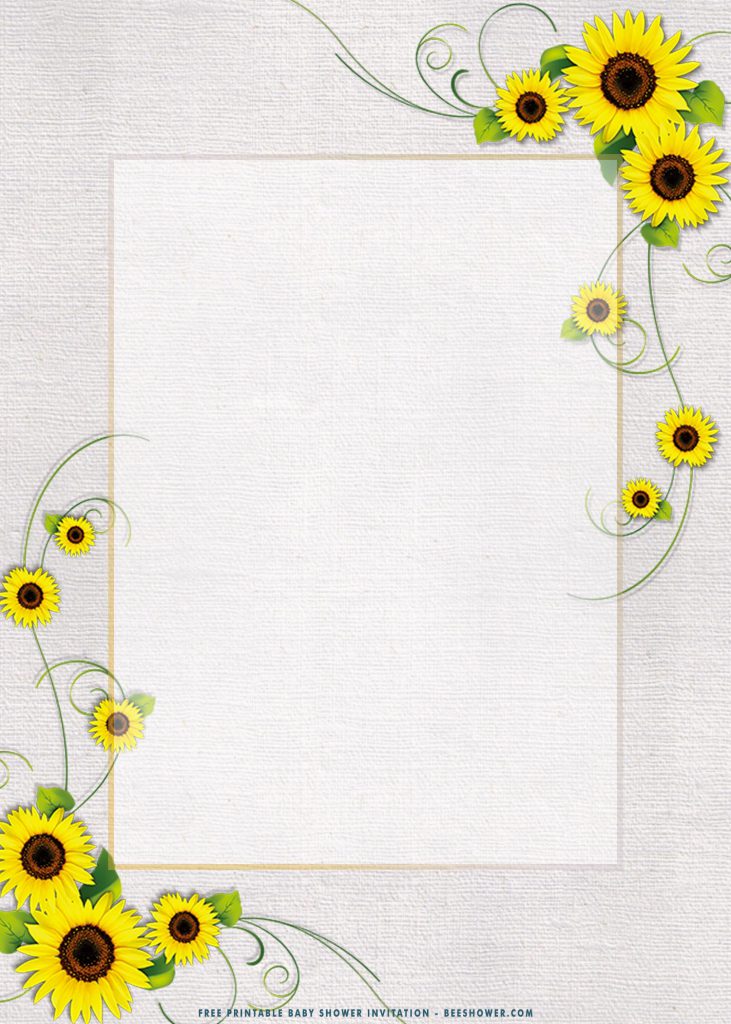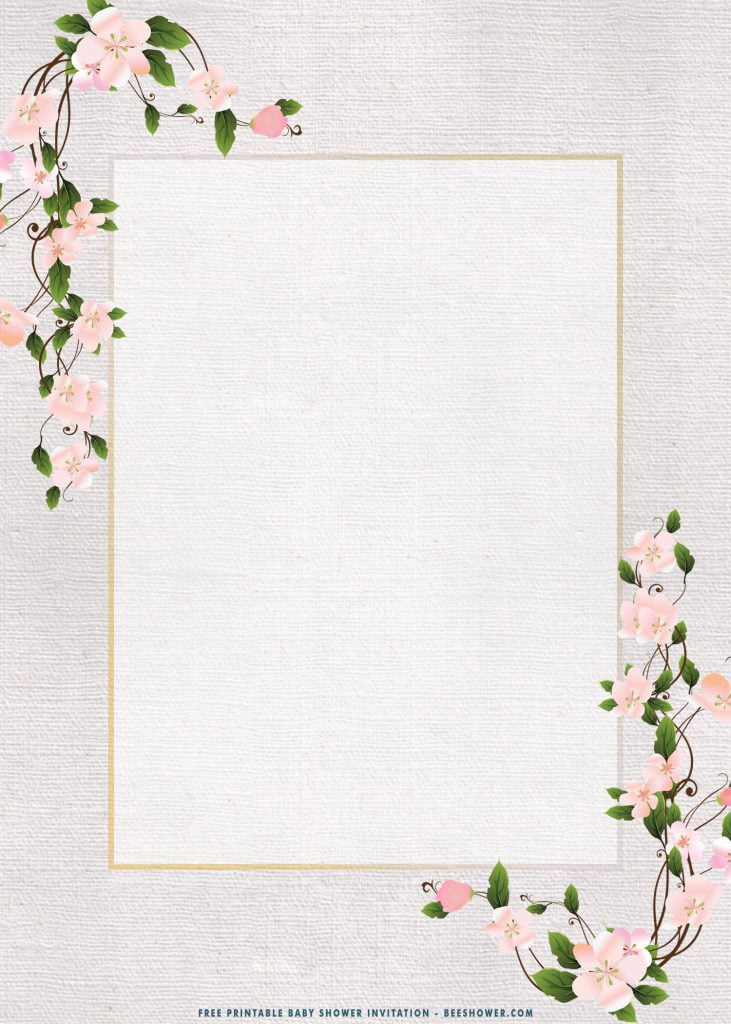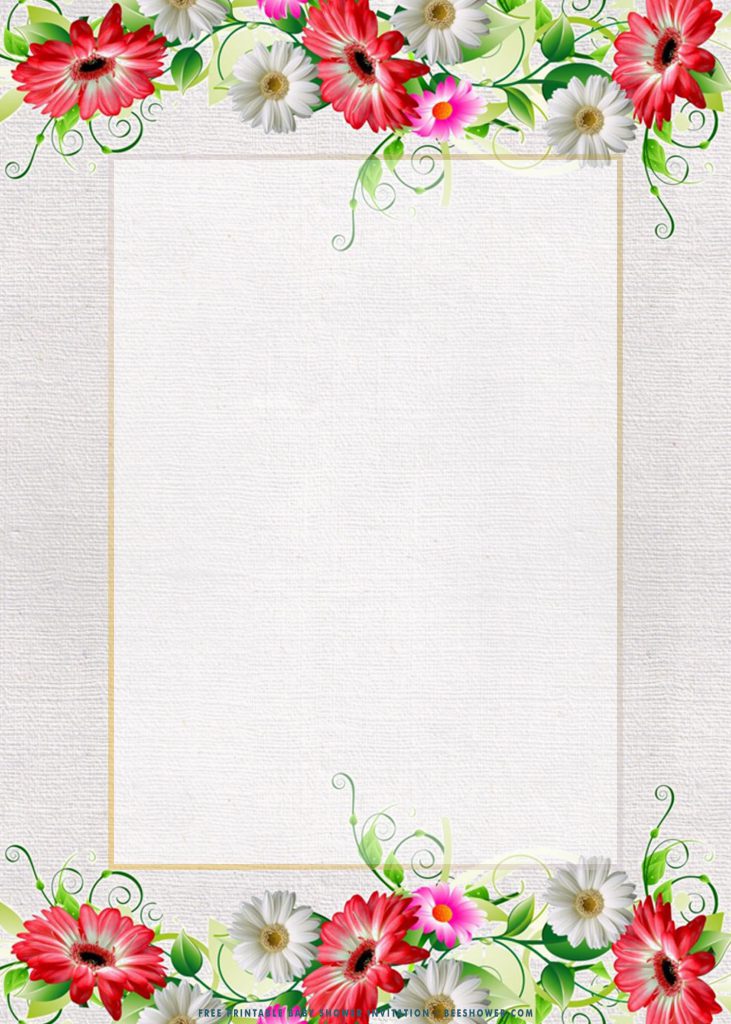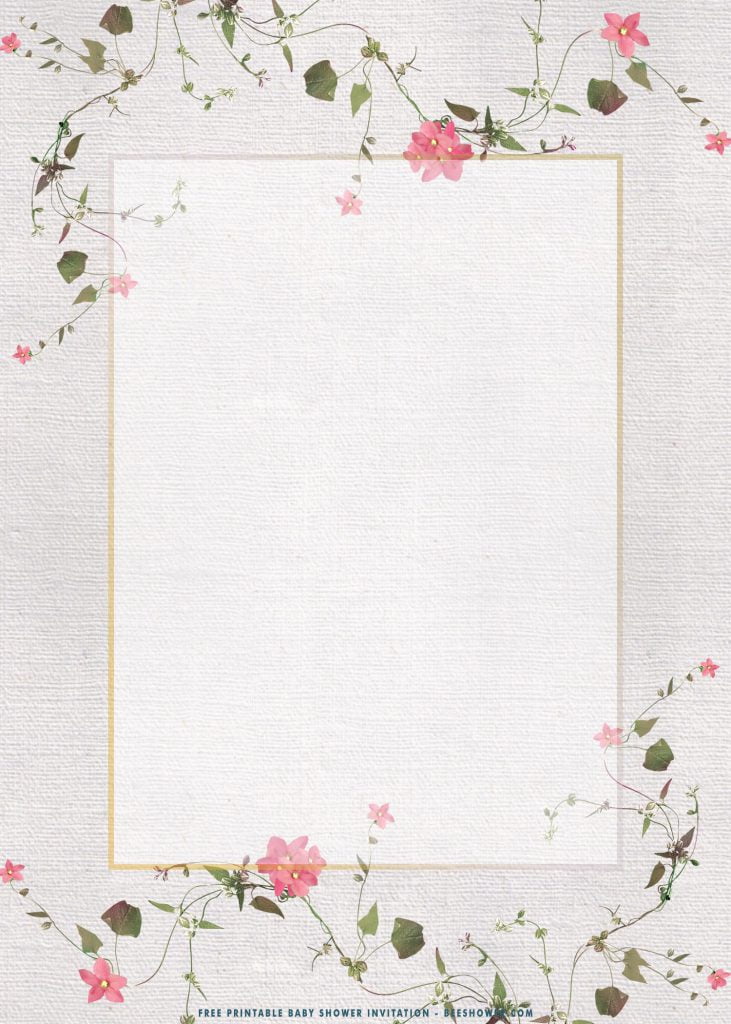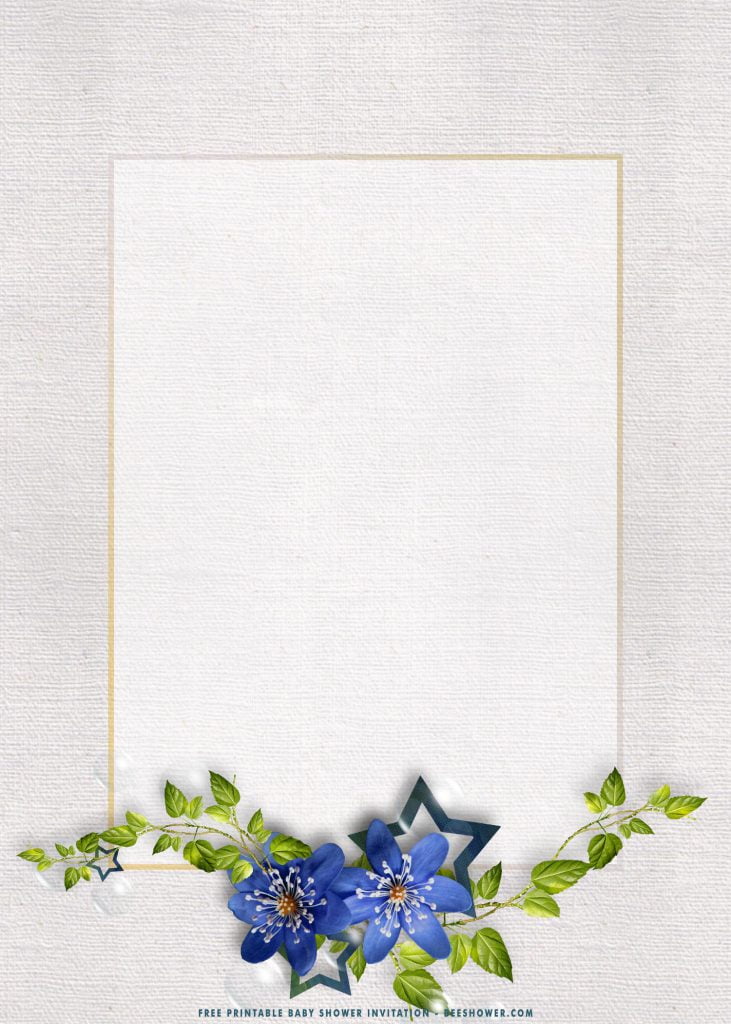Bright Color, Beautiful set of flowers, along with gorgeous background design, which is inspired from Canvas surface, it makes this entire template design beauty on its own. But wait, are you still looking for a good design for your next party, or maybe for you little sweetheart? Wow, how lucky you are! You’ve come to the right place, folks!.
In our site, we would try to keep uploading new template design in almost every day, by the way. Ha-ha. You wanna try it? Okay, let me show you about what today’s special will offer.
First thing first, a brand-new concept for me, and this entire design was covered with bunch of beautiful stuff. On its main layer, for example, it was completely covered up with gorgeous texture from Canvas Surface, and also been painted with Blush Pink color. Those lovely color was inspired from Pantone’s Blush Series, and after that, I decided to pick and put a pair of Flower to decorate the top and bottom section of the card.
Each design will have their own unique and stunning flower (6 models), and I’ve also included / drew a pretty large space for you, so you can write your party detailed information on it. To support our signature of “Making our own”, I’ve made them in printable format (JPG File), so each of you could get and personalize them easily. How come you don’t want it, right? If you want to keep our design, you should check our instruction below.
Download Guidance
- Right Click your selected template
- Select “Save Image As”
- Then Locate the destination folder, or for easy-to-access, you can place them on your desktop.
- Click “Save”, and now the download process will start automatically.
- How to customize?
- I’d suggest you to use Adobe Photoshop or Corel Draw.
- If you don’t have enough experience in editing, it would be better if you a simple app like Microsoft Word or Paint (Only Available in Windows), or you could try Online Image/Photo Editor.
- Don’t forget to use a simple Font or use any Font that you think your guests can easily read it and get the information.