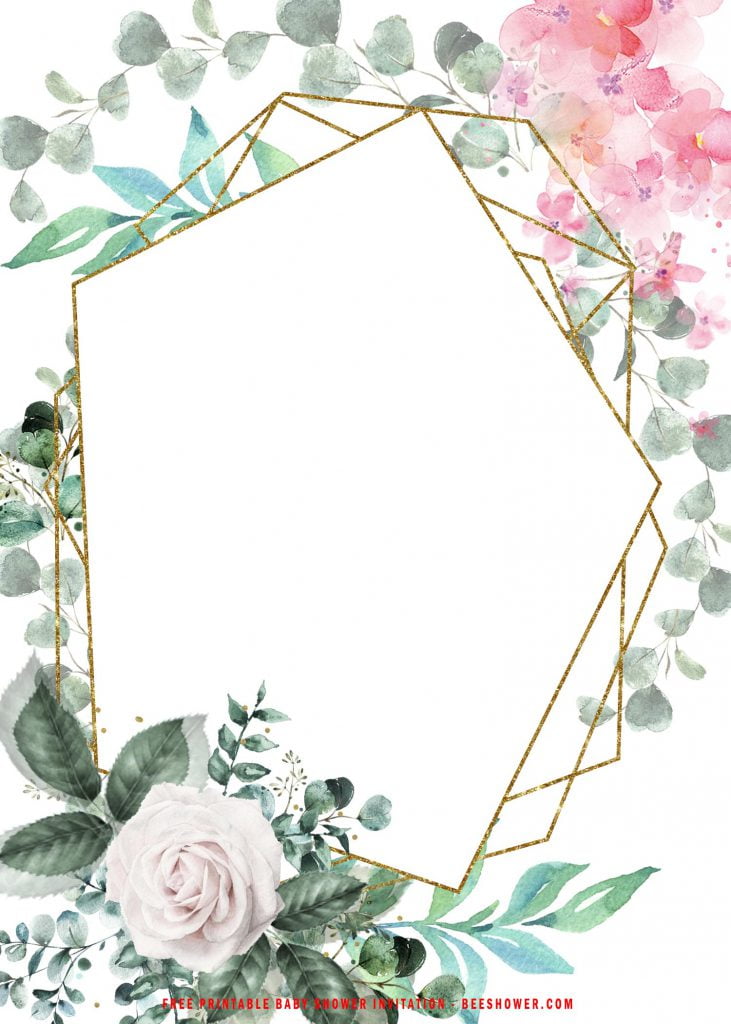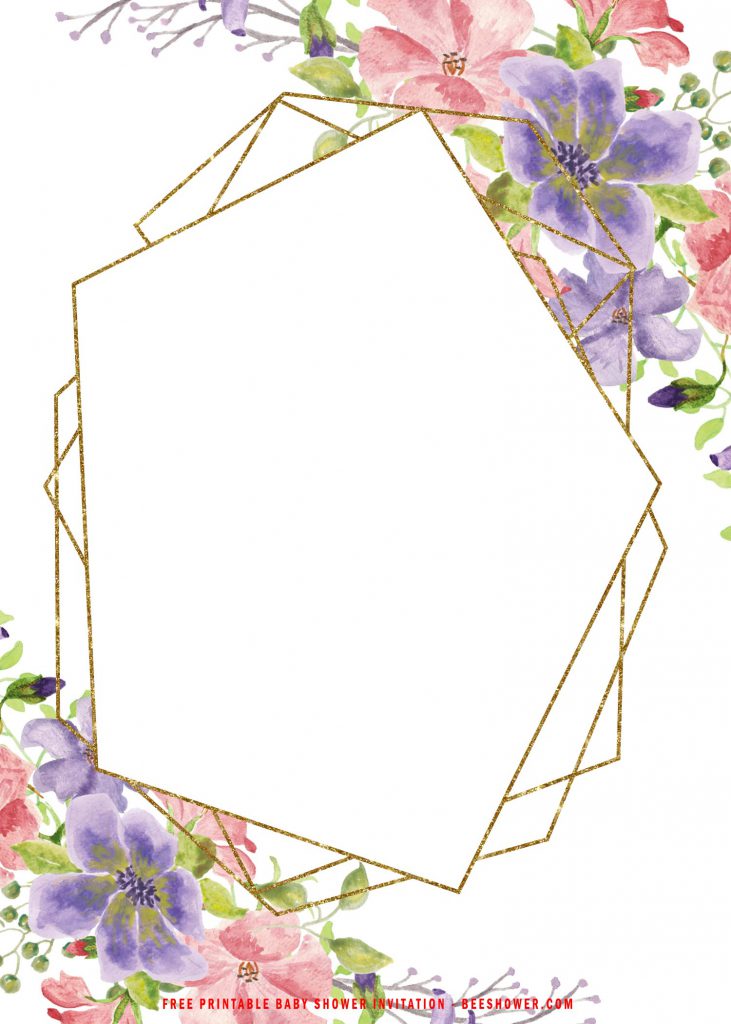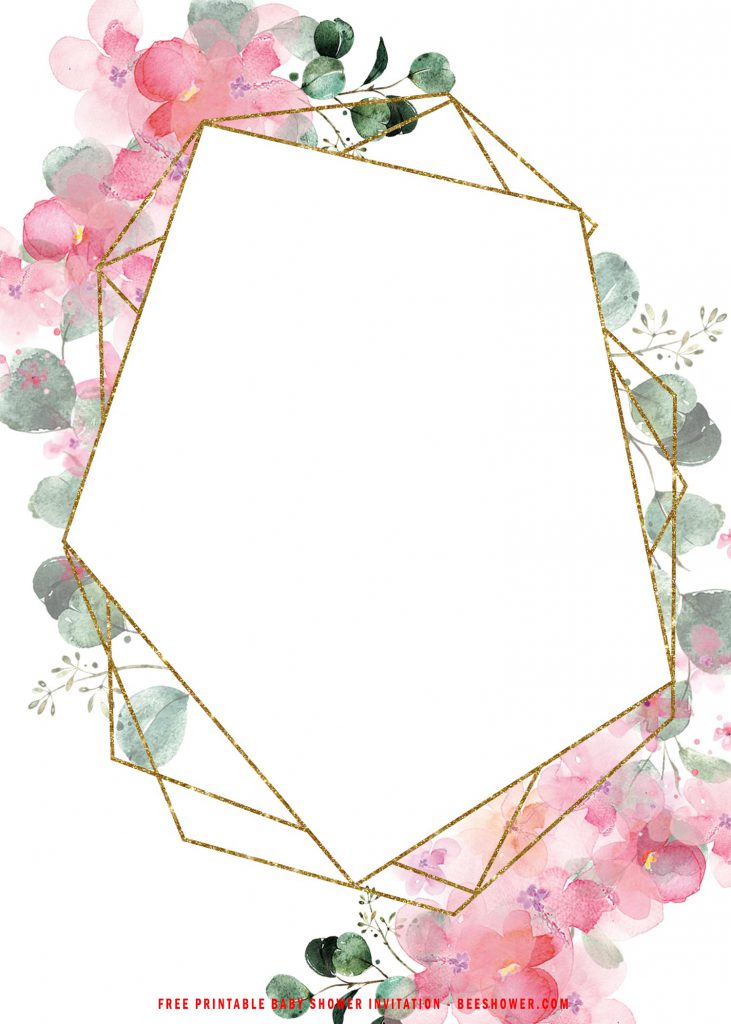Do you want to see something elegant and unique to adorn your party invitation cards? Hmm. This one might help you to finish your job only in a couple of minutes, buddies. Am I right? Then this template is definitely for you mates, unlike others, this invitations was inspired from what’s trending on Pinterest. Which gains so much attention in early this year.
Actually, to craft this stunning template with all its beautiful stuff into a well-designed invitation isn’t easy to deal with. Despite that part, at that time – I’m still focused on another project and that’s why I have to delay this one. However, last night, I finished this design and I’ve decided to share it with y’all buddies! All of them comes in Printable (JPG) Format, so once again – you don’t have to worry about customizing our templates.
As shown above, these lovely beautiful templates have stunning Geometric Style Text Frame, along with stock-white color on its background. Those frames were made to accommodate all the information about your upcoming party. In addition, I’ve also drew a couple of Flowers on it, so it doesn’t look so empty though, there will be six different options that you can choose. From magnificent Pink Roses, to the gorgeous White roses in such beautiful watercolor style painting.
Additional Information
- Choose your favorite template design.
- Move your mouse pointer and Right-Click the template.
- Select “save image as”.
- Locate where the file will be saved in your device and Enter.
- Once the download process is finished, you can open the file through third-party apps, such as Adobe Photoshop, Corel Draw, or even using Microsoft Word or Paints.
- For Printing Paper: Mostly, people will use card-stock paper, as it’s known to be used for such formal occasion, like Business, Wedding, and so on.
- For alternative options: Cotton, Linen, Kraft, Velum, or Standard Text Paper. Choose one that you think suit your need as well as your current budget.