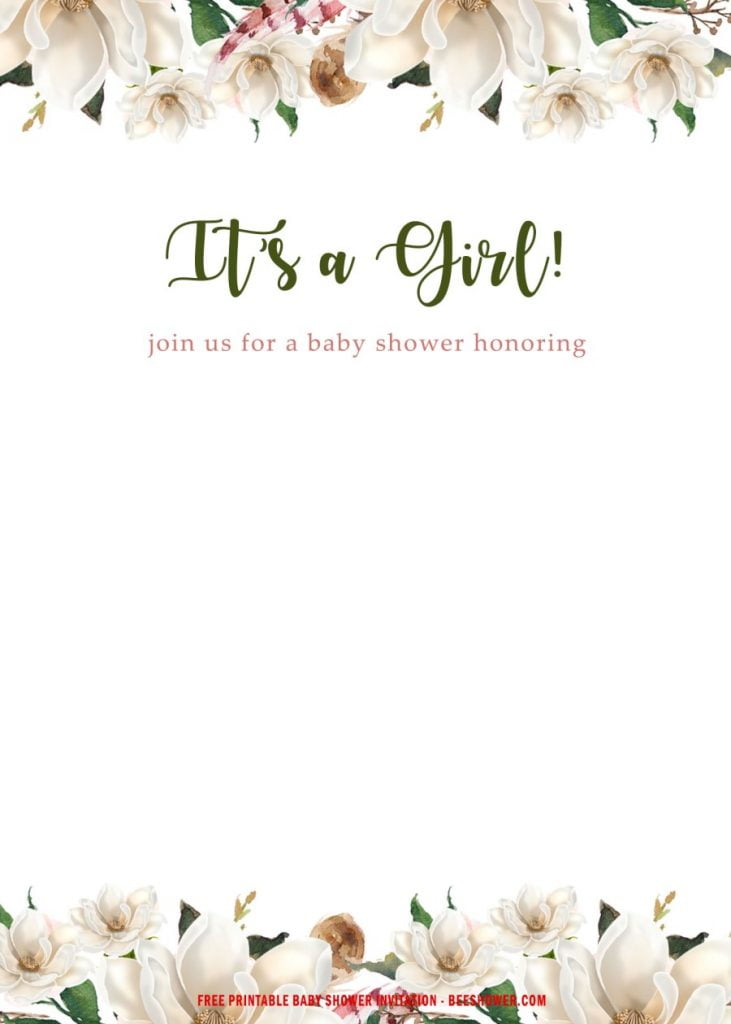Planning a baby shower party?
There are few things you will need to do, the first one is finding the right theme for you and the last one is drafting your invitation card and you can get some ideas here in our site for free. Need a little inspiration? There you have it, an exclusive Magnolia template for you. Our lovely template has stunning touch of modern and classy design ideas, the entire card will be decorated in such beautiful ways.
As you may see, at the top of the card will be graced with flowers that has fancy design and nice colors saturation, and a plenty of spaces for you to customize them to match your own preference. It comes with white background as its main layer so you put your personalized text and her picture in those available spaces below the “join us for a baby shower honoring” words.
Our template is compatible the most printer device on the market, to minimize your budget on planning baby shower for your little prince and princess, sure you can handle it at your home as use your own printer device. If you are having such a thought to make it looks as perfect as possible, you may consider to have a custom print job at the local printing shop.
Free Magnolia Baby Shower Invitation Templates
To download these charming Magnolia template you only need to click on each one of your selected template, right click on them – choose “save image as”, and your template will saved automatically on your default download location.
Printing guides
Printing materials comes in various kinds of texture, finishes and colors, as in this case you have a specific print job in mind and you can use either Glossy or Card-stock paper as your soon-to-be invitation card. The Glossy, this paper has the ability to absorb ink so it can produce vibrant colors and sharp images, the other one is known to be strong and sturdy paper type, these one is most widely used for postcards, as well as wedding and birthday party invitation cards. As it is significantly thicker than other types of printer paper, it is much more durable and can be carried and distributed around without tattering your paper. To print your invitation card, you can take a note on these following steps,
- Open your template using Ms. Word or Paint if you’re using Windows 10.
- Once you open and customize your template, click save without closing the app
- Prepare your printer, make sure that both device is connected, place your paper in the designated place
- Then get back to your windows app, Click on File Tab, and go for the Print menu, and hit Enter on your keyboard and your invitation card will be freshly baked from your oven.