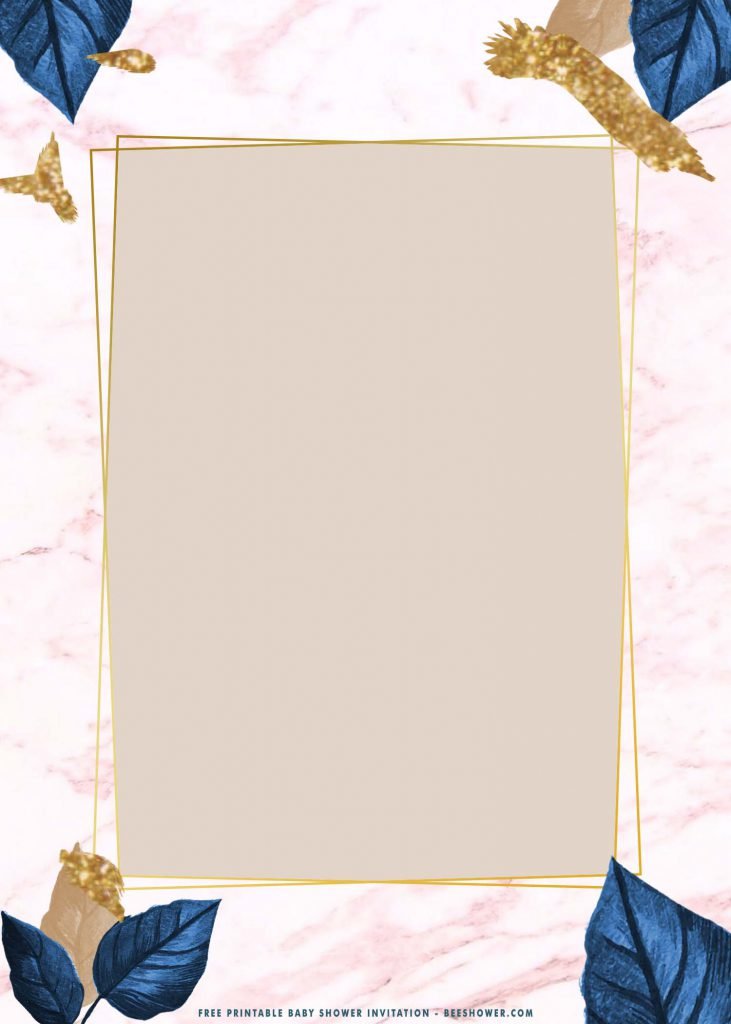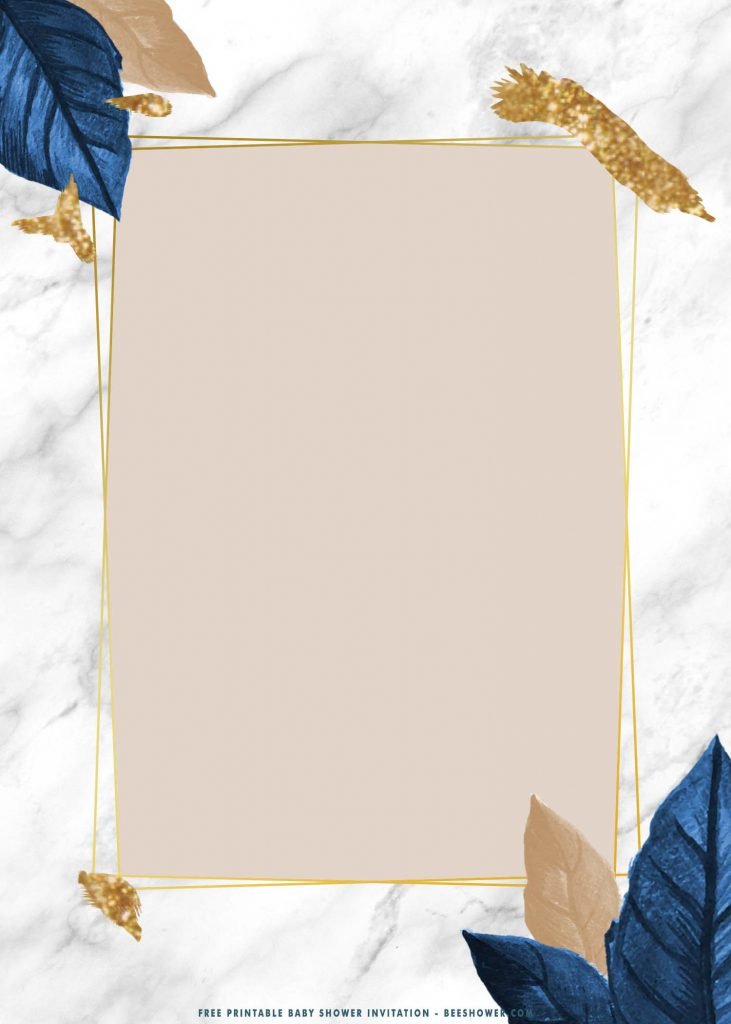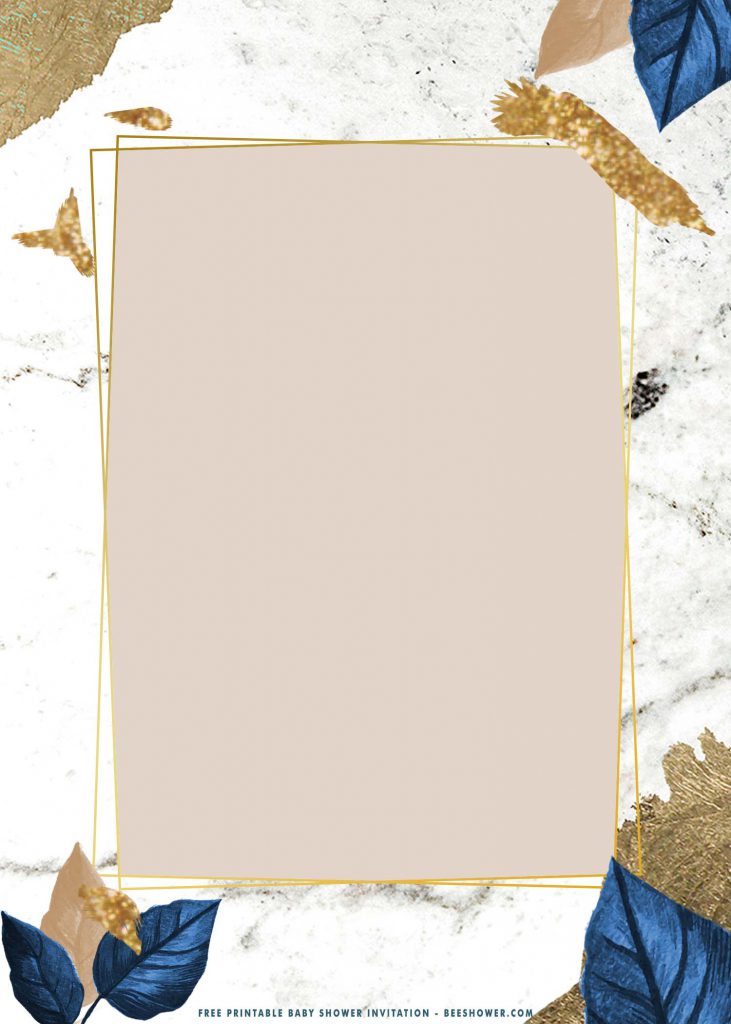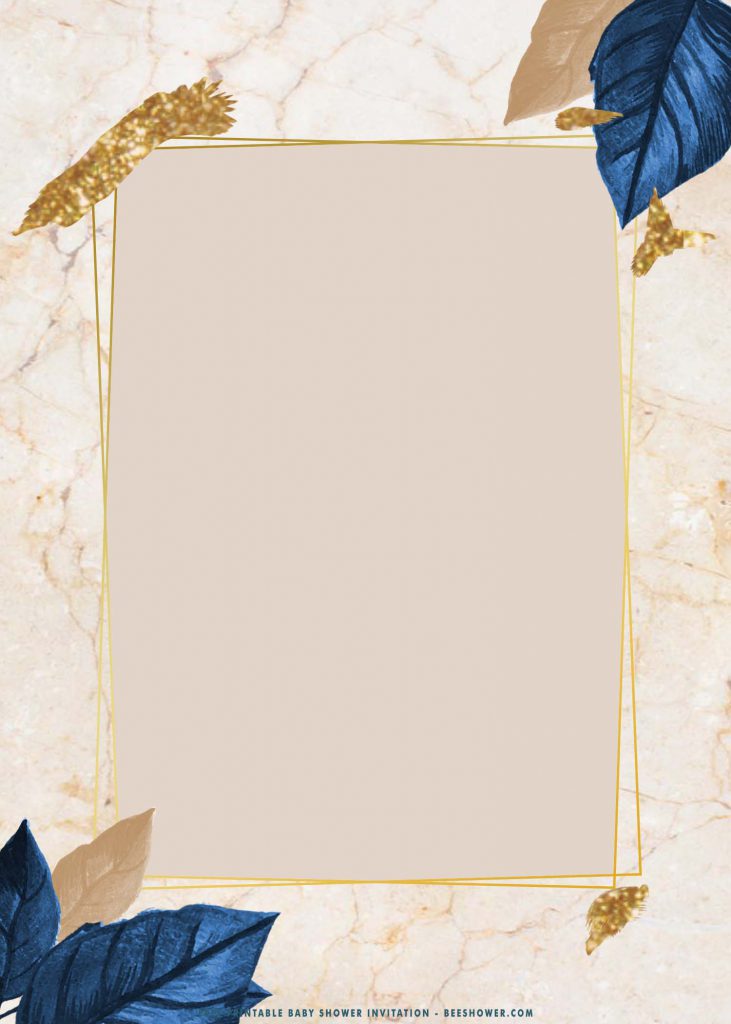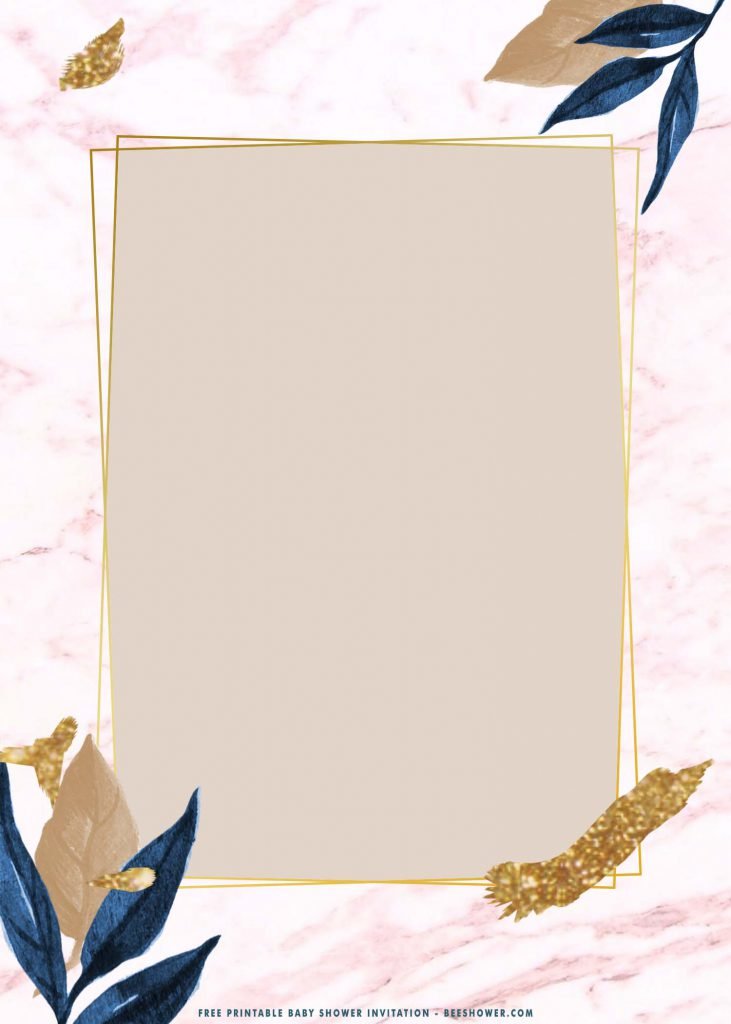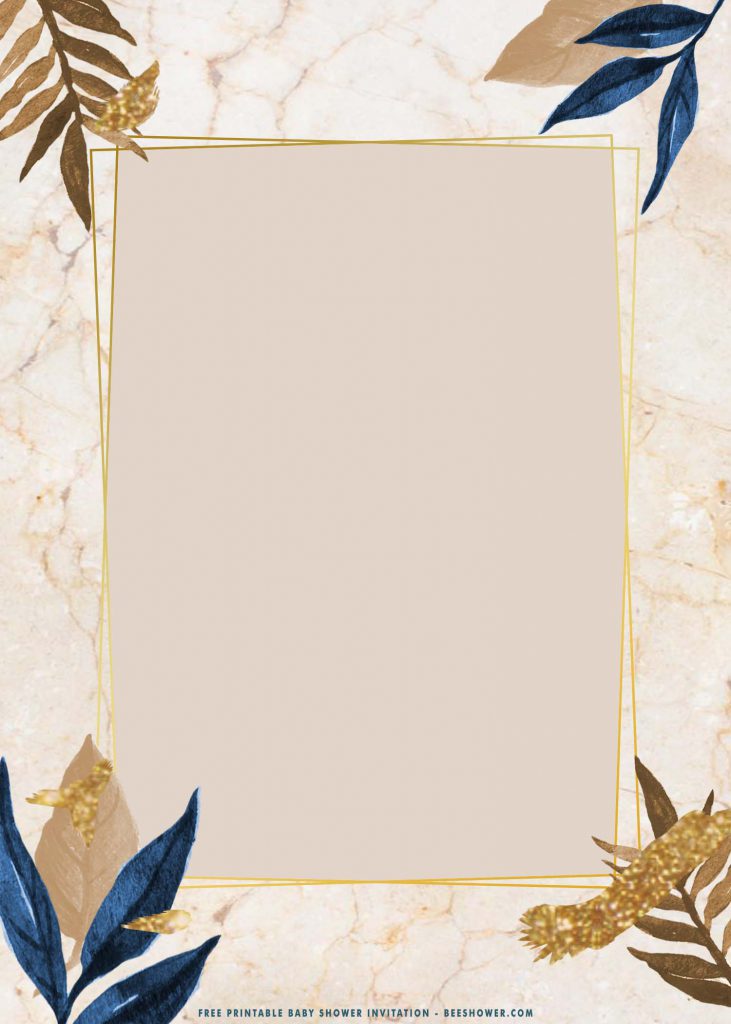Are you in the midst of planning a baby shower and don’t know how to craft your own invitations? Chills out, folks. Because I’ve rounded up one of my favorite design, that you can use it for your upcoming baby shower party. I’ve been in that same position as you, guys, that’s why I want to help you and provide you and all my loyal audience with well-designed template.
To get it started, you will need to draft your invitation card first. You can go for these beautiful combination of gorgeous Marble Texture and Foliage in the same frame. Instead of the common “Minimalist” styled invitations, this one also offers many stuffs and packed into a single frame such as, Gold Splatter, Rectangle Text-Box with nice touch of Gold on its frame. In addition, as you have noticed it, there are six of them (Design), so you got a plenty of options to decide which one you are going to use.
Additional Info
To have these beautiful looking templates, you can download it by right-clicking on your selected template, then select “save image as” and choose where your template or the file will be saved in your device. Once you have downloaded the templates, you can jump on the next steps.
For the next steps, you’ll need to open the file and do the customization process, like adding your party detailed information and so on. You can take a note on these following information, just in case if you got a little confused.
- To open your template, use default windows apps like Ms. Paint or you can use word processing app like Microsoft Word instead of Paint, because in this day the Ms. Word is packed with tons of features to do a simple editing and adding some text.
- If you have enough hours or been familiar with advanced editing software (Adobe Photoshop or Corel Draw), then you should use them, instead of using Ms. Word.
- For printing material, we suggest you to use cardstock paper, it weighs around 20-80lbs and comes with a variety of textures and colors, you can also go for the glossy paper, as it’s absorbed inks really well, so the final result will be looks sharper and better.