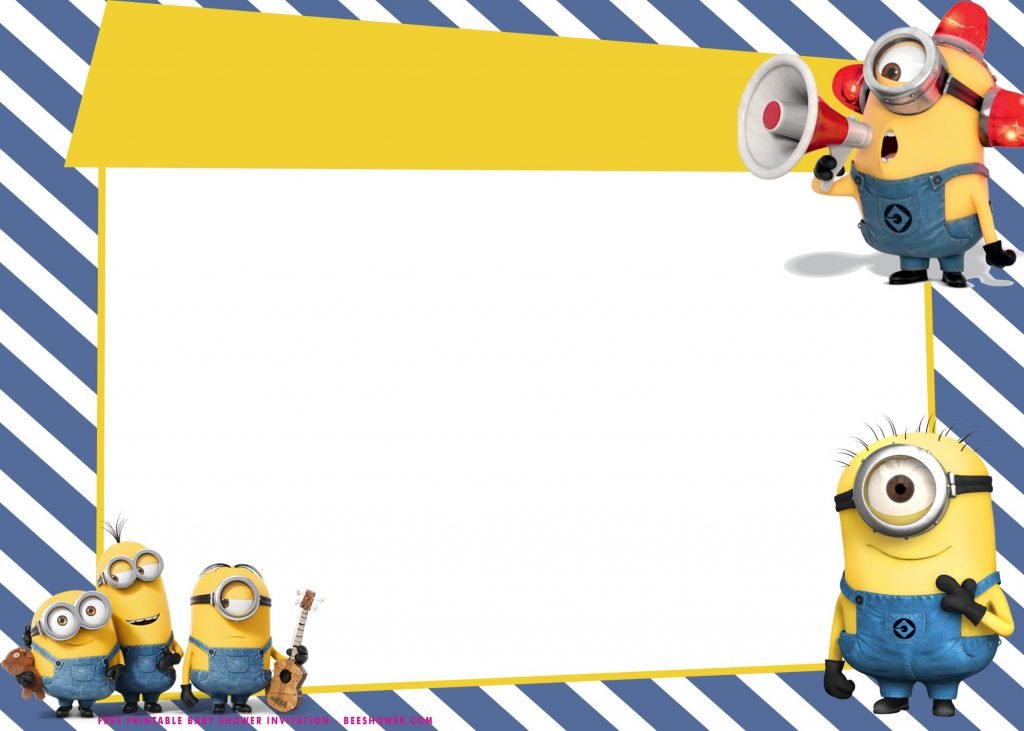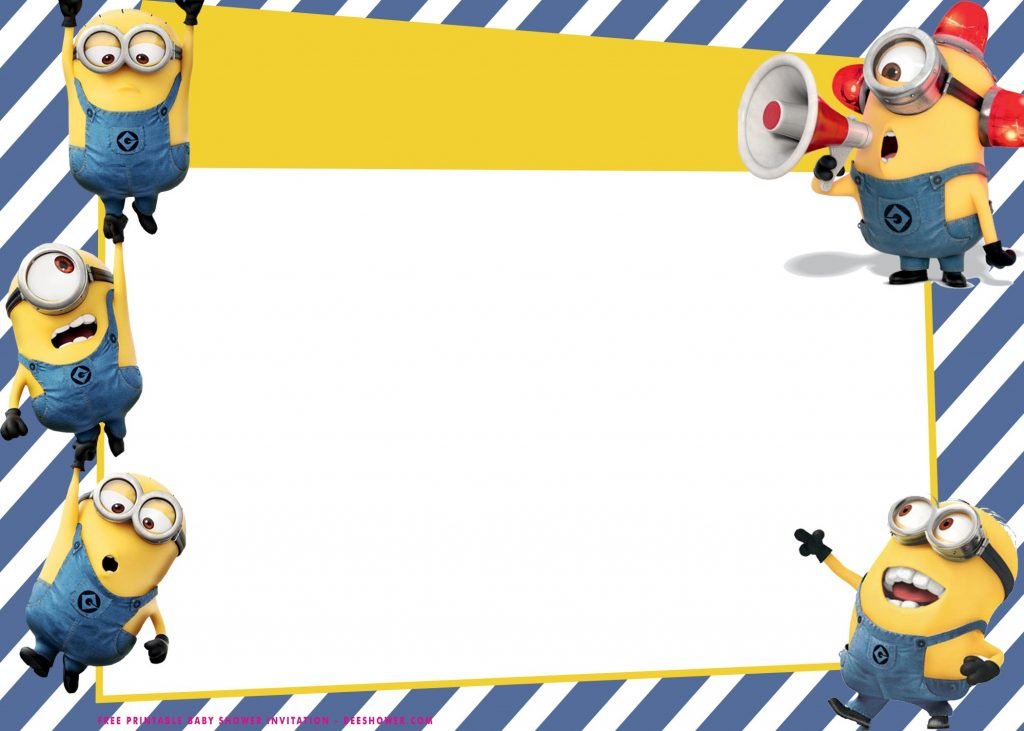Finding the best concepts or themes that suit with your taste might be one of trickiest things to do, right? Of course dudes! Especially if you are someone that devote a lot of your time at work and won’t have enough time to draft the design of your invitation card. For a number of reasons, you might be wondering how you craft your own invitation starting from the scratch. Is that right? That’s not a big deal though! Try to get some ideas on your Instagram feeds might help you to figure out this tiny problem.
Actually, I’ve experienced this kinds of situation, which is why we need someone hand to help us to figure out our invitation card design. Back then, I didn’t realize if I buy a custom-printed invitations is relatively expensive, compared to the DIY invitation. It may costs around $40 to $60 depending on how it will look like as well as what kind of paper that you are going to use.
From those experience, I started to design my own template design and share it in this lovely site peeps! So you don’t have to walk on my previous path. Anyway, do you have any ideas about your invitations design? If you haven’t yet, you can consider these one folks! It’s free and they was inspired from the famous and super-cute Minnions movie. Bob, Kevin and Stuart will be there for you, along with cool grid of pattern to fill out the border as well as the stock-white background. I’ve also put a text-box for you to put your text and if you really wanted to, you can also add your baby picture though. Many guests will be very happy to see your adorable invitations and sure they will come to your delightful party.
Do you want to keep this adorable Minions-inspired template design as your invitation card design? Sure you can. You only need an extra effort to download our template. These following instruction will help you for sure, here they are:
- Move your mouse pointer on top of your selected template
- Then “click your left mouse button” wait for a second as they will pop a new page up.
- Right click your mouse button and Choose “save image as”.
- Locate where the template files are going to be placed in your device.
- Tap Enter on your keyboard to start the download process.