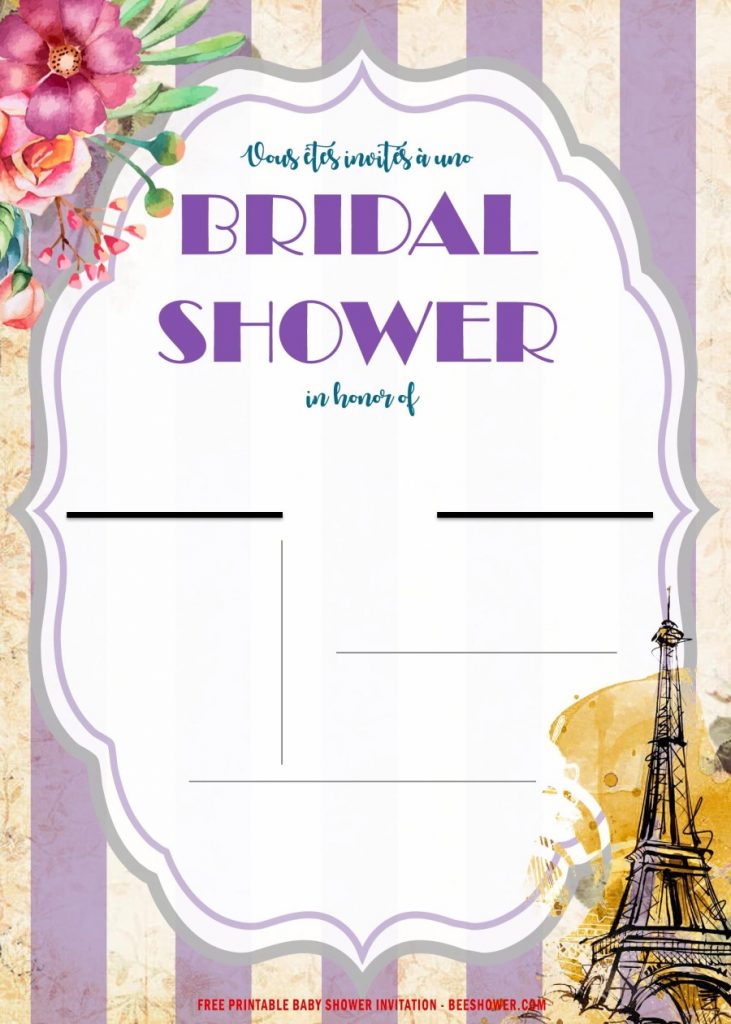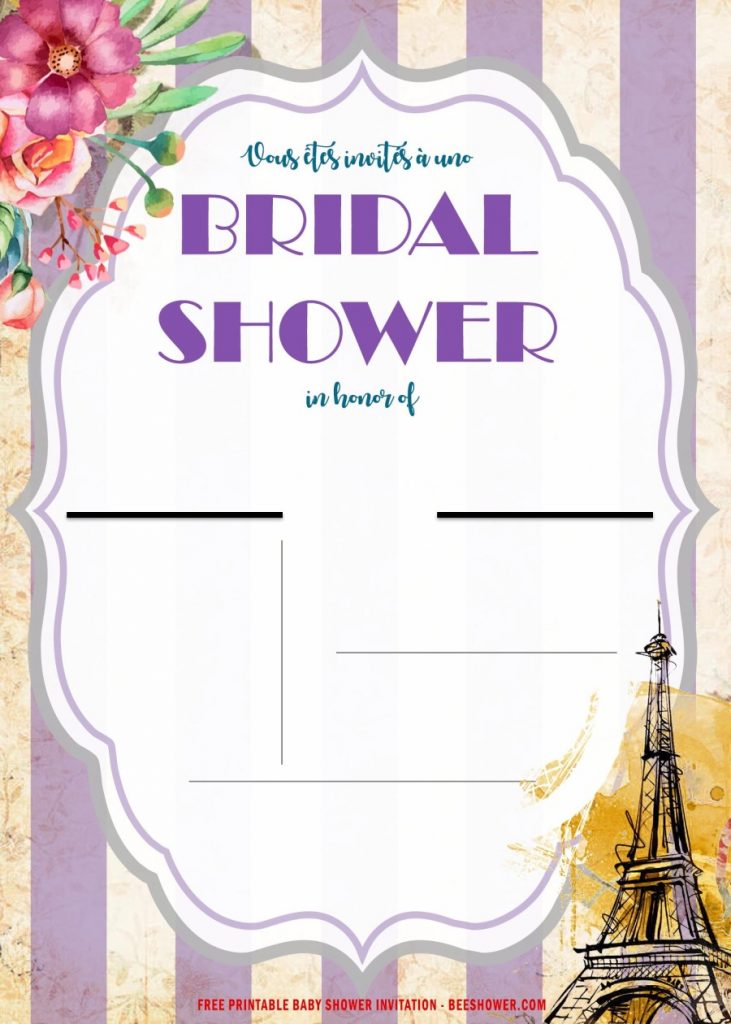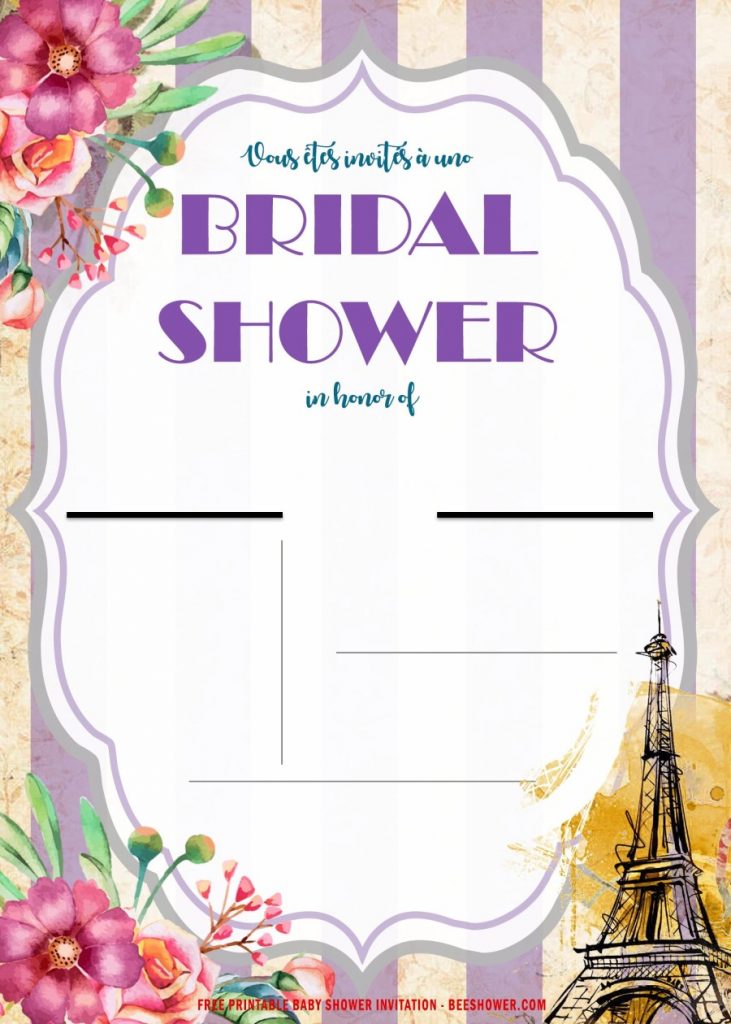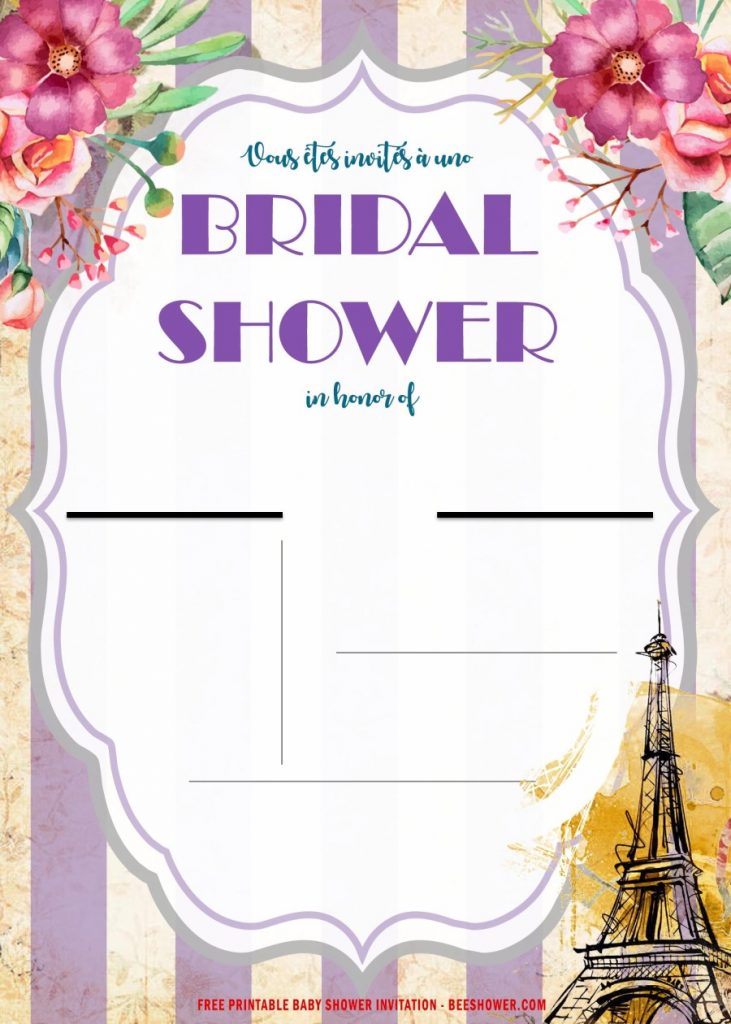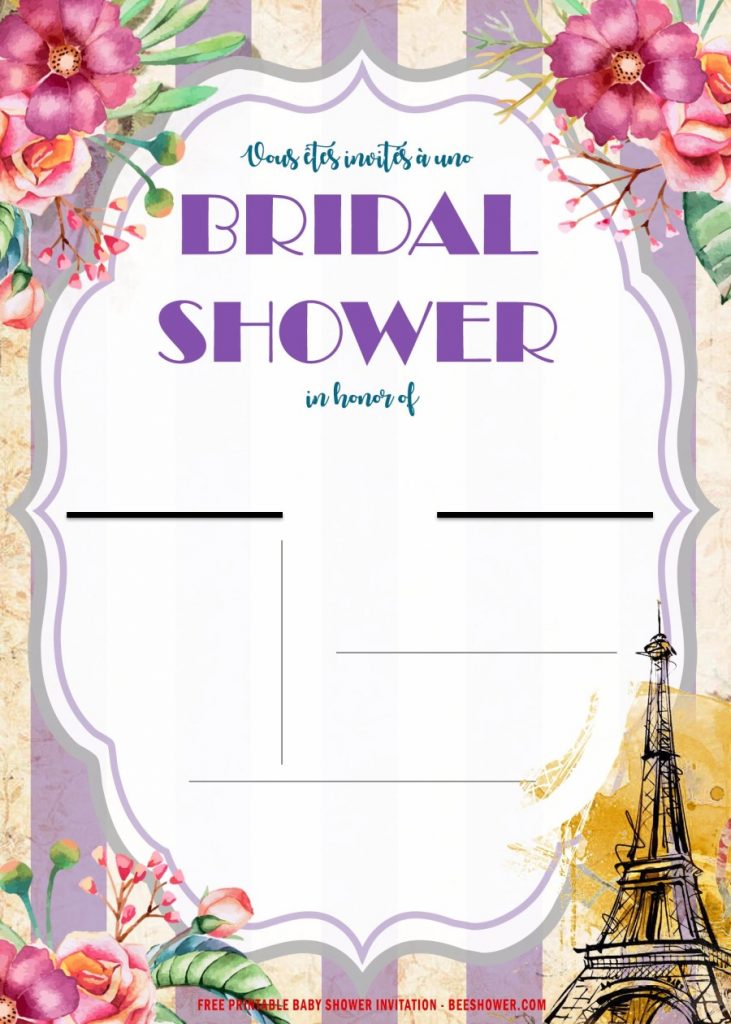Whether you’re the bride, bridesmaid, or even sister, you can use these Paris bridal shower template as your references to help you to throw a stylish shower party that become her most memorable moment. We’ve something for you, these Paris themed invitation for sure will lure your friend and family to come to your special event. It’s perfectly match for a girl who loves rustic or retro-style design with some fancy colors twist of flowers and stripes. This theme will be great for you to recall your sweet memories as a remembrance how much you’re being loved by your family and friends.
We all want a lavish decorated party on our bridal shower that can blows up everyone’s Instagram feed, but that doesn’t mean you have to spend your entire money on a wedding planner to pull off an amazing event. In fact, you’ll find that even if you handle it by yourself at home with these classy retro theme of Paris bridal shower invitation card you can still dazzle your guest’s eyes and lure them to have some fun at your special bridal shower.
Free Paris Bridal Shower Invitation Templates
You can take a note on our wording ideas and some useful tips, feel free to use them on your invitation card. Here are some of our tips,
- Wordings:
in honor of
“Bride’s Name”
(Day), (Month) (Date)
(Time)
(Dress Code: If anyl)
(Where the party is going to be held)
- Editing: Use third party such as Ms Paint or Photoshop.
- Download: To download this template, right click on your selected template and choose save image as and your image will be saved right away at your default download location.
- Paper: Choose your printing paper, you can choose between the cardstock and glossy paper, you can browse on the internet about its own character.
- Printing: To print your invitations, make sure your both device is connected, then Open your template file using Ms. Paint – Go to “File” Tab on the top left corner, and click on the “Print” menu and hit “Enter” key on your keyboard. Wait for seconds, your invitation card will be printed out and get ready to send it all to your ladies.