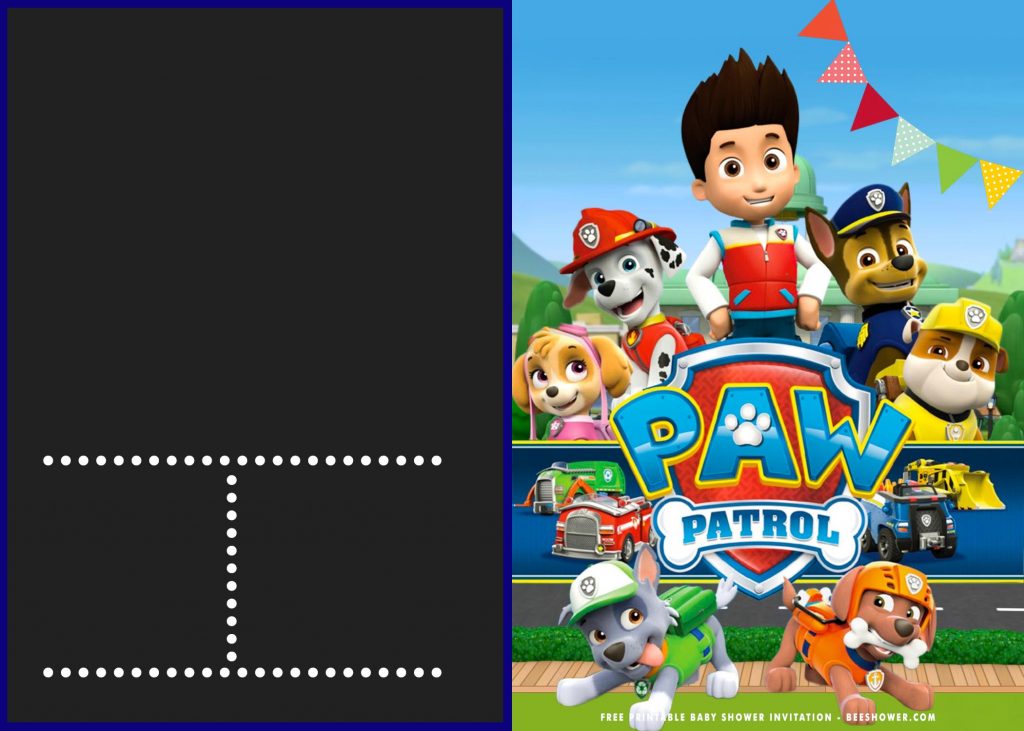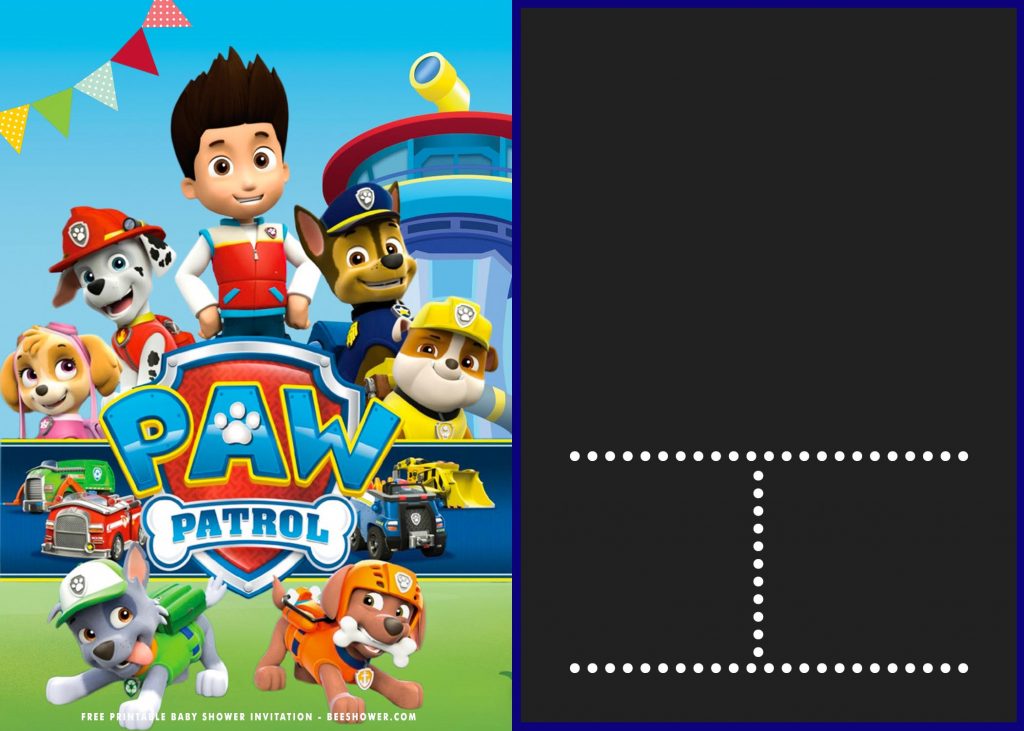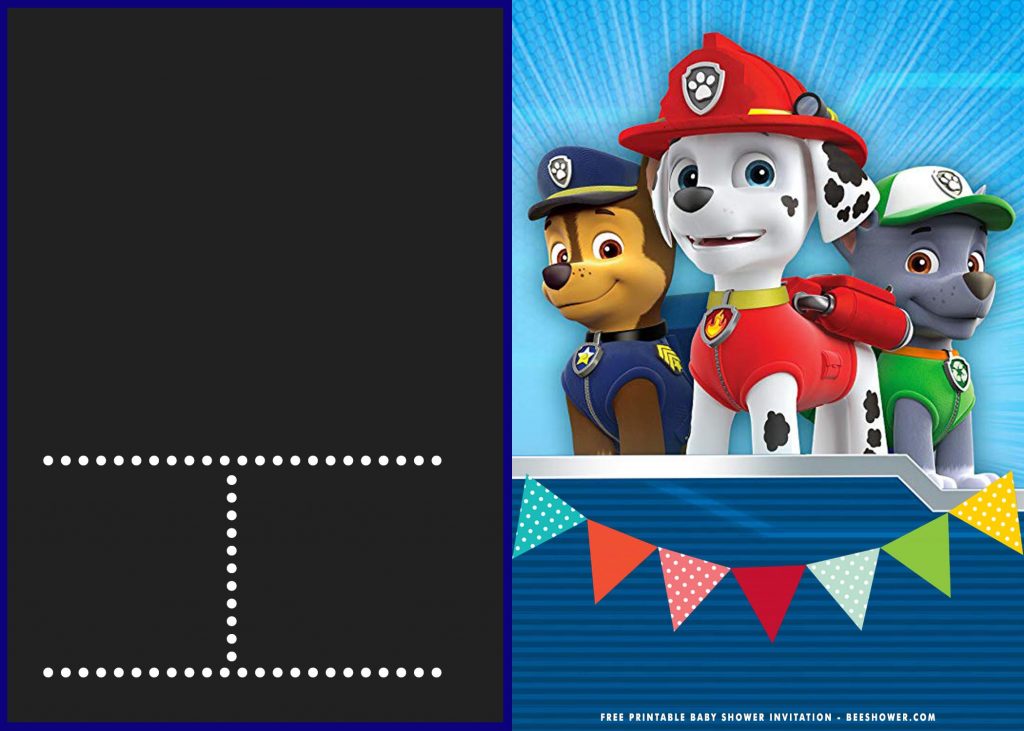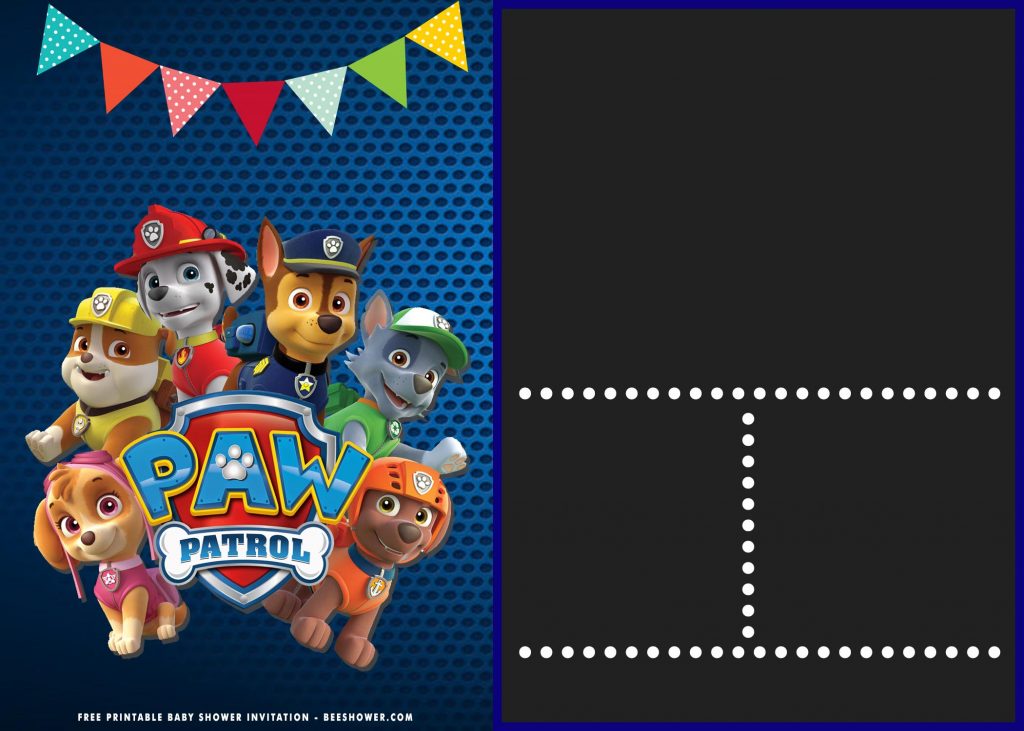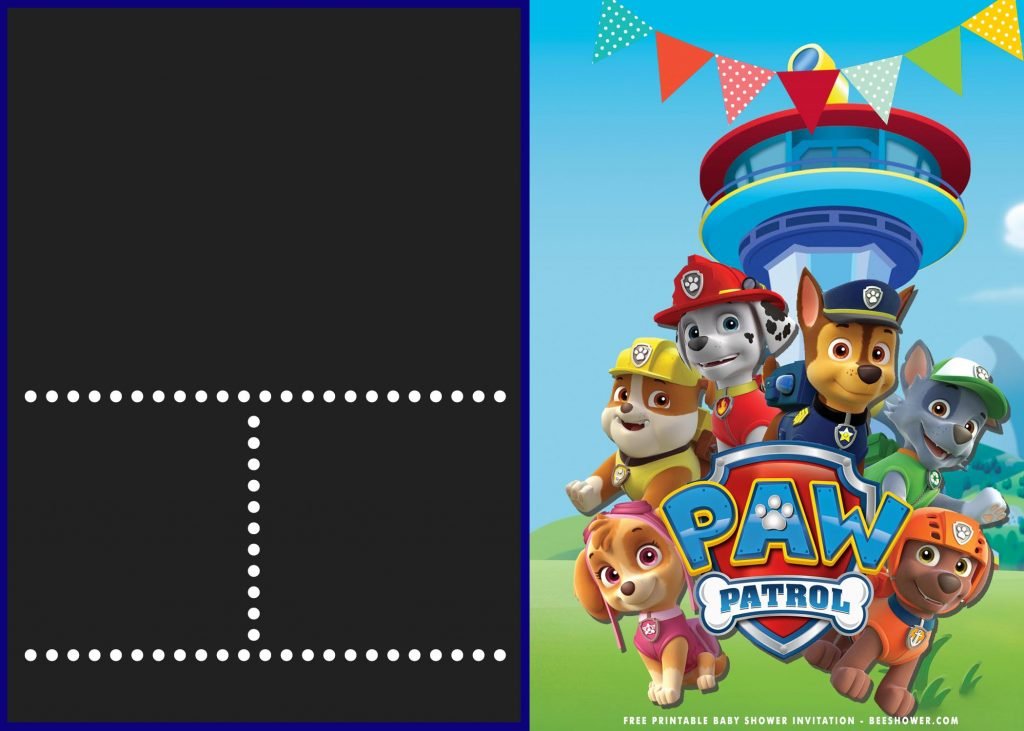Before we go, let me explain why you need this template design as your final design. This template has beautiful concept, which was inspired from Paw Patrol series, designed in Landscape orientation and has a blank space along with 2 other columns to put your party details. In addition, we also presented many adorable protagonist of Paw Patrol series, such as Chase who serves as Captain & Spy Dog, Marshall the Medic Pup, and another cute Paw Patrol characters.
Well, don’t forget to put your party details, because I’ve been there – in that position, which I forgot to mention the Time, and it’s completely messed up dudes! Almost everyone in my contact called me and it seems like I’m a customer service officer though. And at the end, I laugh very hard because those silly things. (:D)
How To Download
- Choose your template
- Right click your selected template
- Click “Open image in a new tab”
- Then Right click once again – Choose “Save Image As”
- Tap “Enter” key on your keyboard.
Tips
Get some supplies and catch the blower at stationery shop, rather than just sitting in front of monitor dudes! ahh – maybe you get confused for this one, right? You guys are awesome! Relax – I have gathered all information that you need to prepare them before you start the printing process. This following tips might help you,
- Printing Material:
- Based on this design, I suggest you to pick the card-stock paper, as it’s the most commonly used paper for this type of occasion.
- But, I think it could be a waste, if those highlight (Gold Frame) can’t be shown off to your guests.
- So, in order to be able to get a better result, I think you can pick the Glossy paper, as it’s absorb inks really well and the image will get sharper than the other one.
- Editing:
- If y’all have experience in using Adobe Photoshop, you can call the shot in this app.
- But, if you haven’t yet (lol). You can follow my path, back then I use Microsoft word or Paint app to do a simple put and take.