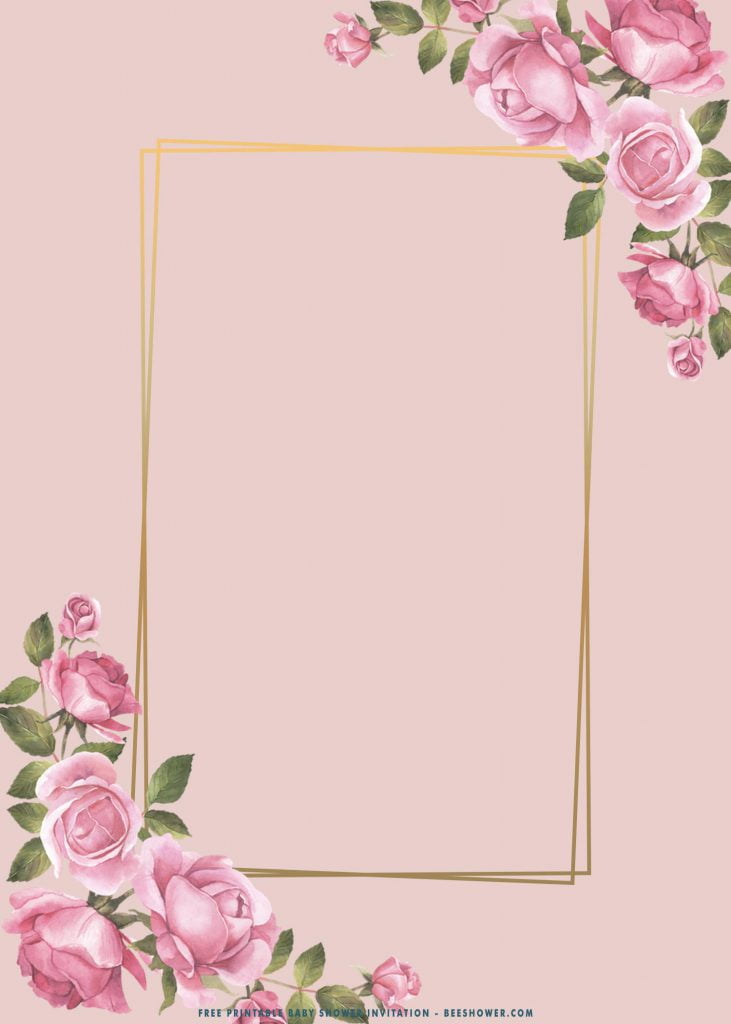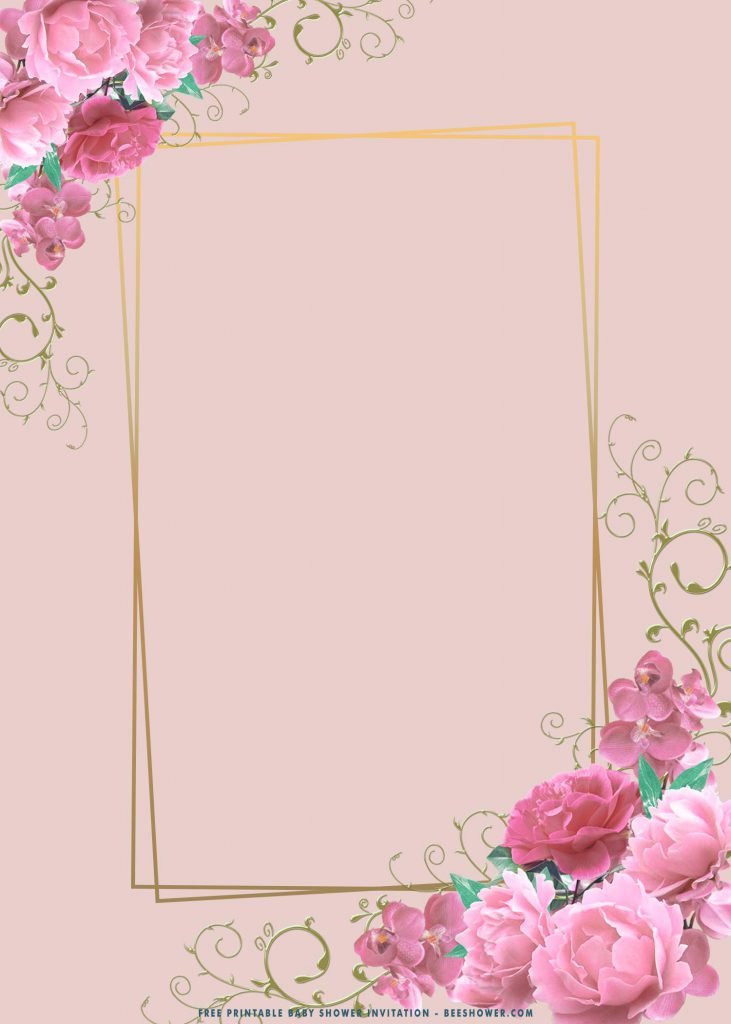A Beautiful Combo For Birthday Party
If you’ve been to many celebrations or party event over the last year, then you may have noticed a few familiar trend and similarity are taking the place. Yup! Pink and Floral or Flower are becoming the latest trend on the market, especially for such bridal shower and baby girl shower parties. This combo is all the hype right now, and I’ve decided to bring those lovely combo into my latest design and present it to you.
Do you want to see it, right? Ha-ha ?
Everyone in your guests list will be very happy to see this charming yet beautiful design as a formal invitation and sure they will keep this one as a future reference for them. This template design is easy-to-use, you can print them on card-stock paper, after you’ve finished the editing process.
This template offers stunning Portrait Orientation card, and painted in gorgeous Blossom Pink. On top of them, I made a few adjustment to match the color scheme, so I decided to put on a few matching-matching magnificent Roses and bunch of other Flowers on each corner of the card. Besides that, as you have noticed it in below, I’ve also made dazzling Golden Rectangle Frame in the center of the card. You could probably say thanks to me later ?, because this frame will be putting on your party details right in the spotlight.
It’s fun and beautiful, doesn’t it? Hell yeah!
All of this delicately-flirty pink tones coupled with magnificent roses as well as stunning gold finished Frame are beautifully made for you and absolutely free. You could add this following knick-knacks on your party, to make it even better, folks. Here they are,
- Floral Backdrop and Photo-booth
- Pink paper cups, plates, straws, balloons, and other stuffs
- Don’t forget to buy lots of snacks/finger foods (Like candy, potato chips, macaroons, etc.)
- For drinks, you can buy 5-7 bottle of Coca-Cola/Pepsi or you can try to liven up the mood with “Tea Party” concept, this one is pretty awesome to try.
How To Download?
- Right Click your favorite design, then Select “Save Image As”
- Locate where you want the file to be saved in your device
- Tap “Enter” on your keyboard or click save.