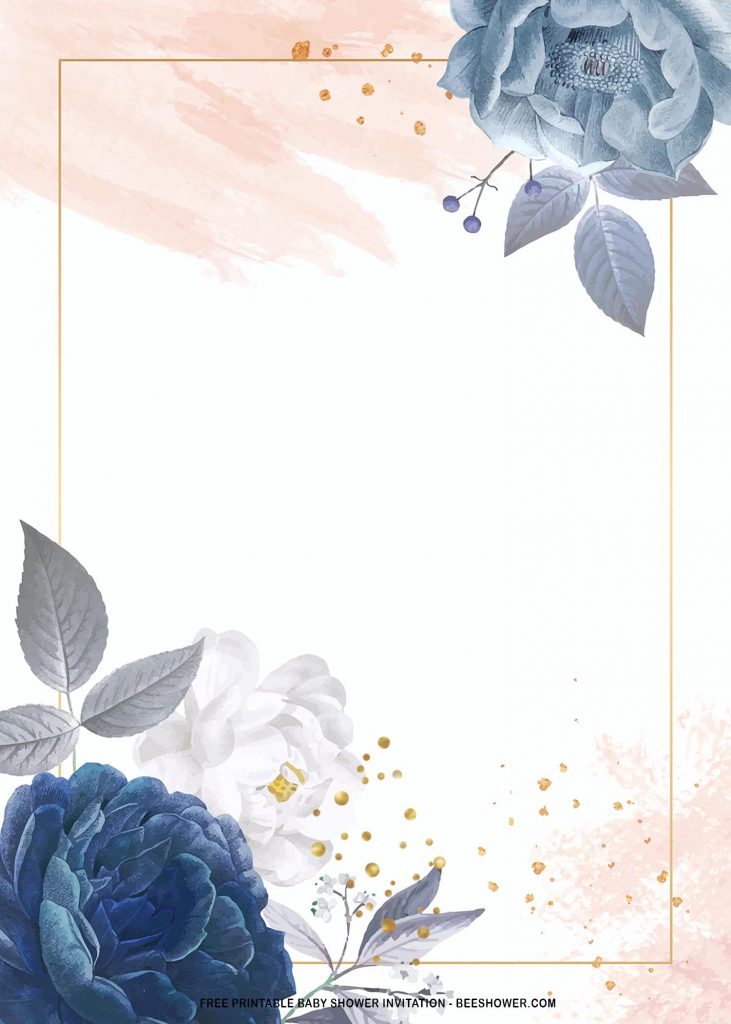Throwing a perfect baby shower may seem a little bit tricky for certain people, especially if you want to nail it with your own hand and this one is your first duty as a new parent or soon-to-be parent. Let me explain it with a bit more detail, take a look at our guides below.
A. Designing the invitations
These template, we named it as Royal Blue Roses invitation cards. It has 6 different styles, so you can choose which one you’re going to use. Our template features magnificent Roses, Rectangle shaped Text-Frame, as well as pristine white colored background.
In addition, this template has JPG-File format, so it will be easy for you to customize it and add your own details on it. You can print them on a piece of card-stock paper or if you look something cheaper, then you can go for, Linen or Standard text paper.
B. Preparation
This could be a tricky part of hosting any kind of party. You’ll need to decide which theme you are going to use and what can you do to make it look as fancy and flawless as possible, especially if you are in a short amount of time. For instance, if you really love being outdoor and you don’t need to spend a ton of money to have a good time, then you can try to arrange a joyful party at your backyard. It sounds simple, right? What would be the next step? Well, you’ll need to make a list based on the “theme”, for this case:
- Fuel for grill (propane tank or charcoal)
- Skewers & Aluminum Foil
- Reusable dinnerware
- Lightweight platters for transporting food
- Prepare the food ingredient
- Cooler or ice bucket
- Bug repellent towelettes
- Sunscreen
- String lights or lanterns
- Wireless outdoor speakers
- Umbrellas or shade sails
If you’ve learned our guides above, move to another crucial part. Yeah, that’s right! Do you have any idea about your invitation and how it will look like? If you want some inspiration, you can browse various types of invitation card design on our site, choose and match them with your own personal preference.
Download Information
Can’t wait to have these cute template as invitation cards? Below you will see the step-by-step instructions on how to download the template and another useful information:
- Right click the template and choose save image as
- Locate the folder
- Then tap your Enter key or click Save
- Software: Ms. Word, Adobe Photoshop or Paint App
- Printing Paper: Standard text paper or Card-stock paper
- Standard Print-sizes: 5×7 inches