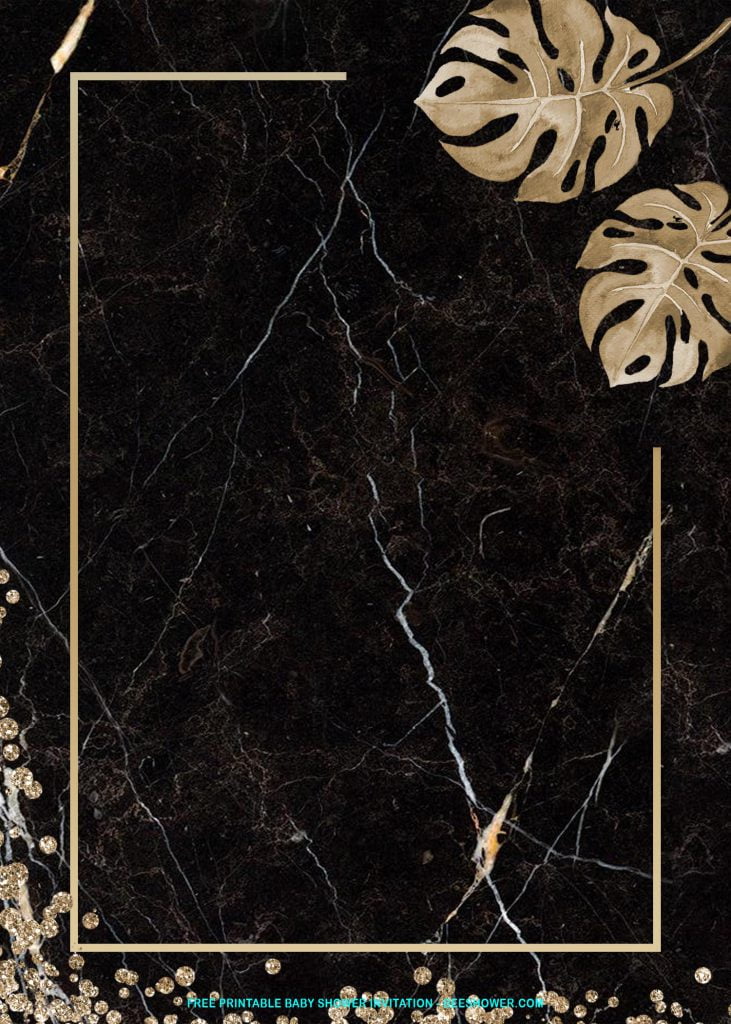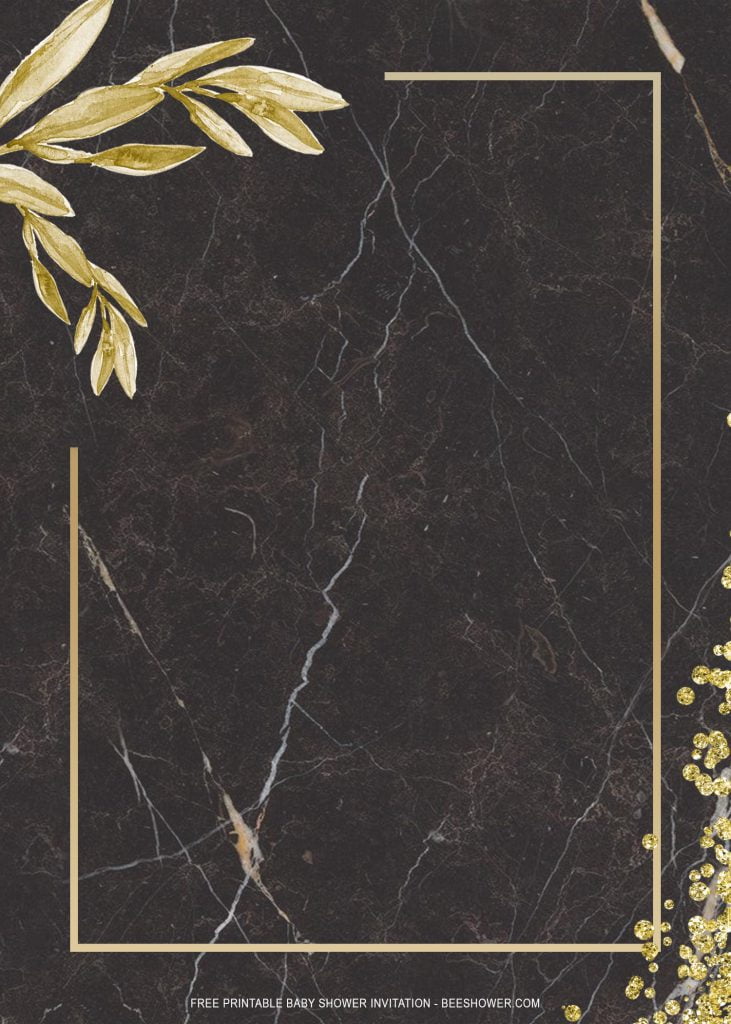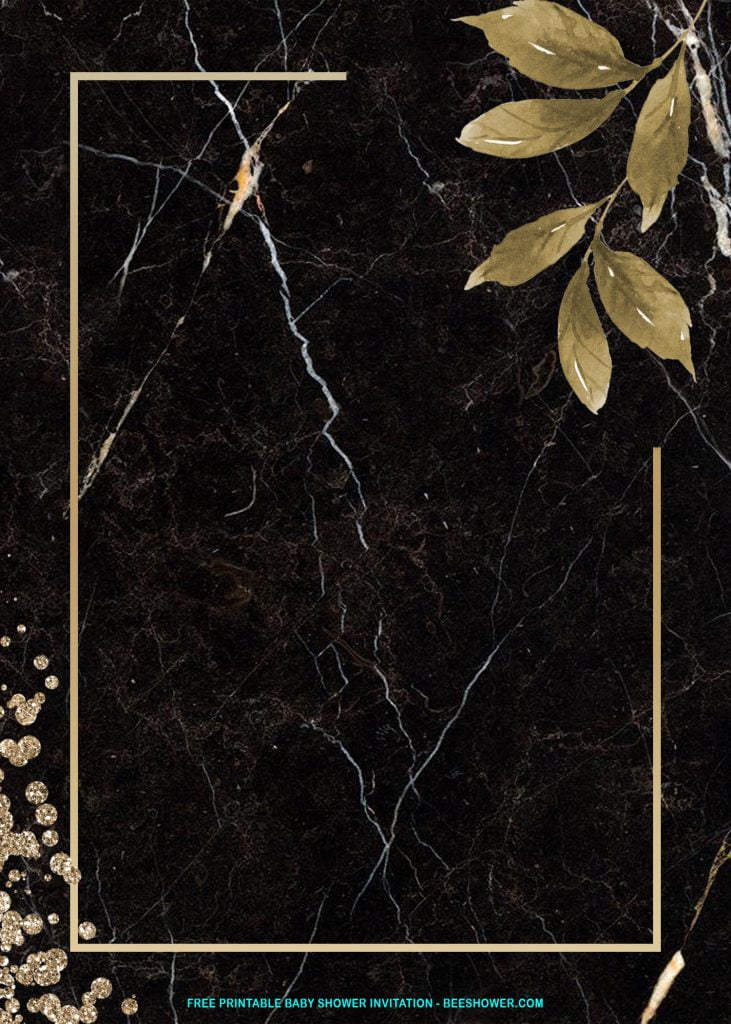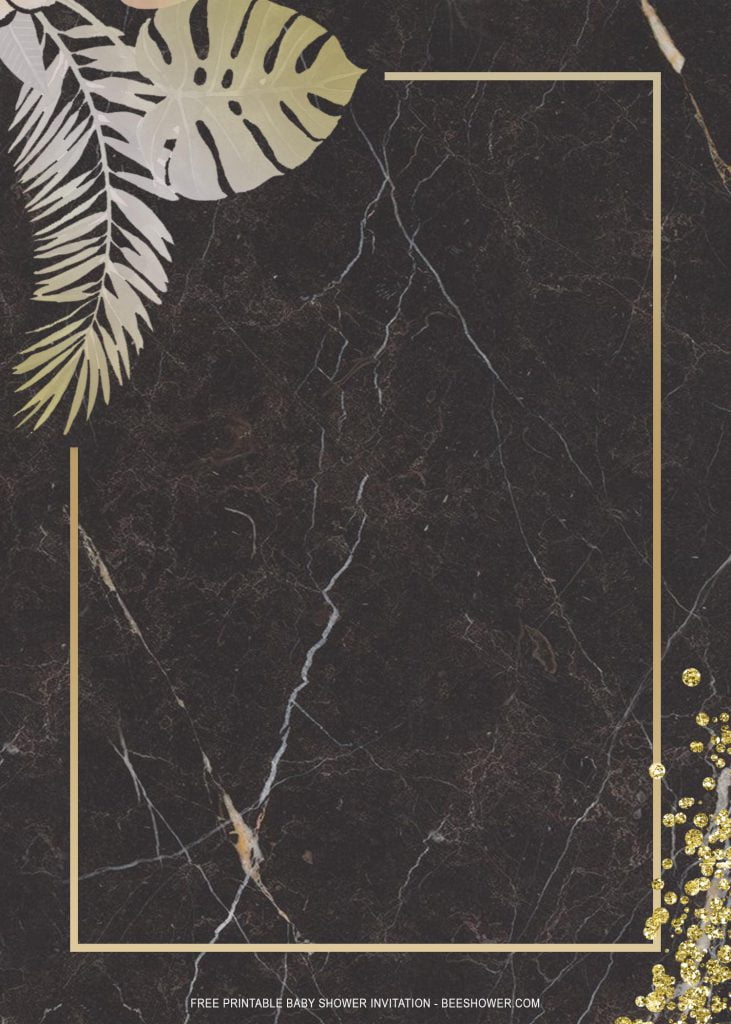Finding good design for invitation card isn’t that easy, right? Absolutely, and most of them aren’t free either, even for personal use only. Fortunately, we’re here for you, guys. We’re here to provide massive collection of template design, from Superheroes themed card, to gorgeous and elegant Roses for your Bridal shower party.
Do you want to see it, right?
Well, let’s see what today’s design offers. First of all, as the main layer of the card, we’ve decorated them with such beautiful theme, by the way. Black Marble Texture style, along with a nice touch of gold accent. Besides that, we also added some ornaments, such as the “Tropical Leaves”, Gold Frame, and splatter.
In addition, you will get many options to choose, because we’ve made six models for you. Each of them has different design, and everything still can be customized to suit your taste. It sounds easy and great, doesn’t it? Of course! You should be able to handle it at your home, using your own laptop and printer device, as the template already comes with easy-customization format (JPG-File).
What is the best printing material?
You may get confused for these one. For me, I would rather use Card-stock or Linen Paper as my Printing Material. For some reason, these papers are relatively easy to find, good value, and the final result is pretty good. Despite the fact that I usually uses those papers, I think you should get or find some information on the Internet, at least, so you could have a better knowledge about Printing Material before you go to stationery shop.
How To Download
- Choose your favorite design.
- Right-Click each one of your selection.
- Then Select “Save Image As” & Locate the destination folder.
- Tap “Enter” or Click “Save” (On the pop-up save menu).
- Download process will start immediately.
- To open the file, you are gonna to need a software for editing.
- Adobe Photoshop or Corel Draw.
- For Entry Level user: Microsoft Word or Paint apps would be enough.