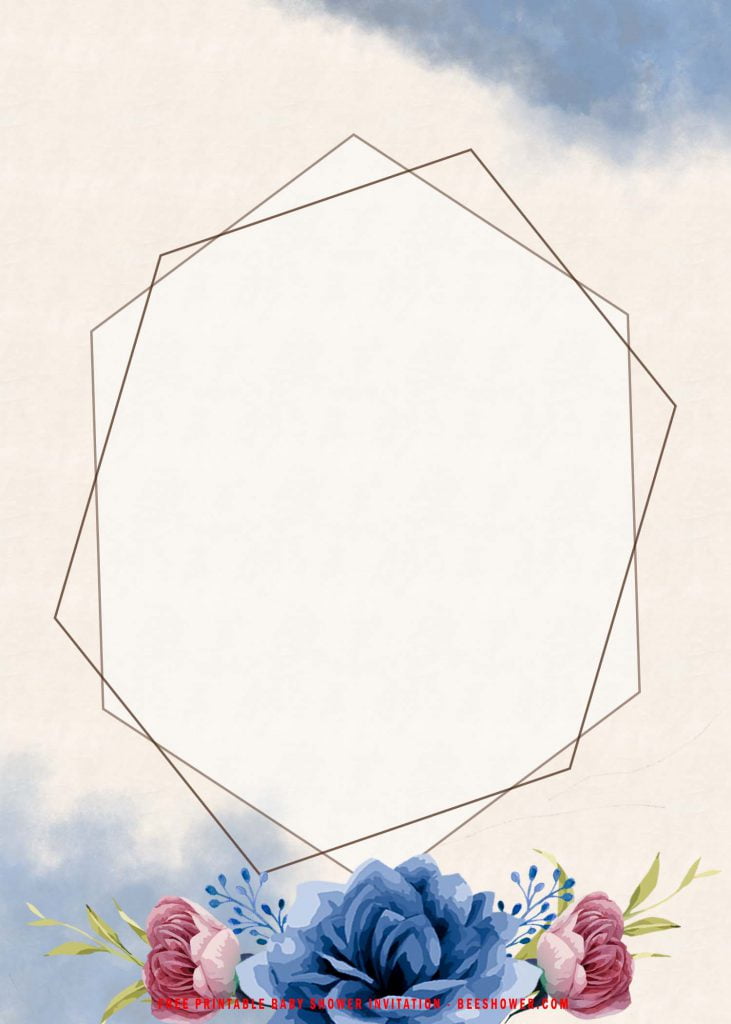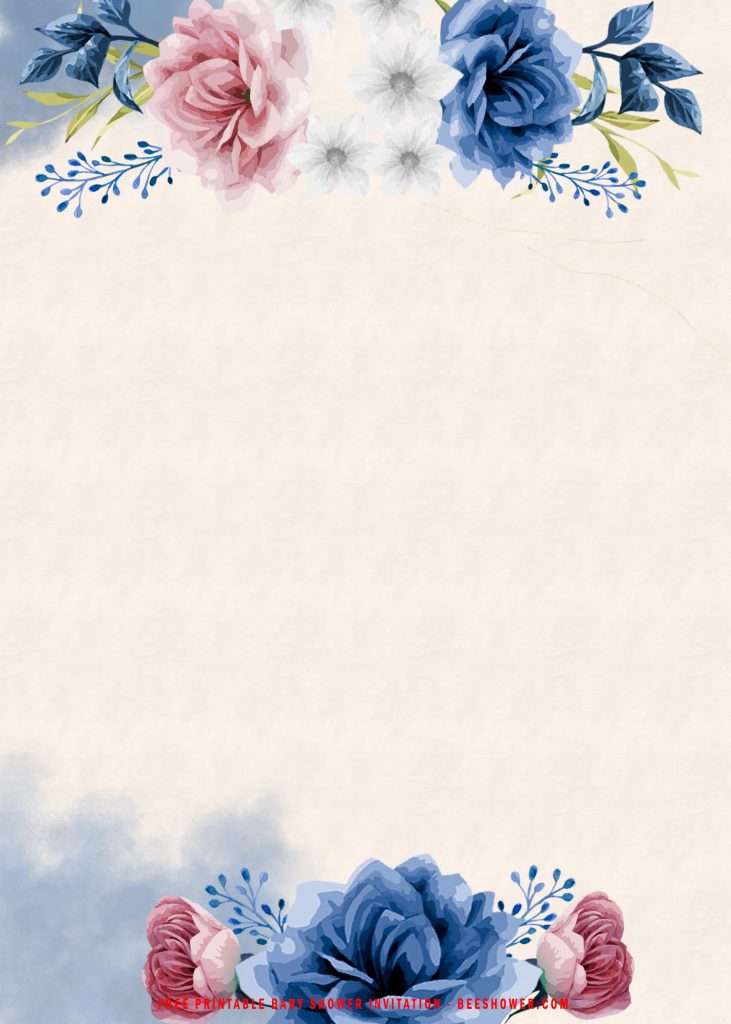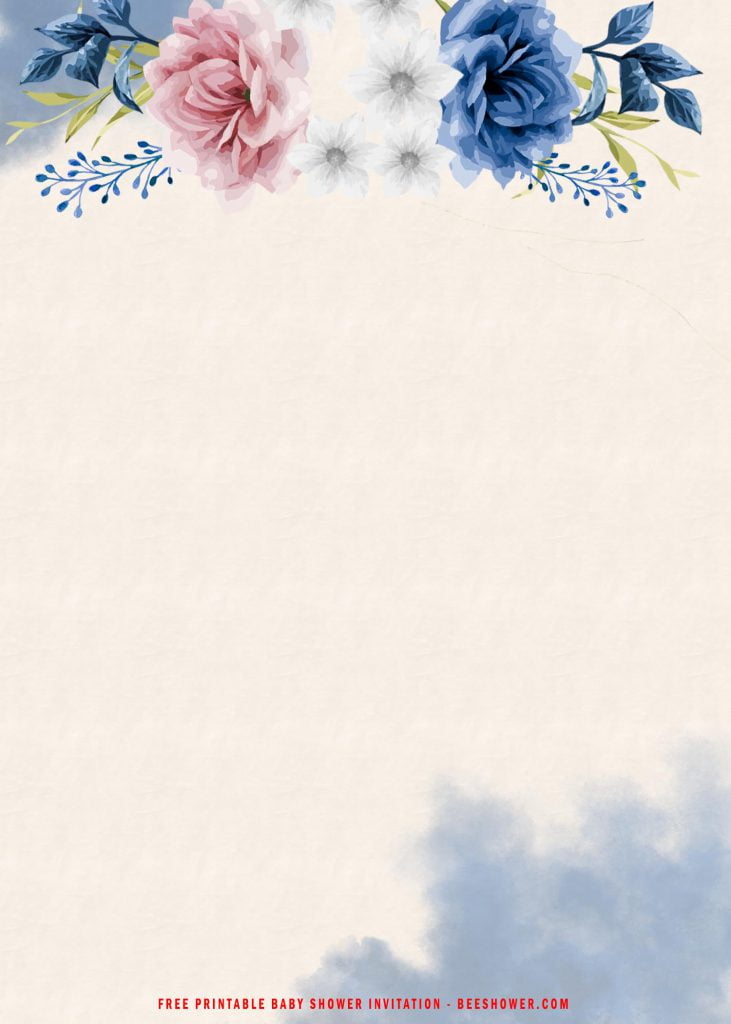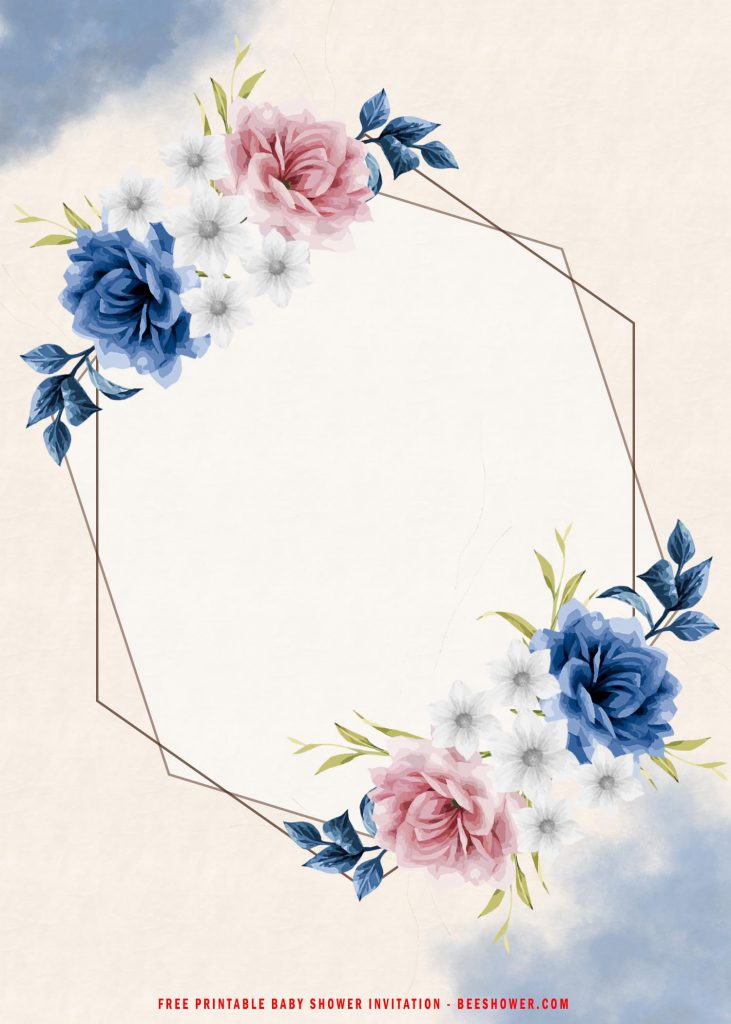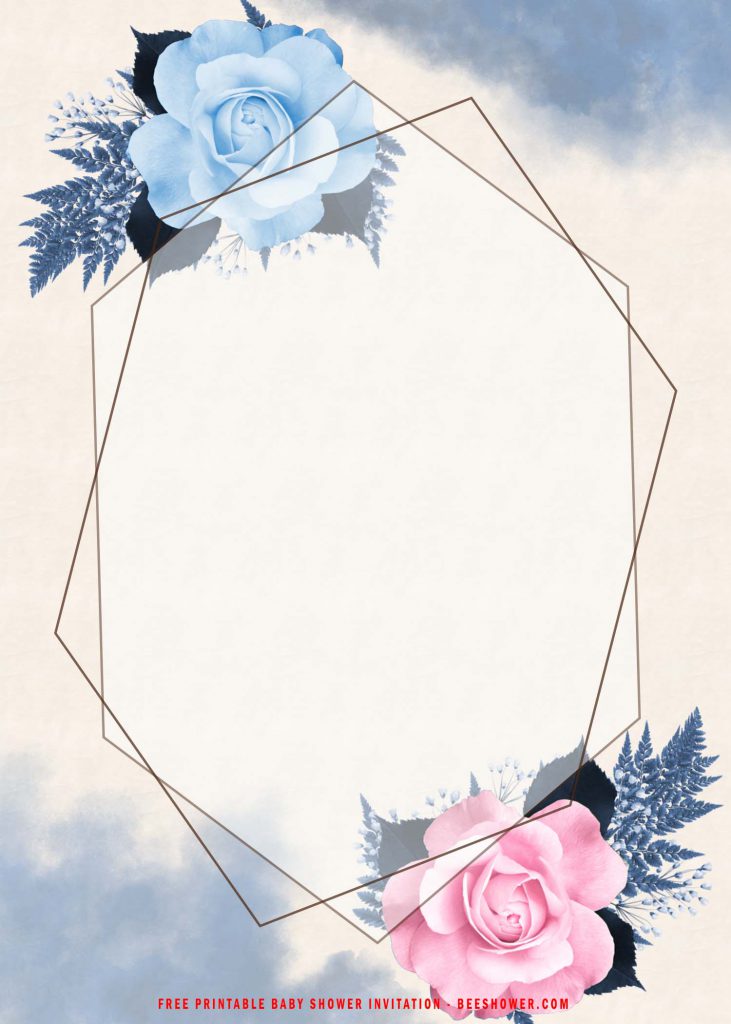Hi, guys! How’s your day going? Hope you had a great day and stay awesome, right! Okay, today I got another special design for you, and it was made as an example of Bachelorette Party invitation cards. Like what I usually did before, this template design is kind of “General”, so anyone on any occasion could use it whatever they want to do, from Baby shower, to like what’s today topic want to tell you; Bachelorette party.
Let’s talk about “what do we offer?”, today’s design is relatively new for me personally. This template was requested by one of my loyal audience, she asked me on Twitter, to help her designing a party invitation for her upcoming Bachelorette party. After she messaged me on Twitter, I decided to draw a few sketches and show them to her, and I saw a large and beautiful smile from her, she accepted it and also willing to share it with y’all, here, in this lovely site.
This template was unique, it has gorgeous color scheme (Blush Pink and Navy Blue), along with gorgeous Watercolor painting in each design. In addition, there will be six different design in there, choose your favorite design or just go with them all. It also has uniquely made Text-Frame design, to accommodate all the details of your party, like Where the party will be nailed down, When the party will begin and so on. You can almost do any things on this template, you also have a plenty options to choose, because I’ve made six different design, so you can choose your favorite ones.
Download and Customization
Before you could do bunch of customization, you certainly need to download the template first, and this following instruction will assist you,
- Download Guidance
- Right-Click each one of your selected template.
- Select “Save Image As”.
- Locate where the file will be saved in your device (Default Download Folder).
- To start the process, click “Save” or Hit your “Enter” key.
- Check the file.
- Customization
After the download is finished, you could start the editing process by opening the file on editing software, such as Adobe Photoshop or Corel Draw. If you haven’t had enough experience in editing, I’d suggest you to use a simple app like Microsoft Word or Paint app. As additional information, you may get confused for these one, yup! What’s the best paper for party information? That’s normal, folks! According to Google, it was either Card-stock, or Linen, or Kraft paper.