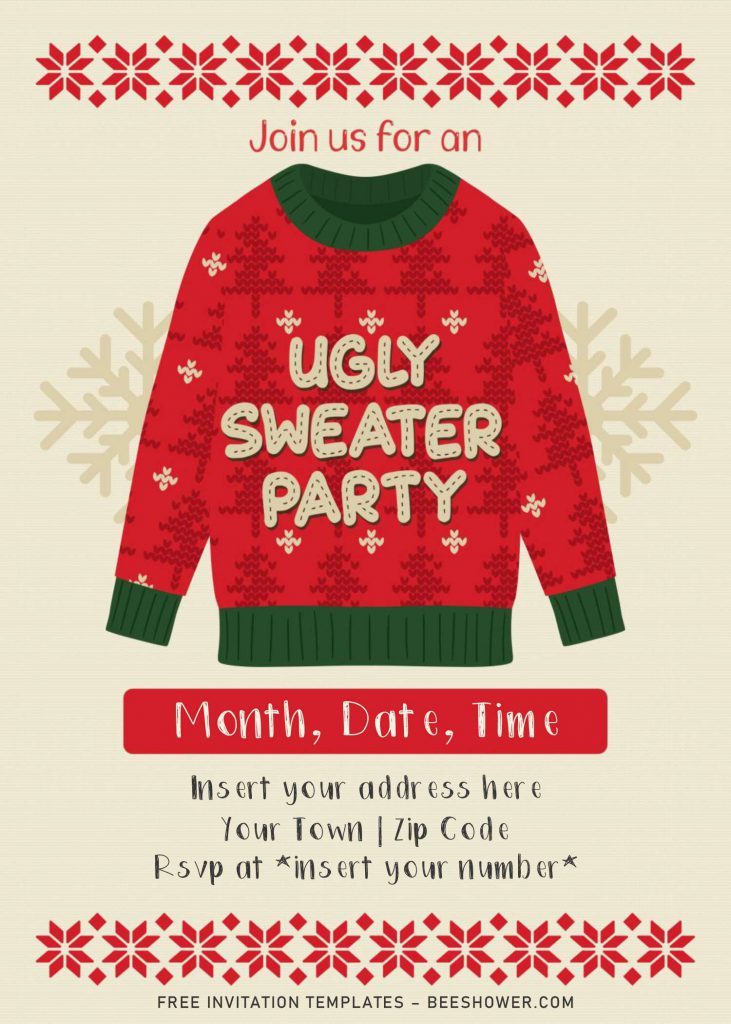Six Cute Ugly Sweater Themed Invitations for your kid…
This collection is the latest item in our design board. It’s inspired by a few designs that I made before. Why you need this? Actually, no holiday season is complete without an ugly Christmas sweater party — and if you ask us, all of these options will steal the show. If you’re hosting, turn your home into a winter wonderland by matching it with these holiday special’s invitation card design.
As shown in the preview, this template comes in Tan colored background. On each card, I put cute Christmas style sweater. There are three different designs, which you can keep the rest for another winter themed party or you can gift it to your friends or family, it will be good though.
I also drew other ornaments that’s matched with Christmas ugly sweater party, such as knitted style border, Christmas ball, snow gloves and bunch of other stuffs that will make your guests smiling. I’ve left a pretty large space to fit your party information, if you think it’s not enough for you to fit it, you can resize the size or maybe replace the font-styles. “Is it possible?” Sure, our template is editable with Ms. Word 2007 or later, and nothing could be easier than working in this app.
How to Download
- Let’s make it short, so you won’t get bored when you read our guides.
- Click the download button (Above)
- After you clicked it, your browser will open a new page and once you already on Google drive page, you’re going to see another button with “download” tag on it.
- Click that button, locate where you want to save it and Enter.
- Now the download process will be automatically started.
Please note this, you have to unpack the file and open the Fonts folder, and install it. What to do next? Inserting your party information into the template with Microsoft Word, and print it out on 5×7 Card-stock paper.