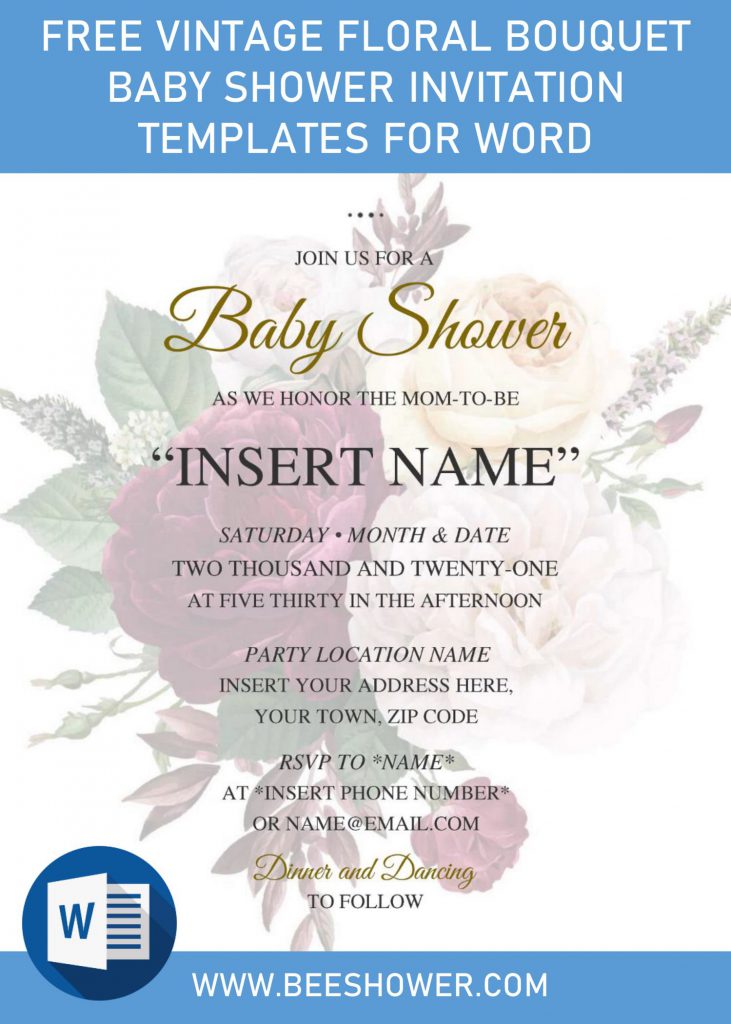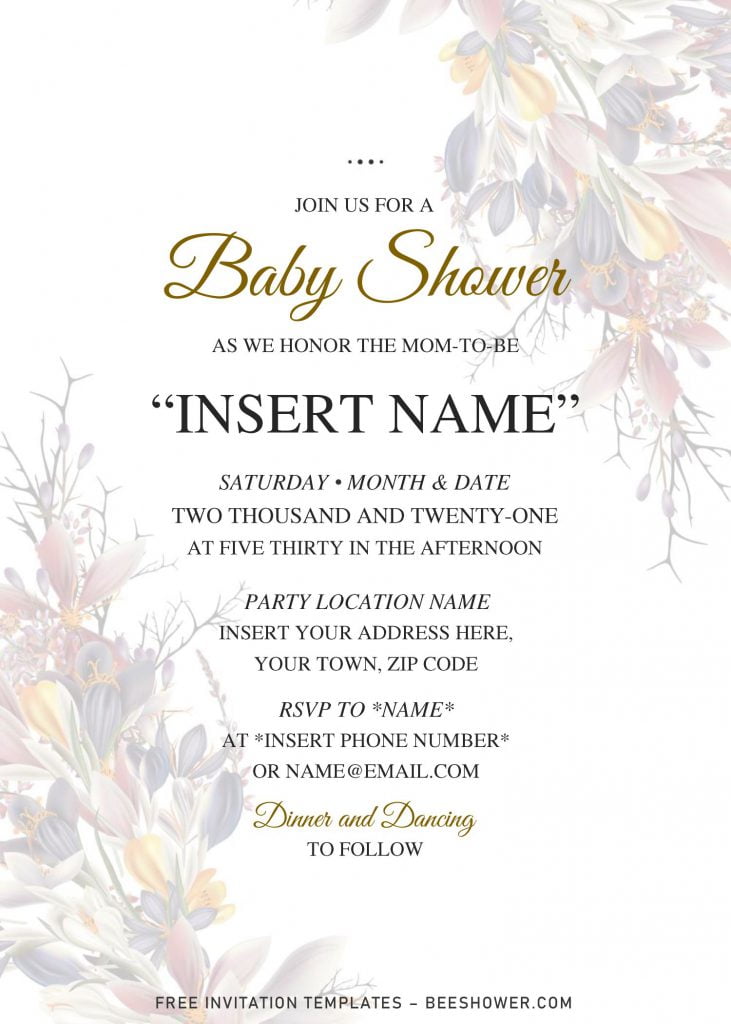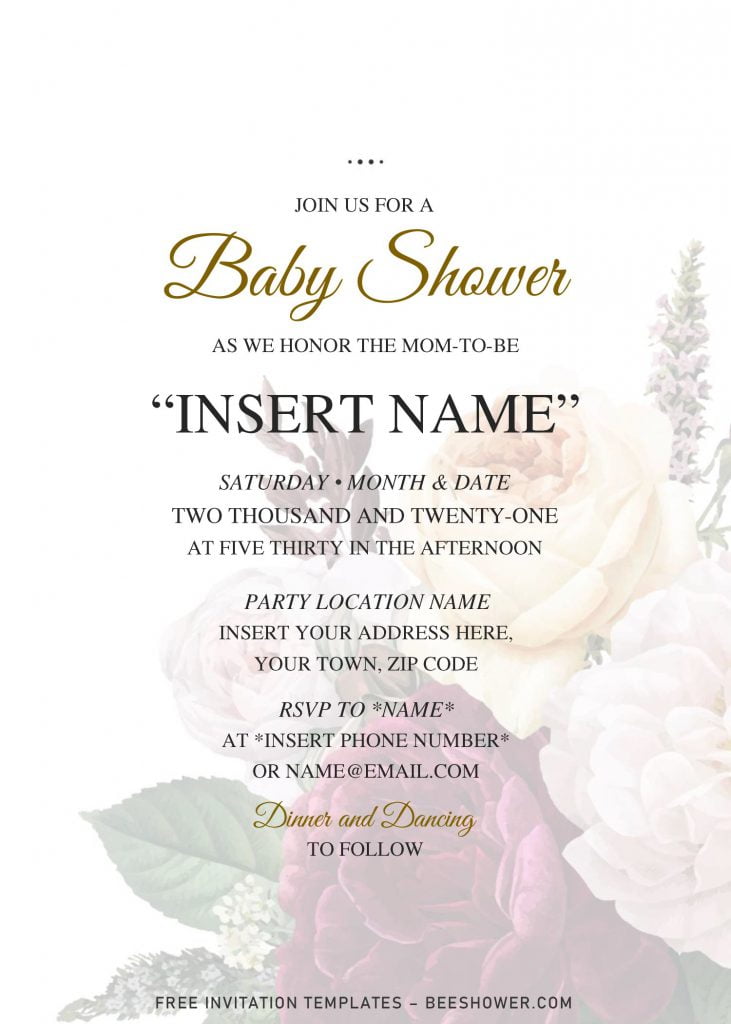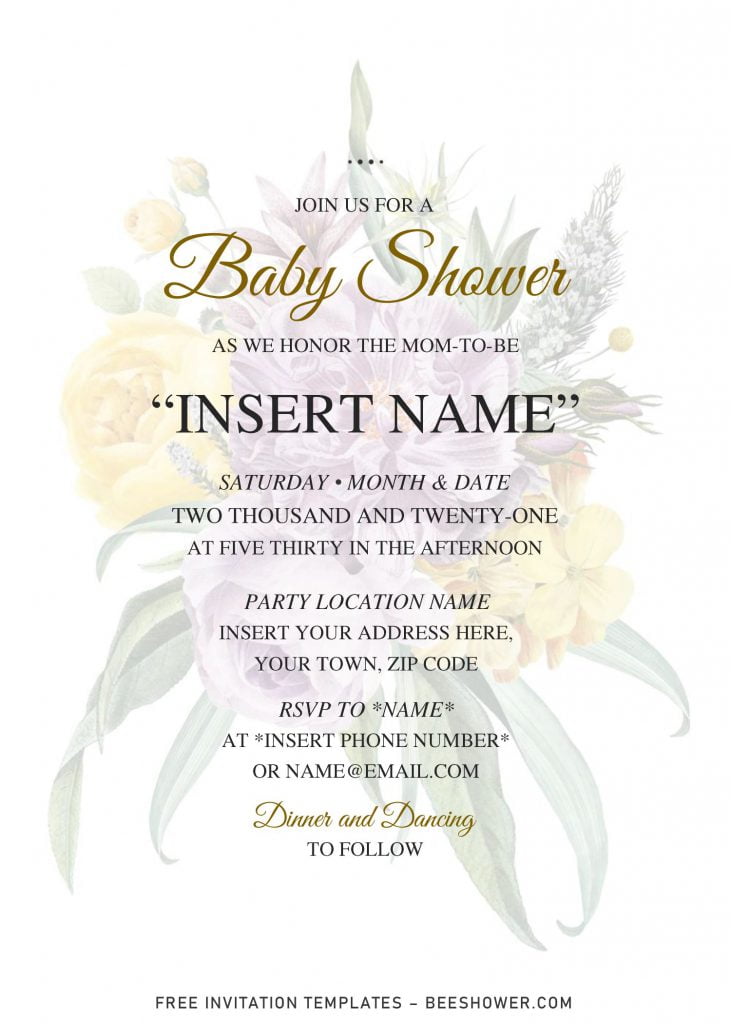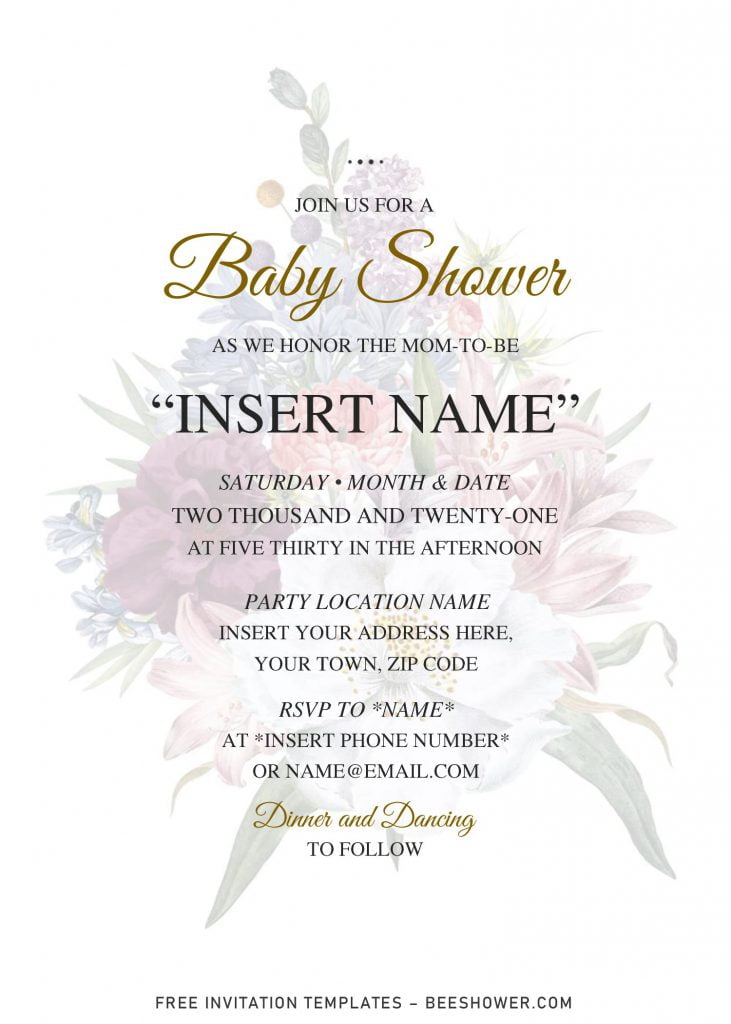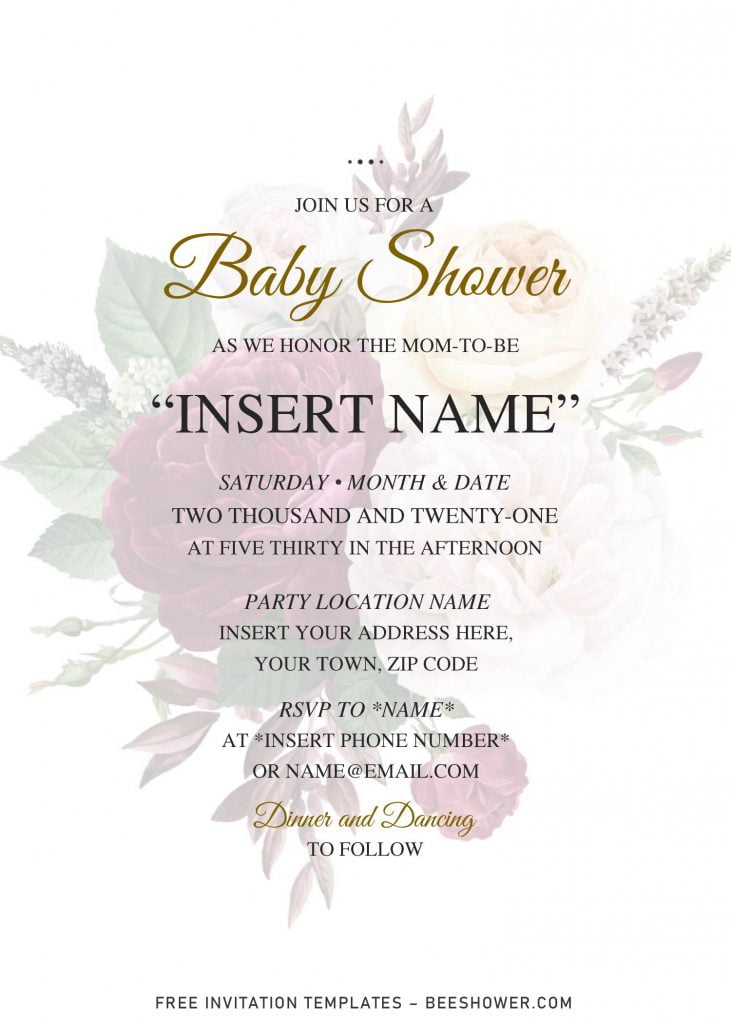One of the great thing about Baby shower is the vibe, how warm it is to gathering everyone, sharing each other’s stories, showering the baby with tons of useful gifts for his/her future. Everyone, from all ages, kids to adults will get excited to hear that you are about to throw an enchanting baby shower party and show the world how cute your little baby is.
Floral themed baby shower is undoubtedly great things to have. As it can be personalized into numerous decorations, such as floral garland, centerpiece, bouquet, wreath and so forth. Hmm. What if you take it a little bit further? Why wouldn’t you pick floral as the theme and decoration of your party invitations? It looks like these,
There are many flowers featured in this templates, it will be displayed as “silhouette” or sort of. So, it has faded or semi-transparent design and right on top of that your party information will be displayed using elegant typefaces. Those typefaces as well as the text itself are editable with Microsoft Word, you can easily modify or replace it to whatever you want or need.
Beginner’s Guides
- How to Download
- Click the download button, it will be shown above this instruction.
- Then it will direct you to Dropbox page, where you will see “dropdown arrow” button to download the template files.
- Locate the folder and “Enter”
- How to Use
- Open the file by extracting it with WinRar or any Rar file opener. (Right Click – select “Extract To …”).
- Install all fonts we have included, after that you are able to open the file with Ms. Word 2007 or above without getting error message (missing fonts).
- Printing Paper Tips
Most people are preferred to use card-stock paper over other type of paper. The reason is because this paper has quality a way better in many terms, from the durability, and has good value in guest’s prospective.