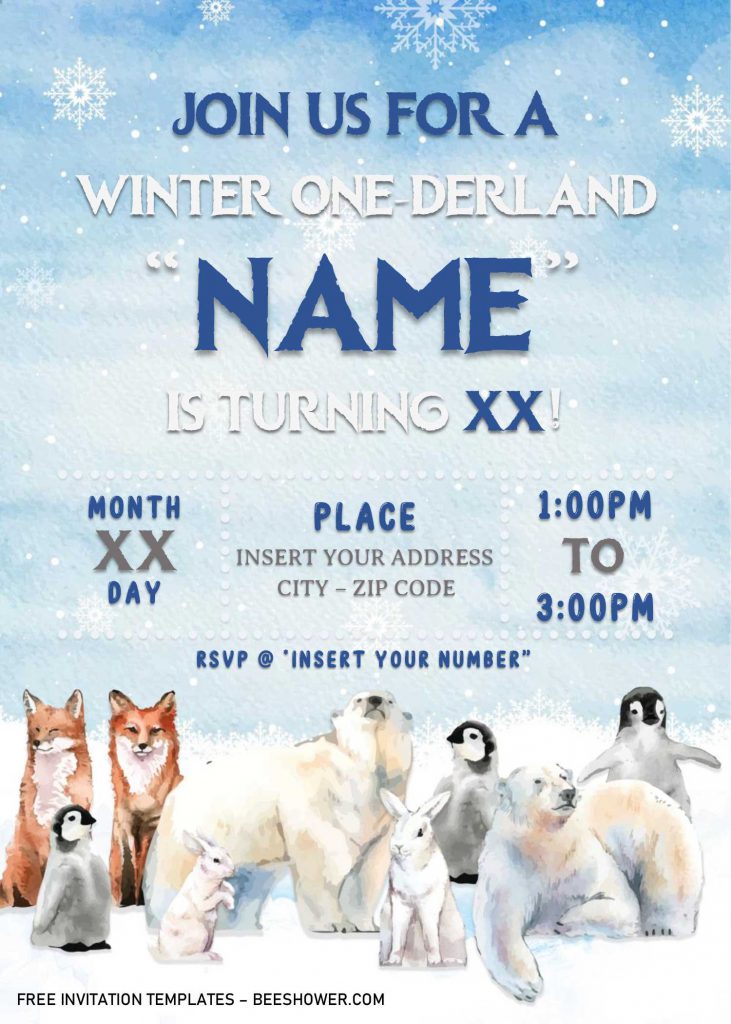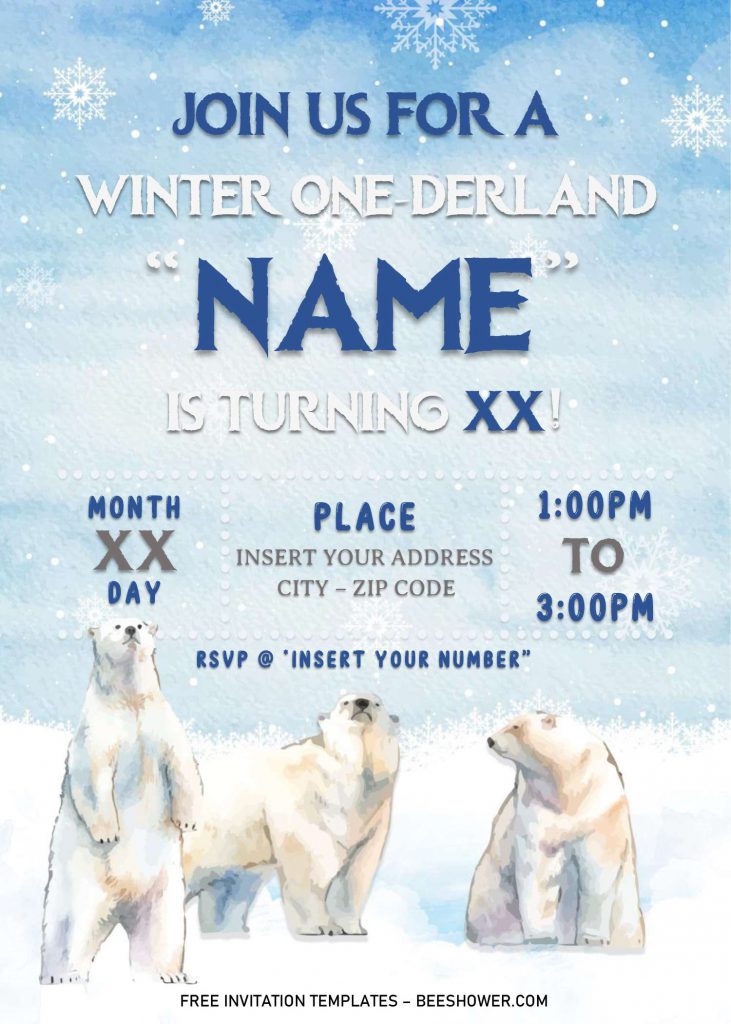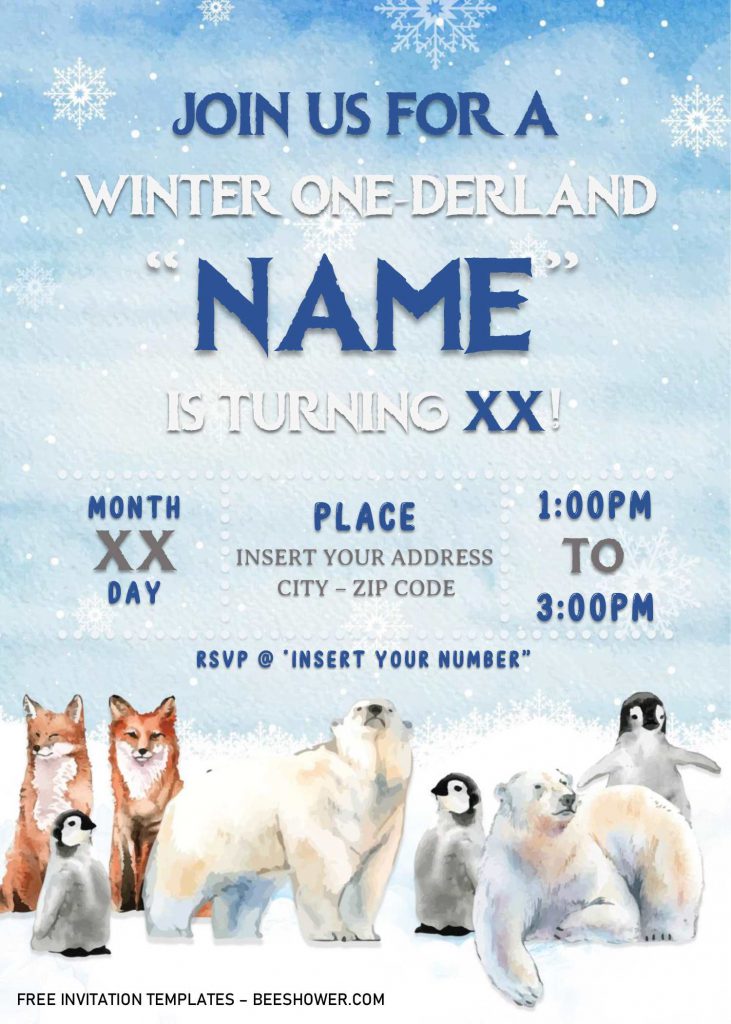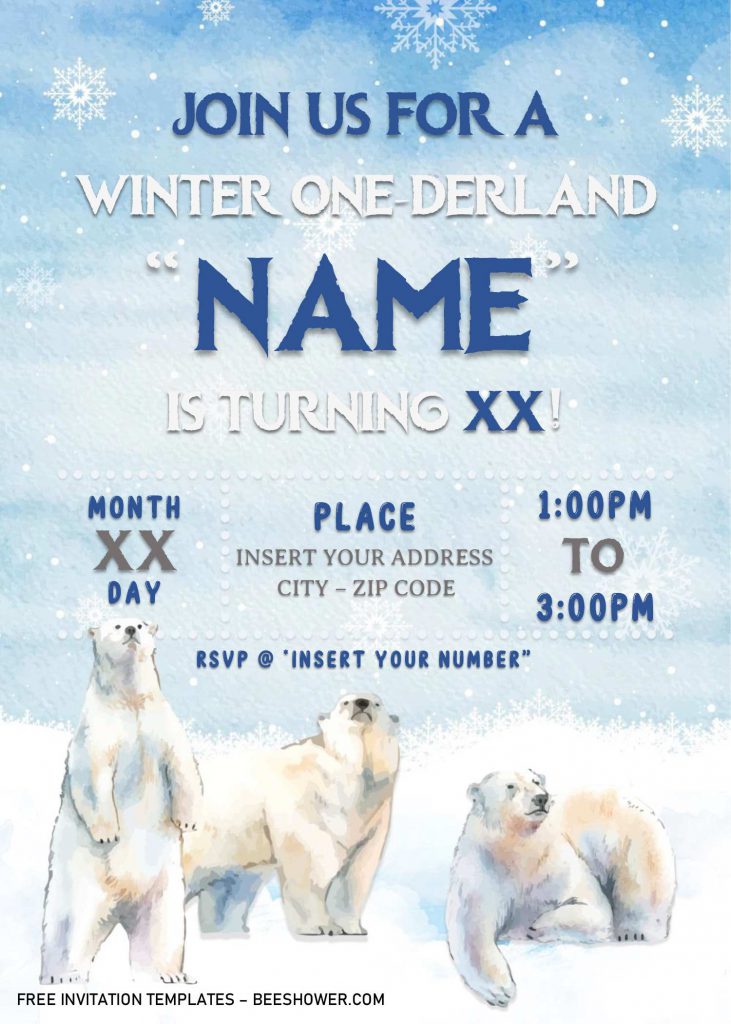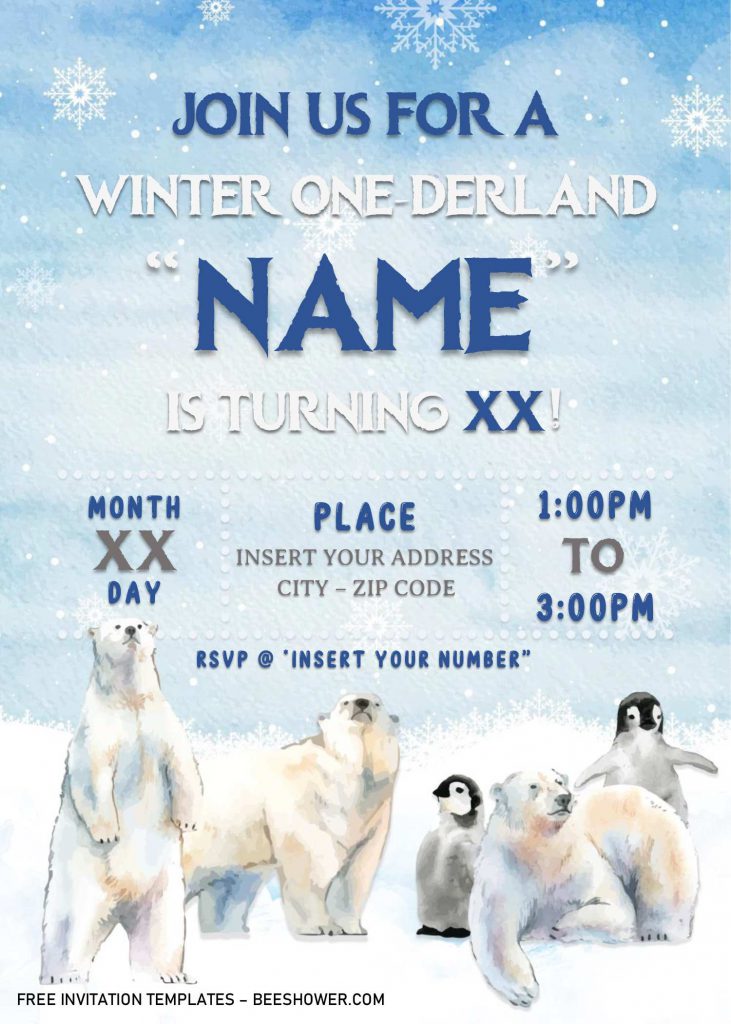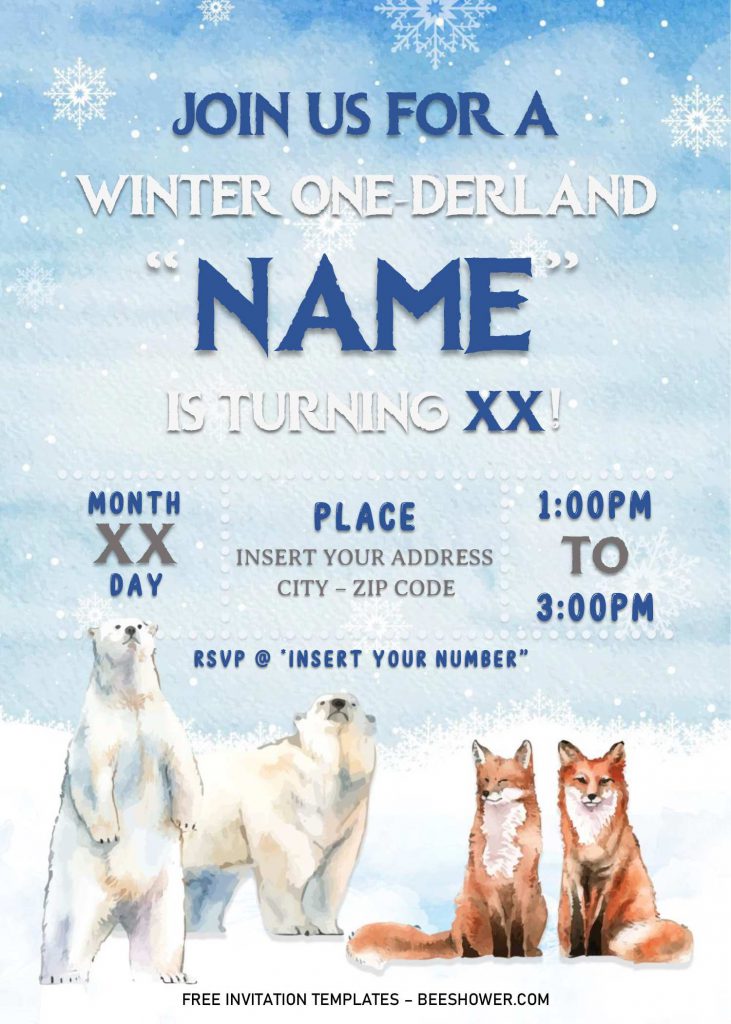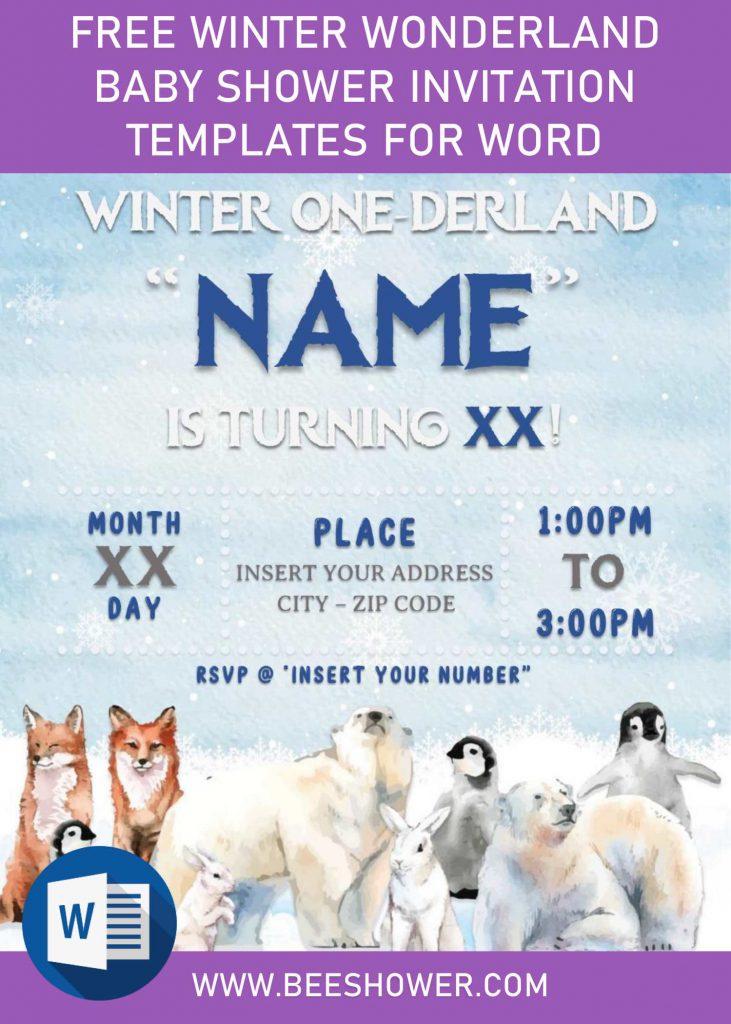Why don’t we see a great party in winter? Was it because the weather? No, it wasn’t because the weather so that people were lazy to set their party up, but, in reality, the still do it inside their house or in closed-environment. “Really?” Yes, and you can see that through how many people who set party with “Winter” themed party or “Frozen” or “Snowman” theme for kids.
If you wonder on how to create a personalized Winter party invitation card, this Winter Wonderland is packed with bunch of great things to mesmerize you. Canvas texture on its back really making it looks like beautiful painting, not only that, but you also get it covered or sprinkled with Snowflakes and Glitter things.
On top of that, as we can see, I’ve written a simple wording for you; Join Us For A Winter Wonderland, write or type your kid’s name underneath that, and don’t forget to also insert other details, such as Where the party is taking place, when it will begin, and so forth. At the bottom, there are bunch of artic animals, such as the red furred fox, polar bear, snow rabbit and others. All of them comes in Watercolor style to match with entire design looks.
By using this template, despite it’s editable with Ms. Word, I’m pretty sure that everyone will be amazed when they see this cute invitation, even they just had received it at their door. By the way, if you want to keep this one as your party invitation card, I’ve placed the download instruction in down below, so make sure you’re going to check it.
DOWNLOAD WINTER WONDERLAND DOCX HERE
How it works
Download the File
- Click the download link above (Blue colored text).
- Wait for a second, and Google drive will be shown shortly.
- Did you see the download button? It has “red” accent. Click that.
- Then tap “Enter” key, and the download process will begin shortly.
Customization
- Before begin the customization, you’ll need to extract the file (Using Winrar), and install all the required fonts.
- Open the file using Microsoft Word.
- To insert text in pre-existing text-box, move your mouse pointer and point it onto “the center” of the text-box > Click that > Type your text.