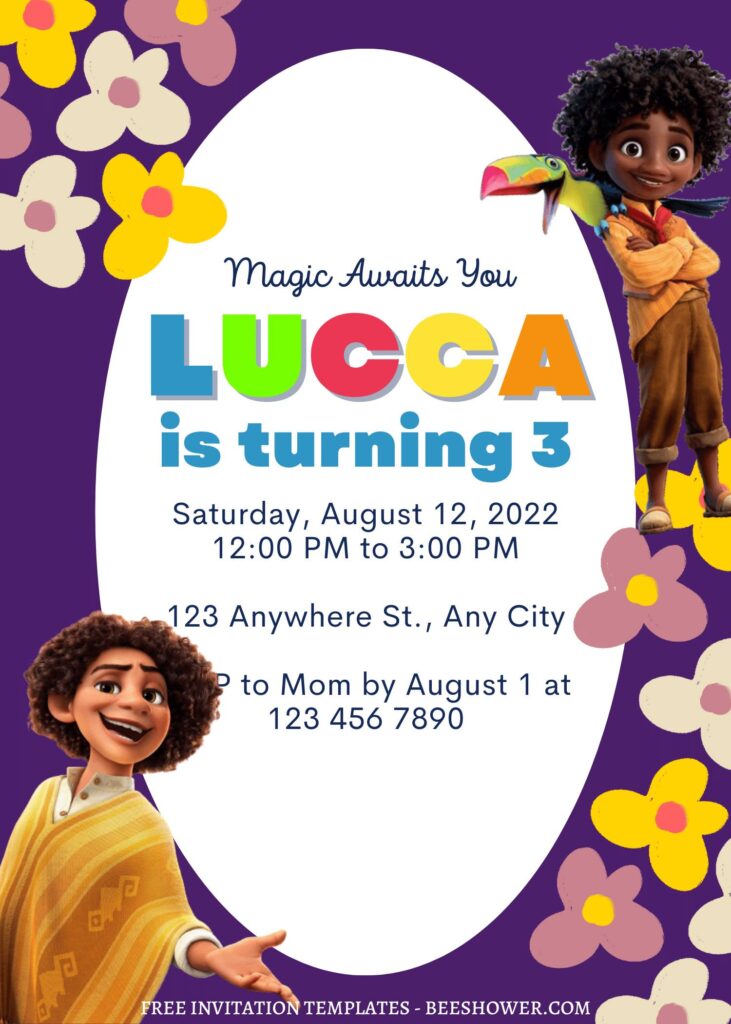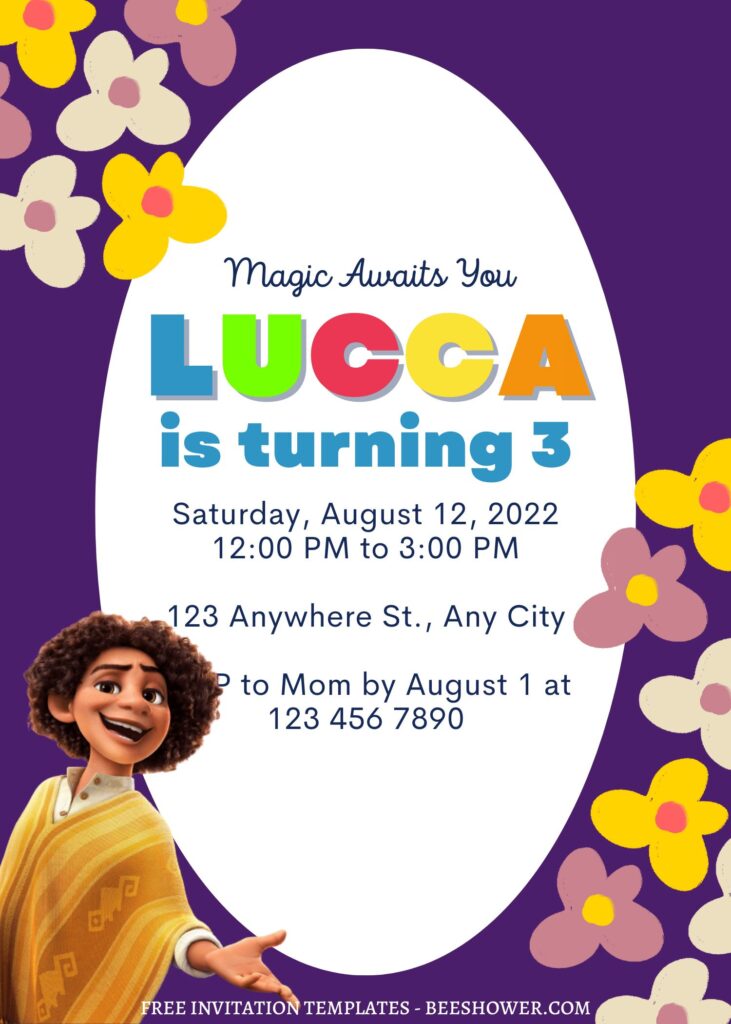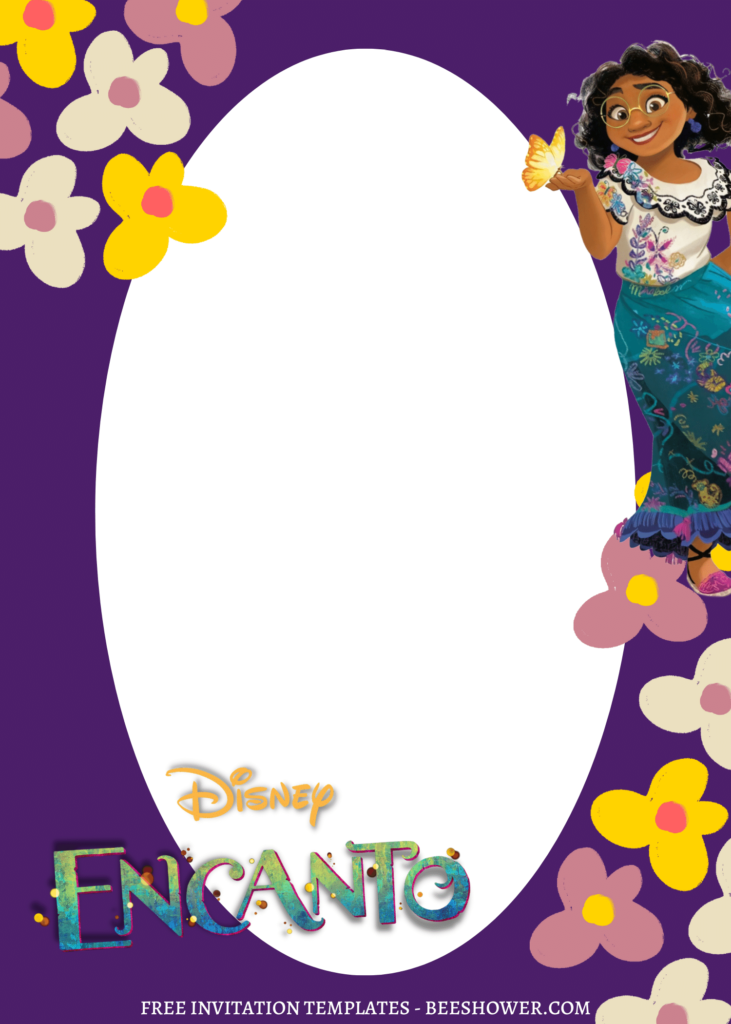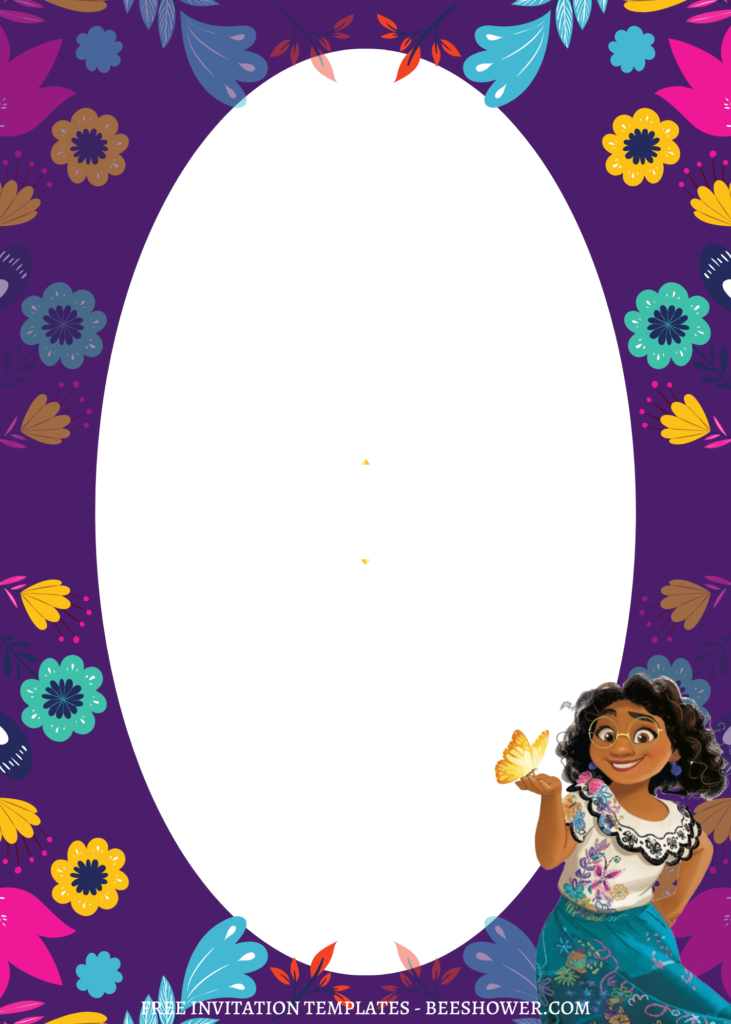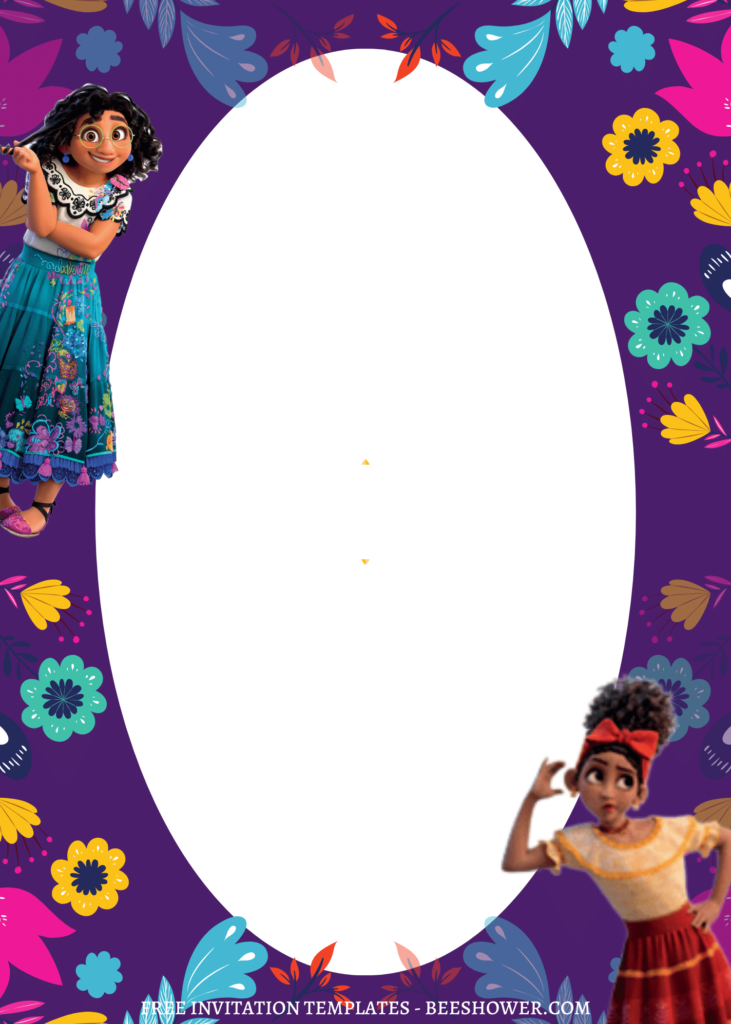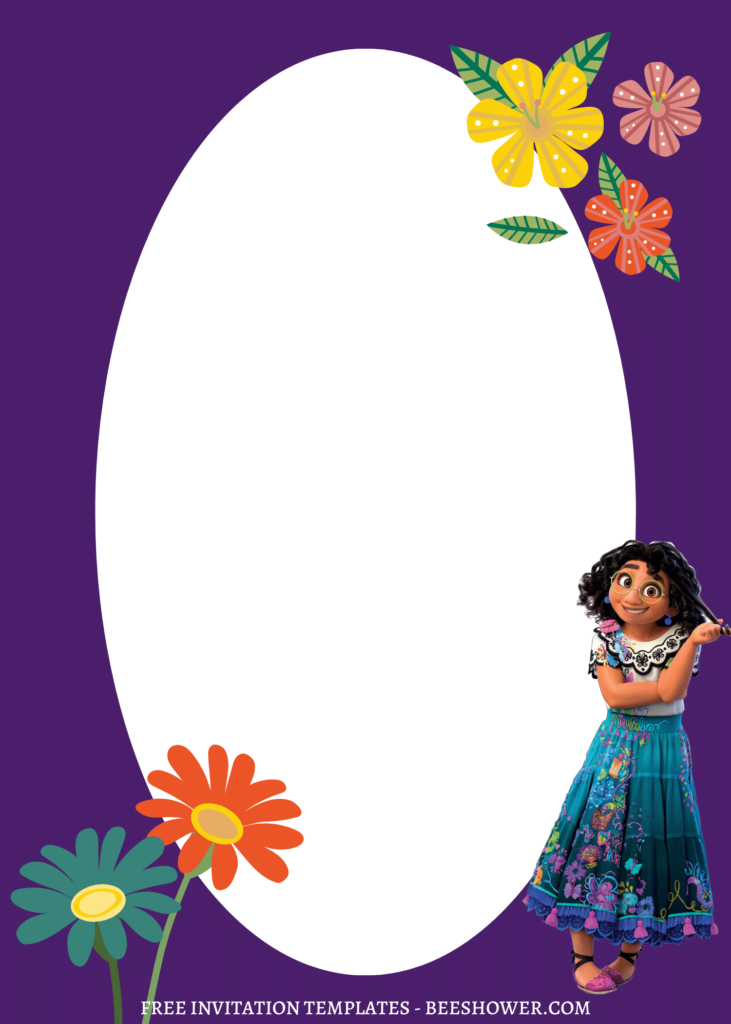Are you looking for something fresh for your baby shower party? To express your stunning ideas in to your invitation card, you will need a good design of template, but in the most of time you’ll need to spend lots of money to buy a complete template design, in other hand you still need your budget to decorate your stuff to match your party theme and also you have to prepare your guests food and their beverages. To cut down your production cost, you might consider to use our free template design, you can browse various kinds of adorable and stunning templates.
This Disney Encanto-inspired theme can help you to minimize your budget. A perfectly handmade template design, comes with nice touch of hand drawn elements and adorable pastel color palette, combined with Encanto’s characters such Mirabel, Isabela, Luisa, Dolores and more. Why? It’s important part of the card to give your guests an idea about your joyful and delightful shower party. A complete “Girl Story” invitation card.
Download Information
Follow this instruction to download our templates:
- Scroll-up a bit and you should see the provided link that says “Download … Canva Invitation here”, point your mouse pointer there and click it.
- You will be directed to Canva page in seconds and now you can instantly edit/customize our template designs and download the file.
- How to download: Move your mouse pointer onto the “File” button (top-right) > Choose Download > Click the Download button.
- Locate where the file is going to be saved or placed in your device, then tap “Enter” or “Save” to start the download process.