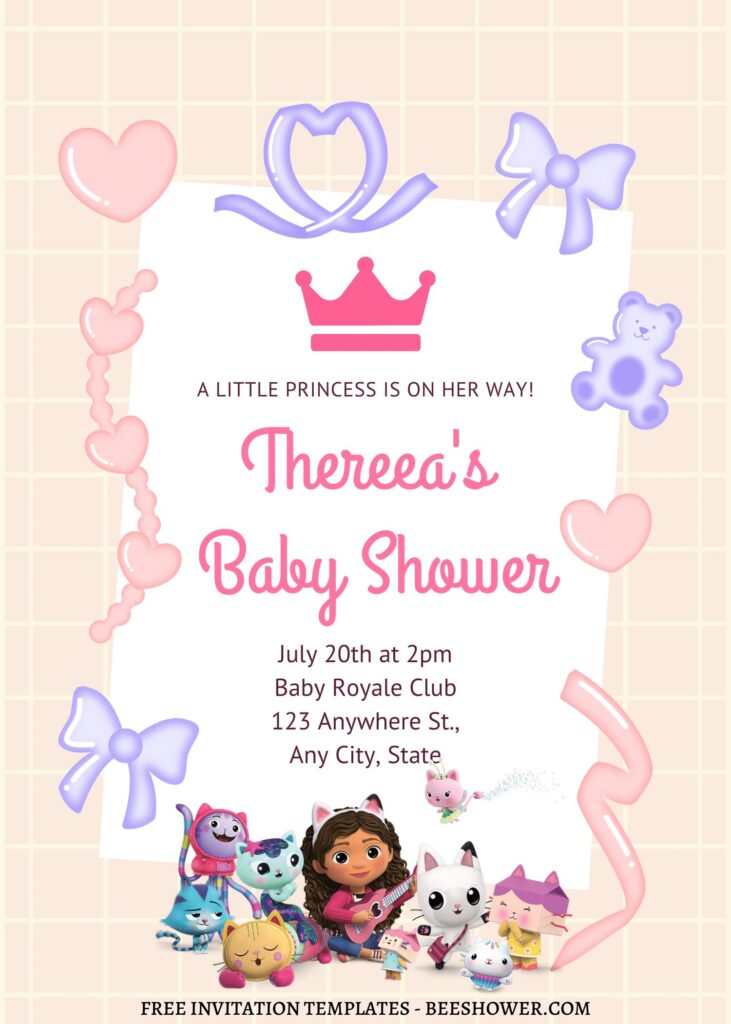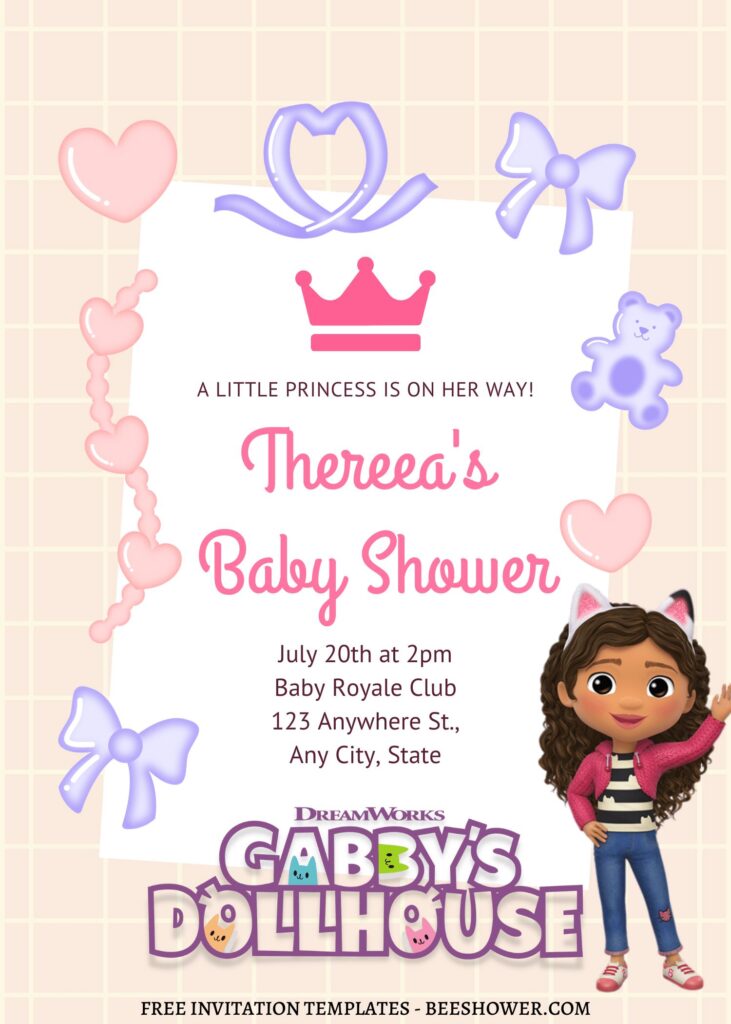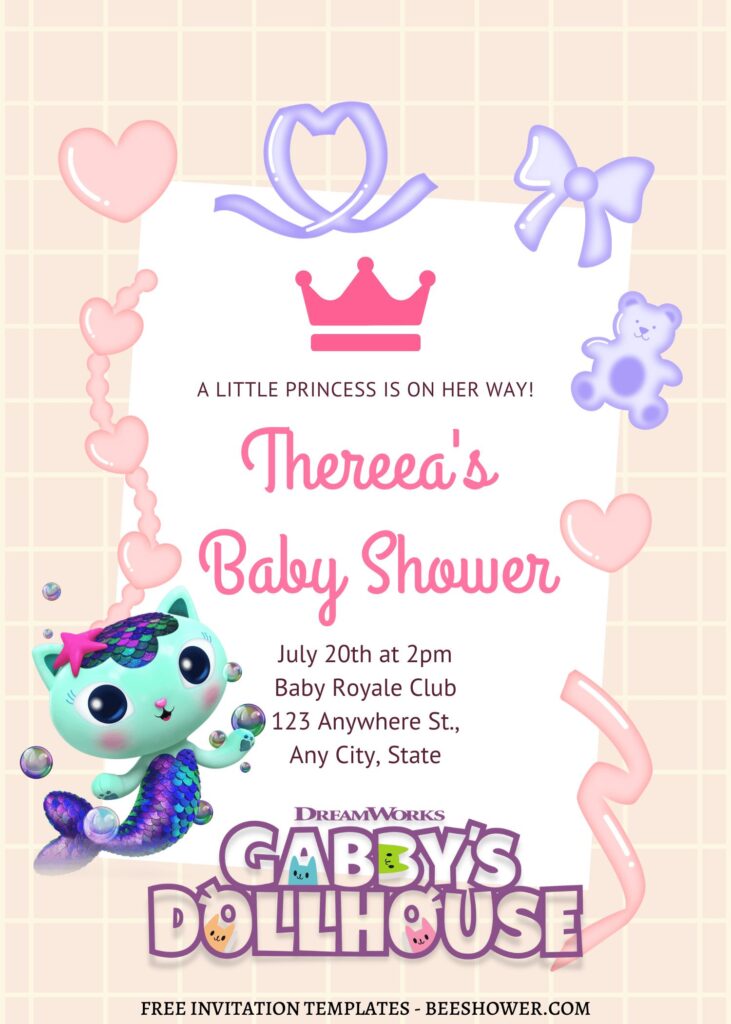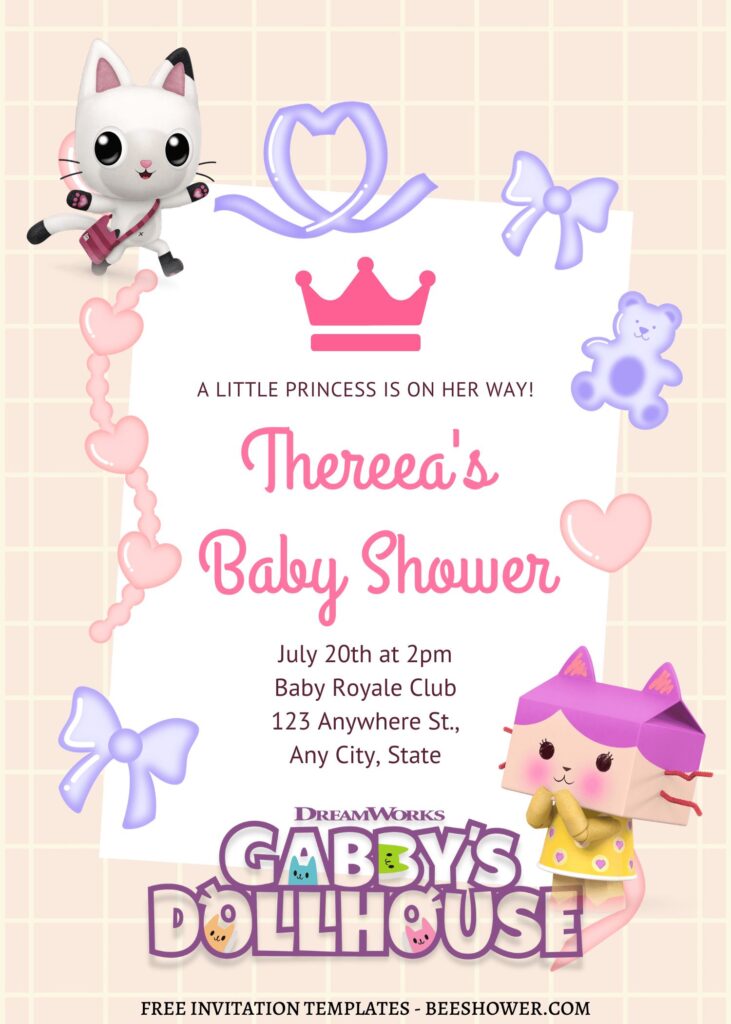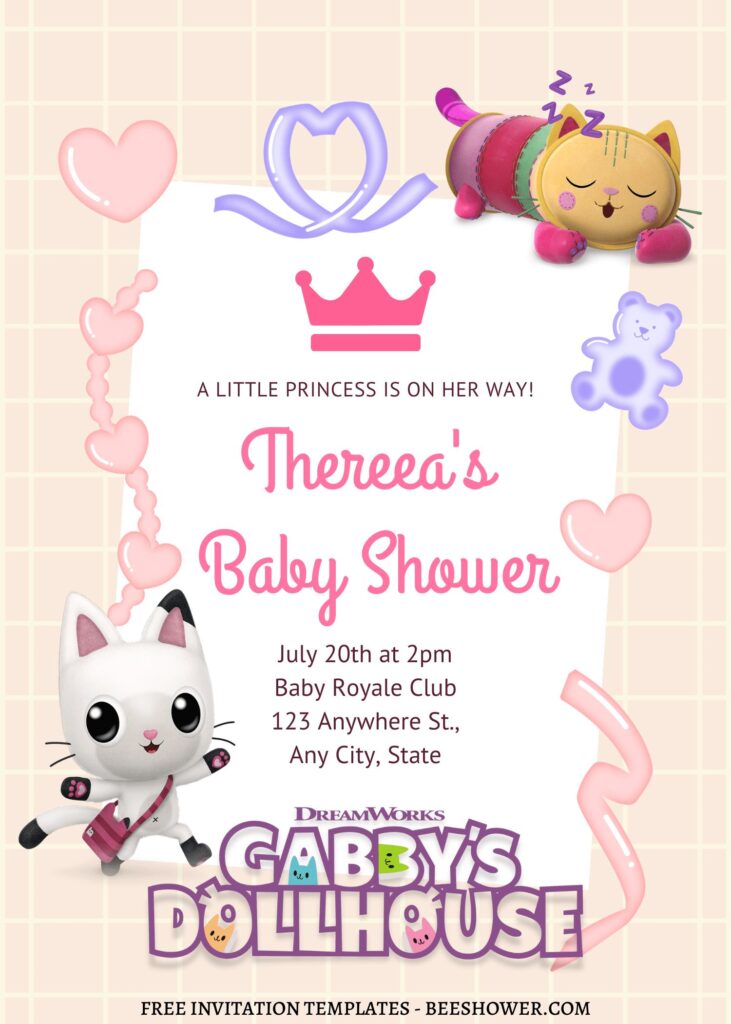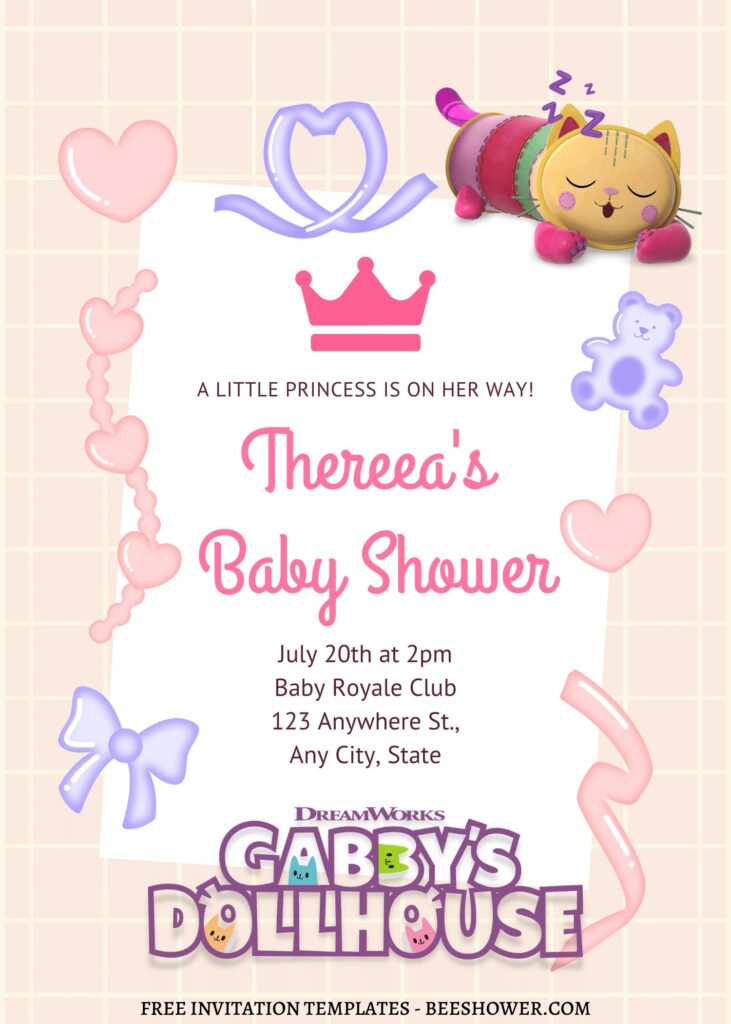What kinds of fantasies do girls have? One of them is to become a princess living in a magnificent palace or a princess in a fairy tale where many beautiful and interesting stories are frequently told. It is not easy to be a princess who lives in a magnificent palace. But that’s okay; everyone can dream, and who knows, maybe one day it will come true.
If you want to throw your own party for your little princess, you can begin planning it right away. First, transform your living room into a palace hall by selecting a decoration that complements the royal decor you created yourself. Don’t forget to plan how to invite the other princesses to your princess party.
In order to get all of the special guests invited, it’s almost certain that you need an invitation. These 7+ Gabby Dollhouse Birthday Invitation Templates that we present here may be one of the many choices for your birthday invitation. Featuring beloved characters from Gabby’s Dollhouse such as Gabby’s and her lovely adorable dolls like Cakey, Pillow Cat, Baby Box, Kitty Fairy, Pandy Paws, MerCat and so forth.
Download Information
Follow this instruction to use & download our templates:
- Scroll-up a bit and you should see the provided link that says “EDIT NOW ON CANVA”, point your mouse pointer there and click it.
- You will be directed to Canva page in seconds and now you can instantly edit/customize our template designs and download the file.
- How to download: Move your mouse pointer onto the “File” button (top-right) > Choose Download > Click the Download button.
- Once the download is finished, you can either print or send it through digital social media platform like Instagram, Twitter and so forth.