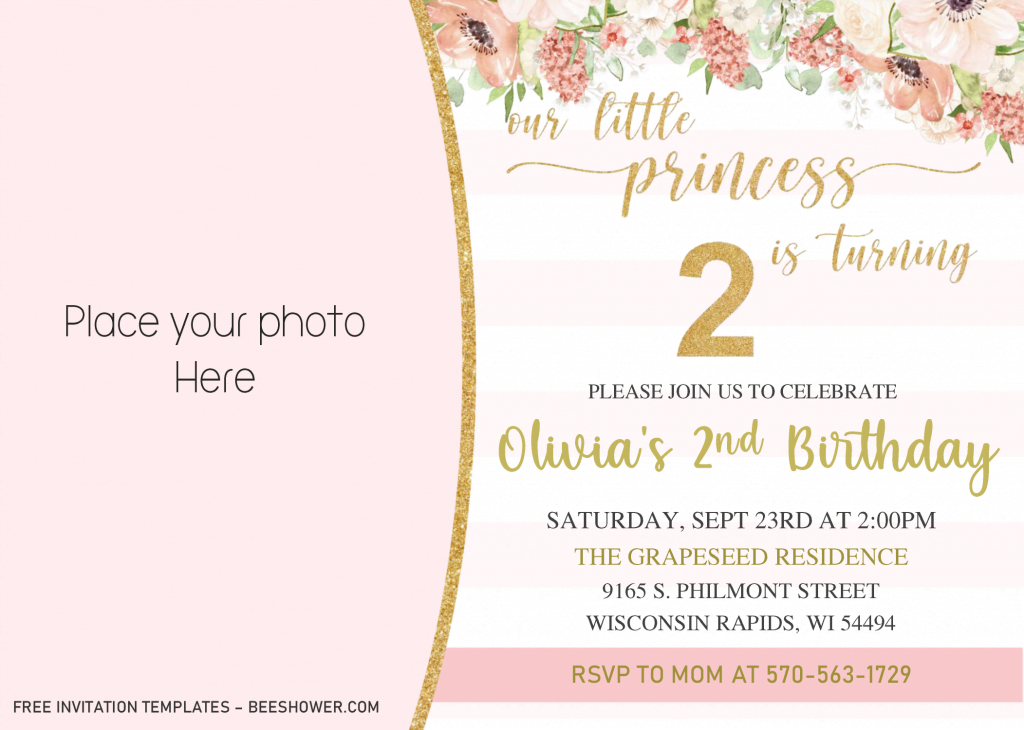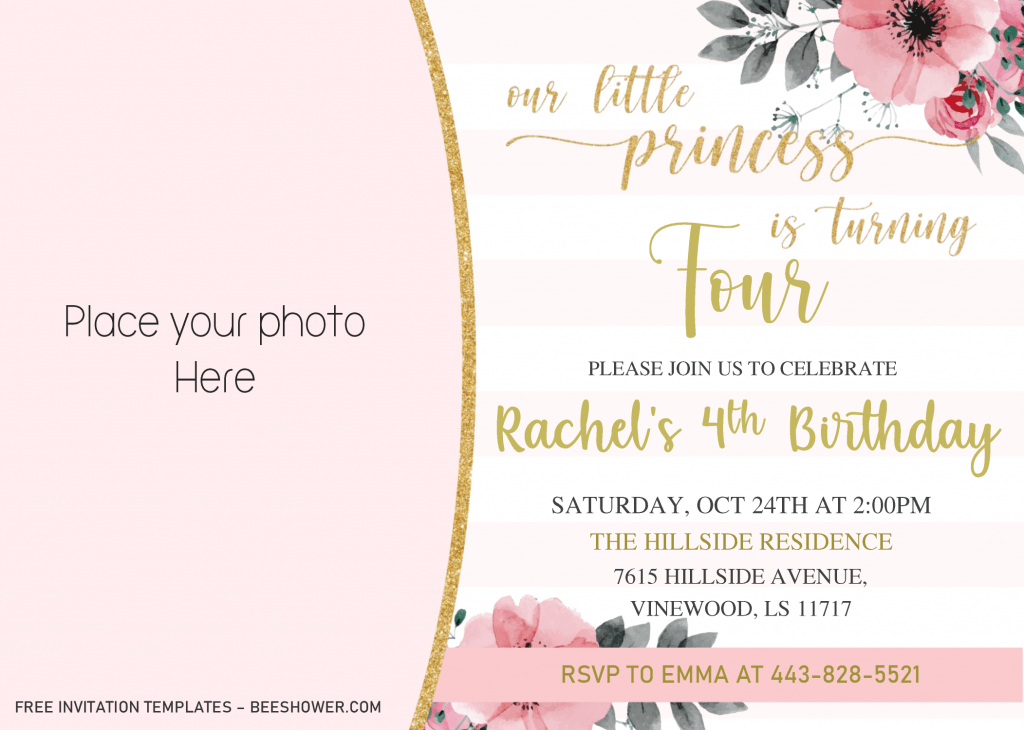In this article, you will get six beautiful Glitter Princess invitation card designs, which is free for everyone, for personal use only. By seeing its name, Glitter Princess, this one would be great if you use it for your daughter’s birthday party, not only that, you can also use this invitation card when you host an event to reveal that your baby is girl.
My little daughter also helped me a lot in making this. She said that she wanted to add some glitter to the design, and yeah, those picture frames that I mentioned in above, it has nice Gold Glitter finished. Besides that, you also got stunning “wording” presentation, some words also have been painted in Gold color, has unique and cute typefaces. All of those fonts were also included to the download package, so you don’t have to manually find it on Internet.
This template also has a nice, picture frame, a pretty large space in semi-circle shape for you, so you can insert your Baby/Kid’s photo into our template. It looks awesome, doesn’t it? Relax, everything in this template is editable + printable. *Note: the download instruction is placed at the end.
How to save our template?
- First thing first, as it has Docx file, I decided to put all of them into single package. So, you don’t have to right click the template and save the image as, because you can’t do the customization.
- So, what you need to do is, click the download button, placed above this instruction.
- In a couple of seconds, your will be directed to Google drive Download Page, click the blue download button.
- Locate where you want the file is going to be placed, then tap “Enter” to start.
If you done with the editing, and before I’m off, I’m going to say thank you for visiting our site and trust our design for your invitation card. Anyway, print the template or file on 5×7 card-stock paper.