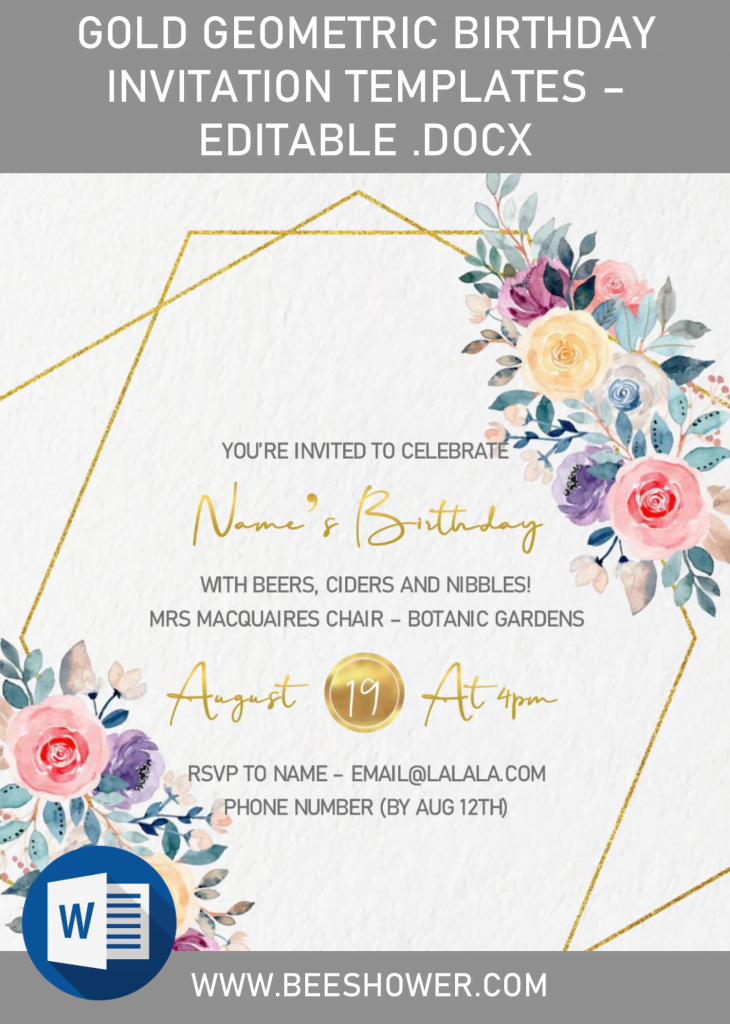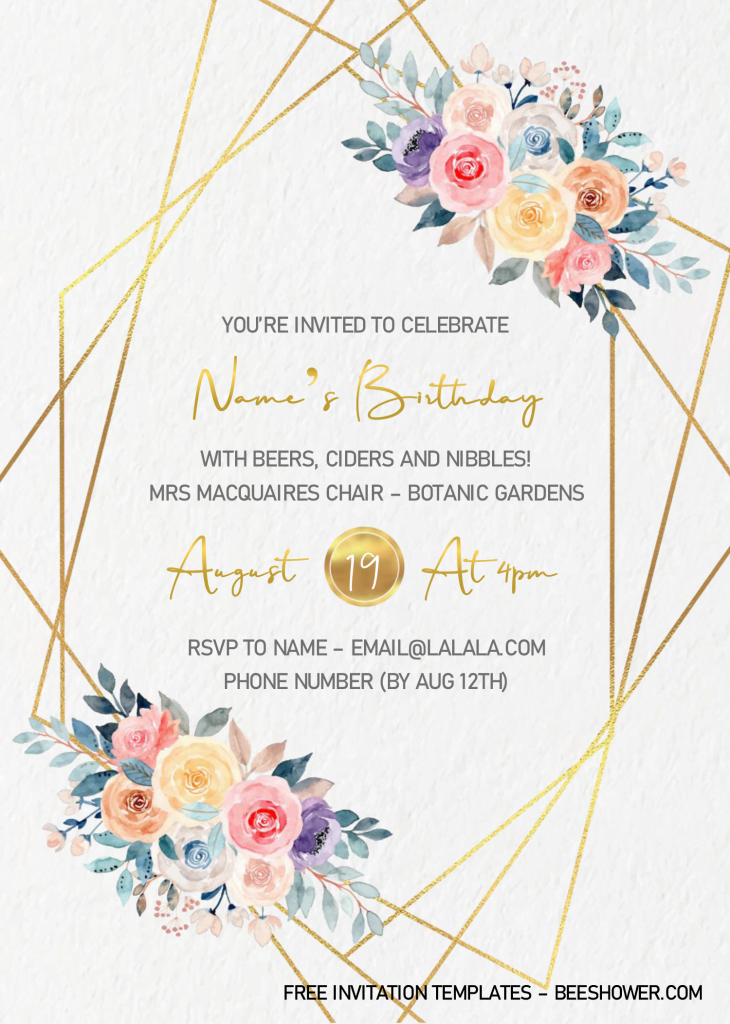Why Geometric–pattern do look good in Modern design? It’s very obvious, by the way. If you take a closer look at the advertising boards, both displayed on TV, YouTube, or others, you are going to see most of them were using geometric design. It proves that geometric patterns have been so successful with advertisers because they engage their audience and get people interested.
With that being in my mind, at least for three days, I was so desperate to find inspiration to make a few designs for you. Fortunately, I could find one, which was “Furniture” design, and I’m glad that my own version could be shared in today’s article. Please have a look at these,
What’s your opinion about today’s design? The Geometric pattern do makes everything in this card looks better, right? if you put aside the pattern, you will get your card looking so “empty”, literally too much “whitespaces”, and it’s not good, for sure.
To give a little extra “element” to the geometric pattern, I added some flower graphics on it. So, it means, you also got six beautiful Watercolor Florals as the decoration, and in between of those two (Pattern & Floral), you wording information will be displayed so neatly. Since it’s editable with Ms. Word, you can do the customization in the easiest way you could have ever imagined.
DOWNLOAD GOLD GEOMETRIC DOCX HERE
Download Tips
- Click the provided button (Above), your browser will open or direct you to our Google drive storage, where the file was safely stored. It’s 100% safe from virus.
- To download: Click Download > Locate the Destination Folder > Enter or Save. The download process will be automatically started.
Here is our guide of what you need to do
Check the downloaded file, open or unpack it with WinRar or any Rar file opener. Then go to Fonts folder, install all fonts in there. Do everything was going well? If yes, then open the template you would like to use with Microsoft Word, and insert all your party information. If you done with the customization, print the template on cardstock paper (5×7 format, since it has portrait orientation).