There two major things when hosting Minnie Mouse themed birthday party. What’s that? First of all, as you might already knew it, (I think) birthday cake is the essential part, and followed by your party decorations. Those two were in the same “category”, which still under “decorations” list. So, what’s next?
The second part is, invitation card, yup! It’s so important, it might so ridiculous, but yeah, great invitation card design will leave mark or good impression to your guests. Would you mind if I show you this? This Gold Glitter Minnie Mouse may be the one you need for now!
As you have already knew it, I really like the combination of Gold and Glitter texture, so these Minnie mouse is surrounded with Gold Glitter element. Ha-ha. Okay, let’s talk about the details, for the main layer of the card, as you can see, there is Pink background with White polka-dots pattern. I’ve drawn a kind of pattern that was inspired from Minnie’s iconic dress.
For the main element which is “the wording section”, your party information will be displayed inside dazzling Gold Glitter Text Frame, I’ve written it in such elegant and cute typography, but you are always able to change it to whatever you want, since it’s editable with Microsoft Word. In addition, (I’m almost forgot to mention it”, each cards also have cute and adorable Minnie graphic, such as Minnie in pink dress, Minnie holding Giraffe doll, and so forth.
DOWNLOAD GOLD GLITTER MINNIE MOUSE DOCX HERE
Download Information
- Click the download button that I placed above this instruction.
- Then, wait for a couple of seconds, once you landed in Google Drive page, click the “download” button.
- Locate the folder and click “Save” to start the process.
- The download process will be automatically started.
Additional Information
- Open the file with any Rar file opener.
- To open it: Right click our template file, select “Extract to …”.
- After that open the “Fonts” folder, install all fonts in that folder.
- Now you can begin the editing process, open template you’d like to use with Microsoft Word. 2007 version is the minimum requirement to be able to customize our files.
- Print the template on 5×7 cardstock paper.






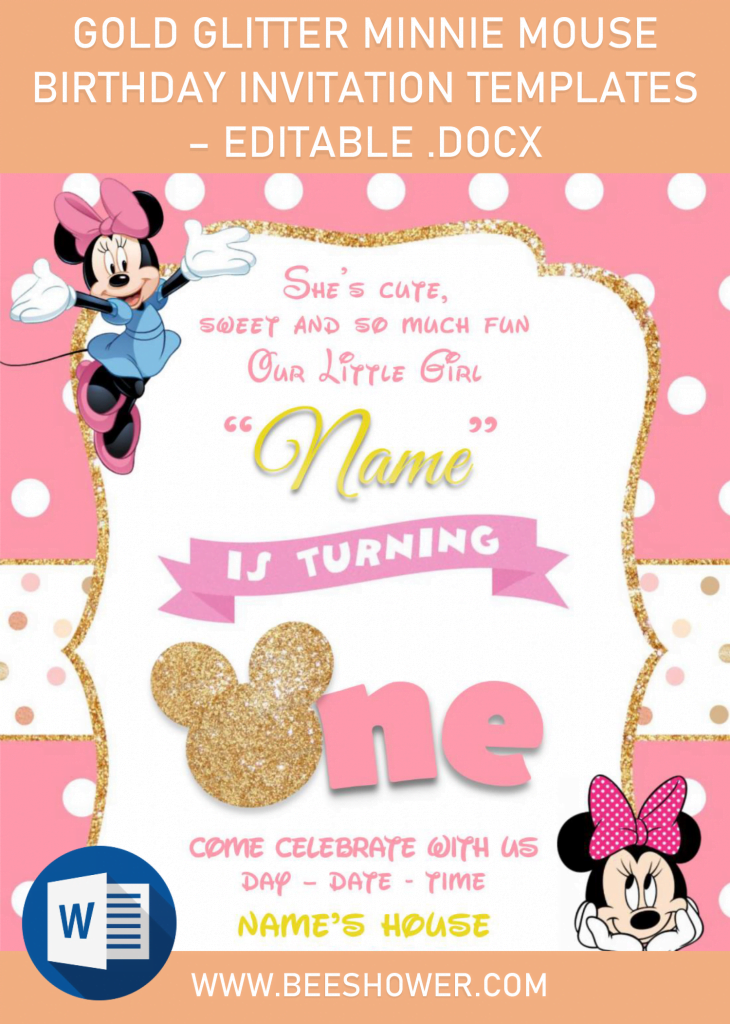

4 comments
It didn’t work!!!
Hello 🙂
In which step you had encountered the problem? The download process or opening the file?
I’ve tested both the link and file, and it still work properly, btw.
Its not working. I click and steps 1 and 2 work but when it downloads its an auto file.
https://drive.google.com/file/d/1X4SYNkceH-DvaytODQlyb2YK9GBu54KX/view
That’s the link download