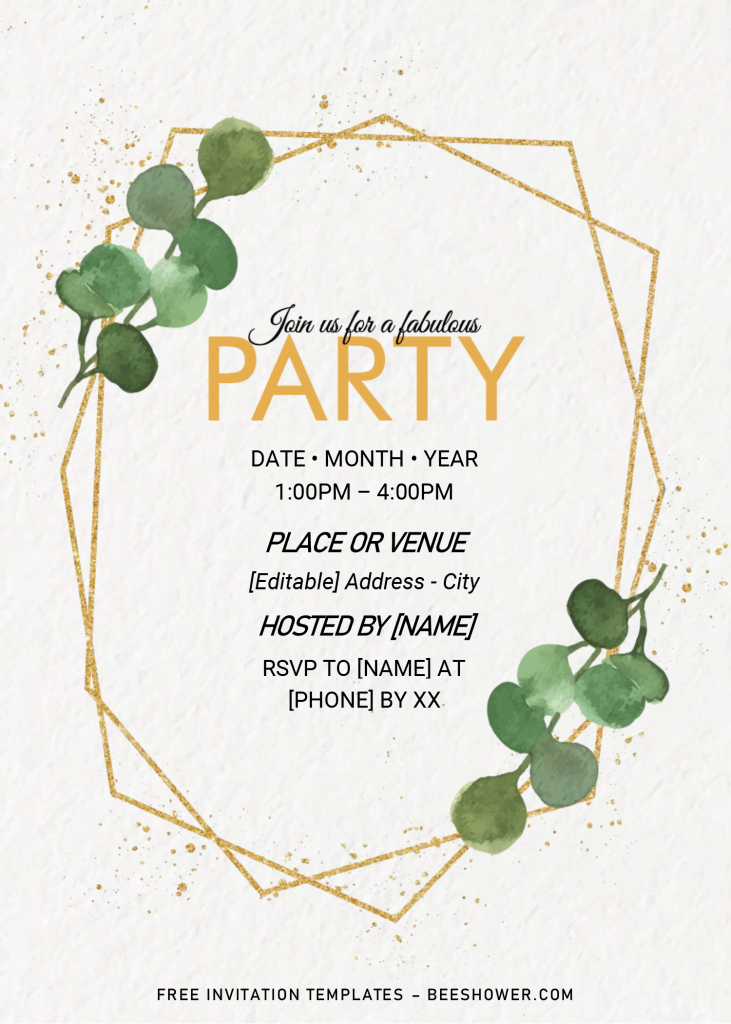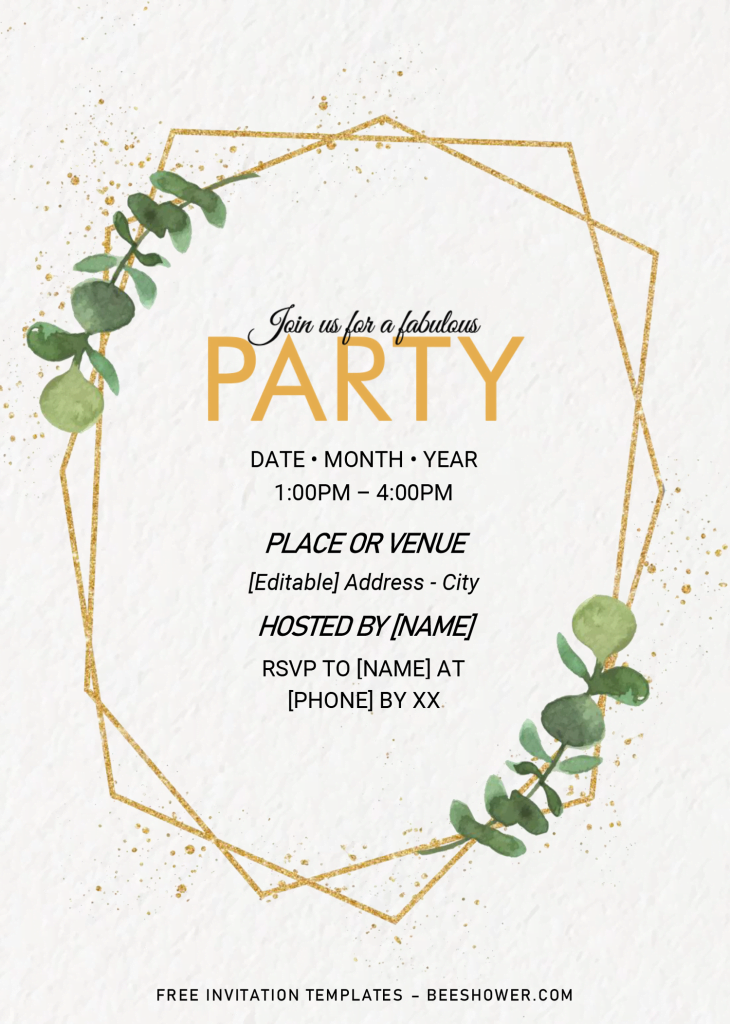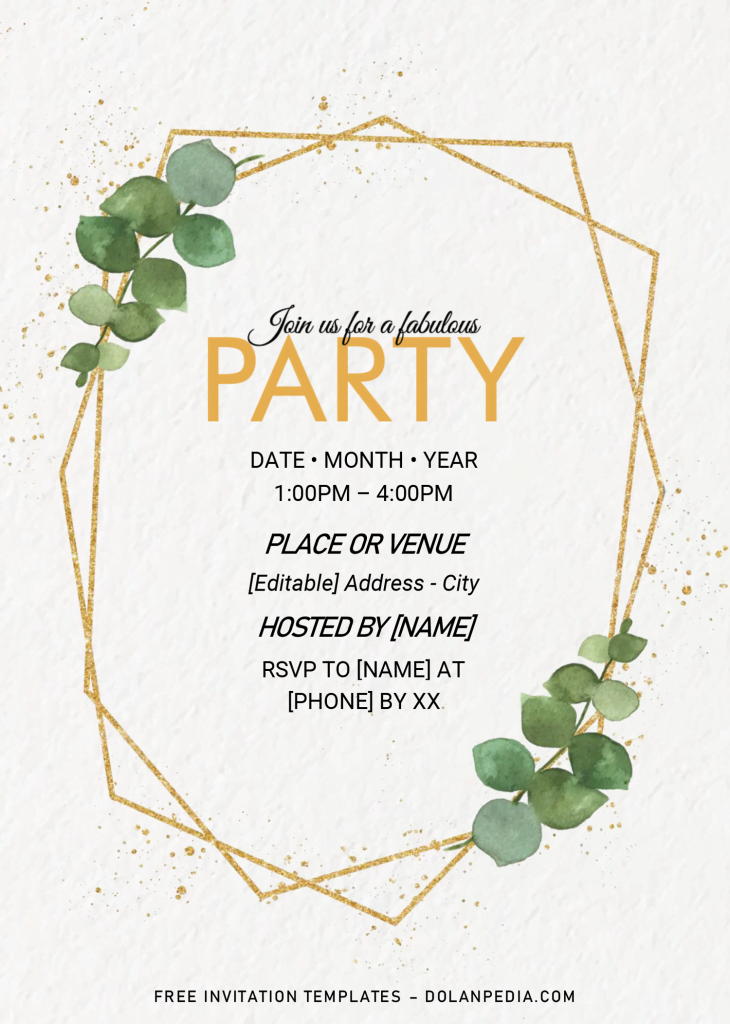Green eucalyptus, the trendsetter; Swiss cheese plant or Monstera leaves, and olive branches are some of the most demanded items for greenery wedding bouquets. These day, people give more love to “Minimal” design, meanwhile, if you combine it with those “Greenery” elements in your design or event like Wedding, it can’t go wrong at all!
What makes it different is, your design will not only focusing on its core, either Minimal or Floral, there is a gap and we can fill it up with another element, and in this case, we are going to give you an example of “Greenery” and “Geometric”, so it combines two cores, in form of six template designs.
Are you ready? Here we go,
Canvas texture was set as its background design, on top of it, you will get one of the popular item for Modern design, which is Gold Geometric Pattern, I made it to look like “Text Frame”, so it can be functioning as the highlighter of your wording or party information.
To boost the whole design, as I said before, I decided to add “Greenery” Leaves, such as Green Eucalyptus and Cactus. It will be placed on top of the top and bottom part of Geometric Frame, some of them also had it placed on the corner of the card. Btw, our template is editable with Ms. Word so you are able remove it and add other items to our template, feel free to use it, as long as it’s for personal use only and it’d be fine.
Guide to Download
- To provide easier access for you to download our template collections, we put almost the recent collection to our Google Drive account.
- How to get access? Click the provided download button in above.
- Then, once you landed on our G-drive download page, Click download – Locate where the file will be saved in your device, tap “Enter” to start the process.
Once the process is done, you have to open the package with Rar file opener, like WinRar or 7Zip. Then install all the necessary files (Fonts) inside the specific “Fonts” folder. Open the Docx Template with Ms. Word and insert your text to it, and print it on card-stock paper, for best quality.