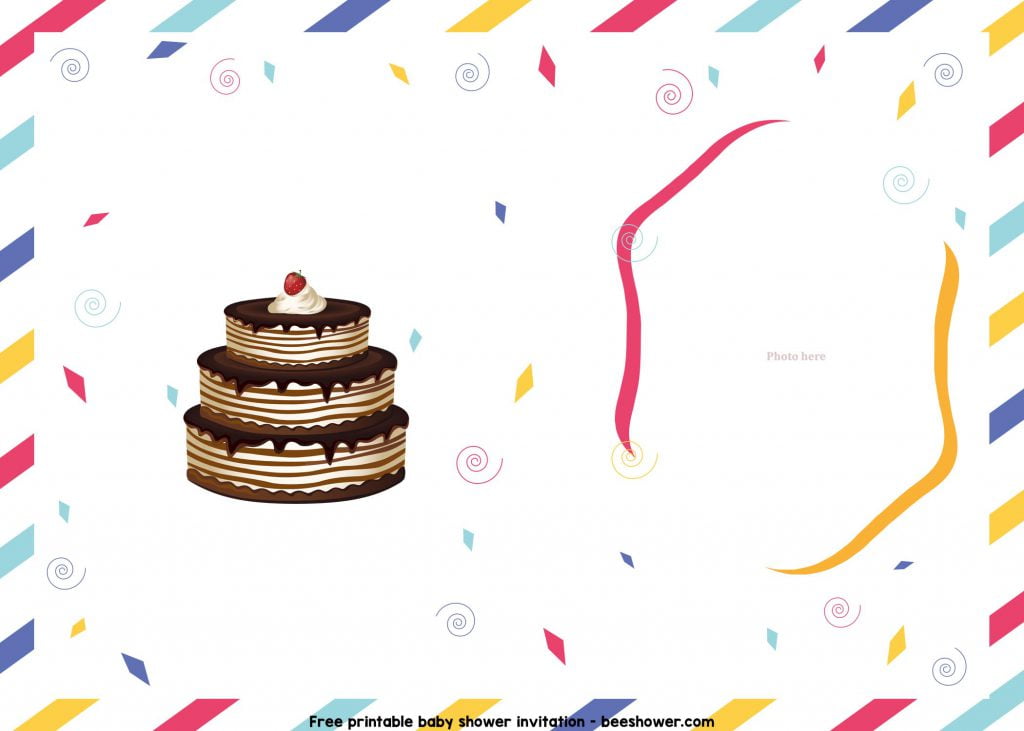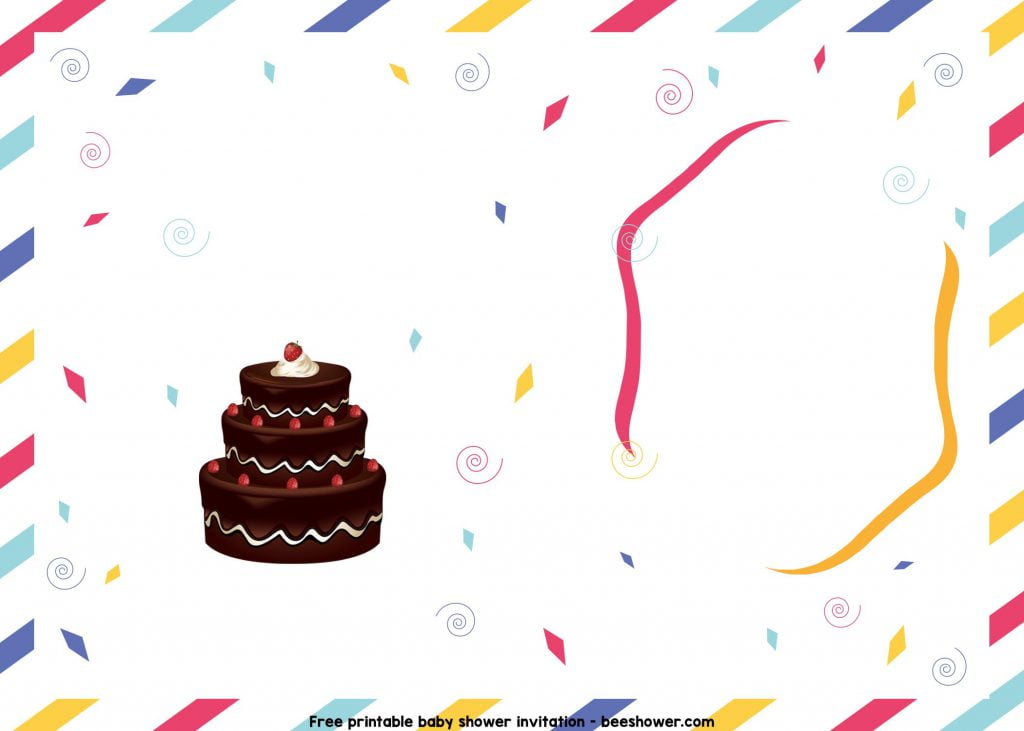Hi guys! Is your kid’s birthday is coming up soon? Or maybe showering your little baby? Really? Oops! You’re going to need a lot of things to do, right? Yah! That’s normal. Especially when we’re about to throw party, we certainly need a lot of things to do, from the decoration to invitation, and it ain’t that easy though. Fortunately, when it comes to “invitation”, we’re the best place where you can get all the stunning design template for free, and today, I’ve got one for you. Go check these ones, folks!
Today’s design was requested by one of my friend, who lives near my old-house. At that time, she messaged me on Twitter, asking a few questions related to my work, and she is interested with one of my design. With a few modification, and it’s done, and she’s glad to share her “invitation card” with you, guys.
Did you see that? It looks so adorable, doesn’t it? Yeah, that was obvious though ?. This card was decorated with many things, and sure, it will be perfect to attract your guest’s attention, for real. It has cute yet awesome “Envelope” style frame, decorating its border with bunch of delightful colors, along with other stuffs, like those cute the smiley “Happy Cake” Birthday cakes.
All of them are ready-to-print, you just need to download the template to your own laptop or device, edit it using Adobe Photoshop, and print this cute template with your old-school printer. How simple is that? Absolutely. There’s clearly nothing easier than this one.
How to Download
- Right-click every single design you wished for
- Wait for a second, then select “Save Image As”.
- Locate the destination folder or leave it as it is.
- Tap “Enter” on your keyboard, and the download will begin shortly.
How To Insert Text
- Open the file first using Microsoft Word.
- Use the Horizontal Type () and Vertical Type () tools to create and edit text.
- To create a single line of text, click in the image to set an insertion point for the type.
- (Optional) Select type options, such as font, style, size, and color, in the tool options bar.
- Then type the characters you want and Enter.